💪N8N: A Maneira Mais Fácil de Criar Automatizações Poderosas em 2025
Summary
TLDRIn this video, the host introduces N8N, a powerful workflow automation tool that allows users to integrate various applications without needing coding skills. By automating repetitive tasks like email responses, file organization, and social media posting, N8N streamlines daily workflows. The video explains how to set up N8N on Hostinger with affordable plans and step-by-step instructions. It highlights the tool’s visual interface, AI integrations, and pre-made templates to simplify automation. Viewers are encouraged to take advantage of a 10% discount on Hostinger VPS subscriptions for an easier, more efficient way to automate tasks.
Takeaways
- 😀 N8N is a powerful workflow automation tool that connects apps and creates intelligent workflows without needing programming knowledge.
- 😀 It simplifies automating tasks like email responses, file organization, and social media posts.
- 😀 N8N is an open-source tool that allows users to create their own server without incurring costs.
- 😀 Hostinger offers an affordable platform to run N8N, with a plan starting at R$6.99 per month for a 24-month plan.
- 😀 The tool provides a visual interface for users to automate workflows without any coding skills.
- 😀 With N8N, you can automate various tasks like sending emails, managing Telegram groups, or handling WhatsApp tasks.
- 😀 N8N integrates with popular applications like Gmail, Slack, Google Sheets, and Trello for seamless automation.
- 😀 You can easily set up automations using N8N’s triggers, like sending emails at scheduled times.
- 😀 The AI integration with N8N enables automatic content generation, like creating email text using OpenAI.
- 😀 N8N also provides templates for nearly 2500 automation workflows, making it easier to automate specific tasks without starting from scratch.
- 😀 With Hostinger's support, users can get assistance with any issues when automating tasks using N8N.
Q & A
What is N8N and how does it work?
-N8N is a workflow automation tool that integrates different services and applications visually, without needing to know how to program. It allows users to automate tasks like saving email data to a Google Sheets spreadsheet or sending notifications via Slack.
What are the key benefits of using N8N?
-The key benefits of using N8N include automation of repetitive tasks, integration of various applications, a user-friendly visual interface, and the ability to create personalized workflows without programming skills.
How can N8N be used with Hostinger?
-N8N can be run directly on Hostinger with simplified installation. Hostinger offers affordable VPS plans, starting at R$6.99 per month, which includes access to N8N for automating tasks easily.
What are the steps to set up N8N on Hostinger?
-To set up N8N on Hostinger, first choose a VPS plan. Then, search for N8N in the control panel, configure the server, set up login credentials, and install the application. After installation, you can create workflows in N8N's visual interface.
What is a 'trigger' in N8N automation?
-A 'trigger' in N8N is an event or condition that starts the automation process. For example, you can set a trigger to automate a task every day at a specific time or after receiving a new email.
Can N8N integrate with artificial intelligence?
-Yes, N8N can integrate with artificial intelligence, such as OpenAI or other AI services, to automate tasks like generating content or responding to emails using AI-based assistance.
How can N8N integrate with Gmail for email automation?
-To integrate N8N with Gmail, you need to add your Gmail account to the workflow. This allows N8N to send automated emails based on triggers and actions you define, such as sending emails at a specific time or after receiving certain information.
What is the 'templates' feature in N8N and how does it work?
-The 'templates' feature in N8N provides pre-built automation workflows that users can use for free. These templates are categorized by use cases like sales or marketing, and users can customize them to suit their specific needs.
Is it possible to customize templates in N8N?
-Yes, N8N allows full customization of templates. After copying a template, you can make adjustments in the visual workflow interface to better suit your specific needs and automate your tasks.
What support options are available when using N8N with Hostinger?
-Hostinger offers excellent customer support for N8N users. If you encounter any issues or need help setting up your automations, Hostinger's support team is available to assist you, ensuring a smooth experience.
Outlines

Этот раздел доступен только подписчикам платных тарифов. Пожалуйста, перейдите на платный тариф для доступа.
Перейти на платный тарифMindmap

Этот раздел доступен только подписчикам платных тарифов. Пожалуйста, перейдите на платный тариф для доступа.
Перейти на платный тарифKeywords

Этот раздел доступен только подписчикам платных тарифов. Пожалуйста, перейдите на платный тариф для доступа.
Перейти на платный тарифHighlights

Этот раздел доступен только подписчикам платных тарифов. Пожалуйста, перейдите на платный тариф для доступа.
Перейти на платный тарифTranscripts

Этот раздел доступен только подписчикам платных тарифов. Пожалуйста, перейдите на платный тариф для доступа.
Перейти на платный тарифПосмотреть больше похожих видео

Criei 60 Youtube Shorts Virais em 60 min com Automação IA

Cara Install n8n di Komputer Lokal Cuman Pakai Docker Dekstop (100% GRATIS + Gampang)

n8n AI Agents Automations Explained in हिन्दी 🤯 - n8n Self host कैसे करें ? 🚀
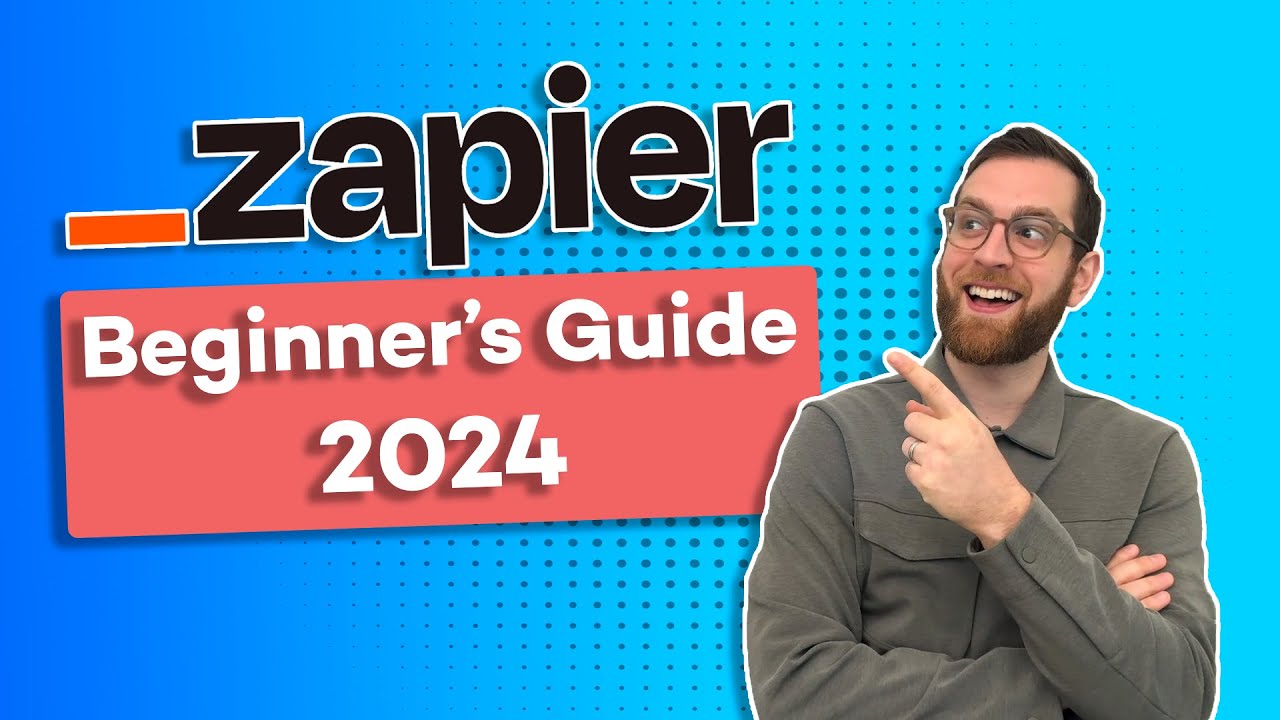
Zapier Beginner's Guide: Updated for 2024!

Scrape ANY Website With AI For Free - Best AI Web Scraper

Deploy Your Own Hosted n8n with Coolify and Hetzner in 10 Minutes!
5.0 / 5 (0 votes)
