Kurikulum Merdeka Informatika Kelas 8 Bab 4: Sistem Komputer
Summary
TLDRThis video provides an in-depth overview of computer systems for 8th-grade students, focusing on the essential components of hardware, software, and the Central Processing Unit (CPU). It explains the role of input/output devices, storage, and the processor, as well as the function of memory addressing in hexadecimal format. The video also covers key concepts like converting between binary, decimal, and hexadecimal number systems. Ideal for students, it highlights the fundamental workings of computers and how they process, store, and retrieve data.
Takeaways
- 😀 A computer system consists of three main components: hardware, software, and users.
- 😀 Hardware is divided into four categories: input devices (e.g., keyboard, mouse), output devices (e.g., monitor, printer), processing devices (e.g., CPU), and storage devices (e.g., hard drive).
- 😀 The CPU, known as the brain of the computer, is made up of three key components: the control unit, arithmetic logic unit (ALU), and registers.
- 😀 The control unit manages the operation of the computer, while the ALU handles arithmetic and logical operations.
- 😀 Registers are small, high-speed memory areas used to temporarily store data being processed.
- 😀 Software is classified into three categories: system software (e.g., operating systems like Windows and Android), application software (e.g., Microsoft Word, Excel), and programming software (e.g., Python, C++).
- 😀 The operating system manages both hardware and software resources, enabling them to work together smoothly.
- 😀 Conversions between number systems (binary, decimal, hexadecimal) are important for understanding memory addressing and processing.
- 😀 In hexadecimal, each digit represents four binary bits, making it easier to represent large binary numbers.
- 😀 The Central Processing Unit (CPU) processes data and executes instructions using logic gates (AND, OR, NOT, etc.), which manipulate binary data.
Q & A
What are the three main components of a computer system?
-The three main components of a computer system are hardware, software, and the user.
Can you explain the four types of hardware components in a computer?
-The four types of hardware components in a computer are input devices (e.g., keyboard, mouse), output devices (e.g., monitor, speaker), processing devices (e.g., CPU), and storage devices (e.g., hard disk).
What is the role of the CPU in a computer system?
-The CPU, or Central Processing Unit, is the brain of the computer. It processes data, stores information, and manages the execution of instructions in a computer system.
What are the key parts of a processor?
-A processor has three key parts: the Control Unit (CU), the Arithmetic Logic Unit (ALU), and registers. The CU controls the operation of the system, the ALU handles arithmetic and logical operations, and registers store temporary data during processing.
What is the function of an operating system?
-An operating system (OS) manages the computer's hardware and software resources. It facilitates interaction between the user and the hardware, and controls processes and memory management.
What are some examples of application software?
-Examples of application software include Microsoft Word (word processing), Microsoft Excel (spreadsheet), Microsoft PowerPoint (presentation), and Photoshop (graphic design).
How does memory addressing work in a computer?
-Memory addressing in a computer involves using hexadecimal values to represent locations in memory. Each memory address typically consists of a segment address and an offset address, which together help locate the physical memory location.
What is the significance of hexadecimal in memory addressing?
-Hexadecimal is used in memory addressing because it is more compact than binary and easier for humans to read. It represents memory addresses as a sequence of digits, ranging from 0 to F.
How do you convert binary numbers to hexadecimal?
-To convert binary to hexadecimal, split the binary number into groups of four bits, then convert each group to its corresponding hexadecimal value using a table or calculation method.
What are logic gates, and how do they function in a CPU?
-Logic gates are fundamental building blocks of the CPU. They perform basic operations on binary inputs to produce a single output. Examples include AND, OR, and NOT gates, which are used to execute binary operations during data processing.
Outlines

Этот раздел доступен только подписчикам платных тарифов. Пожалуйста, перейдите на платный тариф для доступа.
Перейти на платный тарифMindmap

Этот раздел доступен только подписчикам платных тарифов. Пожалуйста, перейдите на платный тариф для доступа.
Перейти на платный тарифKeywords

Этот раздел доступен только подписчикам платных тарифов. Пожалуйста, перейдите на платный тариф для доступа.
Перейти на платный тарифHighlights

Этот раздел доступен только подписчикам платных тарифов. Пожалуйста, перейдите на платный тариф для доступа.
Перейти на платный тарифTranscripts

Этот раздел доступен только подписчикам платных тарифов. Пожалуйста, перейдите на платный тариф для доступа.
Перейти на платный тарифПосмотреть больше похожих видео
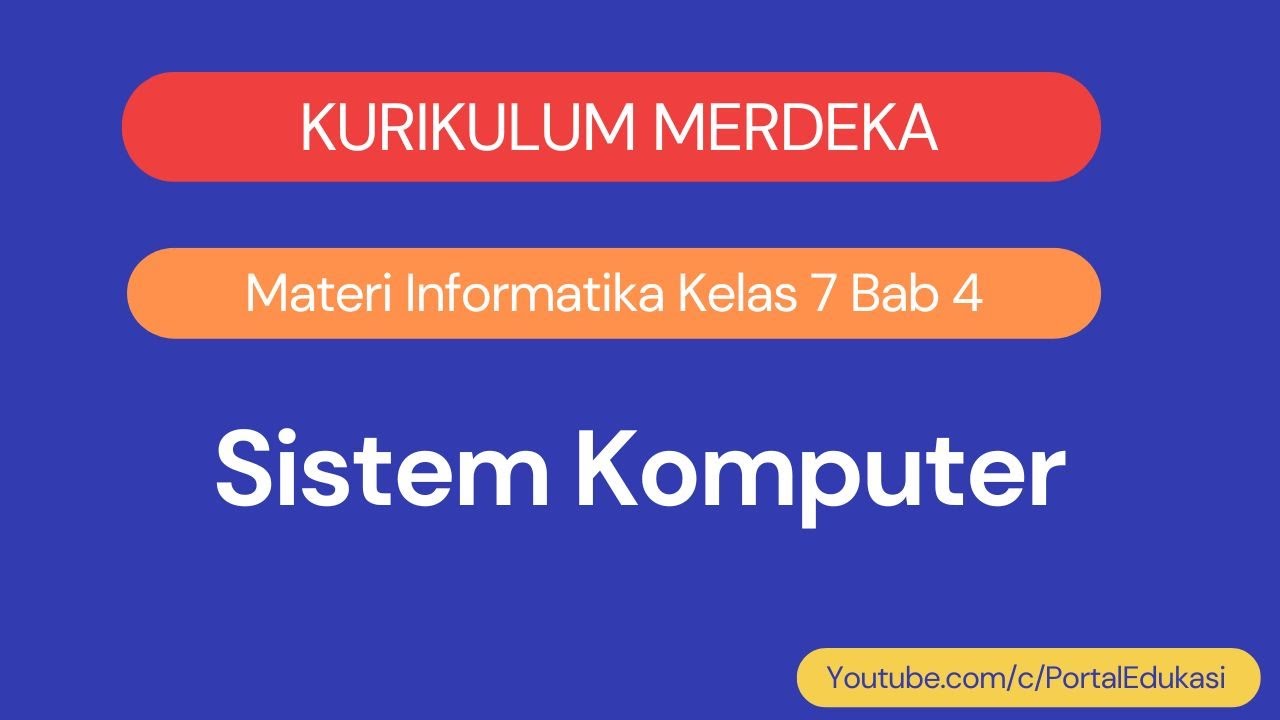
Kurikulum Merdeka Materi Informatika Kelas 7 Bab 4 Sistem Komputer
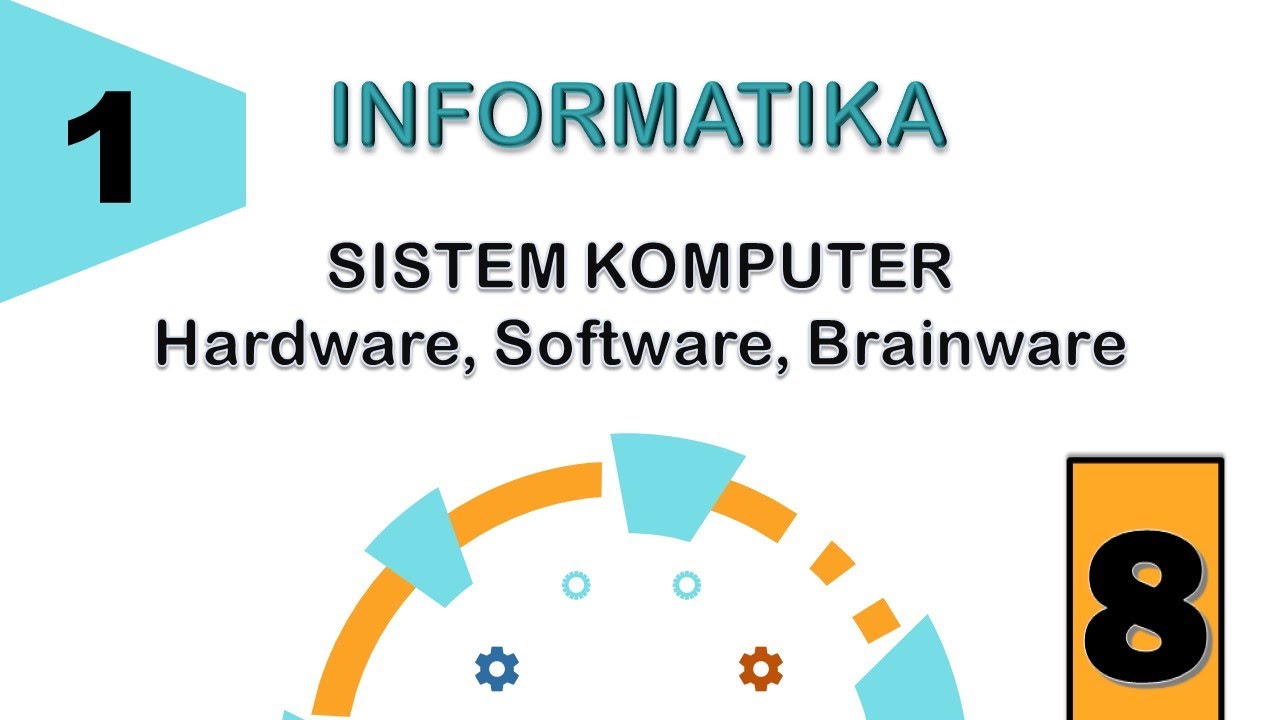
INFORMATIKA KELAS 8 - SISTEM KOMPUTER
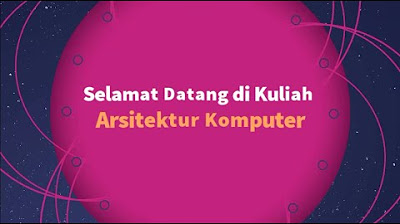
2. Arsitektur Komputer Struktur CPU

#1 Sistem Komputer Kelas 8-Informatika Kumer (Komponen SK, Pengalamatan Memory dengan Heksadesimal)
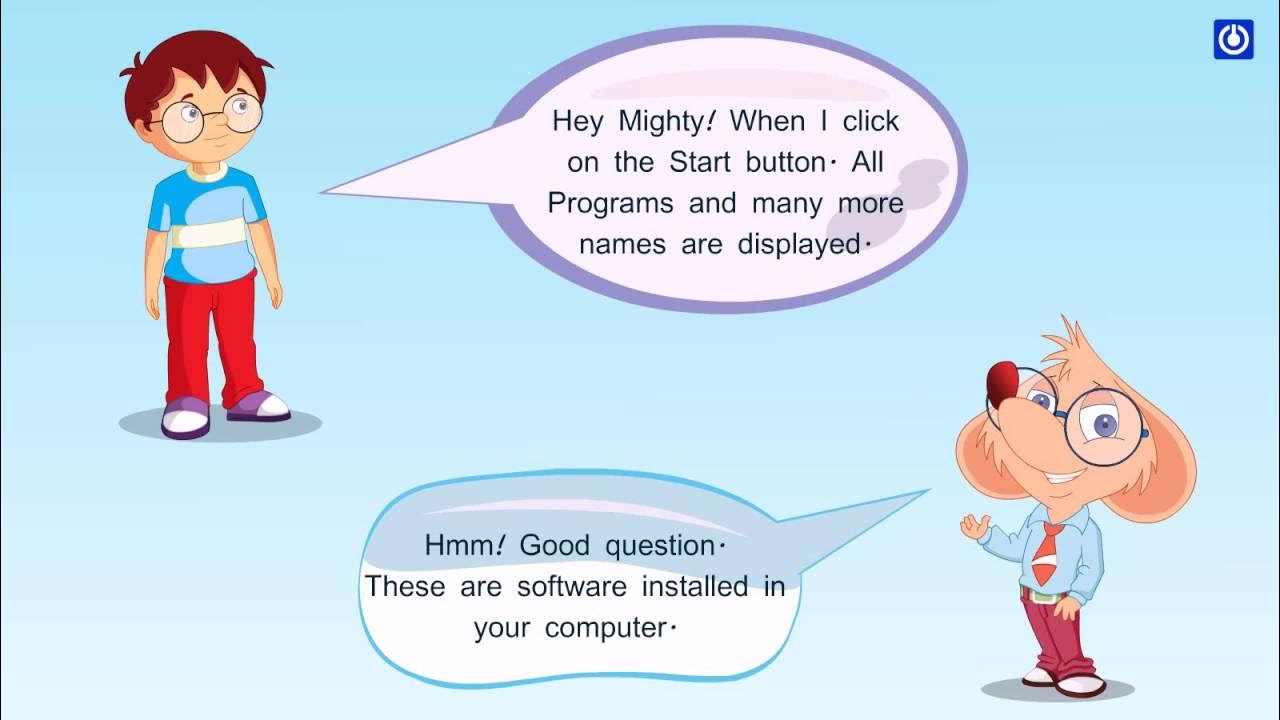
Hardware and Software

Sistem Komputer - Informatika SMK Kelas 10
5.0 / 5 (0 votes)
