iOS 18.5 Improve BATTERY Life with these TRICKS
Summary
TLDRIn this video, the creator addresses common issues faced by iPhone users on iOS 18.5, such as battery draining, overheating, and lagging. They share effective tips to optimize battery life, including not closing apps, using auto-brightness, switching to dark mode, monitoring background apps, enabling optimized charging, and using quality chargers. These strategies help improve battery performance and prevent long-term damage, making your iPhone run efficiently. The creator also hints at an upcoming video to tackle issues like overheating and lagging in more detail.
Takeaways
- 😀 Closing apps on iOS doesn't save battery; reopening them consumes more power.
- 😀 iOS optimizes battery life and memory management automatically, so don't worry about background apps.
- 😀 Auto-brightness helps conserve battery life by adjusting screen brightness based on the environment.
- 😀 You can enable auto-brightness by going to Accessibility > Display and Text Size in settings.
- 😀 Dark mode on iPhones with OLED panels can significantly improve battery life.
- 😀 You can schedule dark mode to activate automatically by going to Display & Brightness settings.
- 😀 Check the battery usage of apps in Settings to identify which ones are consuming the most power.
- 😀 Turn off background app refresh for apps that are draining battery in the background.
- 😀 Enabling optimized charging (80-85%) can preserve your iPhone’s battery health and prevent draining.
- 😀 Use quality chargers and cables to ensure proper charging and maintain battery health.
Q & A
Why is closing apps on iOS not recommended for saving battery life?
-Closing apps on iOS is a myth for saving battery life. When you close an app, it requires more battery to reopen because the system has to reload and reinitialize the app, consuming additional resources. iOS manages apps efficiently in the background without draining battery.
What is the purpose of auto brightness on an iPhone?
-Auto brightness automatically adjusts the screen brightness based on your environment, ensuring you don't waste battery power by keeping the brightness too high when it's not necessary.
How can enabling dark mode on iPhone help save battery?
-Dark mode helps save battery life, especially on iPhones with OLED displays. OLED screens consume less power displaying dark pixels compared to bright ones, making dark mode a more energy-efficient option.
Can I automate the switch between light and dark mode on iOS?
-Yes, you can automate the switch between light and dark mode on iOS by going to Settings, Display & Brightness, and enabling the 'Automatic' option. You can also customize the schedule for when dark mode activates.
How can I identify which apps are draining my battery on iOS?
-You can check which apps are using the most battery by going to Settings, then Battery. There, you can see which apps have used the most background time and battery. This allows you to manage apps that consume excessive power.
What can I do to reduce background battery usage for specific apps?
-To reduce background battery usage, go to Settings, General, and Background App Refresh. From there, you can turn off background activity for apps that don't need to refresh constantly, like YouTube.
What is 'Optimized Battery Charging' and how does it help?
-Optimized Battery Charging helps prolong your iPhone’s battery life by reducing wear. It learns your charging routine and slows down charging once it reaches 80% to prevent overcharging, which is especially useful for maintaining battery health.
What’s the recommended charging percentage for optimizing iPhone battery health?
-It is recommended to set your Optimized Battery Charging to stop at around 80-85%. This helps preserve battery health and prevents the battery from undergoing unnecessary strain.
How important is it to use quality chargers and cables for iPhone?
-Using good-quality chargers and cables is crucial. Cheap or low-quality chargers can damage your iPhone’s battery or charge it inefficiently, leading to faster battery degradation.
Can these battery-saving tips help with other iOS versions beyond 18.5?
-Yes, these battery-saving tips work on all iOS versions, not just 18.5. Regardless of the version, optimizing background app refresh, enabling auto brightness, using dark mode, and managing charging habits will help improve battery life.
Outlines

Этот раздел доступен только подписчикам платных тарифов. Пожалуйста, перейдите на платный тариф для доступа.
Перейти на платный тарифMindmap

Этот раздел доступен только подписчикам платных тарифов. Пожалуйста, перейдите на платный тариф для доступа.
Перейти на платный тарифKeywords

Этот раздел доступен только подписчикам платных тарифов. Пожалуйста, перейдите на платный тариф для доступа.
Перейти на платный тарифHighlights

Этот раздел доступен только подписчикам платных тарифов. Пожалуйста, перейдите на платный тариф для доступа.
Перейти на платный тарифTranscripts

Этот раздел доступен только подписчикам платных тарифов. Пожалуйста, перейдите на платный тариф для доступа.
Перейти на платный тарифПосмотреть больше похожих видео
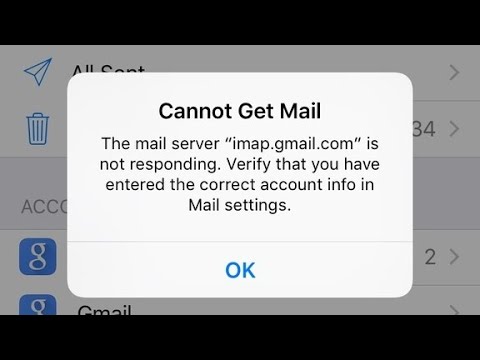
Cannot Get Mail The mail Server imap gmail com not Responding error on iPhone ans iPad in iOS 18

iOS 18'e Geçmemek İçin 5 Neden! | Eren neden iOS 17.6 kullanıyor?

Pourquoi vous ne devriez pas mettre à jour votre iPhone vers iOS 18

iPhone 12 on iOS 18 FULL REVIEW!! | NEW FEATURES & CHANGES

iOS 18 Beta 3 Battery Life and Performance Review

DON'T Update your iPhone XR, XS/XS Max, 11/11Pro and SE 2 to iOS 18!
5.0 / 5 (0 votes)
