⏳Mumbai University PART 2 Step By Step Form Filling Process - COLLEGE SELECTIONS #mumbaiuniversity
Summary
TLDRThis video guide walks viewers through the process of applying to college programs step-by-step. It covers selecting courses, choosing college preferences, filling out personal and academic details, verifying eligibility, and uploading required documents. The video emphasizes careful selection of preferences and the importance of checking details to avoid errors. It also reassures viewers that multiple courses and colleges can be selected, and it encourages them to reach out for assistance in the comments section if needed. The guide is designed to make the application process clear and straightforward for students.
Takeaways
- 😀 The video explains how to apply for various college courses and programs, with a step-by-step guide.
- 😀 Viewers are encouraged to subscribe to the channel and press the bell icon for future updates.
- 😀 The application process involves selecting the 'Bachelor's' option, followed by choosing a course and multiple college preferences.
- 😀 You can apply for multiple courses and colleges, with the flexibility to select multiple options within the application form.
- 😀 It’s important to check if the college is autonomous, as it affects the application and selection process.
- 😀 The user demonstrates how to set preferences for different colleges, showing examples like Jai Hind College, KJ Somaiya, and Mithibai College.
- 😀 The form includes sections to fill in personal details, qualification details, and eligibility criteria for each application.
- 😀 Academic details such as 10th and 12th-grade marks and subjects must be entered accurately to proceed.
- 😀 The video emphasizes verifying the entered details and ensuring correctness before submission to avoid mistakes.
- 😀 Once the form is filled, the next step is to upload documents such as 10th and 12th marksheets and other required certificates.
- 😀 If you are applying for multiple programs, the process needs to be repeated for each one, including entering all details and uploading documents.
- 😀 After successfully submitting the application, users are advised to review and cross-check all entered information before proceeding.
Q & A
What is the purpose of clicking on 'Apply Now' in the admission process?
-Clicking on 'Apply Now' initiates the process of selecting programs and courses for which you wish to apply.
Why is it important to select the 'Autonomous' option for certain colleges?
-Selecting 'Autonomous' is crucial when applying to colleges that offer autonomy, as they have different academic policies compared to non-autonomous colleges.
Can you apply for multiple courses and colleges at once?
-Yes, you can apply for multiple courses and colleges simultaneously. This flexibility allows you to explore different options.
What should you verify before submitting your preferences for colleges and courses?
-Before submitting your preferences, you should carefully verify that the order of preferences is accurate and aligned with your choices.
How should you handle the 'Eligibility Criteria' section during the application process?
-You need to carefully read and confirm that you meet the eligibility criteria, such as having passed the required percentage in your previous education.
What is the importance of entering the correct details for qualification, like 10th and 12th grades?
-Accurate details for your 10th and 12th qualifications, including school names, board details, and marks, are essential for verifying your academic background and eligibility.
What should you do if you encounter discrepancies while filling out the personal and qualification details?
-If you find any errors in your personal or qualification details, you must go back and update them before proceeding with the submission.
How does the document upload process work in this admission system?
-The system requires you to upload important documents, such as your 10th and 12th mark sheets. Make sure all documents are correct and verify your details before submitting.
What happens after the initial application for one course and college is submitted?
-Once the first application is submitted, you can proceed to apply for additional courses or colleges by repeating the process.
What role does the 'Next' button play during the application process?
-The 'Next' button moves you through various steps, allowing you to review your details, upload documents, and finalize your application.
Outlines

Этот раздел доступен только подписчикам платных тарифов. Пожалуйста, перейдите на платный тариф для доступа.
Перейти на платный тарифMindmap

Этот раздел доступен только подписчикам платных тарифов. Пожалуйста, перейдите на платный тариф для доступа.
Перейти на платный тарифKeywords

Этот раздел доступен только подписчикам платных тарифов. Пожалуйста, перейдите на платный тариф для доступа.
Перейти на платный тарифHighlights

Этот раздел доступен только подписчикам платных тарифов. Пожалуйста, перейдите на платный тариф для доступа.
Перейти на платный тарифTranscripts

Этот раздел доступен только подписчикам платных тарифов. Пожалуйста, перейдите на платный тариф для доступа.
Перейти на платный тарифПосмотреть больше похожих видео

Cara Pengajuan Akun SPMB Jateng 2025
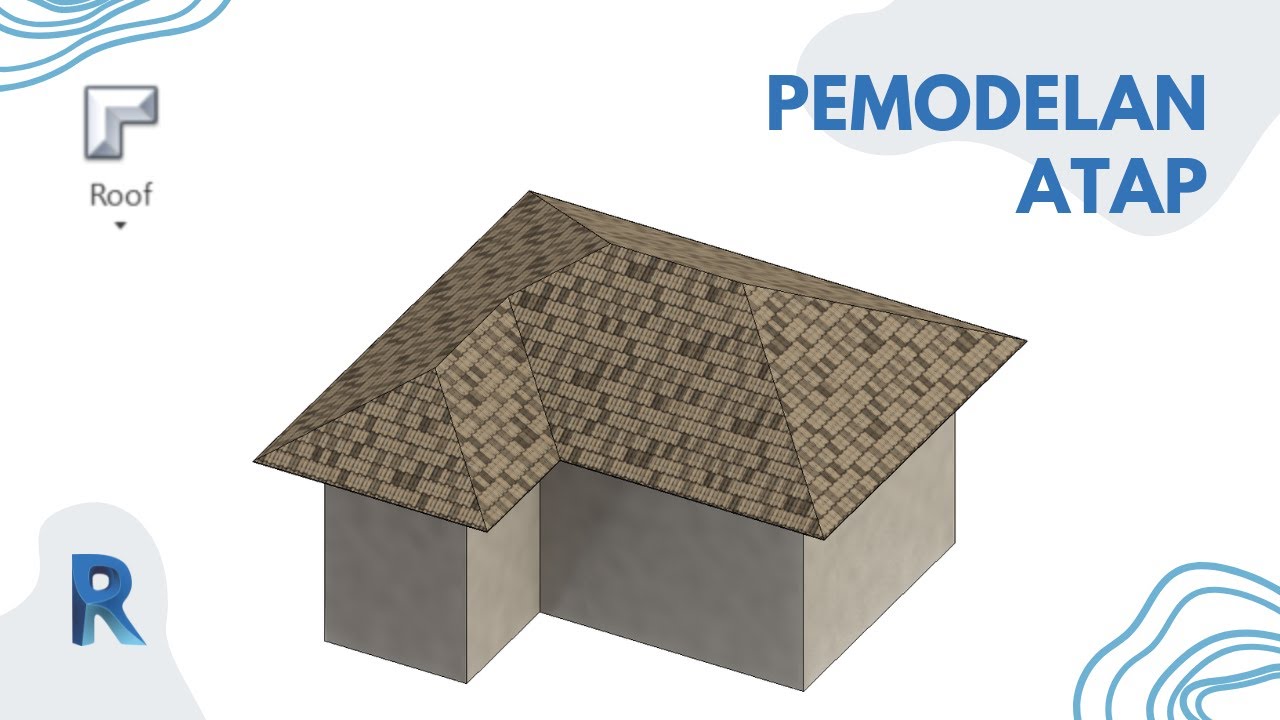
Roof Modeling || Revit Tutorial
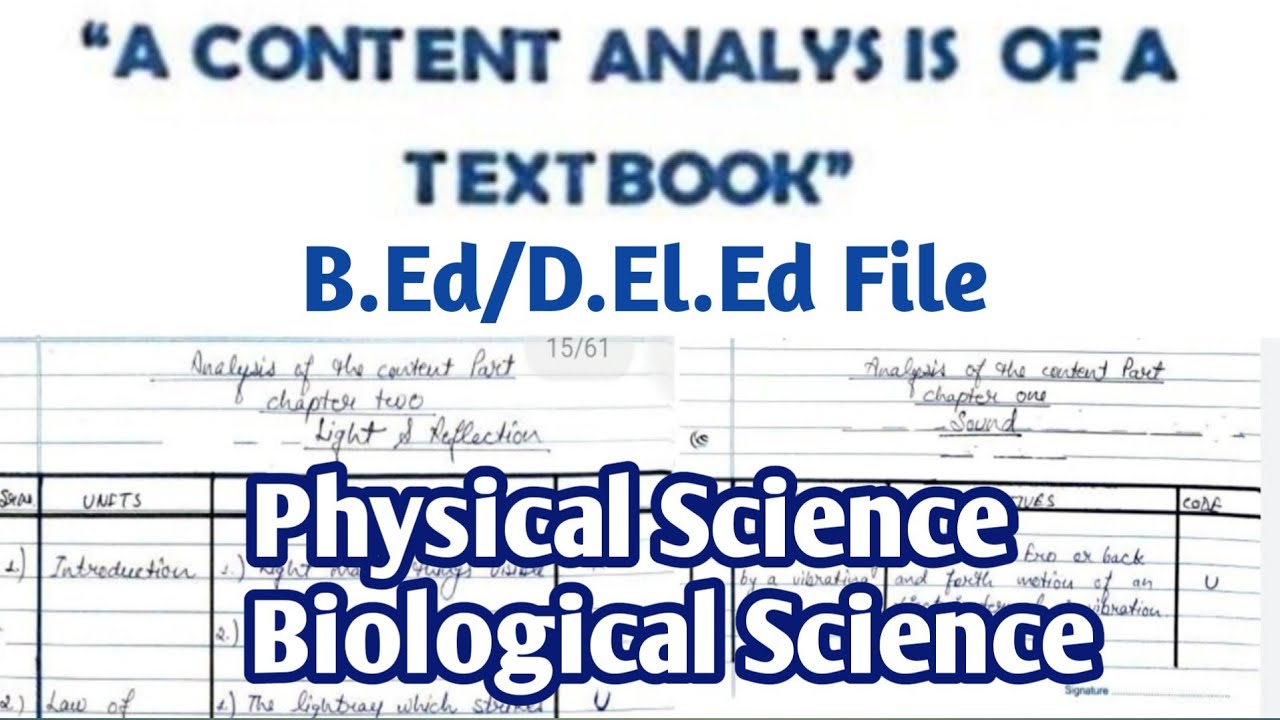
Textbook Analysis File B.Ed | Content Analysis | Project file D.el.ed | NCERT

DoSV-Tutorial - Bewerbung zum Dialogorientierten Service-Verfahren
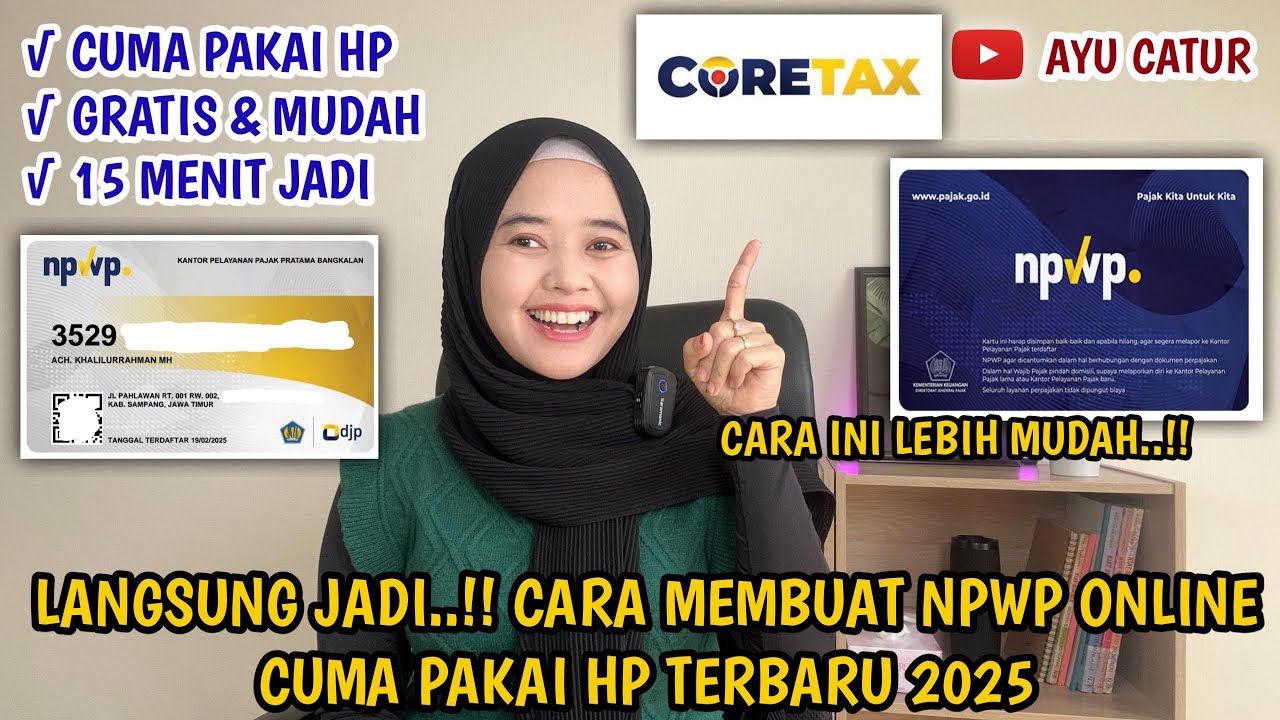
CARA MEMBUAT NPWP ONLINE CUMA PAKAI HP TERBARU 2025 LANGSUNG JADI❗️TUTORIAL DAFTAR NPWP CORETAX FREE
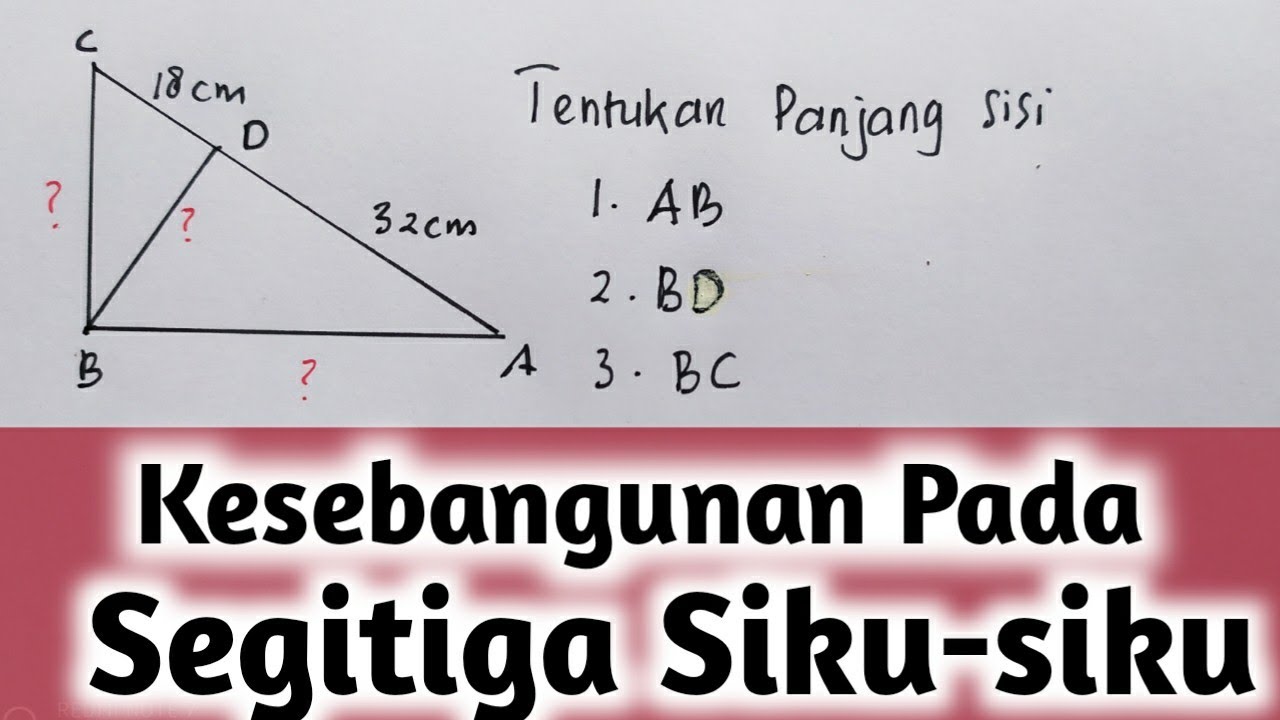
Matematika Kelas 9 | Kesebangunan pada Segitiga Siku-siku
5.0 / 5 (0 votes)
