Laravel Livewire 3 Course for Beginners EP1
Summary
TLDRThis video introduces viewers to Livewire, a Laravel package that allows building dynamic frontend components without JavaScript. The tutorial covers how to create a simple Livewire component, display it on a webpage, and handle interactions like button clicks using PHP. The host demonstrates how Livewire simplifies building interactive UIs with features like Ajax requests and dynamic updates, making it an efficient tool for PHP developers. The video concludes with a preview of more advanced concepts to be covered in future episodes.
Takeaways
- 😀 Livewire is a Laravel package that enables building dynamic front-end components using only PHP, eliminating the need for JavaScript.
- 😀 Interactive components like search bars can be created without page reloads, providing a smoother user experience compared to traditional PHP-based solutions.
- 😀 Livewire simplifies complex front-end tasks, like dynamic tables, forms, or file uploads, without the complexity of modern JavaScript frameworks such as Vue or React.
- 😀 Using Livewire is particularly beneficial for developers familiar with PHP and Laravel, as it allows them to build interactive components without learning JavaScript.
- 😀 To start using Livewire, ensure you have Laravel 10+ and PHP 8.1 or higher in your project, as compatibility is key for smooth functionality.
- 😀 To install Livewire, use the composer command `composer require livewire/livewire` in your Laravel project terminal.
- 😀 Components in Livewire are the building blocks for interactive elements; each component is associated with a PHP file and a corresponding Blade view.
- 😀 The first step to creating a Livewire component is using the `php artisan livewire:make ComponentName` command, which generates a PHP and Blade file for the component.
- 😀 Livewire allows you to integrate components into your Laravel views using the `@livewire` directive, simplifying the inclusion process.
- 😀 To handle user interactions, such as button clicks, Livewire sends AJAX requests in the background, eliminating the need for manual JavaScript coding.
- 😀 Livewire enables real-time updates without page reloads, with actions triggered by user interaction being handled on the server-side in Laravel components.
Q & A
What is Livewire, and how does it help build dynamic frontend components?
-Livewire is a Laravel package that allows you to build dynamic frontend components or UIs using only PHP, without the need to write JavaScript. It enables interactivity, such as features like a search bar that updates without a page reload, by using Ajax requests behind the scenes.
What is the main benefit of using Livewire over traditional JavaScript frameworks?
-The main benefit of using Livewire is that it allows you to create dynamic, interactive components without adding unnecessary complexity by using full JavaScript frameworks like Vue.js or React. It's particularly useful for simple components, making development faster and easier, especially for teams familiar with PHP and Laravel.
What are some common examples where Livewire is useful?
-Livewire is ideal for simple components like search bars, forms with validation, interactive tables, and file uploads. It eliminates the need for complex JavaScript when only a basic interactive feature is required.
What PHP and Laravel versions are required to use Livewire?
-To use Livewire, you need Laravel version 9 or above, and PHP 8.1 or above. These versions ensure compatibility with the latest Livewire features.
How do you create a new Livewire component in a Laravel project?
-You can create a Livewire component by running the command 'php artisan livewire:make ComponentName'. This will generate two files: a PHP file for the component logic and a Blade file for the component's view.
Where are the Livewire component files located within a Laravel project?
-The PHP file for a Livewire component is located in the 'app/Http/Livewire' directory, while the corresponding Blade view file is located in the 'resources/views/livewire' directory.
How do you display a Livewire component in a Blade view?
-You can display a Livewire component in a Blade view using the '@livewire' directive followed by the component's name. Alternatively, you can use the 'Livewire::call' method with a greater-than sign (e.g., '<x-livewire:component-name />').
How does Livewire handle Ajax requests in the background?
-Livewire automatically handles Ajax requests behind the scenes when an event (like a button click) triggers a component method. It sends an Ajax request to the server, processes it, and updates the component's state without reloading the page, providing a smooth user experience.
What is the purpose of the 'handleClick' function in the script?
-The 'handleClick' function is an example method defined in the component to handle the click event of a button. It responds to the 'wire:click' directive in the Blade view, processing the click action and performing any necessary backend logic.
How can you confirm that Livewire is sending an Ajax request after a button click?
-You can confirm that Livewire is sending an Ajax request by inspecting the network traffic in your browser's developer tools. Under the 'Network' tab, you will see an 'xhr' (XMLHttpRequest) entry for the Livewire request when a button is clicked, showing the request details.
Outlines

Этот раздел доступен только подписчикам платных тарифов. Пожалуйста, перейдите на платный тариф для доступа.
Перейти на платный тарифMindmap

Этот раздел доступен только подписчикам платных тарифов. Пожалуйста, перейдите на платный тариф для доступа.
Перейти на платный тарифKeywords

Этот раздел доступен только подписчикам платных тарифов. Пожалуйста, перейдите на платный тариф для доступа.
Перейти на платный тарифHighlights

Этот раздел доступен только подписчикам платных тарифов. Пожалуйста, перейдите на платный тариф для доступа.
Перейти на платный тарифTranscripts

Этот раздел доступен только подписчикам платных тарифов. Пожалуйста, перейдите на платный тариф для доступа.
Перейти на платный тарифПосмотреть больше похожих видео

tutorial laravel livewire - part 1

Digging Into Laravel Breeze's Livewire Stack: Starter Kits Options [Part 1/5]

Laravel Livewire vs. React/Svelte/Vue (Inertia)
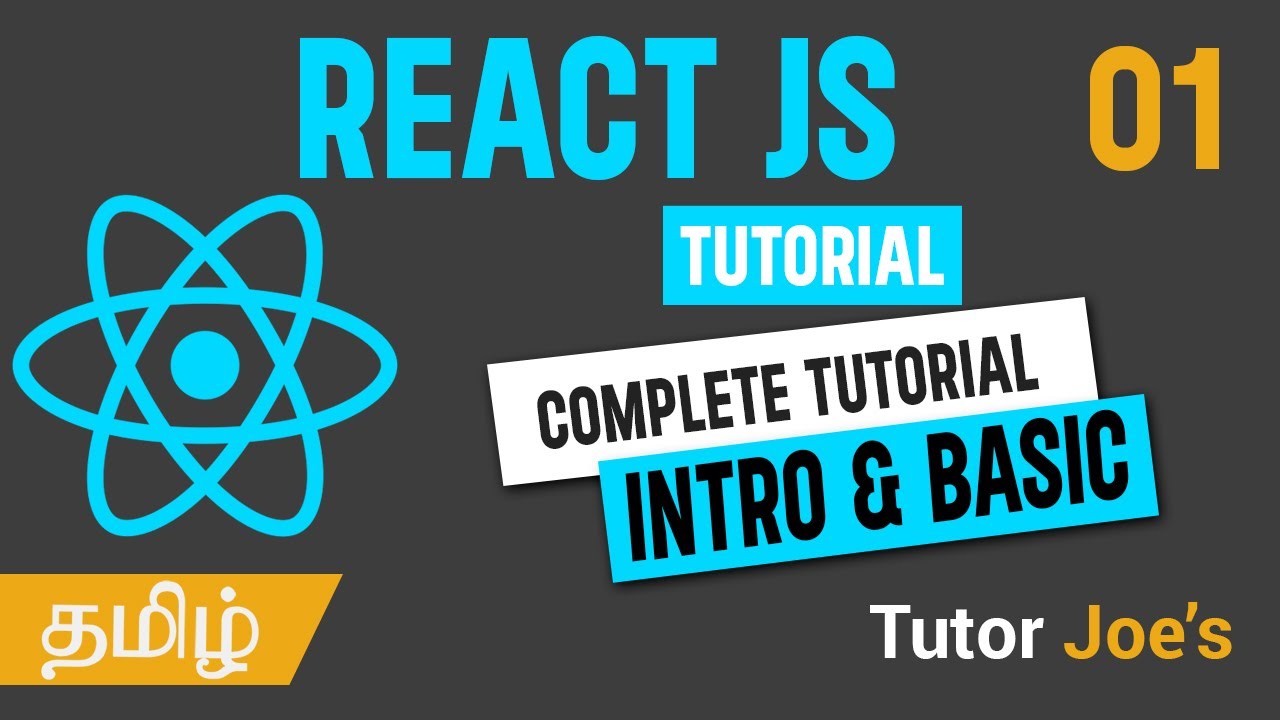
React JS Complete Tutorial in Tamil | Day - 01 | React JS in Tamil

Let's talk about Livewire Flux (New Official Livewire Component Library)

Introduction to JavaScript & Installing Node.js | Sigma Web Development Course - Tutorial #54
5.0 / 5 (0 votes)
