CANCEL Your AI Video Generator! Freepik AI + Google VEO2 Does it ALL
Summary
TLDRThis video demonstrates how to create AI-generated images and videos using Free Pick AI, an all-in-one tool that integrates image and video generation. The presenter shares methods to create dynamic videos, such as tiny workers working on a giant cake, using Google Image Gen, Magnific AI for upscaling, and video generators like Cling V2. Additionally, the video covers pricing and subscription details, highlighting how Free Pick AI offers a cost-effective alternative to paying for multiple separate AI tools. The tutorial also includes tips for crafting cinematic trailers and creative concepts.
Takeaways
- 😀 Free Pick AI combines multiple AI tools (Google Image Gen, Mystic Flux, Ideogram, Magnific AI, and more) into one platform, making it cost-effective for creators.
- 😀 The speaker has spent over 100,000 credits experimenting with AI to create high-quality videos and images, sharing the best methods with the audience.
- 😀 Magnific AI is highly recommended for upscaling images to improve video quality, but can be skipped to save credits.
- 😀 Free Pick AI allows users to generate cinematic video trailers, using a combination of AI tools, including image generation and video creation.
- 😀 The speaker provides a template and prompts to generate dynamic, fun videos, such as tiny workers on a giant cake or a rubber duck lifted by a crane.
- 😀 Google Image Gen 3 and V2 are effective for generating images and videos, but experimenting with different models can yield varied results.
- 😀 For tiny workers videos, a good prompt and image selection are crucial. The speaker demonstrates using AI to create scenes with workers on various objects.
- 😀 Cling 1.6 models (Standard and Pro) are highlighted as the best for generating dynamic movement in videos of tiny workers, compared to Google V2.
- 😀 Video creation with V2 can be expensive, but using image-to-video (instead of text-to-video) allows for more control and lower costs.
- 😀 The speaker provides insight into AI video upscaling features, such as Topaz Labs, which can enhance video resolution and frame rates for slow-motion effects.
- 😀 Pricing for Free Pick AI tools varies by model, with Google V2 being among the most expensive. However, the all-in-one platform offers significant value for creators.
Q & A
What is Free Pick AI, and how does it work?
-Free Pick AI is an all-in-one AI tool that allows users to generate images, upscale them, and then create videos from those images. It integrates several AI tools like Google Image Gen, Mystic Flux, Ideogram, Magnific AI, and video generators such as Cling VO2, Luma, and Minimax.
What are the main tools within Free Pick AI, and what do they do?
-The main tools in Free Pick AI include Google Image Gen (for generating images), Magnific AI (for upscaling images), and Cling VO2, Luma, and Minimax (for creating videos from the images). These tools allow users to create high-quality images and videos all within one platform.
What are the benefits of using Free Pick AI compared to individual AI subscriptions?
-With Free Pick AI, users can access all necessary AI tools under one subscription, which is more cost-effective compared to subscribing to multiple AI platforms individually. For instance, tools like Magnific AI and Cling 1.6 Pro can cost up to $40 a month separately, but Free Pick AI includes them with a single subscription.
What is the process for creating a video using Free Pick AI?
-First, users generate an image using Google Image Gen or another AI image generator, then upscale the image using Magnific AI for enhanced detail. The upscaled image is then used in a video generation tool like Cling VO2 or Minimax. Finally, users can fine-tune their video prompts and select the video model for their desired results.
How does the image upscaling feature work in Free Pick AI?
-The upscaling feature in Free Pick AI uses Magnific AI to enhance the quality of images by increasing their resolution and adding more detail. Users can adjust settings like creativity, HDR, and resemblance, though many leave these at default for simplicity.
What are dynamic prompts, and how do they help in video creation?
-Dynamic prompts are detailed descriptions that guide AI video generators to create specific scenes. These prompts describe the desired movement, environment, and actions within the scene, which helps the AI create realistic and creative videos based on the user's input.
What are the differences between Google V2 and Cling 1.6 for video creation?
-Google V2 is a more general tool for video generation but can be less detailed in creating specific actions, such as the movement of tiny workers in a scene. Cling 1.6, especially the Pro version, is more specialized and tends to produce better results for intricate tasks like creating dynamic worker animations in videos.
How can you create cool TikTok-style videos using tiny workers with Free Pick AI?
-To create these tiny worker videos, users can start by generating an image of a giant object like a cake or chocolate bar, using a dynamic prompt that describes tiny workers interacting with it. After generating and upscaling the image, users can input it into a video generator like Cling 1.6 or V2 to animate the workers and the object.
What are the credit costs for using Free Pick AI’s tools?
-The costs vary depending on the tool. For example, Google V2 costs about 80 cents per video generation, while tools like Cling 1.6 Pro are more expensive. Credits are used for image and video creation, with different rates for each tool, and the pricing is based on the user's subscription plan.
How do you upscale video resolution and frame rate using Free Pick AI?
-To upscale video resolution and frame rate, Free Pick AI uses a feature from Topaz Labs. This allows users to enhance the video to 4K resolution and increase the frame rate from 24 to 60 frames per second, which is particularly useful for creating slow-motion effects. However, this comes at an additional cost of around 750 credits.
Outlines

Этот раздел доступен только подписчикам платных тарифов. Пожалуйста, перейдите на платный тариф для доступа.
Перейти на платный тарифMindmap

Этот раздел доступен только подписчикам платных тарифов. Пожалуйста, перейдите на платный тариф для доступа.
Перейти на платный тарифKeywords

Этот раздел доступен только подписчикам платных тарифов. Пожалуйста, перейдите на платный тариф для доступа.
Перейти на платный тарифHighlights

Этот раздел доступен только подписчикам платных тарифов. Пожалуйста, перейдите на платный тариф для доступа.
Перейти на платный тарифTranscripts

Этот раздел доступен только подписчикам платных тарифов. Пожалуйста, перейдите на платный тариф для доступа.
Перейти на платный тарифПосмотреть больше похожих видео

Rahasia Ubah Foto Jadi Video AI Keren - Tanpa Prompt Ribet

Leonardo AI - Tutorial for Beginners in 12 MINS! [ FULL GUIDE 2024 ]

FREE Text to Image AI | MidJourney Alternative For Free - Generate Stunning AI Images

Criei 60 Youtube Shorts Virais em 60 min com Automação IA

7 Powerful AI Tools to Create Image-to-Video Content – Free & No Watermarks (2025)
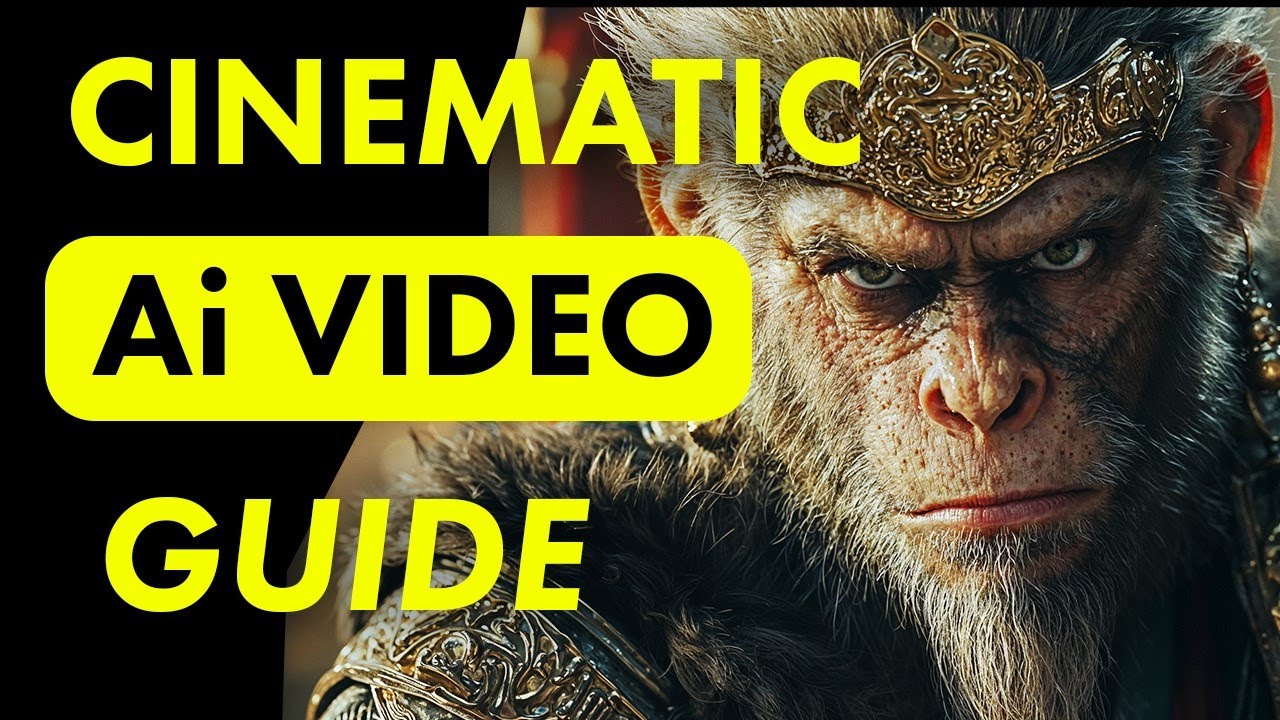
Create Cinematic Ai Videos with Kling Ai! - Ultra Realistic Results
5.0 / 5 (0 votes)
