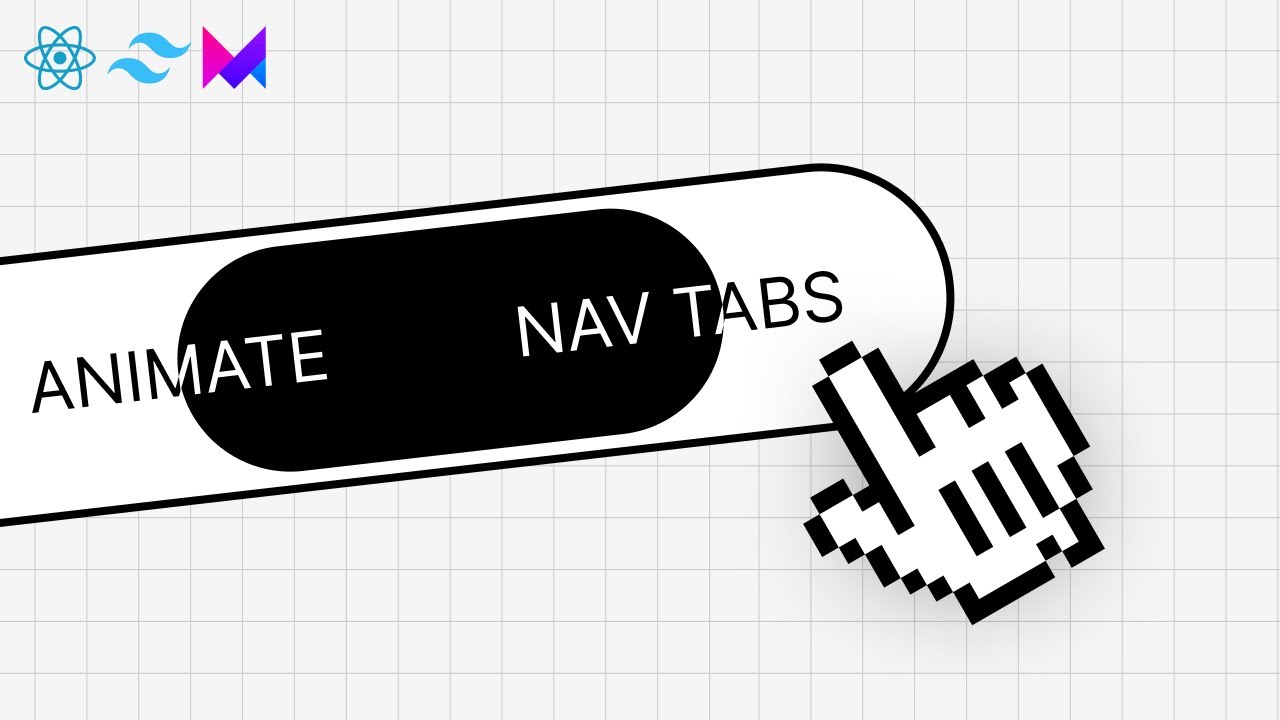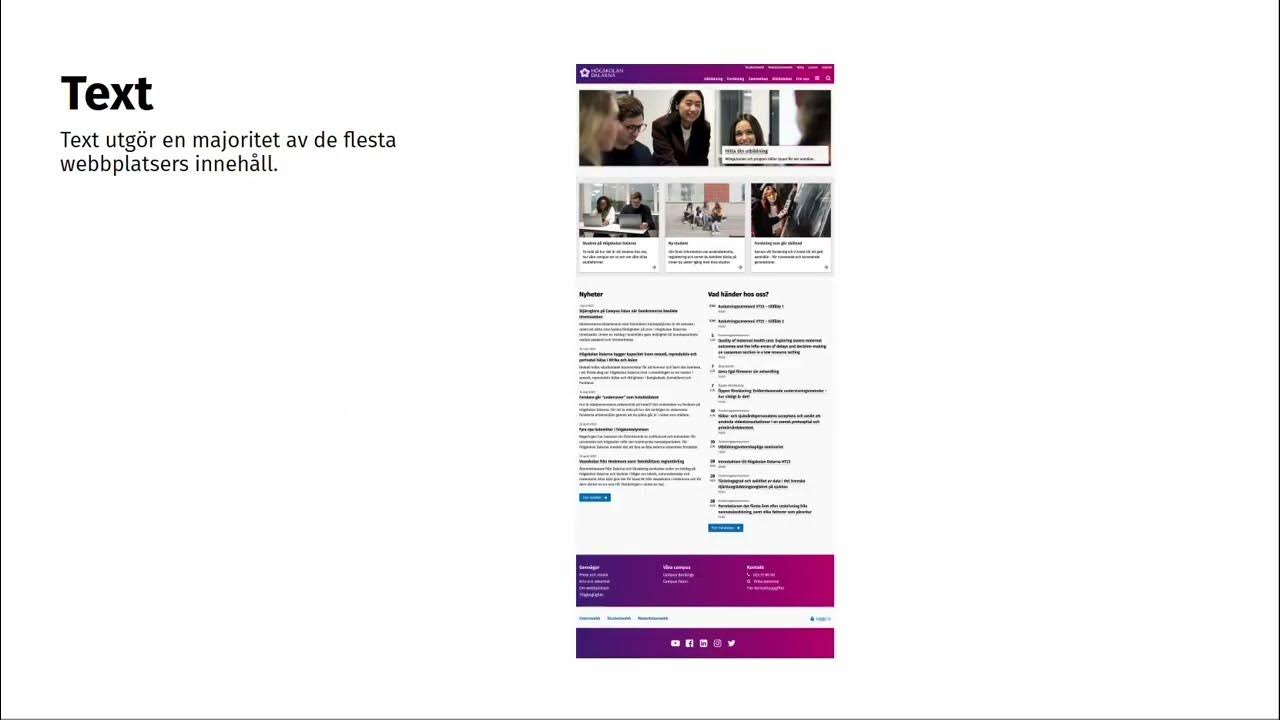We can now transition to and from display: none
Summary
TLDRThis script explores the intricacies of animating elements like modals and popovers in CSS, traditionally a complex task. The speaker demonstrates how recent advancements in CSS, such as keyframes and transitions, simplify this process. They address the challenges of animating properties like 'display' and introduce new CSS properties like 'transition-behavior' and 'start-style' to create smoother and more controlled animations. The script also highlights the importance of understanding CSS fundamentals for effective web development and touches on browser support for these features.
Takeaways
- 😀 CSS animations and transitions can now handle complex behaviors like fading in and out, which were previously challenging without JavaScript.
- 🎨 The speaker demonstrates animating a modal dialog box, showcasing how to use CSS for both opening and closing animations without relying on JavaScript.
- 🔑 The CSS `animation` property is used for creating keyframes, allowing for smooth transitions between states, like opacity changes.
- 🚫 A common issue arises when trying to animate properties considered 'discrete', such as `display: none`, which do not transition smoothly.
- 🆕 CSS properties like `transition-property`, `transition-duration`, and `transition-behavior` are introduced to handle smooth transitions, including those with discrete animations.
- 🛠 The `@apply` rule in CSS, which allows for nesting styles, simplifies the process of applying multiple styles to an element, but cannot be used within pseudo-elements.
- 🌐 Browser support for these new CSS features is improving but is not yet universal, with Chrome currently leading in support for these advanced features.
- 🌈 The script covers how to create visually appealing effects, such as gradients for backdrops, to enhance the user experience with modal dialogs.
- 📚 The importance of understanding CSS fundamentals is highlighted to overcome frustrations and write more confident code, with a mention of a course that could provide deeper insights.
- 🔄 The concept of 'starting style' is introduced to define the initial state of an animation, which is crucial for creating bidirectional transitions.
- 💻 The speaker emphasizes the use of progressive enhancement in web development, ensuring that all users have a functional experience while those with newer browsers get an enhanced visual experience.
Q & A
What challenges did the speaker originally face when trying to animate elements like modals or popovers?
-The speaker originally faced difficulties with animating elements such as modals or popovers, finding it harder than expected. They had to resort to using JavaScript, event listeners, or set timeouts to manage the transitions from 'display none' to 'display block', 'grid', 'flex', etc.
How has the introduction of CSS animations and transitions by the CSS working group simplified the process of animating elements?
-The introduction of CSS animations and transitions has made it much simpler to animate elements. It allows for effects like fading in and out and sliding without the need for JavaScript, by just using CSS properties and keyframes or transitions.
What is the default state of the 'dialog' element when it is not being displayed?
-The default state of the 'dialog' element when it is not being displayed is 'display: none', which is a user agent style that gets toggled to 'display block' when the element is clicked on.
Why is it recommended to declare 'display: none' and 'display: block' even if they come from the user agent styles?
-It is recommended to declare 'display: none' and 'display: block' explicitly because it makes it clear what the closed and open states of the element are. This can be particularly important when animating or working with these properties where explicit declarations may be necessary.
What is a 'backdrop' in the context of modals and how is it typically handled in terms of display?
-A 'backdrop' in the context of modals is an element that appears behind the modal to provide a visual separation from the rest of the page content. For simplicity, the speaker initially sets the backdrop to 'display: none', but it is planned to animate it later in the presentation.
What is the purpose of keyframes in CSS animations?
-Keyframes in CSS animations define the different stages of an animation. They allow developers to specify the starting and ending points (as well as any intermediate steps) of an animation, making it easier to create complex animations with CSS alone.
Why is using 'animation' considered overkill for a simple fade transform?
-Using 'animation' is considered overkill for a simple fade transform because it involves setting up keyframes for both the 'appear' and 'vanish' states, which is more work than necessary for a simple effect that could be achieved with transitions.
What is a 'discrete animation' and how does it differ from a 'transition'?
-A 'discrete animation' is an animation where the property changes instantly at the midpoint of the animation duration. It differs from a 'transition', which smoothly changes a property over a specified duration without instant changes in between keyframes.
Why might transitions not work when changing from 'display: none' to 'display: block'?
-Transitions might not work when changing from 'display: none' to 'display: block' because 'display' is considered a discrete animation property. This means it changes instantly at the 50% mark of the animation, preventing a smooth transition from occurring.
What is the 'transition-behavior' property in CSS and how does it help with animating discrete properties?
-The 'transition-behavior' property in CSS is used to specify whether a transition should be allowed even when it involves discrete animations. By setting it to 'allow-discrete', it enables transitions to occur on properties that would normally prevent transitions from happening, such as 'display'.
What is the 'starting-style' property in CSS and how does it help with controlling the start of a transition?
-The 'starting-style' property in CSS is used to define the initial state of an element before a transition or animation takes place. It helps control the start of a transition by setting specific styles that the element should have at the beginning of the animation, allowing for more granular control over the animation process.
Why is browser support for certain CSS properties important and how can it affect the user experience?
-Browser support for certain CSS properties is important because it determines the consistency and availability of features across different platforms. Lack of support in some browsers can lead to a degraded user experience, where certain animations or styles may not work, or where the website may not function as intended.
What is the concept of 'progressive enhancement' in web development?
-Progressive enhancement is a web development approach that focuses on providing a basic level of user experience to all browsers, while enhancing the experience for those browsers that support more advanced features. This ensures that the website is functional and accessible, even if some users are on older or less capable browsers.
Why is it recommended to use 'overlay' or 'top layer' in modals and popovers?
-Using 'overlay' or 'top layer' in modals and popovers is recommended to ensure that the modal or popover appears above all other page elements, preventing any z-index issues. It helps manage layer stacking and makes sure that interactive elements within the modal are on top of other page content.
What limitation does CSS nesting have with pseudo-elements, and how can it be worked around?
-CSS nesting has a limitation where it cannot be used inside pseudo-elements. This can be worked around by using the 'starting style' at-rules outside of the pseudo-element and then nesting the pseudo-element rules inside the 'starting style', rather than the other way around.
Outlines

Этот раздел доступен только подписчикам платных тарифов. Пожалуйста, перейдите на платный тариф для доступа.
Перейти на платный тарифMindmap

Этот раздел доступен только подписчикам платных тарифов. Пожалуйста, перейдите на платный тариф для доступа.
Перейти на платный тарифKeywords

Этот раздел доступен только подписчикам платных тарифов. Пожалуйста, перейдите на платный тариф для доступа.
Перейти на платный тарифHighlights

Этот раздел доступен только подписчикам платных тарифов. Пожалуйста, перейдите на платный тариф для доступа.
Перейти на платный тарифTranscripts

Этот раздел доступен только подписчикам платных тарифов. Пожалуйста, перейдите на платный тариф для доступа.
Перейти на платный тарифПосмотреть больше похожих видео
5.0 / 5 (0 votes)