From Image to Video: Step-by-Step Guide to AI-Driven Animation! | getimg.ai
Summary
TLDRThis video explores the powerful image-to-video feature of AI, showing how you can turn static images into dynamic, cinematic video sequences. The guide breaks down the process into easy steps: uploading a high-quality image, writing a detailed prompt, and generating the video. Tips include being specific about subject and camera movements, using film terminology, and refining your prompts for best results. The video also highlights common mistakes to avoid, like overloading scenes or describing unrealistic actions. With these techniques, creators can produce stunning AI-driven videos perfect for films, promos, music videos, and more.
Takeaways
- 😀 Image-to-video allows you to turn high-quality images into dynamic animated video sequences.
- 😀 To get the best results, you need to upload a high-resolution image with plenty of detail for the AI to work with.
- 😀 Writing a detailed and specific prompt is crucial to guide the AI in creating a video that matches your vision.
- 😀 Think like a director when crafting your prompt: describe subject movements, camera angles, and every detail.
- 😀 Don't hesitate to iterate and refine your prompt if the initial video result doesn’t meet your expectations.
- 😀 Be specific about subject movement in your prompts, such as 'the person slowly raises their right arm' instead of just 'the person moves'.
- 😀 Include camera movement directions like 'tracking shot' or 'slow pan' to simulate professional film techniques.
- 😀 Align the image with the movement you're describing to avoid mismatched results (e.g., a person running in a still image).
- 😀 Adding environmental details, like background settings or atmospheric effects, can add depth and realism to your video.
- 😀 Using technical film terms in your prompts, like 'anamorphic lens' or 'high contrast lighting', can elevate the cinematic quality of your video.
Q & A
What is the main focus of the video tutorial?
-The video tutorial focuses on explaining how to create dynamic cinematic video sequences from static images using AI technology, particularly through the 'image to video' feature.
What is the first step in creating an image to video project?
-The first step is to upload a high-resolution image. The more detailed the image, the better the final video will look, as the AI can work with richer visual information.
Why is writing a detailed prompt important for creating a successful image to video sequence?
-Writing a detailed prompt is crucial because it directs the AI on how to animate the image effectively. It helps specify movements, camera angles, and other cinematic elements to ensure the video matches the creator's vision.
How can you refine your image to video results if they don't turn out as expected?
-If the video doesn't come out as expected, you can refine the prompt or choose a different image. Iterating the process helps achieve better results over time.
What is the difference between a basic image to video prompt and a more advanced one?
-A basic prompt might simply describe a subject's movement, while an advanced prompt involves detailed descriptions of camera movements, lighting, environmental context, and specific subject actions to create a more cinematic and dynamic effect.
What kind of subject movement should you specify in your prompt?
-You should be specific about how the subject moves. For example, instead of saying 'the person moves,' you could say 'the person slowly raises their right arm, reaching for the light while their hair gently sways in the breeze.'
How does directing camera movement in your prompt help the AI?
-Directing camera movement in your prompt, such as specifying a 'dolly shot' or 'tracking shot,' helps the AI simulate professional filmmaking techniques, adding a cinematic feel to the video.
Why is it important to align the image with the motion described in the prompt?
-It is important to align the image with the described motion to ensure that the animation appears natural. For example, if the image shows a still person but the prompt describes them running, the result might look unrealistic.
What are some common mistakes when creating image to video prompts?
-Some common mistakes include giving vague prompts (like 'make the person smile'), overloading the scene with too many elements, and requesting fast-paced actions that are difficult for AI to handle accurately.
Where can image to video technology be applied effectively?
-Image to video technology can be applied to create cinematic films, product promos, music videos, and other commercial or creative content that requires rich visuals and controlled scenes.
Outlines

Этот раздел доступен только подписчикам платных тарифов. Пожалуйста, перейдите на платный тариф для доступа.
Перейти на платный тарифMindmap

Этот раздел доступен только подписчикам платных тарифов. Пожалуйста, перейдите на платный тариф для доступа.
Перейти на платный тарифKeywords

Этот раздел доступен только подписчикам платных тарифов. Пожалуйста, перейдите на платный тариф для доступа.
Перейти на платный тарифHighlights

Этот раздел доступен только подписчикам платных тарифов. Пожалуйста, перейдите на платный тариф для доступа.
Перейти на платный тарифTranscripts

Этот раздел доступен только подписчикам платных тарифов. Пожалуйста, перейдите на платный тариф для доступа.
Перейти на платный тарифПосмотреть больше похожих видео

The SECRET to Stunning AI Video Prompts!

Finally 100% FREE AI Video Generator is here! Create Stunning AI Videos & Animations - No Watermark!

Advanced Prompt Guide for Minimax Ai Video! - Pushing the Limits of Lifelike Animation
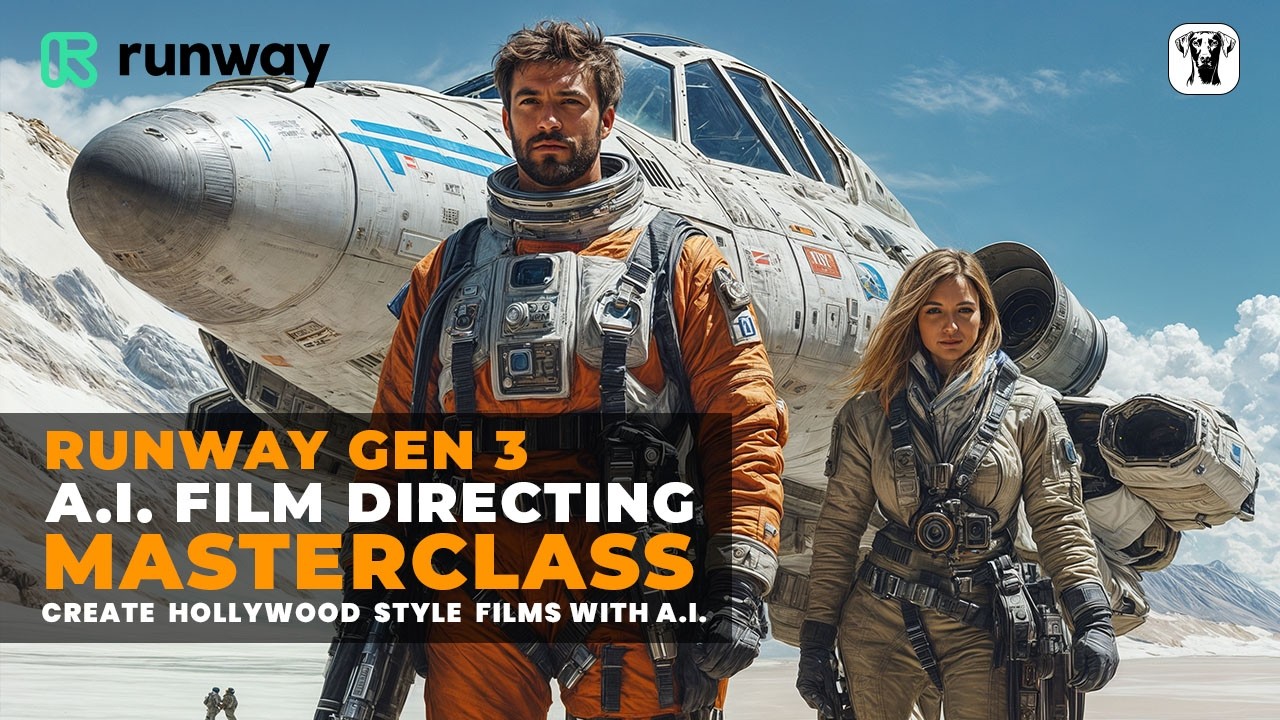
Masterclass: AI film Directing in Runway Gen 3 – Create Stunning Cinematic Shots!

Rahasia Ubah Foto Jadi Video AI Keren - Tanpa Prompt Ribet

CANCEL Your AI Video Generator! Freepik AI + Google VEO2 Does it ALL
5.0 / 5 (0 votes)
