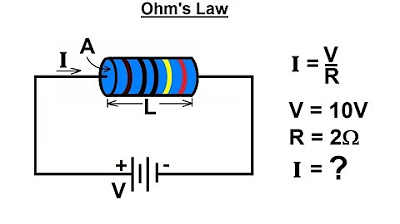Pengenalan dan Penggunaan Aplikasi Electric Circuit Studio
Summary
TLDRThe video introduces the Electric Circuit Studio app, a tool for creating and simulating electrical circuits. It guides users through the app's features, including how to modify component values, use essential components (like resistors, capacitors, and power sources), and simulate circuit behavior. The tutorial also covers how to adjust properties like voltage and resistance, and demonstrates circuit construction and analysis through a simple example. With a user-friendly interface, the app is suitable for both beginners and advanced users looking to design and test electrical circuits on mobile devices.
Takeaways
- 😀 The Electric Circuit Studio app can be downloaded on both Android and iOS devices via the Play Store or App Store.
- 😀 The app is designed for creating and simulating electrical circuits, making it easy to visualize and test circuits on your phone.
- 😀 The 'Properties' menu allows users to modify values like resistance, voltage, current, and more within the app.
- 😀 The 'Signal' display shows voltage and current signals in a circuit, helping users analyze the behavior of their circuits during simulation.
- 😀 The 'Run' button simulates the created circuit, enabling users to test and observe how the circuit behaves in real-time.
- 😀 The app includes common circuit components like resistors, capacitors, inductors, and diodes, each with standard symbols for easy identification.
- 😀 Grounding is necessary in all circuits within the app; it is typically connected to the negative side of the DC voltage source for simulations to run.
- 😀 The app offers various tools for editing components, such as 'Delete', 'Rotate', 'Undo', and 'Redo' for making adjustments to the circuit.
- 😀 Users can easily alter component properties like resistor values, voltage sources, and more by accessing the 'Properties' menu and adjusting parameters.
- 😀 The app also features a 'Reset View' and 'Screenshot' function, which is helpful for reviewing and saving circuit layouts for future reference.
Q & A
What is the purpose of the Electric Circuit Studio app?
-The Electric Circuit Studio app is designed to help users create and simulate electrical circuits. It is intended for educational purposes, allowing users to learn and experiment with various electrical components and their behavior.
How can users modify component values in Electric Circuit Studio?
-Users can modify component values such as resistance, voltage, and current using the 'Properties' menu. By clicking on a component, they can adjust values such as resistance (in ohms), voltage (in volts), or current (in amperes).
What is the function of the 'Run' button in Electric Circuit Studio?
-The 'Run' button is used to start the simulation of the circuit. Once the circuit is created and ready, pressing this button simulates the behavior of the circuit, showing the voltage and current flow.
Why is grounding important in the Electric Circuit Studio app?
-Grounding is necessary in Electric Circuit Studio because the simulation will not work without a proper ground connection. The ground is typically connected to the negative side of the voltage source to complete the circuit.
What is the difference between a voltmeter and an ammeter in Electric Circuit Studio?
-A voltmeter is used to measure the voltage across components and is connected in parallel with the component being measured. An ammeter, on the other hand, is used to measure the current passing through a component and is connected in series.
Can users change the values of voltage and resistance in the circuit during the simulation?
-Yes, users can change the values of voltage and resistance by clicking on the components and modifying their properties. For example, the voltage value can be adjusted in the 'Properties' menu, and the resistance can be changed by selecting the resistor and adjusting its value.
How does the app display simulation results for voltage and current?
-The app displays the simulation results on the circuit by showing the voltage across components (e.g., R1) and the current passing through the circuit. Users can click on the components or wires to view these values during the simulation.
What is the function of the 'Wire' tool in Electric Circuit Studio?
-The 'Wire' tool is used to connect various components in the circuit. It allows users to create electrical connections between components such as resistors, voltage sources, and meters, enabling the circuit to function correctly.
What are the different types of switches available in Electric Circuit Studio?
-Electric Circuit Studio includes several types of switches: SPST (Single Pole Single Throw), SPDT (Single Pole Double Throw), and others. These switches allow users to control the flow of current in the circuit by connecting or disconnecting different parts of the circuit.
How does the app handle the simulation of AC and DC circuits?
-The app allows users to simulate both AC and DC circuits by selecting the appropriate power sources. For DC circuits, a DC voltage source is used, while an AC voltage source is used for AC circuits. The behavior of each type of source is simulated to reflect real-world electrical principles.
Outlines

Этот раздел доступен только подписчикам платных тарифов. Пожалуйста, перейдите на платный тариф для доступа.
Перейти на платный тарифMindmap

Этот раздел доступен только подписчикам платных тарифов. Пожалуйста, перейдите на платный тариф для доступа.
Перейти на платный тарифKeywords

Этот раздел доступен только подписчикам платных тарифов. Пожалуйста, перейдите на платный тариф для доступа.
Перейти на платный тарифHighlights

Этот раздел доступен только подписчикам платных тарифов. Пожалуйста, перейдите на платный тариф для доступа.
Перейти на платный тарифTranscripts

Этот раздел доступен только подписчикам платных тарифов. Пожалуйста, перейдите на платный тариф для доступа.
Перейти на платный тарифПосмотреть больше похожих видео
5.0 / 5 (0 votes)