Membuat Kipas Angin Otomatis IoT Dengan ESP32 dan KME Smart TANPA CODING
Summary
TLDRIn this video, the creator demonstrates a smart IoT project using an ESP32, DHT11 sensor, and KMS Smart platform to control a fan based on temperature. The system automatically turns the fan on when the temperature exceeds 32°C and off when it drops below that threshold. Viewers are guided through the process of assembling the hardware, configuring the KMS Smart app, and setting up automation for the fan control. The project showcases the ease of creating automated systems with KMS Smart, eliminating the need for coding, and offers a practical, user-friendly solution for temperature regulation.
Takeaways
- 😀 The project demonstrates how to control a fan automatically based on temperature using an ESP32, DHT11 sensor, and KMS Smart.
- 😀 KMS Smart enables users to create IoT projects without needing to write code in Arduino IDE.
- 😀 The ESP32 and DHT11 sensor are connected to KMS Smart for monitoring and controlling the fan remotely via a smartphone app.
- 😀 The fan will automatically turn on when the temperature exceeds 32°C and turn off when the temperature falls below 32°C, though this setting can be adjusted in the KMS Smart app.
- 😀 The fan can also be manually controlled via a button on the KMS Smart app for user convenience.
- 😀 The project components include ESP32, DHT11 sensor, a relay module, a 12V fan, jumper wires, and an Android smartphone with KMS Smart installed.
- 😀 The DHT11 sensor is used to measure temperature and humidity, while the relay module controls the fan's power.
- 😀 The ESP32 is programmed using KMS Config software, which uploads the firmware directly to the device without needing to code in Arduino IDE.
- 😀 After setting up the hardware, users install the KMS Smart app on their Android phone, create an account, and connect the ESP32 device to the app for remote control.
- 😀 The temperature-triggered automation for the fan is created by adding a scene in the KMS Smart app, with actions to turn the fan on or off based on the set temperature thresholds.
Q & A
What is the main goal of the project presented in the video?
-The main goal is to create an automated fan control system using Internet of Things (IoT) technology. The fan is triggered based on temperature readings, which are monitored through a DHT11 sensor, and can be controlled remotely via the KMS Smart app.
What is the function of the DHT11 sensor in the project?
-The DHT11 sensor measures temperature and humidity, which are displayed on the KMS Smart app. The temperature data is used to trigger the fan to turn on or off automatically when certain conditions are met.
How does the automatic fan control system work?
-The fan is programmed to turn on when the temperature exceeds 32°C and turn off when it falls below 32°C. This is managed through an automation setup in the KMS Smart app that triggers the fan based on sensor readings.
What type of relay module is used in the project?
-An active-low relay module is used, meaning the relay will activate when a low voltage is applied. The relay controls the fan, turning it on or off based on the automated settings.
What platform is used for controlling the devices in this project?
-The project uses the KMS Smart platform, which allows for device monitoring and control over the internet via the KMS Smart app, making it easy to manage the fan remotely without the need for complex coding.
What microcontroller is used in the project?
-The ESP32 microcontroller is used in the project as it is compatible with the KMS Smart platform, allowing for the fan and sensor system to be connected and controlled remotely.
Can the fan be controlled manually in addition to automatic control?
-Yes, the fan can be turned on and off manually using the KMS Smart app. There is also a manual button to control the fan in the app interface.
How is the fan tested in the video?
-The fan is tested by using a lighter to increase the temperature around the DHT11 sensor. When the temperature rises above 32°C, the fan turns on, and when the temperature drops below 32°C, the fan turns off.
What happens if the temperature goes below 32°C?
-If the temperature drops below 32°C, the system automatically turns off the fan, as per the set automation in the KMS Smart app.
How is the KMS Smart app configured to control the fan based on temperature?
-In the KMS Smart app, an automation rule is set to trigger the fan when the temperature exceeds a certain threshold (e.g., 32°C). Another rule is set to turn the fan off when the temperature drops below that threshold, providing automatic control.
Outlines

Этот раздел доступен только подписчикам платных тарифов. Пожалуйста, перейдите на платный тариф для доступа.
Перейти на платный тарифMindmap

Этот раздел доступен только подписчикам платных тарифов. Пожалуйста, перейдите на платный тариф для доступа.
Перейти на платный тарифKeywords

Этот раздел доступен только подписчикам платных тарифов. Пожалуйста, перейдите на платный тариф для доступа.
Перейти на платный тарифHighlights

Этот раздел доступен только подписчикам платных тарифов. Пожалуйста, перейдите на платный тариф для доступа.
Перейти на платный тарифTranscripts

Этот раздел доступен только подписчикам платных тарифов. Пожалуйста, перейдите на платный тариф для доступа.
Перейти на платный тарифПосмотреть больше похожих видео

IoT Monitoring Kelembaban Tanah & Temperatur Udara Penyiram Tanaman Otomatis Smart Garden BLYNK

New Blynk IOT Smart Plant Monitoring System
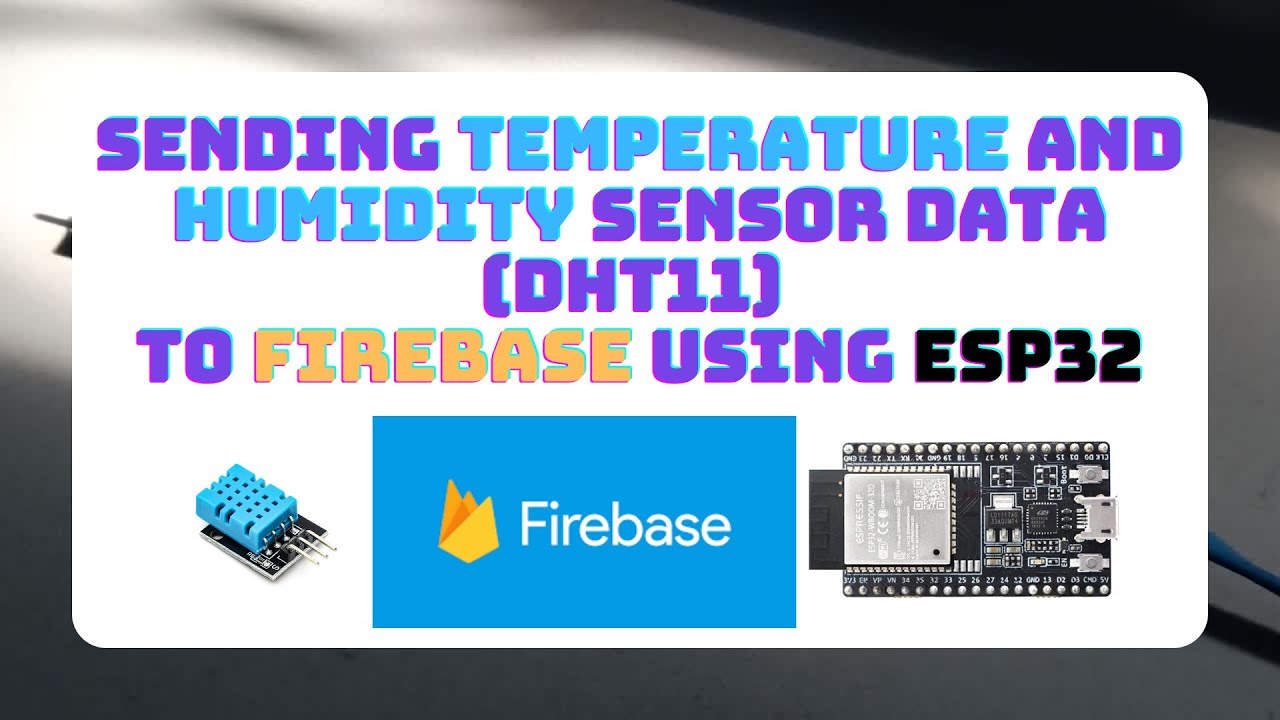
Sending Temperature and Humidity Sensor Data (DHT11) to Firebase using ESP32
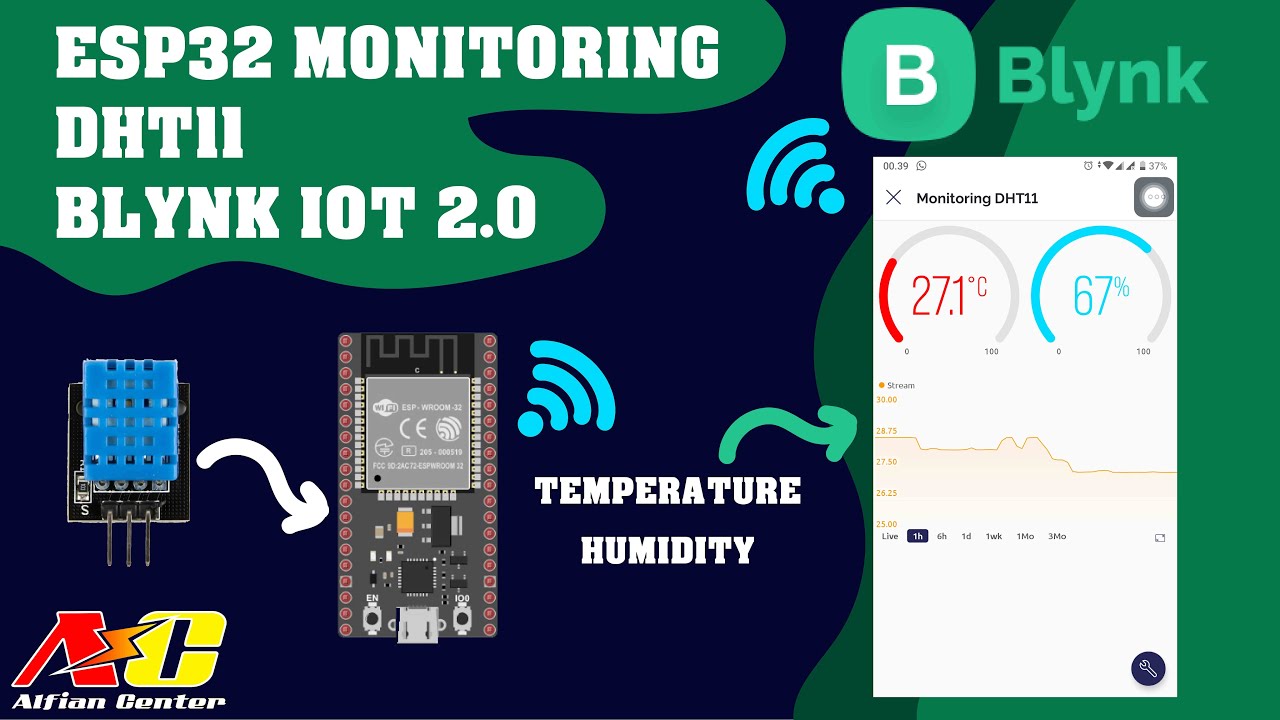
Monitoring Data Suhu dan Kelembapan Sensor DHT11 Menggunakan ESP32 dan BLYNK IOT 2.0

Membuat Kipas Angin Otomatis Arduino

KONTROL BEBAN DAN MONITORING SUHU BERBASIS IOT MENGGUNAKAN SERVER COREX ID DAN ESP32
5.0 / 5 (0 votes)
