Cyber Security Awareness: Malware & Spear Phishing
Summary
TLDRKevin, once prone to trusting strangers, now recognizes the dangers of phishing attacks, especially spear phishing. These targeted attacks can trick users into downloading malicious files, such as ransomware, which can either steal or encrypt data for ransom. To protect against these threats, Kevin follows key precautions: avoid opening untrusted email attachments, refrain from downloading unverified programs from the internet, and remain cautious with portable media devices like USBs. With hackers constantly evolving their methods, maintaining a healthy skepticism and caution is essential for safeguarding devices and networks.
Takeaways
- 😀 Be cautious of unexpected business-related messages, as they may be attempts to catch employees off guard.
- 😀 Kevin, once easily deceived, now knows attackers are always coming up with new tricks.
- 😀 Spear phishing attacks can impersonate trusted senders, tricking employees into downloading malicious files.
- 😀 Malicious files, known as malware, can either steal data or encrypt it for ransom.
- 😀 Ransomware encrypts data and demands payment for its release.
- 😀 Always be careful when opening email attachments, especially from unknown senders or those with office file macros.
- 😀 Never download or execute programs from untrusted sources on the internet.
- 😀 Unverified programs and files from the internet can serve as gateways for hackers to access your device.
- 😀 Portable media devices, such as USBs, can be infected with malware and used to compromise your network.
- 😀 Hackers may drop malware-infected USB drives in random places, hoping employees will connect them to company devices.
- 😀 Always exercise skepticism and caution when dealing with any electronic media, whether USBs, smartphones, emails, or the internet.
Q & A
What is the primary concern of the script regarding email security?
-The script focuses on how attackers use sophisticated methods, such as spear phishing, to deceive employees into downloading malicious files that could lead to data theft or system encryption.
How does Kevin's approach to email security change over time in the script?
-Initially, Kevin was easily deceived by strangers' promises, but with experience, he became more cautious and learned to recognize the dangers of cyberattacks like phishing.
What is spear phishing, and why is it particularly dangerous?
-Spear phishing is a targeted form of phishing where attackers impersonate a trusted sender to deceive the recipient into downloading malware. It is dangerous because it often involves customized and convincing tactics that can bypass traditional security filters.
What is the difference between malware and ransomware as described in the script?
-Malware refers to malicious software that can steal or damage data, while ransomware is a specific type of malware that encrypts data and demands payment for its release.
Why should employees be cautious about opening email attachments, especially with office files?
-Employees should be cautious because email attachments, particularly those with macros, can contain malware that, if activated, can compromise security. It’s advised to consult with the security department before opening such files.
What risks are associated with downloading programs from the internet?
-Downloading and executing unverified programs from the internet exposes devices to malware and hacking attempts. These programs can serve as gateways for attackers to infiltrate systems.
What advice does the script offer regarding portable media devices, such as USBs?
-The script advises caution when handling portable media devices, like USBs, since hackers may intentionally leave infected devices in public or workplace locations, hoping that employees will plug them into company computers, which can then spread malware.
How do hackers typically bypass corporate email monitoring systems?
-Hackers may bypass corporate email monitoring by using alternative methods, such as leaving malware-infected USB devices around the premises, knowing that email systems are usually well-monitored.
What role does skepticism play in protecting against cyberattacks according to the script?
-Skepticism is crucial in preventing cyberattacks. Employees are advised to approach any electronic media—be it email, USB drives, or downloaded files—with caution, maintaining a mindset of healthy skepticism to avoid falling for potential attacks.
How can employees protect themselves from ransomware and similar threats?
-Employees can protect themselves by being cautious with email attachments, avoiding downloading unverified programs, and not plugging in unknown portable media devices. It's also important to consult with security teams whenever there is uncertainty.
Outlines

Этот раздел доступен только подписчикам платных тарифов. Пожалуйста, перейдите на платный тариф для доступа.
Перейти на платный тарифMindmap

Этот раздел доступен только подписчикам платных тарифов. Пожалуйста, перейдите на платный тариф для доступа.
Перейти на платный тарифKeywords

Этот раздел доступен только подписчикам платных тарифов. Пожалуйста, перейдите на платный тариф для доступа.
Перейти на платный тарифHighlights

Этот раздел доступен только подписчикам платных тарифов. Пожалуйста, перейдите на платный тариф для доступа.
Перейти на платный тарифTranscripts

Этот раздел доступен только подписчикам платных тарифов. Пожалуйста, перейдите на платный тариф для доступа.
Перейти на платный тарифПосмотреть больше похожих видео

Phishing - SY0-601 CompTIA Security+ : 1.1

Phishing Explained In 6 Minutes | What Is A Phishing Attack? | Phishing Attack | Simplilearn
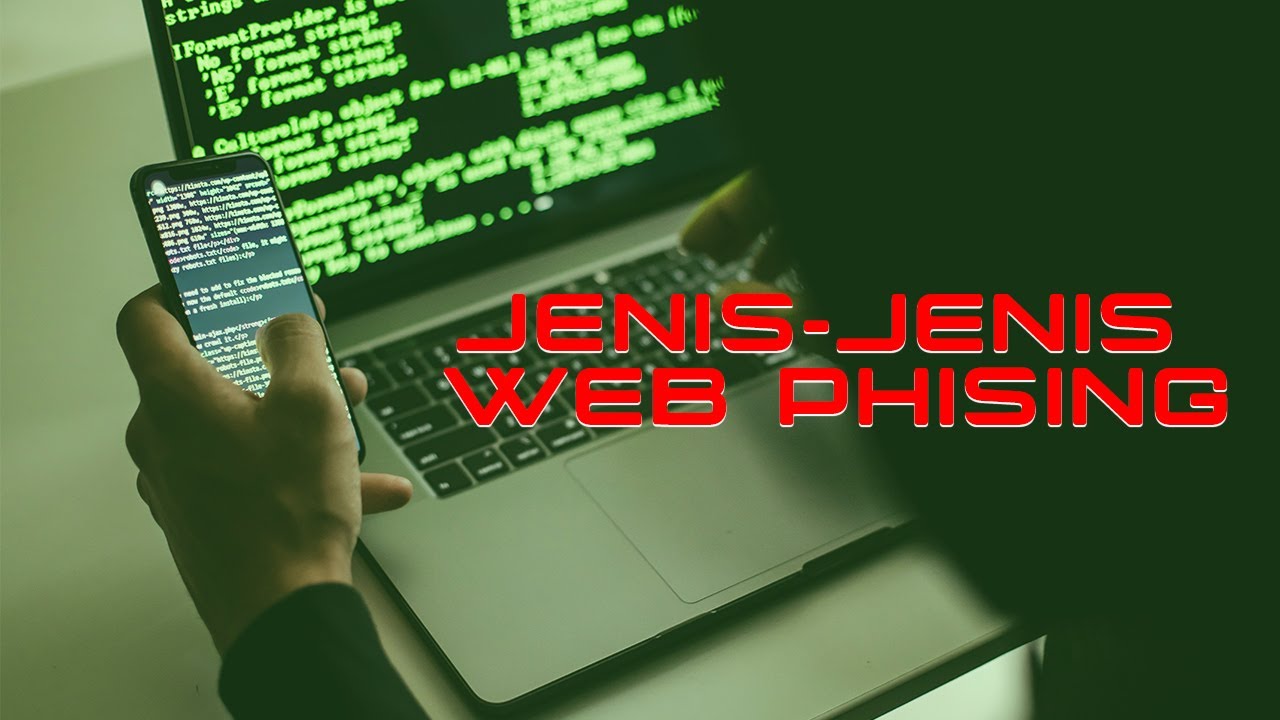
Apa itu Phising? Ketahui Pengertian, Teknik dan Bahayanya

What Is Phishing? How Do I Avoid the Bait?

What is Social Engineering in Cyber Security? Explained

Hacking the human mind: The rise of social engineering security threat
5.0 / 5 (0 votes)
