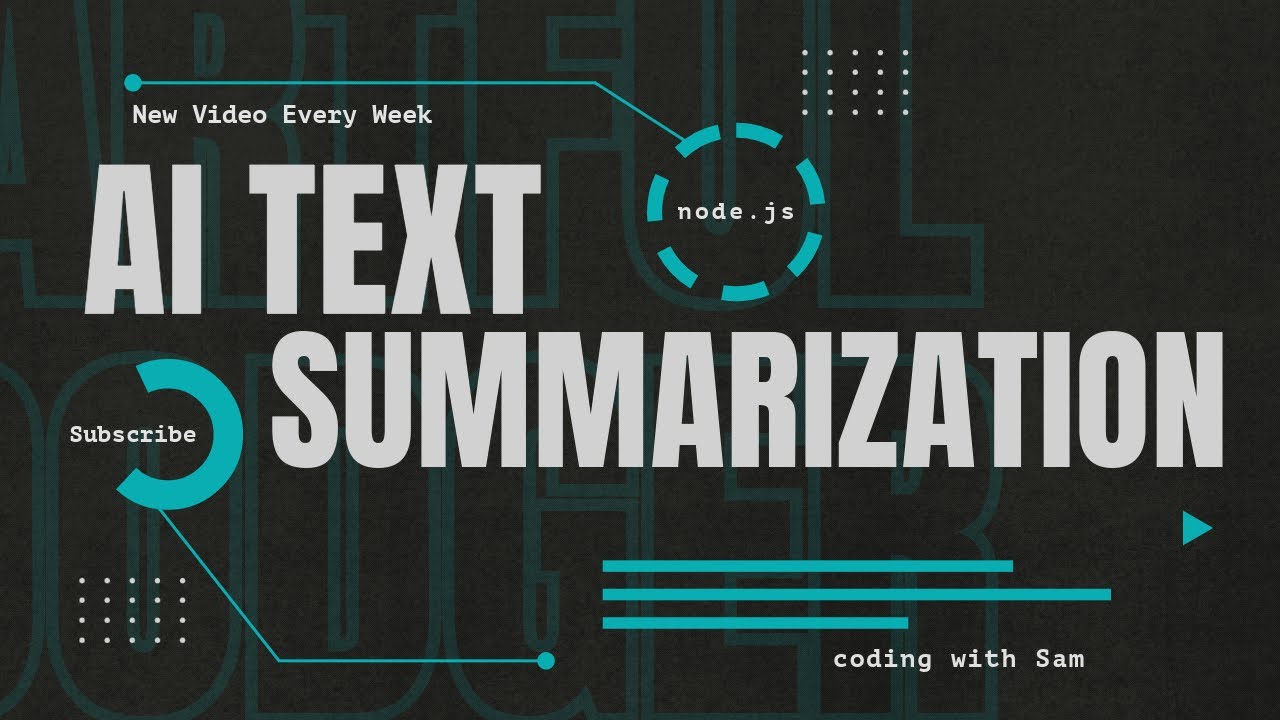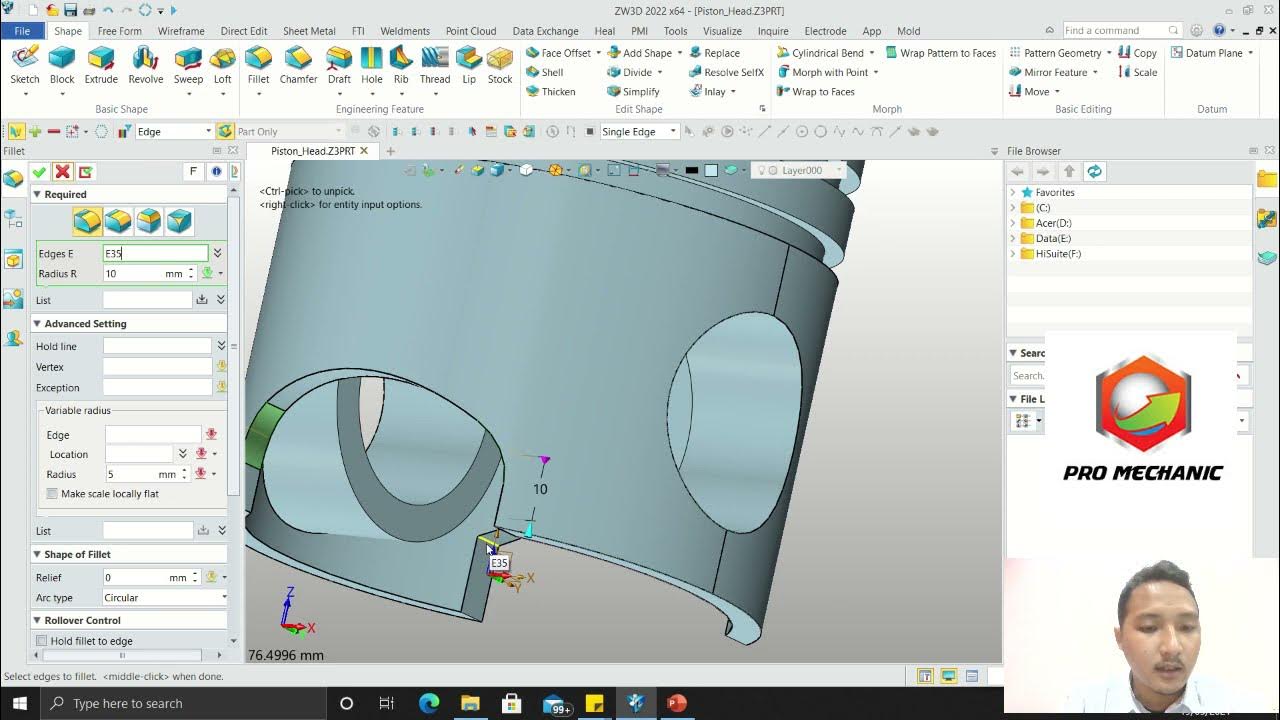tNavigator 4: Initialization
Summary
TLDRThis video tutorial walks viewers through the process of initializing models in the Navigator software, transitioning from a static to a dynamic model. The tutorial covers key steps such as setting up properties like porosity and permeability, initializing the model, and running simulations. It emphasizes the shift from a simpler static model to a more detailed dynamic model with parameters like pressure and saturation. The video provides clear instructions, guiding users through the process of configuring and running simulations, making it a valuable resource for anyone working with Navigator's modeling tools.
Takeaways
- 😀 The video introduces the Navigator model designer, focusing on the transition from static to dynamic models.
- 😀 Static models display properties like porosity, permeability, and other geophysical characteristics across a map.
- 😀 The software allows users to configure object settings for static models, including parameters like porosity and permeability along different axes.
- 😀 Initialization of the model involves clicking specific buttons to apply settings, with a focus on dynamic mode adjustments.
- 😀 Dynamic models incorporate calculated parameters such as pressure, oil saturation, and water saturation.
- 😀 The user can track the progress of initialization through the system’s feedback, including updates on object lists and model completion.
- 😀 Once initialization is complete, the map visually transitions from a white static model to a more complex dynamic model.
- 😀 The dynamic model includes additional properties and calculations, which enhance the model's representation and usability.
- 😀 Users can run simulations in dynamic mode once initialization is finalized, enabling advanced analysis and predictions.
- 😀 The video concludes by thanking viewers and encouraging them to explore further navigator functionalities in future videos.
Q & A
What is the primary focus of this video?
-The video primarily focuses on the initialization process of models in the Navigator SJMC software, specifically transitioning from static to dynamic models.
What is the difference between static and dynamic models in the Navigator software?
-Static models focus on properties such as porosity and permeability, while dynamic models include calculated parameters like pressure, oil saturation, water saturation, and other regional characteristics.
What key properties are discussed for the static model?
-The key properties for the static model include porosity, permeability along different directions, and other geological properties like the difference between net and gross porosity.
How is the static model initialized in the software?
-The static model is initialized by clicking the respective object setting and applying the static mode, which allows the user to define properties like porosity and permeability.
What actions are required to switch from static to dynamic mode?
-To switch from static to dynamic mode, the user clicks the dynamic mode option after initialization, which then incorporates parameters like pressure and saturation calculations.
What does the green button signify after initialization?
-The green button indicates that the initialization process has been completed successfully, and the system is ready to proceed with simulations in dynamic mode.
What additional parameters are included in the dynamic model?
-In the dynamic model, additional parameters such as pressure, oil saturation, water saturation, and other fluid properties are calculated and included for simulations.
What does the term 'PVT' refer to in the context of the dynamic model?
-PVT stands for Pressure-Volume-Temperature data, which is used to calculate and model fluid behavior in the reservoir, such as oil and water saturation.
What is the role of the 'Save Project' option during initialization?
-The 'Save Project' option allows the user to save the progress of the initialization before continuing, ensuring that the work done so far is preserved.
How does the model appear visually after initialization in static mode versus dynamic mode?
-In static mode, the model is visually quite simple and white, while in dynamic mode, it becomes more detailed with additional calculated parameters that reflect fluid behavior and other dynamic changes.
Outlines

Этот раздел доступен только подписчикам платных тарифов. Пожалуйста, перейдите на платный тариф для доступа.
Перейти на платный тарифMindmap

Этот раздел доступен только подписчикам платных тарифов. Пожалуйста, перейдите на платный тариф для доступа.
Перейти на платный тарифKeywords

Этот раздел доступен только подписчикам платных тарифов. Пожалуйста, перейдите на платный тариф для доступа.
Перейти на платный тарифHighlights

Этот раздел доступен только подписчикам платных тарифов. Пожалуйста, перейдите на платный тариф для доступа.
Перейти на платный тарифTranscripts

Этот раздел доступен только подписчикам платных тарифов. Пожалуйста, перейдите на платный тариф для доступа.
Перейти на платный тарифПосмотреть больше похожих видео
5.0 / 5 (0 votes)