HOME ASSISTANT ACTIONABLE NOTIFICATIONS
Summary
TLDRIn this video, the creator demonstrates how to set up actionable notifications in Home Assistant to control alarms based on your location. It covers automations for arming or disarming alarms, viewing camera feeds, and handling various user actions triggered by events. The tutorial includes step-by-step instructions for creating multiple automations, from checking alarm status when leaving or arriving home, to sending actionable notifications with options for different actions. A bonus automation ensures the alarm is automatically disarmed upon arrival. The guide is perfect for learning actionable notifications and customizing them for personal use cases.
Takeaways
- 😀 Set up Home Assistant alarm and actionable notifications to automate home security.
- 🔔 Use geofencing to trigger automations based on your arrival or departure from home.
- 📱 Actionable notifications can be sent to your phone, asking you to take actions like arming or disarming the alarm.
- 🏡 Automate the process of arming your alarm when you leave home and disarming it when you return.
- 📸 Notifications can offer the option to view camera feeds for added security.
- 🔄 Split automations into multiple steps to manage different actions (e.g., arming the alarm, viewing cameras).
- 💬 Set up custom user responses for actionable notifications to control alarm states or other devices.
- ⚙️ Create events in Home Assistant to respond to user input from actionable notifications (e.g., arm away or arm home).
- ⏱ Automations can include timeouts (e.g., 1 minute) to allow users to respond to notifications before they expire.
- 📲 The Home Assistant Companion App is required for mobile notifications and interactions.
- 💡 Android users have limited functionality for actionable notifications compared to iPhone users, but updates are expected.
Q & A
What are actionable notifications in Home Assistant?
-Actionable notifications in Home Assistant are notifications that allow users to interact with them by performing actions directly from their mobile device. These actions can trigger automation processes such as arming or disarming alarms, or viewing camera feeds, making home automation more dynamic and user-responsive.
How does the first automation in the video work?
-The first automation is triggered when the user leaves their home zone. It checks if the alarm is disarmed and then sends an actionable notification to the user's mobile phone, asking whether they want to arm the alarm, set it to away mode, or view camera feeds.
Why is the second automation triggered?
-The second automation is triggered by the user's response to the actionable notification sent in the first automation. Based on the selected action (e.g., arm away or home), the automation then processes the response and performs the appropriate action, such as arming the alarm or taking no action.
What does the third automation accomplish?
-The third automation allows the user to disarm the alarm by sending a notification that asks if they want to disarm it. If the user agrees, the alarm is disarmed. This automation triggers when the user enters the home zone and the alarm is armed.
What is the bonus fourth automation in the video?
-The bonus fourth automation automatically disarms the alarm when the user arrives home and enters their home zone. This removes the need for the user to manually disarm the alarm, ensuring the home is secure without requiring any additional steps.
How do events work in Home Assistant automations?
-Events in Home Assistant are specific triggers that can initiate automation processes. For instance, the action in the first automation sends an event, which is captured by the second automation to perform the corresponding action. Events essentially act as signals that determine what action needs to be taken based on user interaction.
What are the required steps for setting up an alarm in Home Assistant?
-To set up an alarm in Home Assistant, you need to first install the alarm control panel and set up a zone for the alarm system. This setup is crucial to ensure that automations can work based on the alarm status, such as arming or disarming the system when leaving or arriving home.
Why is the alarm’s state important in the automations?
-The alarm's state is important because the automations depend on whether the alarm is armed or disarmed. For instance, if the alarm is disarmed when leaving the home zone, an actionable notification is sent. Similarly, when arriving home, the automation checks if the alarm is armed, and based on that, prompts the user to disarm it.
What role do icons play in the actionable notifications?
-Icons in actionable notifications provide a visual representation of the available actions. For example, in the video, icons like a shield are used to symbolize arming or disarming the alarm, and the camera icon is used to indicate the option to view camera feeds. These icons enhance the user experience by making it easier to understand and interact with the notification.
Why is the Home Assistant Companion app essential for these automations?
-The Home Assistant Companion app is essential because it enables the functionality of actionable notifications on a mobile device. Without this app installed, users would not be able to receive or interact with the notifications, which are central to the automation processes described in the video.
Outlines

Этот раздел доступен только подписчикам платных тарифов. Пожалуйста, перейдите на платный тариф для доступа.
Перейти на платный тарифMindmap

Этот раздел доступен только подписчикам платных тарифов. Пожалуйста, перейдите на платный тариф для доступа.
Перейти на платный тарифKeywords

Этот раздел доступен только подписчикам платных тарифов. Пожалуйста, перейдите на платный тариф для доступа.
Перейти на платный тарифHighlights

Этот раздел доступен только подписчикам платных тарифов. Пожалуйста, перейдите на платный тариф для доступа.
Перейти на платный тарифTranscripts

Этот раздел доступен только подписчикам платных тарифов. Пожалуйста, перейдите на платный тариф для доступа.
Перейти на платный тарифПосмотреть больше похожих видео

ESP32 Home automation with Google Assistant Alexa & Manual Switches - Internet of Things 2021

Günstige Smart Waage: Xiaomi Scale 2 einfach in Home Assistant einbinden
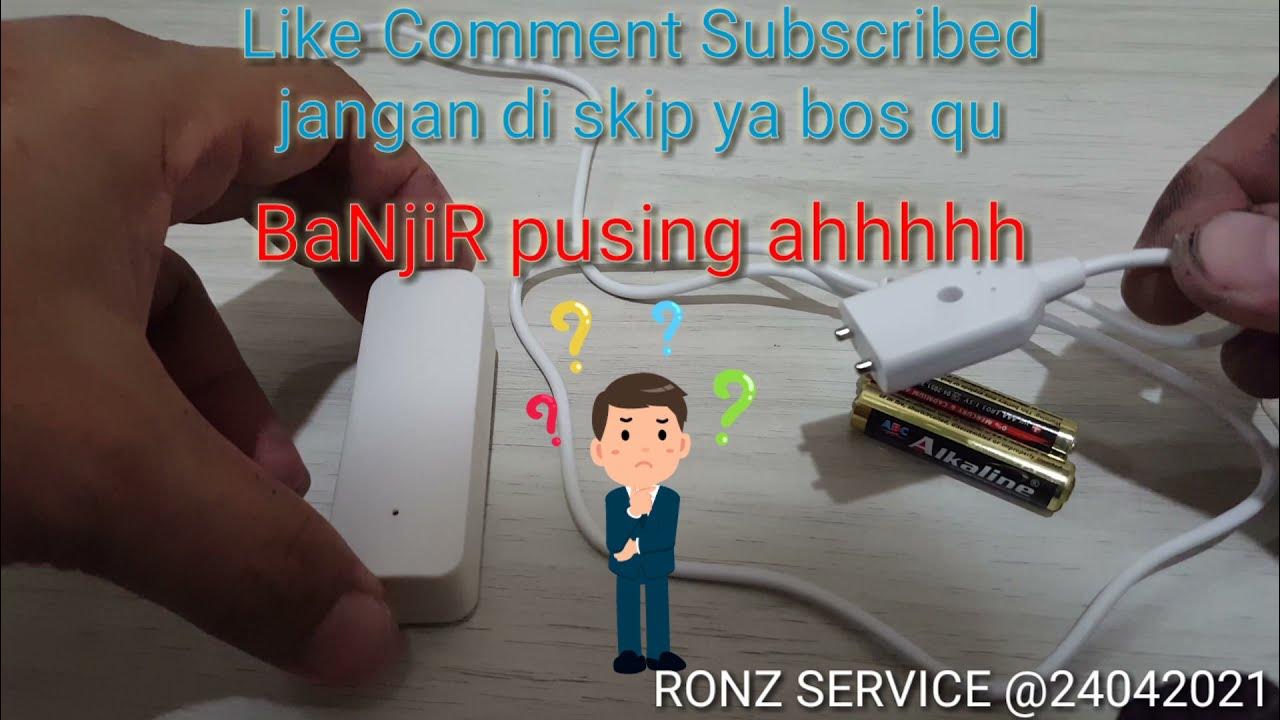
sensor banjir dengan notifikasi ke HP maupun sirine. Lagi ada di kantor/rumah jadi tau kondisi rumah

Enable the Oracle Analytics AI Assistant for Subject Areas

Using OpenAI Realtime API to build a Twilio Voice AI assistant with Python

Integrate UniFi Network into Home Assistant (Automate Things You Didn't Think Possible)
5.0 / 5 (0 votes)
