02 Building a Simple Ball Rig
Summary
TLDRThis tutorial walks through creating a simple 2D cartoon ball rig for animation. It focuses on setting up the ball's movement and rotation within 2D space by locking the Y-axis for translation and rotating only on the Y-axis. The rig also incorporates squash and stretch mechanics, using the Z-axis for scaling and applying a 'Maintain Volume' constraint to automatically adjust the other axes during scaling. This solution makes it easier for animators to control the ball's animation without accidentally altering its 3D properties, streamlining the workflow for 2D cartoon animation.
Takeaways
- 😀 The rig is for a simple 2D cartoon bouncy ball.
- 😀 The ball will only move in 2D (up/down, left/right) without 3D movement or rotation.
- 😀 The ball will rotate only on the Y-axis, restricted to 2D rotation.
- 😀 To prevent accidental movement on the Y-axis, it is locked in the translation settings.
- 😀 The Z-axis is chosen as the axis for squash and stretch in the ball rig.
- 😀 Squash and stretch will be automated using the *Maintain Volume* constraint in Blender.
- 😀 The ball's volume will be preserved while scaling the Z-axis by locking the X and Y axes.
- 😀 The *Maintain Volume* constraint can be added via the constraints panel or a hotkey (Ctrl+Shift+C).
- 😀 The *Free* parameter in the *Maintain Volume* constraint defines which axis to scale, allowing the other axes to adjust automatically.
- 😀 This rig simplifies animation, making it easier for the animator to control movement and squash/stretch.
- 😀 The setup ensures that the animator doesn't have to manually adjust multiple axes, streamlining the process.
Q & A
What is the primary purpose of this rig?
-The primary purpose of this rig is to create a simple 2D cartoon bouncy ball that can move, rotate, and squash/stretch in 2D space for animation.
Why is the ball limited to movement in only two dimensions?
-The ball is limited to two dimensions because the animation is meant to be in 2D, with no depth or 3D rotations involved.
What does the process of locking the Y-axis do?
-Locking the Y-axis prevents the ball from moving along the forward/backward direction (Y-axis), ensuring it only moves left/right and up/down.
What tool is used to lock the translation axes in Blender?
-The translation axes are locked using the 'N' panel in the 3D view, which provides quick access to an object's transform settings.
How does locking the rotation axes help in 2D animation?
-Locking the rotation axes ensures the ball can only rotate along one axis (in this case, the Y-axis), which is suitable for 2D animation, preventing unnecessary 3D rotations.
Why is the Z-axis chosen for squash and stretch?
-The Z-axis is chosen for squash and stretch because it allows the ball to expand or contract in a way that preserves its volume, a key feature in cartoon-style animation.
What is the role of the 'Maintain Volume' constraint?
-The 'Maintain Volume' constraint ensures that when the ball is scaled along the Z-axis, its volume is preserved by automatically adjusting the scaling of the other axes.
What is the advantage of using the 'Maintain Volume' constraint over manual scaling?
-Using the 'Maintain Volume' constraint automates the process of adjusting the other axes when the ball is scaled, making it easier for the animator and ensuring consistent squash and stretch without needing manual adjustments.
How does this rig simplify the animator’s job?
-This rig simplifies the animator’s job by restricting the movement and rotation to only the required axes and automating the squash-and-stretch effect, allowing the animator to focus on the animation itself without worrying about technical details.
What is the significance of locking two of the rotation axes?
-Locking two of the rotation axes ensures that the ball only rotates on the Y-axis, which is necessary for achieving the intended 2D rotation without accidental 3D rotation.
Outlines

Этот раздел доступен только подписчикам платных тарифов. Пожалуйста, перейдите на платный тариф для доступа.
Перейти на платный тарифMindmap

Этот раздел доступен только подписчикам платных тарифов. Пожалуйста, перейдите на платный тариф для доступа.
Перейти на платный тарифKeywords

Этот раздел доступен только подписчикам платных тарифов. Пожалуйста, перейдите на платный тариф для доступа.
Перейти на платный тарифHighlights

Этот раздел доступен только подписчикам платных тарифов. Пожалуйста, перейдите на платный тариф для доступа.
Перейти на платный тарифTranscripts

Этот раздел доступен только подписчикам платных тарифов. Пожалуйста, перейдите на платный тариф для доступа.
Перейти на платный тарифПосмотреть больше похожих видео

Blender 2.8 tutorial | Bouncing ball Animation|
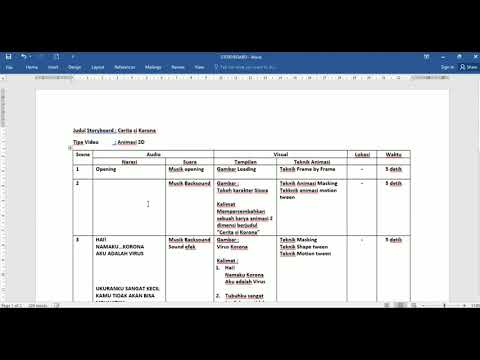
Yuks belajar Animasi.... Cara membuat Storyboard Film Animasi 2 Dimensi

2D Top Down игра на Unity с нуля #5 | Анимация главного героя
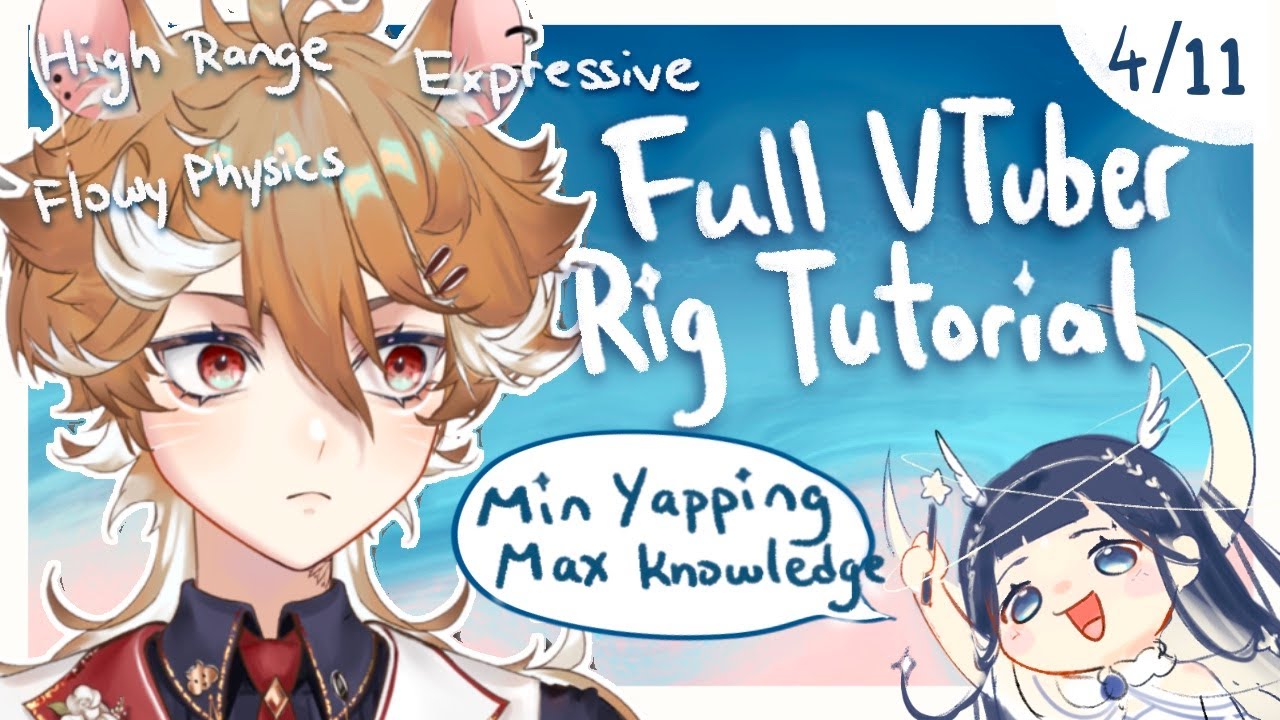
【4】Eye Rig part 2 Physics + Eyebrow + copy-pasting

BUAT Gambar kartun 3D Animasi pake AI di Canva bisa dari HP

How to Animate on FlipaClip Tutorial for Beginners (FREE!)
5.0 / 5 (0 votes)
