Drawing Exercise 25: How to Draft Structural Beam Plan
Summary
TLDRIn this video, Coach Jan from Drafting Lifestyle introduces the topic of structural beam plans, continuing from roof framing plans. The video explains the importance of beams in supporting both vertical and horizontal loads in residential and building units. It covers various types of beams such as simple support beams, fixed beams, and overhang beams, emphasizing the need to consult engineers for accurate designs. Through a simple demonstration using AutoCAD, Coach Jan walks viewers through the process of drafting a basic beam plan, showcasing how to align, dimension, and label beams effectively for structural integrity.
Takeaways
- 😀 The video focuses on the second to last part of the structural plan, specifically the beam plan.
- 😀 Structural beams are critical for resisting lateral and vertical loads, including gravitational force and environmental factors like wind or earthquakes.
- 😀 It's essential to consult with an engineer when working on structural plans, as they possess the expertise to guide the design process.
- 😀 There are different types of beam designs: simple support beams, fixed beams, overhang beams, continuous beams, and more.
- 😀 The video tutorial demonstrates how to create a beam plan in AutoCAD, starting with a general layout of a residential floor plan.
- 😀 The foundation plan should be used alongside the beam plan to ensure proper alignment and design coordination.
- 😀 Beam dimensions and placements can be adjusted according to specific needs, such as size changes or the addition of extra beams in certain areas.
- 😀 It’s important to label beams clearly on the plan, for example using labels like 'Beam 1' (B1) for specific beam types and sizes.
- 😀 Dimensioning plays a crucial role in the beam plan. The video walks through placing dimensions on the drawing for clarity and precision.
- 😀 Before finalizing and submitting the beam plan, always double-check the drawing to ensure all details are correctly represented and measured.
Q & A
What is a structural beam plan and why is it important?
-A structural beam plan provides detailed information on the beams or girders in a structure. It is crucial for understanding how beams resist applied loads, including vertical gravitational force and horizontal loads due to factors like earthquakes or wind. This plan is key in ensuring the safety and stability of the building.
What are the different types of beams mentioned in the video?
-The video mentions several types of beams including: simple support beams, fixed beams, overhang beams, double overhang beams, continuous beams, anti-beams, thrust beams, beams on spring support, and beams on elastic foundation.
What is the primary purpose of beams in a structure?
-The primary purpose of beams in a structure is to resist loads applied laterally to the beam axis, particularly vertical gravitational forces. They also help carry horizontal loads such as those caused by earthquakes, wind, or the weight of the roofing.
What steps are involved in drafting a beam plan in AutoCAD?
-Drafting a beam plan in AutoCAD involves several steps: start with a general floor plan, remove unnecessary elements like footing lines, place columns and beams according to the design, use layers to differentiate beam types, indicate the beam levels with section lines, label the beams, and dimension the layout.
What is the significance of consulting an engineer when working with structural plans?
-Consulting an engineer is essential when working with structural plans because engineers possess the expertise to ensure the design is accurate, safe, and meets all structural requirements. Their input can help improve the overall quality and correctness of the plan.
Why are columns removed from the drawing when drafting the beam plan?
-Columns are removed to focus on the beam layout and not clutter the drawing with unnecessary elements. However, the positions of the columns are marked to show where the beams should be placed in relation to them.
How do you represent beams at the same level in AutoCAD?
-Beams at the same level are represented using section lines and 'X' marks to show their alignment. These marks help visualize that the beams share the same height in the structure.
What does the tutorial say about changing the size of beams in the drawing?
-The tutorial explains that you can change the size of beams, such as adjusting dimensions from 20x20 cm to 25x25 cm, by simply editing the beam's properties in the drawing and updating the labels and dimensions accordingly.
What is the purpose of placing dimensions in a beam plan?
-Dimensions in a beam plan are placed to provide precise measurements of the layout, ensuring that the beam placements, distances, and sizes are accurate. This helps in constructing the building according to the design specifications.
What advice does Coach Jan offer before submitting the drawing?
-Coach Jan advises that before submitting the drawing, always double-check it to ensure all elements are correct, and confirm the drawing is finalized. This includes verifying the beam sizes, dimensions, and labeling.
Outlines

Этот раздел доступен только подписчикам платных тарифов. Пожалуйста, перейдите на платный тариф для доступа.
Перейти на платный тарифMindmap

Этот раздел доступен только подписчикам платных тарифов. Пожалуйста, перейдите на платный тариф для доступа.
Перейти на платный тарифKeywords

Этот раздел доступен только подписчикам платных тарифов. Пожалуйста, перейдите на платный тариф для доступа.
Перейти на платный тарифHighlights

Этот раздел доступен только подписчикам платных тарифов. Пожалуйста, перейдите на платный тариф для доступа.
Перейти на платный тарифTranscripts

Этот раздел доступен только подписчикам платных тарифов. Пожалуйста, перейдите на платный тариф для доступа.
Перейти на платный тарифПосмотреть больше похожих видео
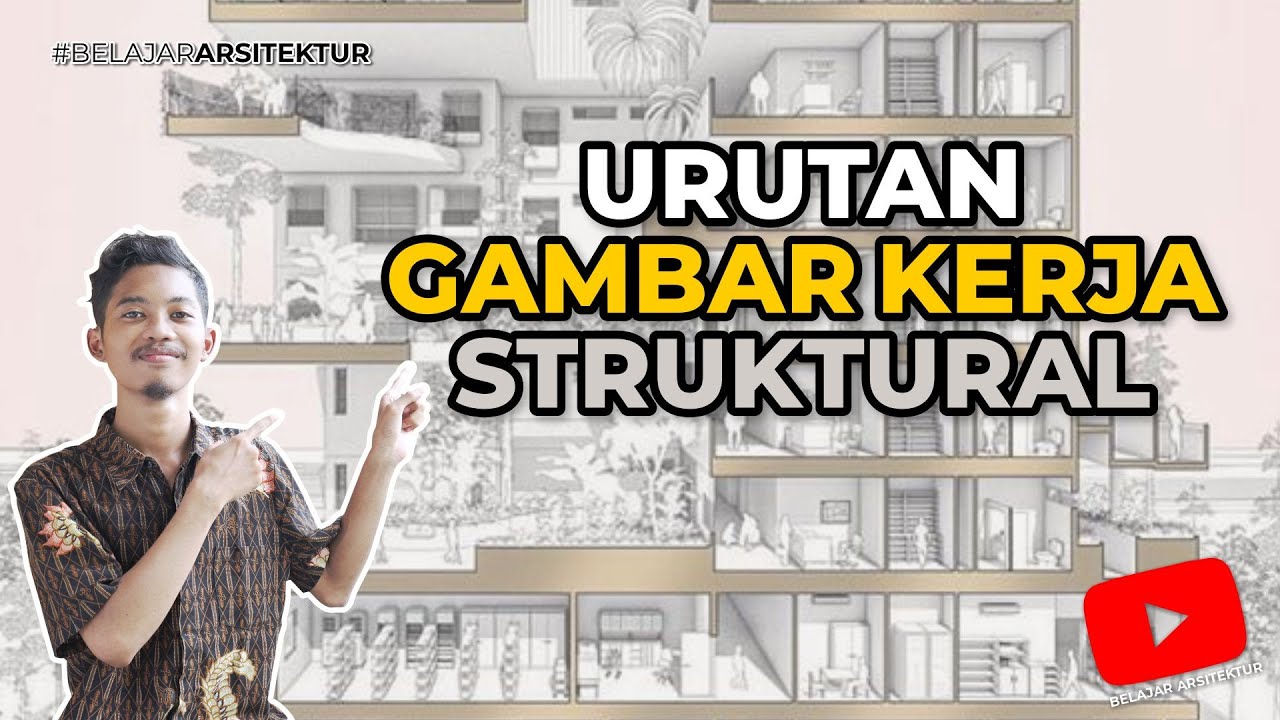
Urutan GAMBAR KERJA STRUKTURAL - Belajar Arsitektur

How to read residential structural drawings

All House Framing EXPLAINED...In Just 12 MINUTES! (House Construction/Framing Members)
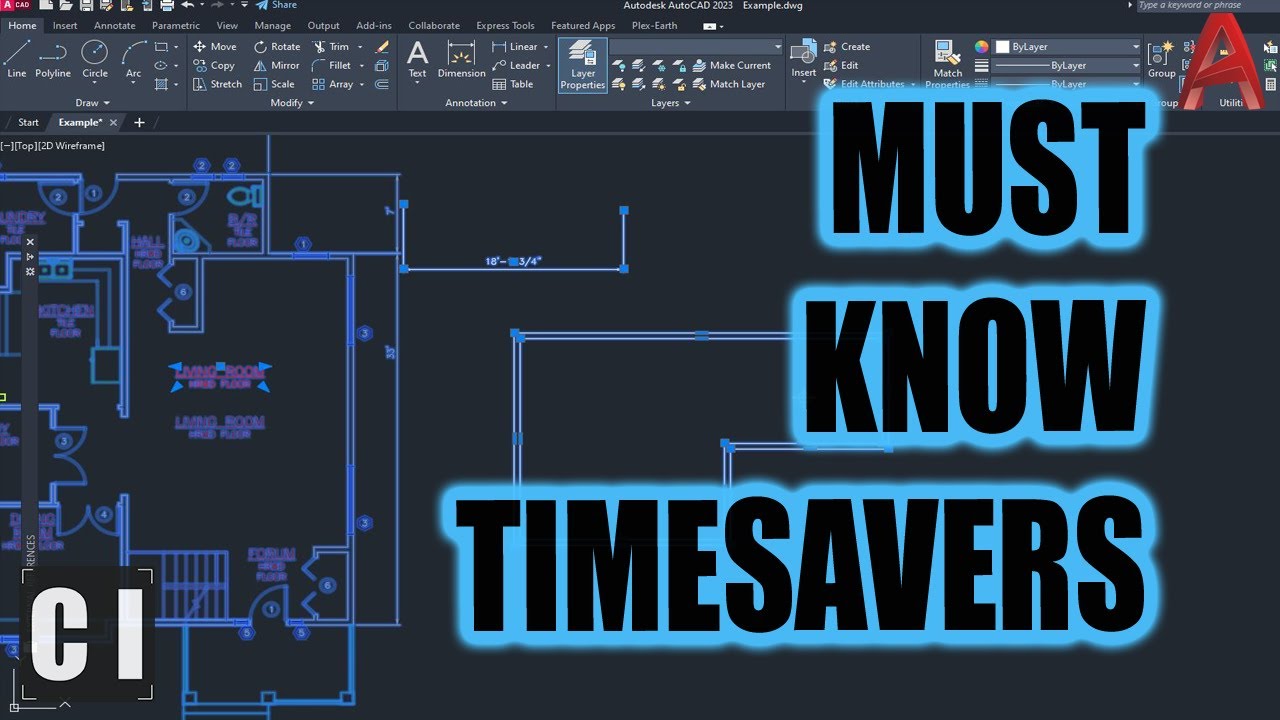
5 Must know AutoCAD Shortcuts & Time Saving Commands! AutoCAD Productivity Tips

Mekanika Statis Tentu: Struktur dan Elemen Bangunan

FRAMING BIAS
5.0 / 5 (0 votes)
