CARA INSTALL DAN KONFIGURASI DNS SERVER PADA LINUX UBUNTU SERVER 22.10 (VIRTUALBOX)
Summary
TLDRIn this tutorial, the process of installing and configuring a DNS server on Linux Ubuntu 22.10 using BIND 9 is demonstrated. The video walks through the necessary steps, from setting up the server's static IP to editing essential configuration files, such as `named.conf.local` and `db.itmobi.com`, for creating a custom domain. It covers testing the DNS server both locally and from a remote Windows machine, ensuring proper functionality. The guide is designed to be beginner-friendly, making it easy for users to set up their own DNS server on Ubuntu Linux.
Takeaways
- 😀 The tutorial explains how to install and configure a DNS server on Linux Ubuntu 22.10 with IP 162.108.1.50.
- 😀 The setup is performed in a VirtualBox environment using Ubuntu 22.10 as the operating system.
- 😀 To configure the DNS server, you need to log in as a superuser and update the system using the 'apt update' command.
- 😀 After ensuring internet connectivity with a successful ping to google.com, the DNS server application, BIND 9, is installed.
- 😀 The configuration involves editing files in the '/etc' directory, including 'name.com' and 'db.id', to define domain names and IP addresses.
- 😀 The tutorial uses 'itmobi.com' as the domain, and the IP address 192.108.1.50 is set for the server.
- 😀 Backup copies of configuration files (e.g., 'name.com' and 'db.id') are recommended before making any changes.
- 😀 The necessary changes in configuration files include replacing localhost entries with the actual domain and IP address.
- 😀 After making the configurations, the DNS server is restarted using the command 'systemctl restart bind9'.
- 😀 The status of the BIND 9 service is checked with 'systemctl status bind9', ensuring it is running.
- 😀 A successful test is conducted using the 'dig' command and 'nslookup' to confirm that the DNS server is resolving the domain correctly.
Q & A
What is the main objective of the video tutorial?
-The main objective of the video tutorial is to guide viewers through the installation and configuration of a DNS server using BIND 9 on a Linux Ubuntu 22.10 system.
What operating system is used in the video for setting up the DNS server?
-The operating system used in the video is Linux Ubuntu 22.10, which is installed on a VirtualBox virtual machine.
What is the purpose of the 'sudo su' command in the tutorial?
-'sudo su' is used to switch the user to superuser (root) mode, which is required to perform system-level tasks like installing and configuring software.
What does the command 'apt update' do in the script?
-The command 'apt update' updates the package lists for the system, ensuring that all installed packages are up to date with the latest versions available from the repositories.
Which DNS server software is being installed in the video?
-The DNS server software being installed in the video is BIND 9, which is one of the most widely used DNS server applications.
How does the user ensure that the server is connected to the internet before installation?
-The user checks the internet connection by pinging 'google.com' to verify that the server can access the internet, and also checks the IP address using 'ifconfig' or similar commands.
Why does the user back up configuration files like 'named.conf' before making changes?
-The user backs up configuration files to ensure that the original versions can be restored if needed, preventing potential issues caused by incorrect configurations.
What is the purpose of the 'db.local' file in DNS configuration?
-The 'db.local' file is used to configure the local DNS records. In this tutorial, it is edited to associate the domain 'itmobi.com' with the IP address '192.168.1.50'.
What does the command 'systemctl restart bind9' do?
-'systemctl restart bind9' restarts the BIND 9 DNS service, applying any changes made to the configuration files and ensuring the DNS server operates with the new settings.
How is DNS functionality tested in the tutorial?
-DNS functionality is tested by using the 'nslookup' command to query the domain 'itmobi.com' and by pinging the domain from a Windows 10 machine after configuring the DNS settings to use the server's IP address.
What is the significance of changing the 'nameserver' in the '/etc/resolv.conf' file?
-Changing the 'nameserver' entry in the '/etc/resolv.conf' file to the server's IP address ('192.168.1.50') ensures that the system uses the newly configured DNS server for resolving domain names.
How does the tutorial demonstrate the functionality of the DNS server on a Windows machine?
-The tutorial demonstrates DNS functionality on a Windows machine by configuring the DNS settings to point to the server's IP address and successfully pinging both the domain and the server's IP address.
Outlines

Этот раздел доступен только подписчикам платных тарифов. Пожалуйста, перейдите на платный тариф для доступа.
Перейти на платный тарифMindmap

Этот раздел доступен только подписчикам платных тарифов. Пожалуйста, перейдите на платный тариф для доступа.
Перейти на платный тарифKeywords

Этот раздел доступен только подписчикам платных тарифов. Пожалуйста, перейдите на платный тариф для доступа.
Перейти на платный тарифHighlights

Этот раздел доступен только подписчикам платных тарифов. Пожалуйста, перейдите на платный тариф для доступа.
Перейти на платный тарифTranscripts

Этот раздел доступен только подписчикам платных тарифов. Пожалуйста, перейдите на платный тариф для доступа.
Перейти на платный тарифПосмотреть больше похожих видео
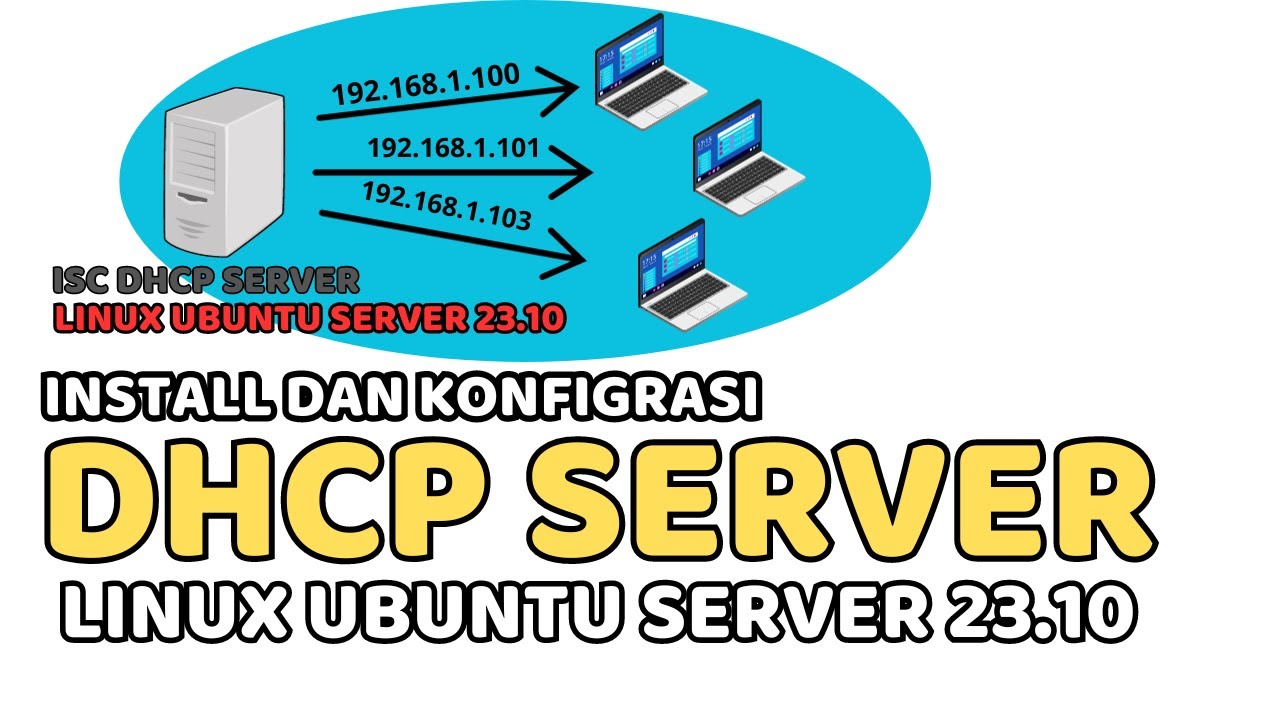
CARA INSTALL DAN KONFIGURASI DHCP SERVER PADA LINUX UBUNTU SERVER 23.10 (ISC DHCP SERVER)

Instalasi dan Konfigurasi DNS Server Pada Debian 10 Buster

Linux Guide (WSL + Docker + Linux VM) | ليه بنستخدم لينكس ؟ - شرح عملي🐧
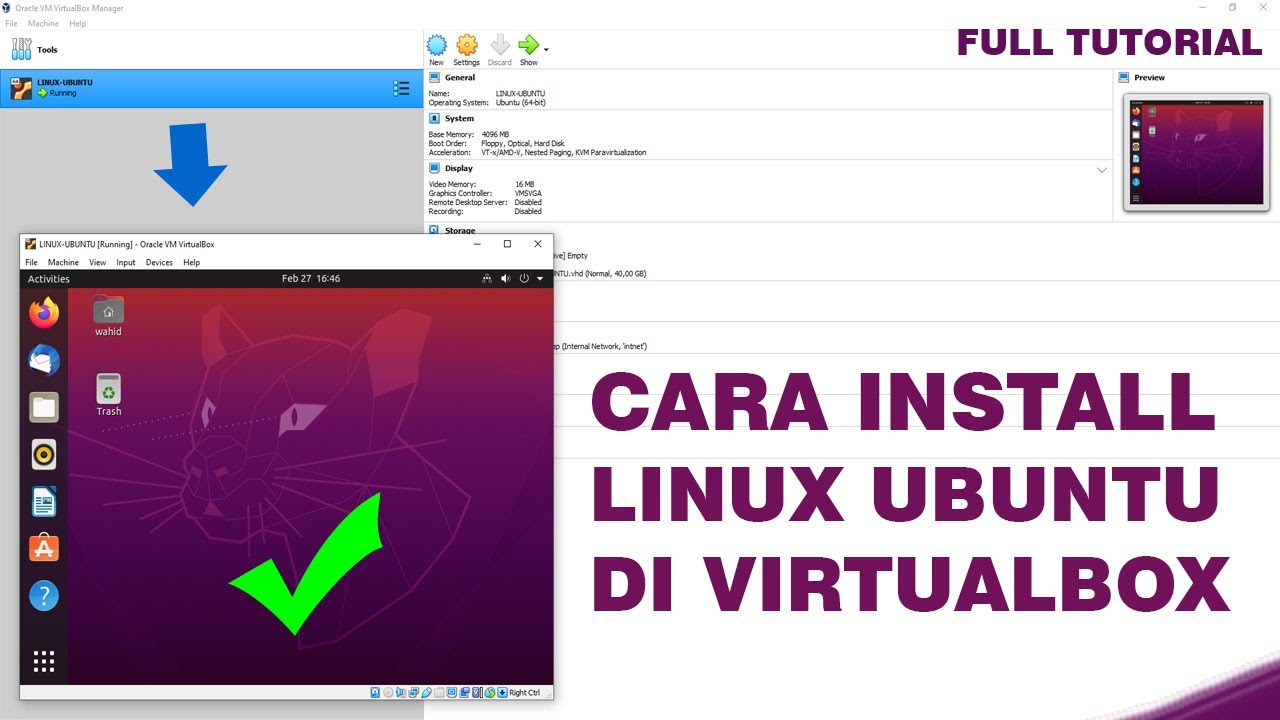
CARA INSTALL LINUX UBUNTU DI VIRTUALBOX | FULL TUTORIAL

آموزش ساخت سرور وی پی ان شخصی و فروشی🔥روش کانفیگ وی تو ری فیلترشکن | V2ray VPN

Cara Konfigurasi DNS Server Debian 10 Menggunakan PuTTY
5.0 / 5 (0 votes)
