100% Automated AI Slack Bot with ChatGPT Assistants
Summary
TLDRThis video demonstrates how to build an automated AI chatbot using Make, integrating Slack, Airtable, and an AI assistant (likely ChatGPT). It covers the steps of setting up Slack interactions, handling message threads, connecting to the assistant, and updating Airtable with responses. Key features include managing threads with timestamps, avoiding infinite loops in automation, and setting up error handlers. The tutorial also explains how to route messages to different assistants based on Slack channels. The final product allows seamless, multi-threaded AI interactions with automated responses and error handling.
Takeaways
- 😀 The workflow integrates Slack, Make, and Airtable to automate responses and manage threads efficiently.
- 😀 Messages from users are assigned thread IDs and timestamps to track conversations within the same thread across different platforms.
- 😀 Slack messages are acknowledged by the bot with a personalized message that includes the user's name using special characters like `@`.
- 😀 The assistant can handle both simple queries and more complex tasks such as generating JSON for API calls (e.g., for ffmpeg compositing).
- 😀 The system ensures that replies are grouped under the correct thread, using the assistant thread ID or event timestamp for consistency.
- 😀 An error-handling mechanism is in place to notify users via Slack if something goes wrong, prompting them to try again.
- 😀 A filter is used to avoid infinite loops where bot responses trigger additional automation by excluding bot-generated messages.
- 😀 Different assistants can be routed based on the channel, enabling different workflows for different tasks or channels.
- 😀 The assistant's responses are saved in Airtable, allowing for tracking and further action within the same thread.
- 😀 Variables are used to store the assistant's responses and thread IDs, ensuring a smooth flow even with multiple assistants and tasks.
- 😀 A comprehensive community and support system is offered, where users can access templates, troubleshooting help, and direct communication with the creator.
Q & A
What is the main goal of the automation set up in this video?
-The main goal is to create a fully functional AI chatbot that listens to messages in Slack, processes them using a custom assistant (like ChatGPT), and returns responses while managing conversations in Airtable.
How does the automation handle messages coming into Slack?
-The automation listens for incoming Slack messages, stores them in Airtable with relevant fields like thread ID and timestamps, and processes them by sending them to an assistant for a response.
What is the role of the thread ID and timestamp in the automation?
-The thread ID and timestamp help track the conversation, ensuring that responses are sent back to the correct thread in Slack and that the system can manage different message threads accurately.
Why is it important to add a filter to prevent messages from the bot itself?
-Adding a filter ensures that messages from the bot do not trigger the automation again, which could lead to an infinite loop of messages between the bot and Slack.
How does the automation decide which assistant to use for processing messages?
-The automation uses a routing system to determine which assistant to send the message to, based on the channel where the message originated. Different channels can trigger different assistants.
What happens if there is an error in the automation process?
-An error handler is triggered to send a message to the Slack channel indicating an error has occurred, and the process is paused to prevent further issues. The bot asks the user to try again.
What data is stored in Airtable during this automation?
-Airtable stores the incoming messages, the associated thread ID, timestamps, and the assistant’s response. It helps keep track of ongoing conversations and provides a log of interactions.
How are responses from the assistant sent back to Slack?
-Once the assistant processes the message, the response is sent back to Slack in the same thread using the thread ID and timestamp, ensuring the conversation remains coherent.
Can the automation handle multiple assistants for different Slack channels?
-Yes, the automation can handle multiple assistants. By using routing logic based on the channel ID, messages from different channels can be processed by different assistants, each handling specific use cases.
What additional feature is mentioned to enhance user experience?
-An additional feature is the inclusion of dynamic placeholders in responses, such as using user IDs to personalize messages. This makes the chatbot feel more interactive and tailored to individual users.
Outlines

Этот раздел доступен только подписчикам платных тарифов. Пожалуйста, перейдите на платный тариф для доступа.
Перейти на платный тарифMindmap

Этот раздел доступен только подписчикам платных тарифов. Пожалуйста, перейдите на платный тариф для доступа.
Перейти на платный тарифKeywords

Этот раздел доступен только подписчикам платных тарифов. Пожалуйста, перейдите на платный тариф для доступа.
Перейти на платный тарифHighlights

Этот раздел доступен только подписчикам платных тарифов. Пожалуйста, перейдите на платный тариф для доступа.
Перейти на платный тарифTranscripts

Этот раздел доступен только подписчикам платных тарифов. Пожалуйста, перейдите на платный тариф для доступа.
Перейти на платный тарифПосмотреть больше похожих видео

Using OpenAI Realtime API to build a Twilio Voice AI assistant with Python
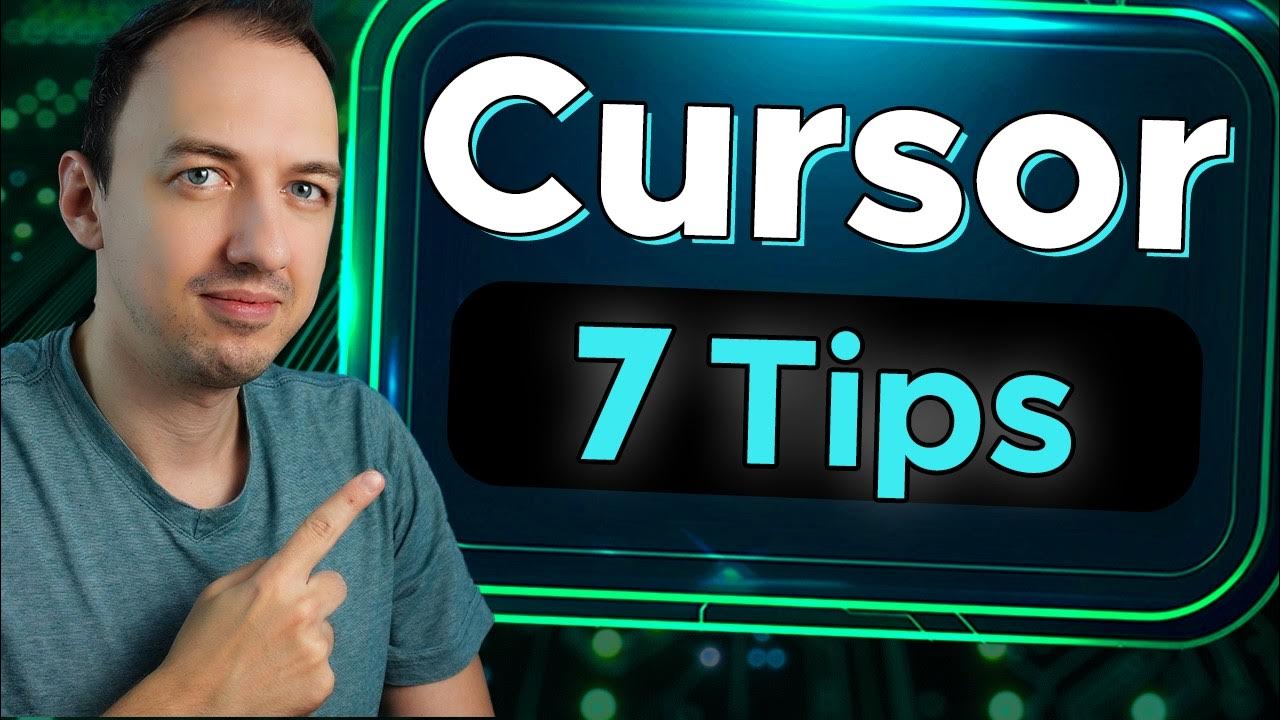
7 Cursor Hacks to become the FASTEST coder

Criei 60 Youtube Shorts Virais em 60 min com Automação IA

AI Agents Explained: Guide for beginners - Tutorial

How to Get ChatGPT to Make Phone Calls For You (Custom GPT Tool)

This A.I Job Pays $800 Per Day (make money online and make money from home)
5.0 / 5 (0 votes)
