Stop! These Next.js Mistakes are Killing Your App
Summary
TLDRIn this video, we explore essential best practices for shipping production-ready Next.js applications that are secure, scalable, and performance-driven. Key topics include securing server-side code with the `server-only` package, validating and sanitizing user inputs using Zod, implementing rate limiting to protect APIs, and safeguarding against bot attacks. The video also emphasizes the importance of proper API key handling, ensuring sensitive data remains protected. Finally, actionable tips and tools like Arcjet are introduced to simplify security implementations, allowing developers to build robust, production-ready applications with confidence.
Takeaways
- 😀 Server components in Next.js prevent sensitive data from being exposed to the browser, making it safer to handle API keys and other confidential information.
- 😀 Using the `next-public` prefix for environment variables ensures they are exposed to the browser, while anything without this prefix remains secure within the server-side code.
- 😀 Server-side code should be used for any sensitive data or logic to avoid exposing secrets like API keys or user credentials to the client-side.
- 😀 When using client components, be aware that any data or code within them can be accessed by anyone using the application in the browser, including sensitive data.
- 😀 To secure sensitive API keys, move API calls and key management to server components and pass the results to client components through props, not directly exposing the keys.
- 😀 Data validation and sanitization are critical in production-ready applications. Libraries like `Zod` allow for runtime validation to ensure the integrity of user inputs before they hit the server.
- 😀 To avoid malicious input, always sanitize and validate form data and user-generated content before processing it on the server to prevent security vulnerabilities.
- 😀 Implementing rate limiting in APIs prevents abuse by restricting the number of requests made by users, especially important for free-tier users or untrusted sources.
- 😀 Bot detection is crucial for filtering out malicious traffic. Use intelligent services like ArcJet to distinguish between legitimate user requests and bot activity.
- 😀 Exposing an API key in a client component creates a security vulnerability. Ensure sensitive keys are kept in server components and handled properly before being passed to the client.
- 😀 Next.js allows for fine-grained control over what gets shipped to the browser. Be mindful of which components are client-side versus server-side to minimize security risks.
Q & A
What is the significance of server components in Next.js?
-Server components in Next.js allow you to run code on the server, preventing sensitive data and logic from being exposed to the client. This improves security by ensuring that things like API keys and private logic remain hidden from the browser.
Why does global CSS get exposed to the browser while server components do not?
-Global CSS is part of the client-side resources that are shipped to the browser, whereas server components are rendered on the server and never included in the client-side JavaScript bundle. This distinction ensures that sensitive data inside server components is kept secure.
How can sensitive data, such as API keys, be protected in a Next.js app?
-Sensitive data like API keys should be placed inside server components. Server components are not exposed to the client, thus protecting sensitive information from being accessible via browser-side JavaScript.
What is the role of the 'next public' prefix when using environment variables in Next.js?
-'next public' is a special prefix used in Next.js to indicate environment variables that should be exposed to the client-side. If an API key or other sensitive data needs to be accessed by the client, it must be prefixed with 'next public'. However, this should be avoided for sensitive information to reduce security risks.
What happens if you accidentally expose sensitive information like API keys in client components?
-Exposing sensitive information in client components can create a security vulnerability because the information will be accessible in the browser's developer tools, allowing malicious users to extract the data.
What is the recommended solution for handling API keys securely in Next.js?
-The recommended solution is to handle API keys and other sensitive information in server components. You should fetch the data on the server, pass it to the client component as props, and never expose the keys in the client-side JavaScript bundle.
How does the 'use client' directive in Next.js impact the exposure of sensitive data?
-The 'use client' directive marks a component as a client-side component. This means that any sensitive data used within such components can be exposed to the browser. Therefore, any API calls or sensitive data operations should be done in server components instead.
What happens when a client-side component (like page.tsx) calls an API with an API key?
-When a client-side component calls an API with an API key, the key is exposed to the browser, meaning anyone can access it through the developer tools. To avoid this, sensitive API calls should be made in server components.
Why is it important to refactor code when sensitive data is used in a client component?
-It is important to refactor the code because client components can expose sensitive data to the browser. By moving API calls to server components, sensitive data can be securely handled on the server and passed to the client only in sanitized, non-sensitive forms.
What is the potential security risk of using 'next public' for sensitive API keys?
-Using 'next public' for sensitive API keys exposes the keys to the browser. This creates a security risk as the keys can be extracted from the client-side code, allowing unauthorized access to protected resources.
Outlines

Этот раздел доступен только подписчикам платных тарифов. Пожалуйста, перейдите на платный тариф для доступа.
Перейти на платный тарифMindmap

Этот раздел доступен только подписчикам платных тарифов. Пожалуйста, перейдите на платный тариф для доступа.
Перейти на платный тарифKeywords

Этот раздел доступен только подписчикам платных тарифов. Пожалуйста, перейдите на платный тариф для доступа.
Перейти на платный тарифHighlights

Этот раздел доступен только подписчикам платных тарифов. Пожалуйста, перейдите на платный тариф для доступа.
Перейти на платный тарифTranscripts

Этот раздел доступен только подписчикам платных тарифов. Пожалуйста, перейдите на платный тариф для доступа.
Перейти на платный тарифПосмотреть больше похожих видео

76 - ABAP Programming - Selection Screen - Select Options

This Little Mistake Kills M2 MacBooks!

Jenis-Jenis Kemasan (2)
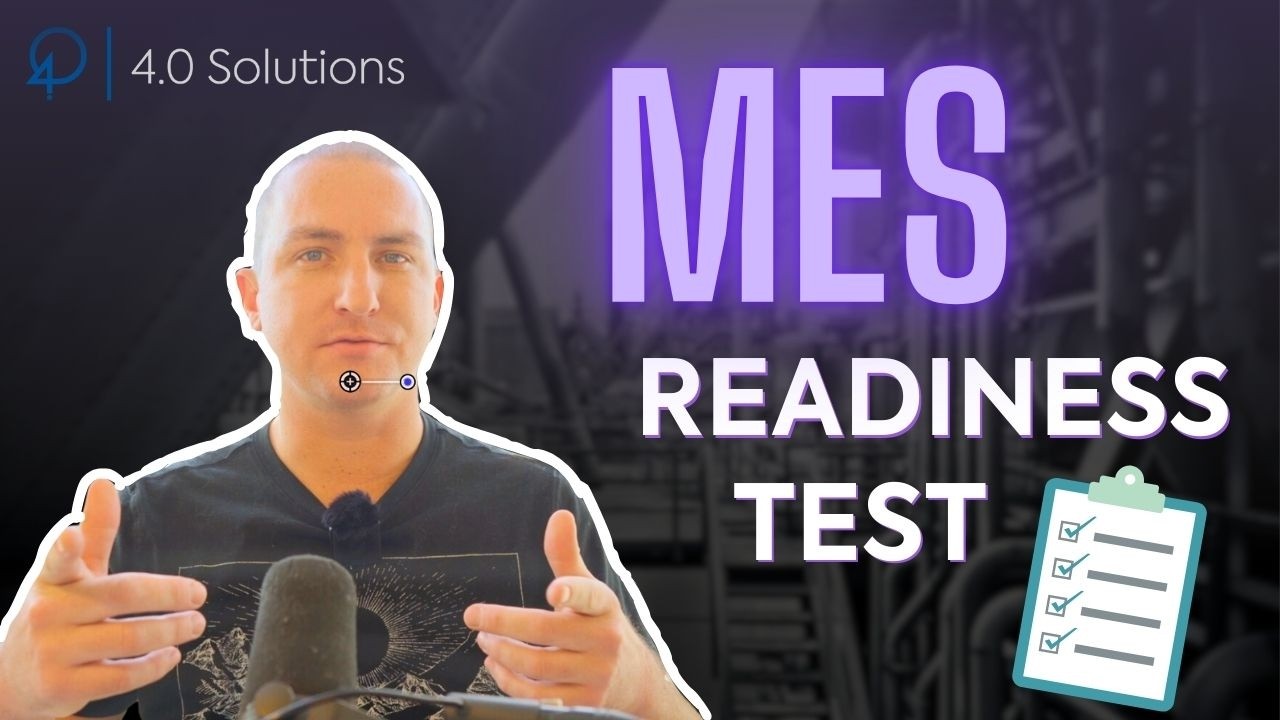
Are You Ready for MES? Take this readiness test
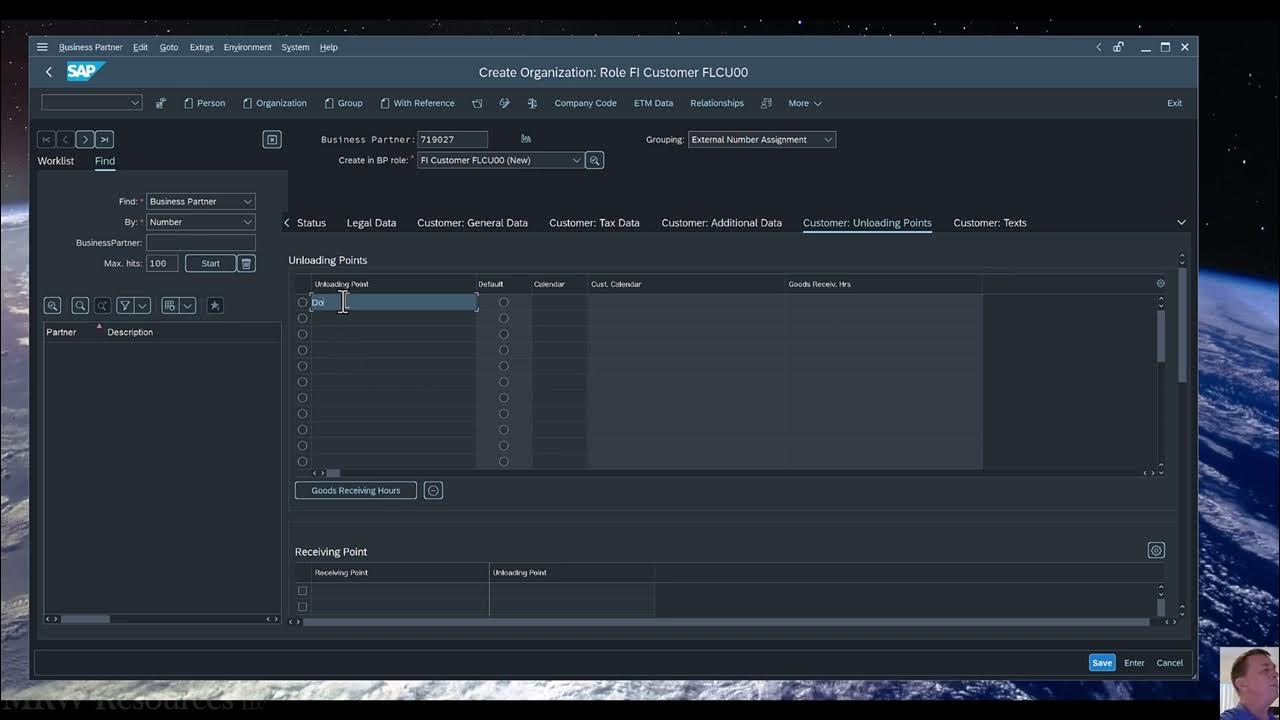
SAP - Create a Customer Master (XD01)
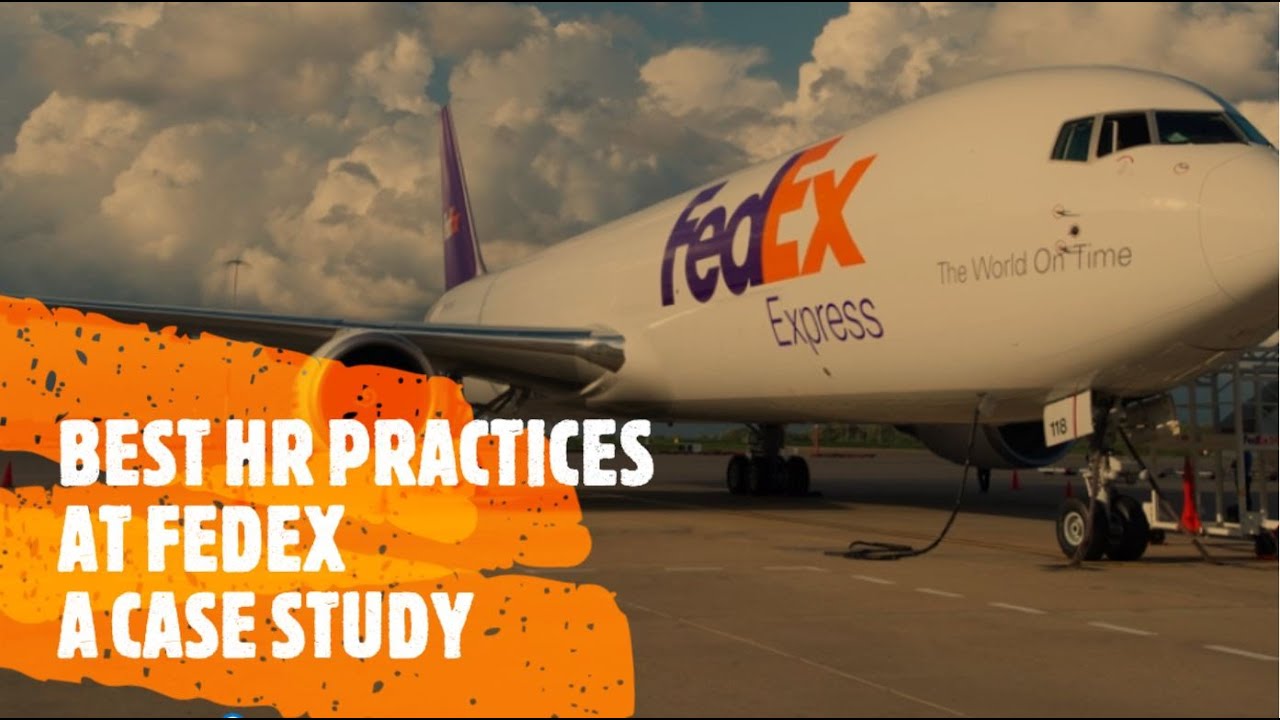
Best HR Practices at FEDEX | HR Case Study | HRM | Recruitment & Selection | Training & Development
5.0 / 5 (0 votes)
