SQL: Cartesian Product; Joins
Summary
TLDRThis video explains the concept of Cartesian products in SQL joins, demonstrating how combining tables works. It begins by introducing the Cartesian product in mathematics, where two sets are combined to form all possible ordered pairs. The video then connects this idea to relational databases, showing how SQL forms Cartesian products when multiple tables are used in a `FROM` clause. Using join conditions and filtering with the `WHERE` clause ensures meaningful data is retrieved. Through a practical example, the video emphasizes the importance of applying proper join conditions and explains how the number of join conditions depends on the number of tables involved.
Takeaways
- 😀 Cartesian Product is the mathematical foundation for SQL joins, combining all possible pairs of rows from two sets.
- 😀 In SQL, when combining two or more tables, the Cartesian Product is formed first, followed by filtering conditions.
- 😀 A Cartesian Product of two sets produces ordered pairs. For example, A = {Apple, Orange} and B = {Cat, Dog} results in (Apple, Cat), (Apple, Dog), (Orange, Cat), (Orange, Dog).
- 😀 When combining three sets, the Cartesian Product produces ordered triples, following the same logic of pairing each element from one set with all elements of the next.
- 😀 The Cartesian Product can be extended to four or more sets, creating ordered tuples of increasing size.
- 😀 In relational databases, tables (relations) are combined using Cartesian Products, and SQL joins apply conditions to filter meaningful combinations.
- 😀 When combining tables that have columns with the same name (like `student_id`), table names or aliases are used to differentiate them (e.g., `enrolled.student_id`).
- 😀 SQL joins use a `FROM` clause to list tables and form the Cartesian Product, but a `WHERE` clause is used to filter and narrow down the results based on conditions.
- 😀 Join conditions are crucial in SQL, specifying how tables should be combined (e.g., matching `student_id` between `students` and `majors` tables).
- 😀 When joining N tables, N-1 join conditions are required to ensure valid and meaningful combinations. For two tables, one condition is sufficient.
- 😀 The SQL query to find specific data (like a student's major) involves joining tables, applying a join condition, and using additional filters to return the desired results, such as a department name.
Q & A
What is a Cartesian product in the context of database joins?
-A Cartesian product in database joins refers to the set of all possible combinations of rows from two or more tables. It combines every row from one table with every row from another table, resulting in a new set of rows.
How do we represent the Cartesian product between two sets?
-The Cartesian product between two sets, A and B, is represented by all possible ordered pairs, where the first element is from set A and the second element is from set B. For example, if A = {Apple, Orange} and B = {Cat, Dog}, the Cartesian product is {(Apple, Cat), (Apple, Dog), (Orange, Cat), (Orange, Dog)}.
What happens when we perform the Cartesian product of three sets?
-When the Cartesian product is performed on three sets, the result is a set of ordered triples, where the first element comes from set A, the second element from set B, and the third element from set C. For example, for A = {Apple, Orange}, B = {Cat, Dog}, and C = {Math, Science}, the Cartesian product results in combinations like (Apple, Cat, Math), (Apple, Dog, Science), and so on.
What is the relationship between Cartesian products and SQL joins?
-In SQL, when multiple tables are included in the FROM clause, the resulting operation begins with forming a Cartesian product of those tables. This Cartesian product contains all possible combinations of rows from the tables, which is then filtered by applying join conditions and other clauses such as WHERE.
Why is it important to apply a join condition when performing an SQL join?
-The join condition is essential because it filters the Cartesian product to keep only the relevant combinations of rows. Without it, you would end up with all possible combinations, many of which might not make sense logically. For example, when joining student and major tables, the join condition ensures that the correct student IDs match between the tables.
What happens if there are overlapping column names in the tables being joined?
-When there are overlapping column names (e.g., both tables have a column called 'student_id'), the column names must be disambiguated. This is typically done by prefixing the column name with the table name, using a dot to separate them (e.g., 'enrolled.student_id' and 'majors_in.student_id').
How does a SQL query handle multiple tables in the FROM clause?
-When multiple tables are included in the FROM clause of an SQL query, the database forms a Cartesian product of those tables. Afterward, join conditions are applied to ensure that only the relevant combinations are kept, and additional conditions in the WHERE clause may further filter the results.
What is a common issue when performing a Cartesian product in SQL without a join condition?
-Without a join condition, a Cartesian product would generate a large number of irrelevant or meaningless row combinations. This is because the product includes all rows from both tables, even if they don't logically match. This is often avoided by specifying a proper join condition.
How would you find the major of a specific student, such as 'Alan Turing', using SQL?
-To find the major of a student like 'Alan Turing', you would need to join the 'student' table and the 'majors_in' table on a matching column, such as 'student_id'. The query would then filter the results by applying a condition to match Alan Turing’s name, using the WHERE clause.
How does the SQL WHERE clause work in conjunction with the Cartesian product?
-The SQL WHERE clause is used to filter the Cartesian product after it has been formed. First, join conditions are applied to filter the combinations between the tables. Then, any additional conditions, such as filtering for a specific student, are applied to narrow down the result set further.
Outlines

Этот раздел доступен только подписчикам платных тарифов. Пожалуйста, перейдите на платный тариф для доступа.
Перейти на платный тарифMindmap

Этот раздел доступен только подписчикам платных тарифов. Пожалуйста, перейдите на платный тариф для доступа.
Перейти на платный тарифKeywords

Этот раздел доступен только подписчикам платных тарифов. Пожалуйста, перейдите на платный тариф для доступа.
Перейти на платный тарифHighlights

Этот раздел доступен только подписчикам платных тарифов. Пожалуйста, перейдите на платный тариф для доступа.
Перейти на платный тарифTranscripts

Этот раздел доступен только подписчикам платных тарифов. Пожалуйста, перейдите на платный тариф для доступа.
Перейти на платный тарифПосмотреть больше похожих видео

Tableau Joins: Inner, Left, Right, Full Join | #Tableau Course #34

Joins in MySQL | Intermediate MySQL

23 - T-SQL - OUTER JOINS - LEFT e RIGHT - Selecionar dados de várias tabelas - SQL Server
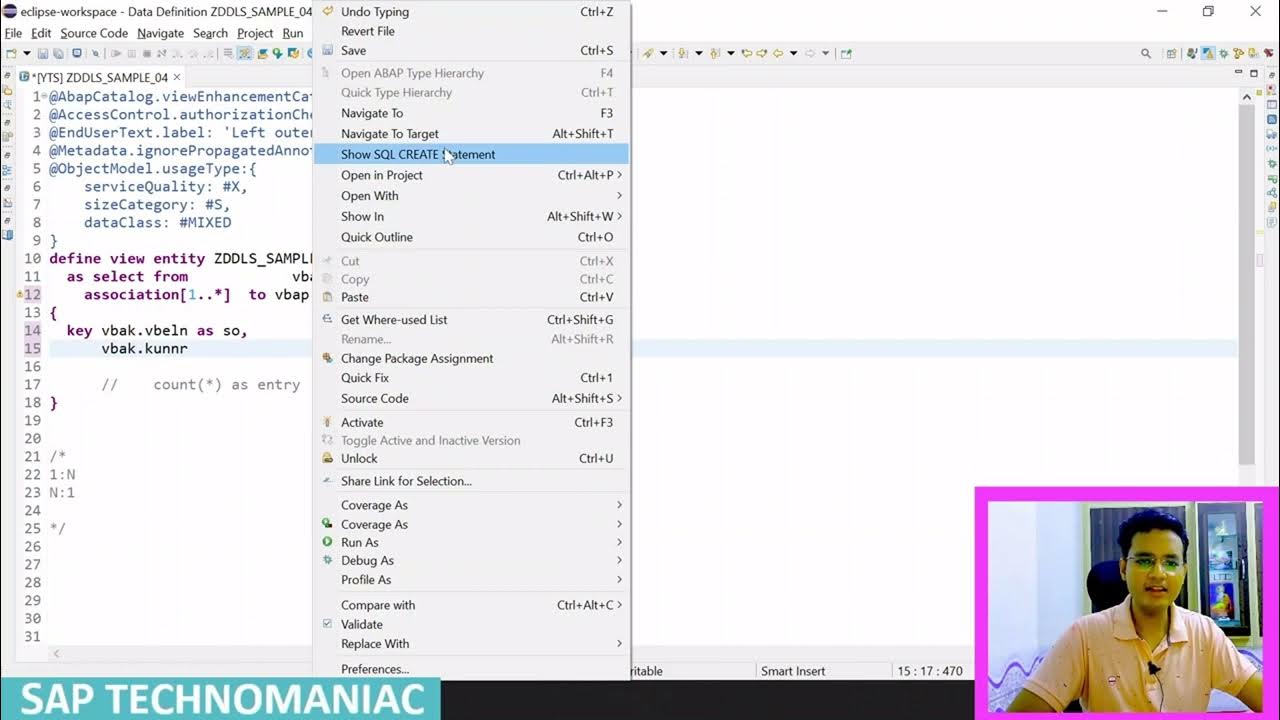
Association in cds view abap CDS Part 9 ABAP on HANA Course

Lec-69: Difference between Joins, Nested Subquery and Correlated Subquery | Most Imp Concept of SQL

Tableau Data Modeling and Layers (Physical & Logical) | #Tableau Course #33
5.0 / 5 (0 votes)
