15+ NEW iOS 18 Features Confirmed!
Summary
TLDRApple has unveiled a suite of innovative accessibility features for iOS 18, aimed at enhancing user experience for those with disabilities. Highlights include Vehicle Motion Cues to alleviate motion sickness, eye tracking for hands-free navigation, and Music Haptics for the deaf or hard of hearing. Other features like Vocal Shortcuts, Atypical Speech for improved speech recognition, and enhanced CarPlay accessibility show Apple's commitment to inclusivity. These updates, set to debut at WWDC, promise to make a significant impact on users' daily lives.
Takeaways
- 🚗 **Vehicle Motion Cues**: A new feature to reduce motion sickness for passengers in moving vehicles using existing sensors like the gyroscope.
- 👀 **Eye Tracking**: Utilizes AI and the front-facing camera to allow navigation through iOS and iPadOS with just your eyes, designed for users with physical disabilities.
- 🎶 **Music Haptics**: Provides haptic feedback to the beat of music, aimed at those who are deaf or hard of hearing, but potentially useful for all users.
- 🗣️ **Vocal Shortcuts**: Allows users to assign custom phrases for Siri to launch shortcuts and complete complex tasks, enhancing usability for non-accessibility users as well.
- 🧠 **Atypical Speech**: Enhances speech recognition using machine learning for users with speech-affecting conditions like cerebral palsy, ALS, or stroke.
- 🚗 **CarPlay Accessibility**: Introduces voice control, sound recognition alerts, and color filters for the visually impaired, benefiting a wider range of users.
- 🔊 **VoiceOver Improvements**: Includes new voices, a flexible voice rotor, custom volume control, and the ability to customize keyboard shortcuts on a Mac.
- 🔍 **Magnifier App**: Offers a new reader mode and an action button for easy launch of detection mode, particularly useful for users with low vision.
- 📱 **Hover Typing**: A feature for iOS 18 that displays larger text when typing in a text field, in the user's preferred font and color, aiding users with low vision.
- 🔉 **Live Speech**: To include categories and simultaneous compatibility with live captions, enhancing the experience for users with hearing impairments.
- 📲 **Virtual Trackpad**: Allows control of the device using a small region of the screen as a resizable trackpad, convenient for users with physical disabilities.
- 🔄 **Switch Control Enhancements**: Uses iPhone and iPad cameras to recognize finger tap gestures as switches, providing alternative control methods for users.
Q & A
What is the main focus of the new iOS 18 features announced by Apple?
-The main focus of the new iOS 18 features announced by Apple is on accessibility, aiming to improve the user experience for individuals with disabilities.
How does the vehicle motion cues feature in iOS 18 work to reduce motion sickness?
-The vehicle motion cues feature uses animated dots on the screen that represent changes in vehicle motion, helping to reduce sensory conflict for passengers in moving vehicles without interfering with the main content.
What is the eye tracking feature in iOS 18, and how does it work?
-The eye tracking feature in iOS 18 uses AI and the front-facing camera to allow users to navigate through iOS and iPadOS with just their eyes, including activating elements and accessing additional functions such as physical buttons, swipes, and gestures.
For whom is the music haptics feature in iOS 18 primarily designed?
-The music haptics feature is primarily designed for users who are deaf or hard of hearing, providing haptic feedback to the beat of music.
How does the vocal shortcuts feature in iOS 18 help users with speech disabilities?
-The vocal shortcuts feature allows users to assign custom phrases that Siri will understand to launch shortcuts and complete complex tasks, which can be particularly beneficial for users with speech disabilities.
What is atypical speech and how does it enhance speech recognition on the iPhone?
-Atypical speech is a feature that uses machine learning to recognize speech patterns of users with conditions affecting their speech, such as cerebral palsy or ALS, helping the iPhone to better understand and respond to their unique speech.
What are some of the new CarPlay features for accessibility in iOS 18?
-New CarPlay features for accessibility in iOS 18 include voice control for navigation and app control, sound recognition for alerts for those who are deaf or hard of hearing, and color filters to make the interface easier to use for those who are colorblind.
What is the new feature called 'hover typing' in iOS 18, and who is it designed for?
-Hover typing is a new feature in iOS 18 designed for users with low vision, which displays larger text when typing in a text field, in a user's preferred font and color.
What is the 'virtual trackpad for Assistive Touch' feature in iOS 18, and how does it help users with physical disabilities?
-The virtual trackpad for Assistive Touch is a feature that allows users with physical disabilities to control their device using a small region of the screen as a resizable trackpad, providing a more convenient way to interact with the device.
How does the personal voice feature in iOS 18 enhance the user experience?
-The personal voice feature in iOS 18 is enhanced to allow users to create a personalized voice using shortened phrases, and it will also be available in Mandarin Chinese, providing a more personalized and accessible experience.
What is Vision OS, and what are some of the accessibility features it will introduce later this year?
-Vision OS is a part of the iOS ecosystem that focuses on visual accessibility. Upcoming features include system-wide live captions, reduced transparency, smart invert, and dim flashing lights to improve the user experience for those with visual impairments.
Will these new accessibility features be available on older devices, and if so, which ones might be exclusive to newer models like the iPhone 16?
-Most of the new accessibility features will likely be available on any device that can run iOS 18. However, more sophisticated features like eye tracking might be exclusive to newer models like the iPhone 16 due to the requirement of a more advanced neural engine.
Outlines

Этот раздел доступен только подписчикам платных тарифов. Пожалуйста, перейдите на платный тариф для доступа.
Перейти на платный тарифMindmap

Этот раздел доступен только подписчикам платных тарифов. Пожалуйста, перейдите на платный тариф для доступа.
Перейти на платный тарифKeywords

Этот раздел доступен только подписчикам платных тарифов. Пожалуйста, перейдите на платный тариф для доступа.
Перейти на платный тарифHighlights

Этот раздел доступен только подписчикам платных тарифов. Пожалуйста, перейдите на платный тариф для доступа.
Перейти на платный тарифTranscripts

Этот раздел доступен только подписчикам платных тарифов. Пожалуйста, перейдите на платный тариф для доступа.
Перейти на платный тарифПосмотреть больше похожих видео

Apple WWDC 2024: Everything Revealed in 12 Minutes

Apple WWDC 2024 keynote in 18 minutes
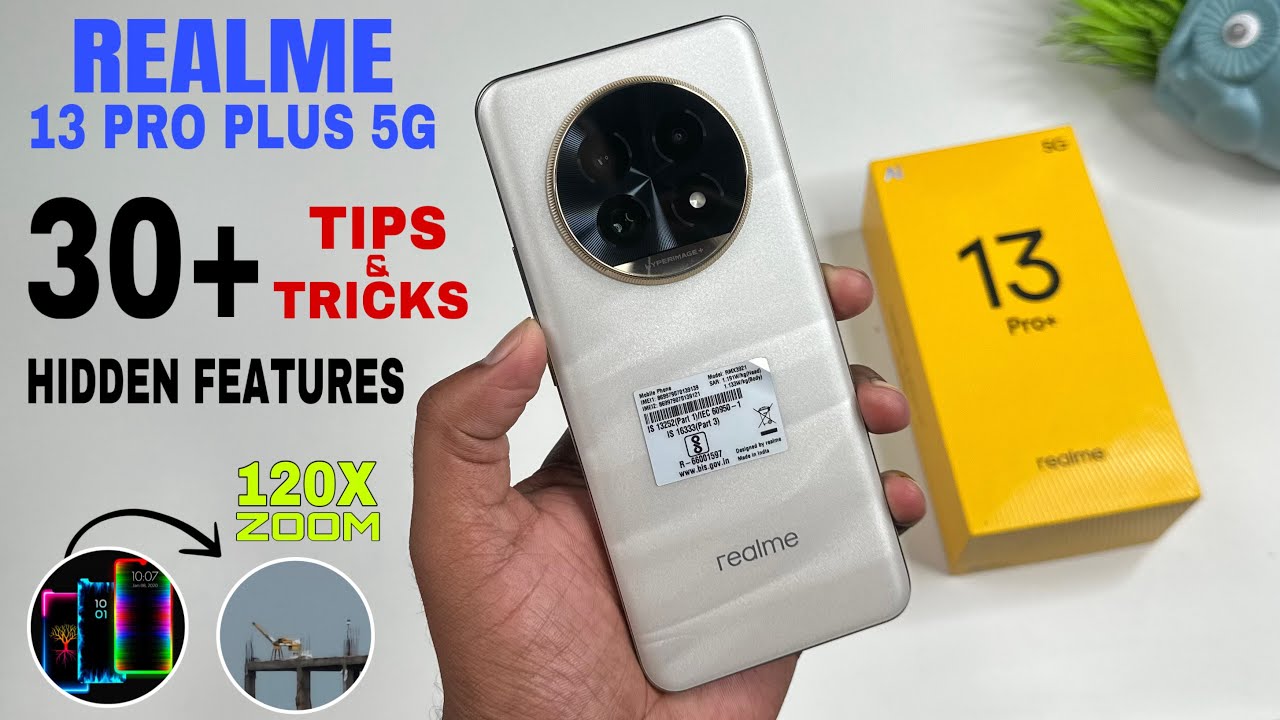
Realme 13 Pro Plus 5G Top 30++ Hidden Features | Realme 13 Pro Plus Tips And Tricks | Features

iOS 18 EARLY LOOK! New CONFIRMED Features!

Apple intelligence - Rollout and Release Date (EXPLAINED)

Presentasi dan Demo Aplikasi Chatbot Akademik
5.0 / 5 (0 votes)
