🔧Cara Menggunakan VPN Secara Gratis Pada PC & Laptop ✅ Wajib Kalian Ketahui | 2024! (Updated)
Summary
TLDRThis video provides a detailed, step-by-step guide on how to use a free and secure VPN on your PC or laptop without needing any third-party applications. The presenter demonstrates how to create a free PPTP VPN account on two different websites, vpnjentit.com and vpnkeepip.com, and configure it on both Windows 10 and Windows 11. Viewers are shown how to select a server, create a VPN account, and set it up through system settings. The tutorial also covers VPN account expiration and troubleshooting tips for a seamless experience.
Takeaways
- 😀 You can use a free VPN on PC or laptop without downloading any third-party applications.
- 😀 The VPN provider's website, vpnjentit.com, offers free PPTP VPN servers from various countries.
- 😀 VPN servers are available in regions such as Asia, Europe, America, and more.
- 😀 The VPN account you create is temporary and expires after 2 days, requiring you to create a new one.
- 😀 To connect to the VPN, you need to manually enter the server information, including the server address, username, and password.
- 😀 You can select from different servers based on your location, for example, Singapore, and check if the server is available or full.
- 😀 In Windows 10, you can add a VPN connection by going to the VPN settings, entering connection details, and saving the settings.
- 😀 The process of connecting to a VPN on Windows 11 is similar to Windows 10, with a similar interface for adding VPN connections.
- 😀 When creating a username and password for the VPN, it can be arbitrary and does not need to be complex.
- 😀 Another website, vpnkip.com, also offers free PPTP VPN services with servers in various regions, including Asia, and has a similar setup process.
- 😀 You can test the VPN speed using sites like Speedtest.net to check the connection's performance after connecting.
Q & A
How can you use a free VPN on a PC or laptop without third-party applications?
-You can use a free VPN by visiting a website like vpnjentit.com, where you can select a server and create a PPTP VPN account. This method doesn't require downloading any third-party applications.
What is the first step to get a free VPN from vpnjentit.com?
-The first step is to open your browser and visit vpnjentit.com, then click on 'Free VPN' and choose the PPTP free VPN option to proceed.
How do you select the server for your VPN on vpnjentit.com?
-After selecting the PPTP VPN option, scroll down to see a list of available servers from different regions, such as Asia, Europe, America, etc. Choose the server that best suits your needs.
Is there a time limit for the free VPN account created on vpnjentit.com?
-Yes, the PPTP free VPN account created on vpnjentit.com is valid for 2 days. After that, you'll need to create a new account.
How do you configure the VPN on Windows 10?
-On Windows 10, go to 'VPN Settings', click 'Add VPN', then enter a name for the connection, paste the server address, choose PPTP as the VPN type, and input your username and password. After saving, click 'Connect' to establish the VPN.
What should you do if the VPN connection does not work after 2 days?
-If the VPN connection fails after 2 days, it means your account has expired. You will need to create a new PPTP account on the vpnjentit.com website.
Can you use the VPN on Windows 11 with the same steps as Windows 10?
-Yes, the process is almost identical on Windows 11. You go to VPN Settings, add a new connection with the same details, and then connect to the VPN.
How do you test the VPN speed after connecting?
-To test the VPN speed, visit a speed test website like speedtest.net. The result will show the speed of your internet connection while using the VPN.
What is the second website mentioned for free VPN access?
-The second website mentioned is vpnkip.com. Like vpnjentit.com, it provides free PPTP VPN accounts but with a different server selection and expiration time.
How long does the PPTP account from vpnkip.com remain valid?
-The PPTP account from vpnkip.com remains valid for either 3 or 5 days, depending on the account creation details. After the expiration, you must create a new account.
Outlines

Этот раздел доступен только подписчикам платных тарифов. Пожалуйста, перейдите на платный тариф для доступа.
Перейти на платный тарифMindmap

Этот раздел доступен только подписчикам платных тарифов. Пожалуйста, перейдите на платный тариф для доступа.
Перейти на платный тарифKeywords

Этот раздел доступен только подписчикам платных тарифов. Пожалуйста, перейдите на платный тариф для доступа.
Перейти на платный тарифHighlights

Этот раздел доступен только подписчикам платных тарифов. Пожалуйста, перейдите на платный тариф для доступа.
Перейти на платный тарифTranscripts

Этот раздел доступен только подписчикам платных тарифов. Пожалуйста, перейдите на платный тариф для доступа.
Перейти на платный тарифПосмотреть больше похожих видео

Remove Third Party Access from Google Account from Mobile (2022)
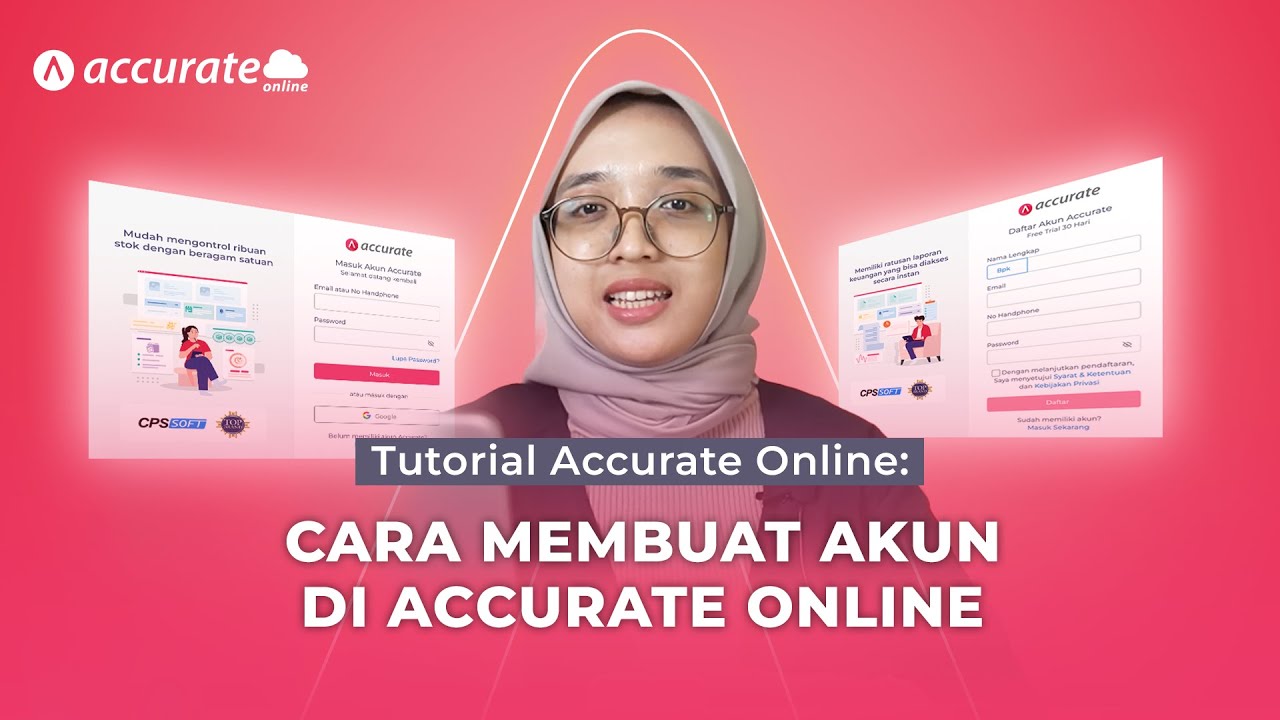
Tutorial Accurate Online: Tutorial Cara Membuat Akun di Accurate Online

Ransomware WannaCry: How to Prevent and Fix What Has Been Infected
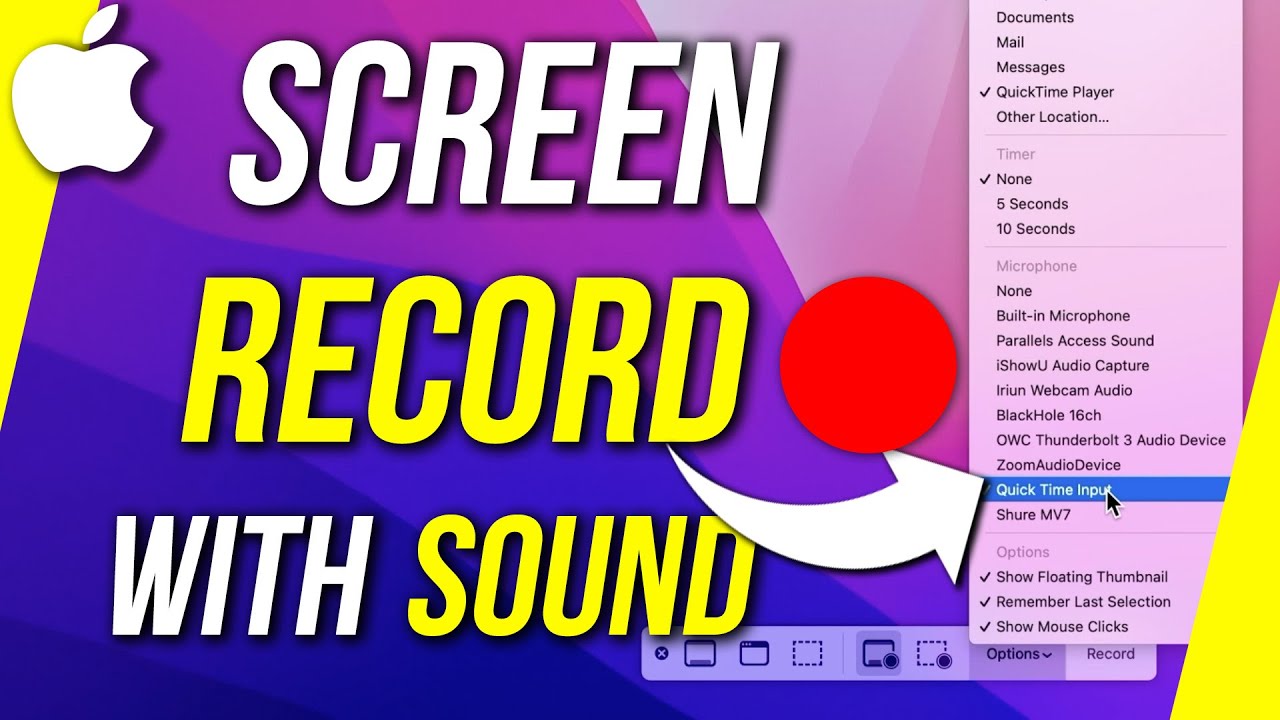
How to Screen Record with Internal Audio on QuickTime Player

Cara Install Windows 10 Dengan Flashdisk Step by Step 2022 LENGKAP!

一分不花,白嫖GPT4、GPTs、DallE.3,不限次数与终端,支持知识库、Plugins插件、可外部调用!
5.0 / 5 (0 votes)
