How to Create Trojans Using Powershell
Summary
TLDRIn this video, Zade from Z Security demonstrates how to create a Trojan using Powershell. The Trojan file appears as a normal image or PDF but runs malicious code in the background, granting remote access to a target machine. Zade explains the process step by step, including how to download a file, execute the Trojan, and hide malicious activity. The video also covers how to convert the script into a disguised executable file to avoid detection. The tutorial is designed for ethical hacking and penetration testing purposes, with further resources available through Zade's courses.
Takeaways
- 😀 Trojans are files that appear normal (like images or PDFs) but execute malicious code in the background, such as keyloggers or backdoors.
- 😀 Social engineering is a key technique used to exploit Trojans, making them seem harmless to the target user.
- 😀 The video demonstrates how to create a Trojan using PowerShell, with the ability to download and execute files from URLs.
- 😀 The Trojan hides its malicious code by downloading an image or file for the target to open, while secretly executing a backdoor or other malicious actions.
- 😀 Once executed, the Trojan allows remote control of the target machine, enabling actions like accessing webcams or downloading/uploading files.
- 😀 The video emphasizes that Trojans are not a new technique, with extensive tutorials available on ethical hacking and social engineering courses.
- 😀 PowerShell commands are used to download files and execute them, with the second command running the malicious file while the first shows a harmless image.
- 😀 A key component is to use 'bat' files to execute multiple commands, such as downloading the image and then running the backdoor code.
- 😀 To avoid detection, the Trojan’s files are saved in the Temp directory, making them less visible to the user in regular directories like Desktop or Downloads.
- 😀 Compiling the Trojan into an executable file (EXE) with a disguised icon helps make it appear as a normal file, reducing suspicion.
- 😀 The final Trojan can execute without showing any terminal windows, and once executed, it establishes a remote connection to control the target machine.
Q & A
What is the purpose of a Trojan in the context of this video?
-A Trojan is a malicious file that appears to be harmless, such as an image or PDF, but runs harmful code in the background, such as a backdoor, keylogger, or credential harvester. It is used for social engineering to trick users into executing it.
How does the Trojan in this video appear to the user?
-The Trojan appears as a normal image file (or any other type of file like a PDF) to the user. When opened, it shows the image, but simultaneously executes malicious code in the background.
What role does PowerShell play in creating the Trojan?
-PowerShell is used to download the normal file (e.g., an image) and the malicious payload (e.g., a backdoor or keylogger) from a specified URL. It automates the process of fetching and executing both files.
Why does the presenter recommend downloading files to the temp directory?
-Downloading files to the temp directory helps avoid detection, as it is a location typically not closely monitored by users, making the Trojan less suspicious when the malicious file is executed.
What is the purpose of compiling the .bat file into an executable?
-Compiling the .bat file into an executable makes the Trojan appear more legitimate. The executable can be disguised with an icon and can run silently in the background without showing a terminal window, reducing suspicion.
What method does the video use to disguise the Trojan’s icon?
-The presenter uses an online service to convert an image (like a movie poster) into an icon, which is then embedded into the Trojan executable using a tool called 'bat to exe.' This makes the Trojan look like a normal image file.
How does the user unknowingly execute the malicious payload?
-The user unknowingly executes the payload by opening the Trojan file, which appears to be an image or PDF. Behind the scenes, the Trojan downloads and executes the malicious payload (e.g., a backdoor) without the user's knowledge.
What is the significance of the Empire Stager mentioned in the video?
-The Empire Stager is a malicious payload used to establish a backdoor on the victim's computer. It is downloaded through PowerShell and silently executes, allowing the attacker to gain remote control over the target system.
Why does the presenter emphasize testing the Trojan before executing it on a target system?
-The presenter emphasizes testing the Trojan to ensure that both the visible file (e.g., an image) and the hidden malicious payload work as intended. This allows the attacker to verify that the Trojan performs its malicious actions without raising suspicion.
What are the potential consequences of using Trojans and backdoors as shown in the video?
-Using Trojans and backdoors for unauthorized access to a computer is illegal and unethical. It can lead to serious legal consequences, including criminal charges, fines, and imprisonment. Such activities violate privacy and trust and can cause significant harm.
Outlines

Этот раздел доступен только подписчикам платных тарифов. Пожалуйста, перейдите на платный тариф для доступа.
Перейти на платный тарифMindmap

Этот раздел доступен только подписчикам платных тарифов. Пожалуйста, перейдите на платный тариф для доступа.
Перейти на платный тарифKeywords

Этот раздел доступен только подписчикам платных тарифов. Пожалуйста, перейдите на платный тариф для доступа.
Перейти на платный тарифHighlights

Этот раздел доступен только подписчикам платных тарифов. Пожалуйста, перейдите на платный тариф для доступа.
Перейти на платный тарифTranscripts

Этот раздел доступен только подписчикам платных тарифов. Пожалуйста, перейдите на платный тариф для доступа.
Перейти на платный тарифПосмотреть больше похожих видео

Access Location, Camera & Mic of any Device 🌎🎤📍📷

Steganography, finding hidden messages in images

🛡️ Deep Dive: BadSuccessor – Full Active Directory Compromise

Can a virus spread from the virtual machine to host machine?
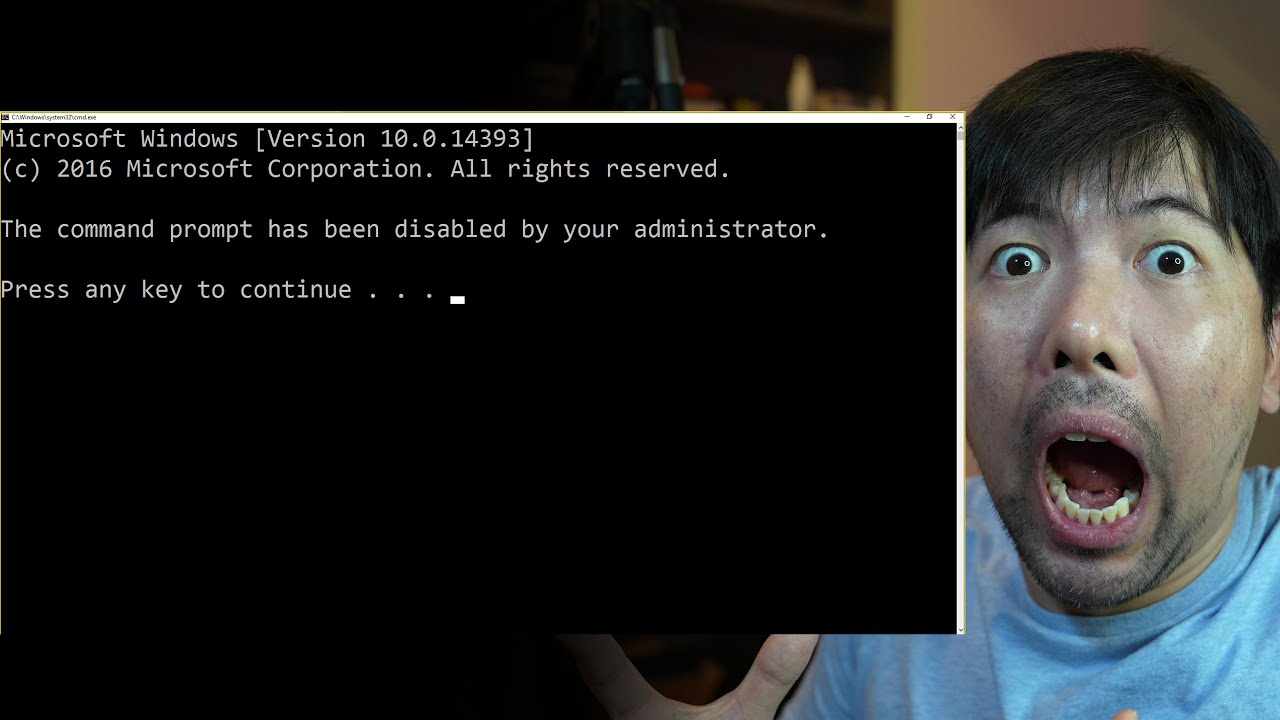
pro hacker teaches you how to bypass this!
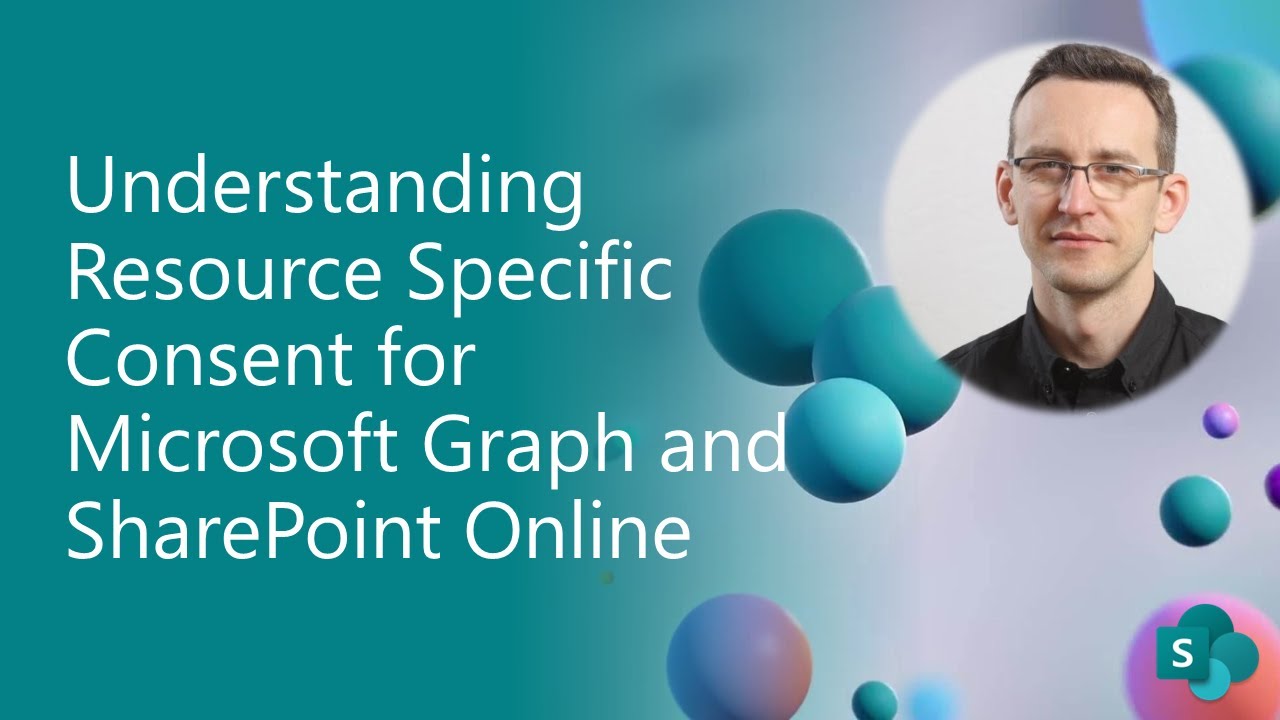
Understanding Resource Specific Consent for Microsoft Graph and SharePoint Online
5.0 / 5 (0 votes)
