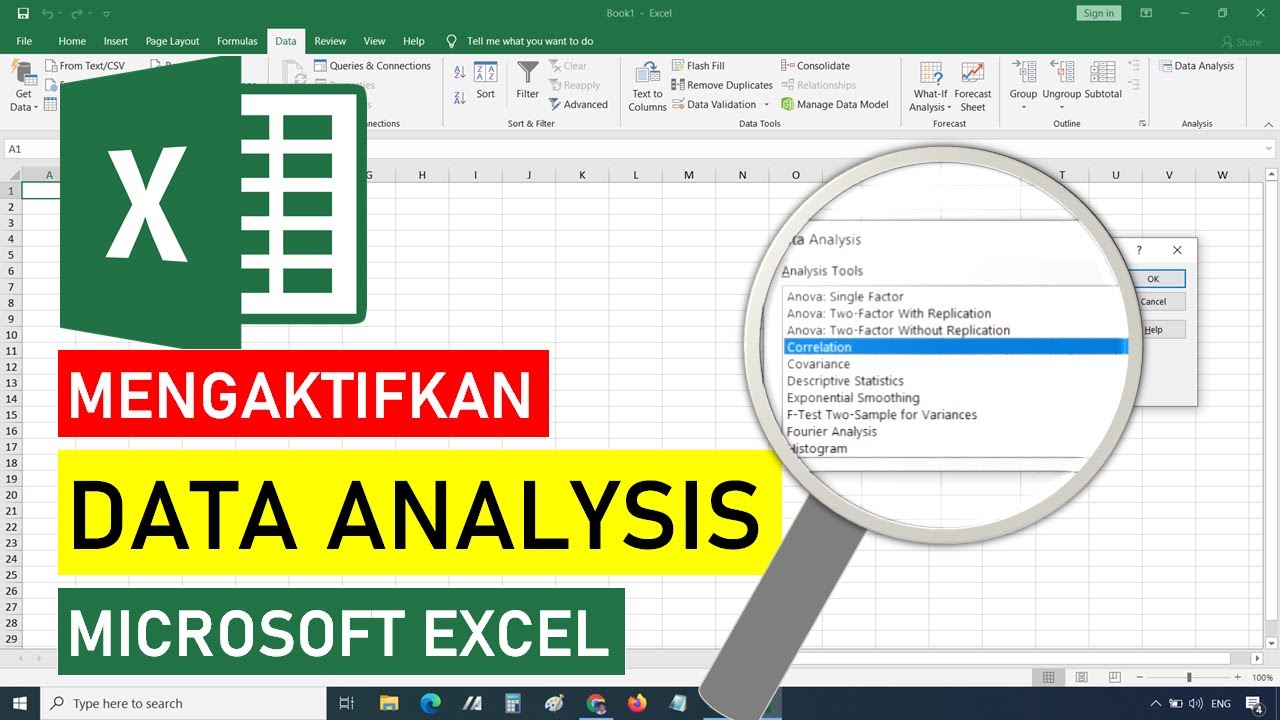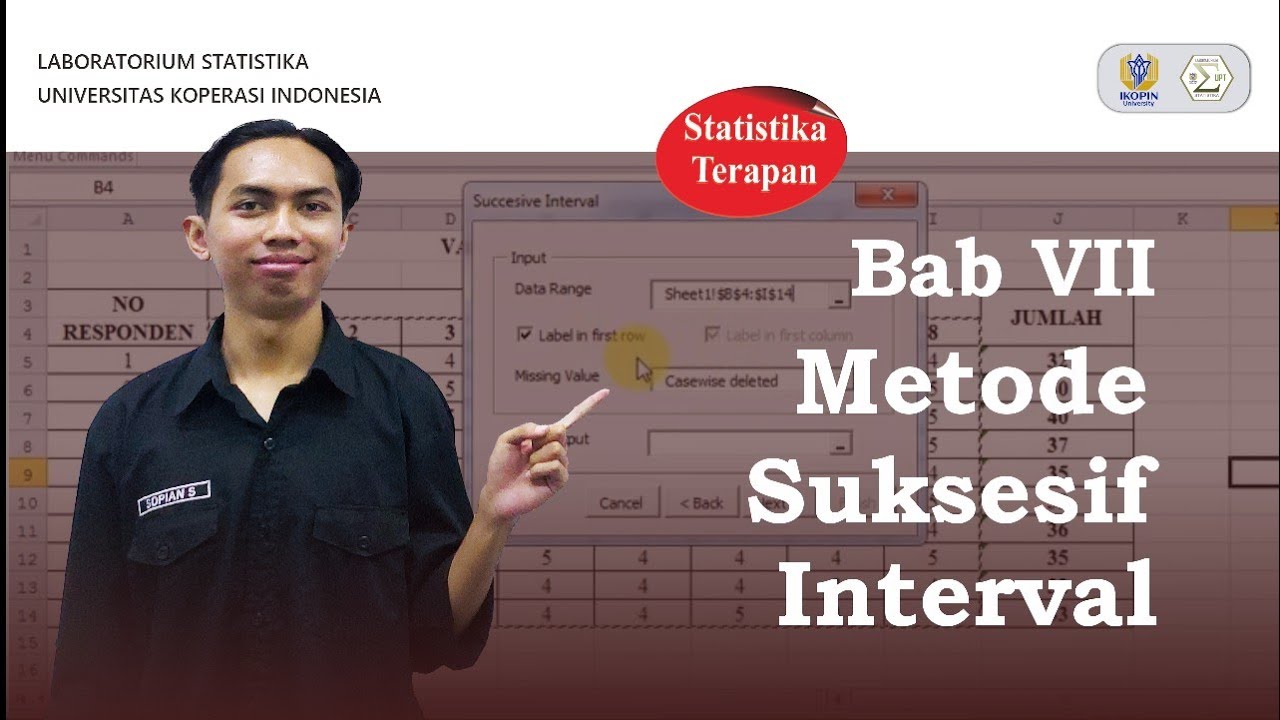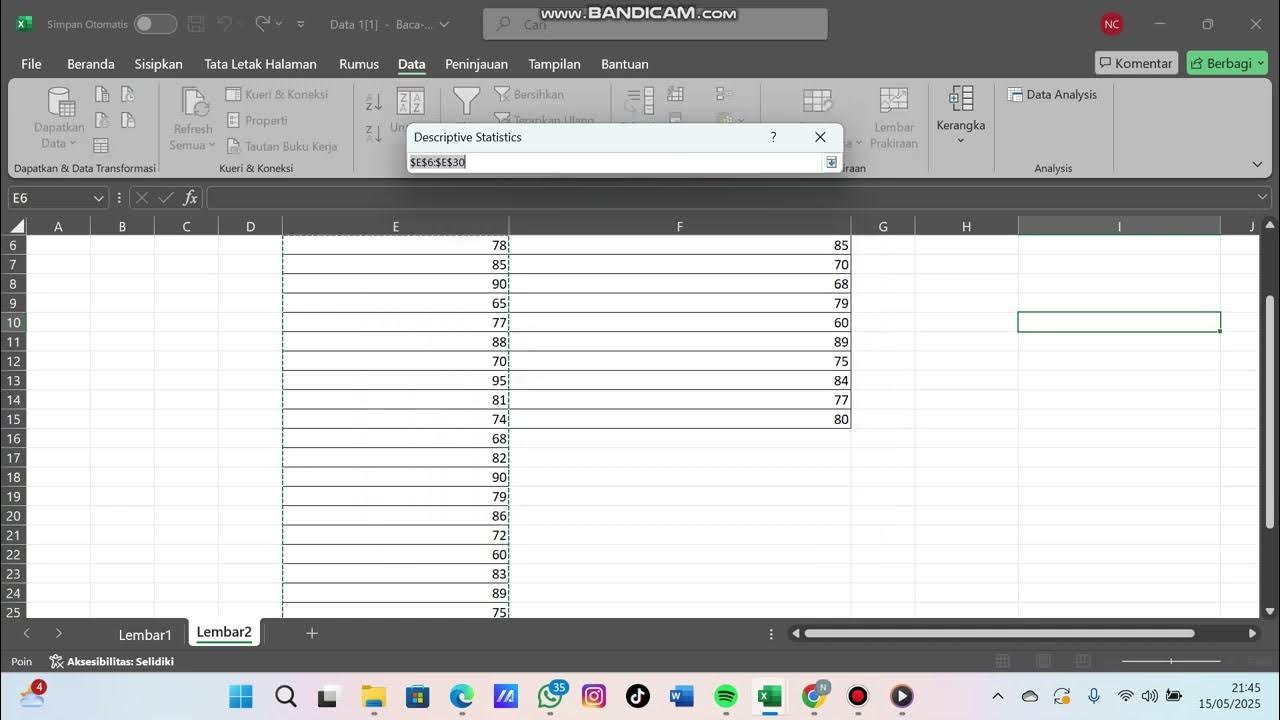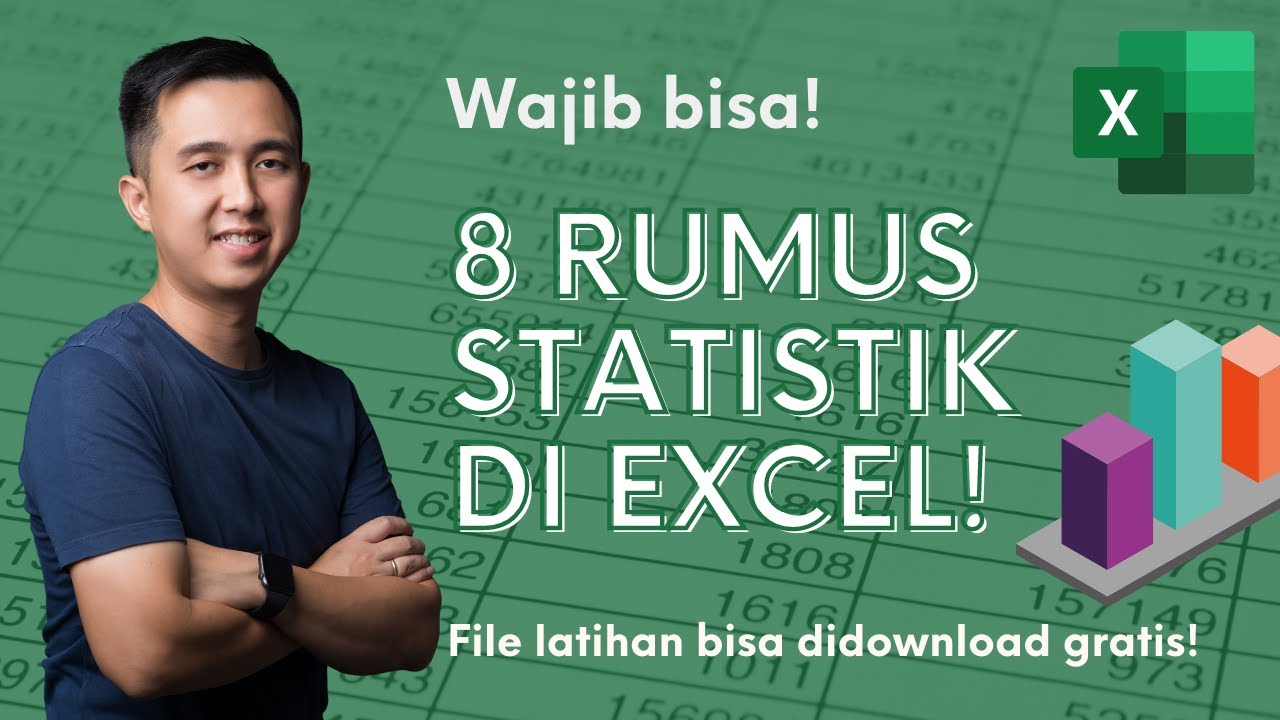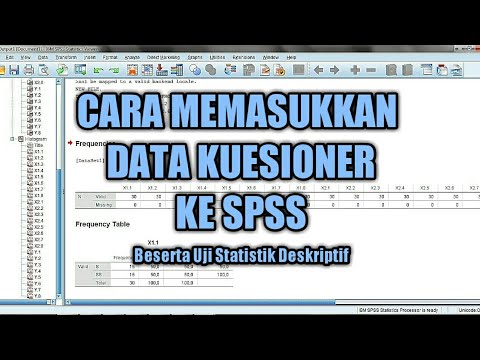Вправа 17. Математичні та статистичні функції | 9 клас | Бондаренко
Summary
TLDRThe transcript outlines a detailed tutorial on using Excel for statistical analysis. It covers steps like calculating averages, using auto-fill features, and applying statistical functions such as COUNTIF and SUM. The focus is on creating a table to assess the performance of a class, and the presenter walks through setting up formulas, applying functions, and interpreting results. The tutorial also includes visual guidance for navigating Excel's interface, and emphasizes the use of conditional formulas to highlight specific data. Overall, it's a step-by-step guide for performing basic data analysis in Excel.
Takeaways
- 😀 The script provides a tutorial on using Excel for performing calculations in a classroom setting, specifically for a 9th-grade computer science lesson.
- 😀 It emphasizes the importance of using formulas in Excel, like the AVERAGE function, for calculating the mean of a dataset.
- 😀 The tutorial describes how to use the 'AutoSum' function to easily apply the AVERAGE function across selected cells.
- 😀 The lesson teaches how to round numbers to a specific decimal place using Excel's formatting options.
- 😀 The script demonstrates how to auto-fill cells with data in Excel by using the drag function (the small square at the corner of the selected cells).
- 😀 The importance of checking the correct range and ensuring that the proper functions are selected is highlighted.
- 😀 There is a mention of working with statistical functions like COUNTIF, which can filter data based on specific criteria.
- 😀 The tutorial explains how to use logical functions like 'IF' to categorize data into two groups (greater than or less than a threshold).
- 😀 It provides step-by-step instructions on how to apply filters and formulas to analyze and manage data more efficiently.
- 😀 Finally, it discusses how to customize the interface in Excel and work with various statistical and logical functions to improve data analysis.
Q & A
What is the primary topic of the script?
-The script is focused on using Microsoft Excel to perform various statistical and mathematical functions, particularly in the context of calculating class performance data.
What Excel function is used to calculate the average of a range of values?
-The function used to calculate the average is the 'AVERAGE' function, which can be accessed through the 'Formulas' tab and the 'AutoSum' dropdown.
How does one apply conditional formatting to cells in Excel?
-Conditional formatting is applied by selecting the cells, then using the 'AutoFill' feature to fill the selected cells with conditional formatting, based on certain criteria like values greater or smaller than a set number.
What is the purpose of the 'COUNTIF' function in the script?
-The 'COUNTIF' function is used to count the number of cells that meet a specified condition, such as counting values that are greater than a certain number or less than another number.
How do you set the decimal precision for numbers in Excel?
-To set the decimal precision, go to the 'Home' tab and adjust the number formatting by selecting the 'Decrease Decimal' or 'Increase Decimal' buttons to round the numbers as needed.
What does the script say about handling large data sets in Excel?
-The script emphasizes the importance of organizing and categorizing data, such as using functions like 'AVERAGE' and 'COUNTIF', and applying formatting tools like 'AutoFill' to manage large sets of data efficiently.
How are statistical functions accessed in Excel according to the script?
-Statistical functions are accessed via the 'Formulas' tab in Excel. There, you can select the 'More Functions' option, and then choose 'Statistical' to access a variety of built-in functions for data analysis.
What does the script mention about using ranges and criteria in Excel?
-The script mentions that when using functions like 'COUNTIF', you need to select a range of cells and specify a criterion for what should be counted, such as values that are greater than or less than a certain number.
What is the significance of the 'AutoSum' feature in Excel?
-The 'AutoSum' feature in Excel helps quickly apply common functions like 'SUM', 'AVERAGE', 'COUNT', and others to a selected range of cells, making it easier to perform calculations without needing to manually input formulas.
How does one use Excel to organize data for statistical analysis?
-To organize data for statistical analysis, you can create tables, apply formulas like 'AVERAGE' or 'COUNTIF', and use conditional formatting or sorting features to organize the data into categories that make analysis easier.
Outlines

Этот раздел доступен только подписчикам платных тарифов. Пожалуйста, перейдите на платный тариф для доступа.
Перейти на платный тарифMindmap

Этот раздел доступен только подписчикам платных тарифов. Пожалуйста, перейдите на платный тариф для доступа.
Перейти на платный тарифKeywords

Этот раздел доступен только подписчикам платных тарифов. Пожалуйста, перейдите на платный тариф для доступа.
Перейти на платный тарифHighlights

Этот раздел доступен только подписчикам платных тарифов. Пожалуйста, перейдите на платный тариф для доступа.
Перейти на платный тарифTranscripts

Этот раздел доступен только подписчикам платных тарифов. Пожалуйста, перейдите на платный тариф для доступа.
Перейти на платный тарифПосмотреть больше похожих видео
5.0 / 5 (0 votes)