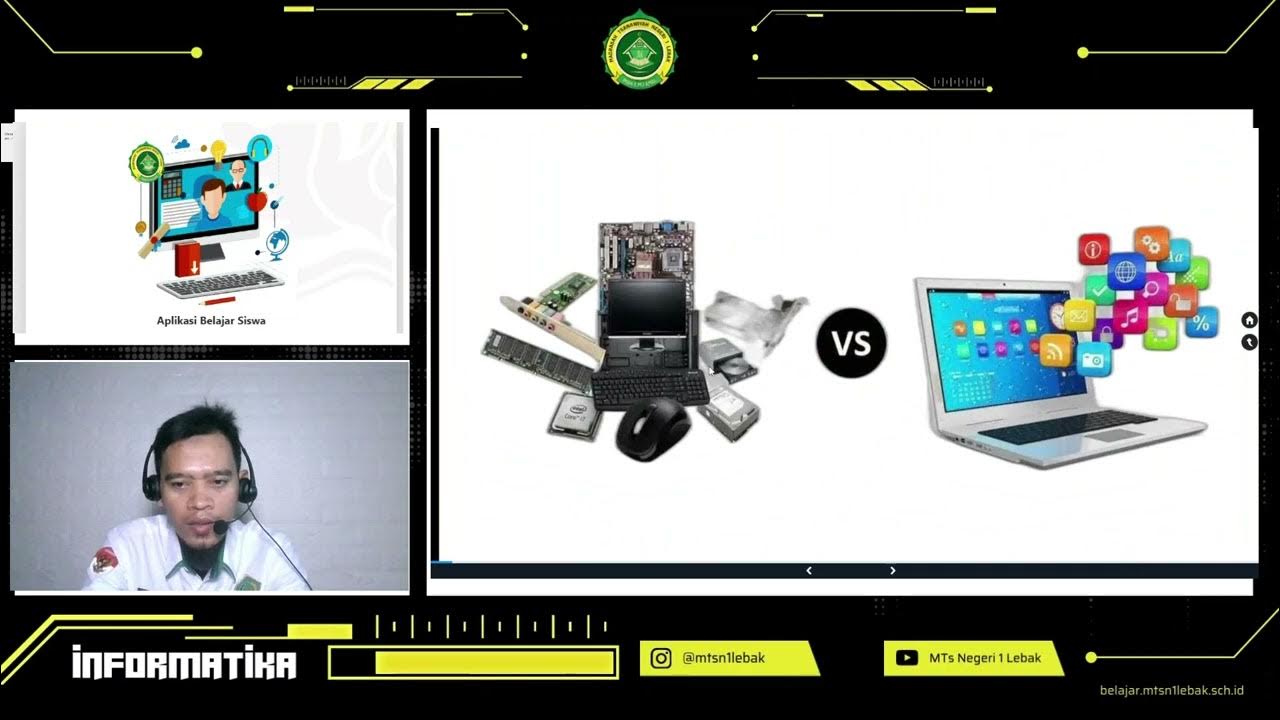Micro Teaching untuk Tugas Bimtek Informatika 2024 - Perangkat Keras Komputer
Summary
TLDRThis educational video script outlines an engaging classroom session on computer hardware and computational thinking. The lesson begins with greetings and motivational checks, followed by a review of computational thinking concepts. Students participate in interactive activities, including a pre-test, group discussions, and presentations on the components of computer systems. The teacher highlights the importance of hardware components such as input devices, processors, and storage, explaining their roles in the system. The session concludes with a quiz, a reflection on the day's learning, and a preview of next week's lesson, creating an engaging and interactive learning experience for the students.
Takeaways
- 😀 The class begins with greetings, a prayer, and a motivational check-in to ensure students are ready for learning.
- 😀 The main topic of the class is 'computational thinking' and understanding the components of a computer system.
- 😀 Students are encouraged to recall previous lessons, specifically on computational thinking and its relevance to solving problems.
- 😀 Computational thinking involves breaking down complex problems into smaller, manageable parts that can be solved by computers.
- 😀 The class covers the four primary techniques of computational thinking: decomposition, pattern recognition, abstraction, and algorithm design.
- 😀 A key focus is on understanding the different components of a computer: input devices, processing unit, output devices, and storage.
- 😀 Interactive activities like clapping exercises are used to engage students and assess their energy and readiness to learn.
- 😀 A pre-test is administered to assess the students’ prior knowledge of computer systems and hardware.
- 😀 The lesson includes group discussions and quizzes to reinforce learning about computer hardware components like the CPU, keyboard, and storage devices.
- 😀 Reflection and feedback at the end of the class emphasize the importance of understanding how different computer components work together to perform tasks.
- 😀 The class concludes with a reminder to stay healthy and prepare for the next lesson, which will focus on computer software.
Q & A
What is computational thinking?
-Computational thinking is a method of thinking used to solve problems that can be applied in computing. It involves breaking down problems into smaller parts, recognizing patterns, abstracting details, and developing algorithms to solve them.
What are the four techniques of computational thinking mentioned in the script?
-The four techniques of computational thinking mentioned are decomposition, pattern recognition, abstraction, and algorithm development.
What is the role of hardware in a computer system?
-Hardware refers to the physical components of a computer system, including input devices, the processing unit, output devices, and storage. These components work together to enable the computer to function and perform tasks.
Why is the keyboard considered an input device?
-The keyboard is considered an input device because it allows users to input data, such as text and commands, into the computer. It transmits the user's input into a format that the computer can process.
What is the significance of the processor (CPU) in a computer?
-The processor, or Central Processing Unit (CPU), is the brain of the computer. It performs all the calculations and executes instructions to process data, control other hardware components, and carry out tasks in a computer system.
What are the main categories of components in a computer system?
-The main categories of components in a computer system are hardware, software, and the user. Hardware includes physical components like input devices, the CPU, and storage. Software consists of the programs that run on the hardware, and users interact with the system.
What is the difference between input and output devices?
-Input devices are hardware components used to provide data to the computer, such as keyboards, mice, and scanners. Output devices are hardware components used to display or produce results from the computer's processing, such as monitors and printers.
What is the function of secondary storage in a computer?
-Secondary storage, such as hard drives or SSDs, is used to store data persistently, even when the computer is turned off. It provides long-term storage for files, applications, and system data.
Why is it important for the components of a computer to work together?
-It is important for the components of a computer to work together because a computer system functions as a whole. If one component fails or doesn't interact properly with the others, the system won't work efficiently or may fail completely.
How did the teacher assess the students' knowledge at the beginning of the lesson?
-The teacher assessed the students' knowledge by administering a pre-test via a link or QR code. The pre-test helped gauge the students' understanding of the material related to computer systems before diving into the lesson content.
Outlines

Этот раздел доступен только подписчикам платных тарифов. Пожалуйста, перейдите на платный тариф для доступа.
Перейти на платный тарифMindmap

Этот раздел доступен только подписчикам платных тарифов. Пожалуйста, перейдите на платный тариф для доступа.
Перейти на платный тарифKeywords

Этот раздел доступен только подписчикам платных тарифов. Пожалуйста, перейдите на платный тариф для доступа.
Перейти на платный тарифHighlights

Этот раздел доступен только подписчикам платных тарифов. Пожалуйста, перейдите на платный тариф для доступа.
Перейти на платный тарифTranscripts

Этот раздел доступен только подписчикам платных тарифов. Пожалуйста, перейдите на платный тариф для доступа.
Перейти на платный тариф5.0 / 5 (0 votes)