How to Use Temperature Sensors on the Arduino - Ultimate Guide to the Arduino #37
Summary
TLDRIn this tutorial, learn how to set up and program a thermistor with Arduino to measure temperature and control devices based on temperature readings. The video covers the basics of thermistors, their types (NTC/PTC), and their role in temperature measurement. It explains how to wire a thermistor in a voltage divider circuit, use the Steinhardt-Hart equation for accurate temperature calculations, and control devices like LEDs based on temperature thresholds. The guide also includes practical coding examples and troubleshooting tips, making it ideal for anyone looking to integrate temperature sensing into Arduino projects.
Takeaways
- 😀 A thermistor is a variable resistor that changes its resistance based on temperature, commonly used in Arduino projects to measure and control temperature.
- 😀 Thermistors are non-polarized components, meaning they can be connected in any direction, unlike polarized components like capacitors.
- 😀 Thermistors have an R25 value, which is the resistance at 25°C. This value helps define the thermistor's properties and is crucial when setting up circuits.
- 😀 Thermistors can be classified by their temperature coefficient: Positive Temperature Coefficient (PTC) or Negative Temperature Coefficient (NTC). NTC thermistors decrease resistance as temperature increases.
- 😀 A voltage divider circuit is used to measure the thermistor's resistance by connecting it with a fixed resistor and measuring the voltage drop.
- 😀 The voltage divider equation is key to calculating the thermistor’s resistance, allowing you to derive the temperature using the Steinhardt-Hart equation.
- 😀 The Steinhardt-Hart equation is logarithmic and models the temperature-resistance relationship with high accuracy. It uses constants (A, B, C) specific to each thermistor.
- 😀 Online calculators can be used to determine the coefficients (A, B, C) needed for the Steinhardt-Hart equation based on the thermistor’s resistance at various temperatures.
- 😀 In Arduino code, the thermistor's resistance is calculated using the voltage divider formula, and the resulting data is processed to find temperature in Celsius, Kelvin, or Fahrenheit.
- 😀 The Arduino can be used to control devices like LEDs based on temperature. For example, an LED can turn on when the temperature is below a threshold and off when above.
- 😀 The script demonstrates real-time temperature monitoring, showing how the Arduino can interface with sensors, process data, and trigger actions like turning an LED on or off.
- 😀 The provided circuit setup and Arduino code are easy to implement, making this a practical project for anyone looking to measure temperature and automate device control.
Q & A
What is a thermistor and how does it work?
-A thermistor is a type of variable resistor whose resistance changes with temperature. There are two main types: Positive Temperature Coefficient (PTC) thermistors, where resistance increases with temperature, and Negative Temperature Coefficient (NTC) thermistors, where resistance decreases as temperature increases. In the video, the focus is on NTC thermistors.
What is the 'R25 value' of a thermistor?
-The R25 value of a thermistor refers to its resistance at 25°C (room temperature). For example, a thermistor with a 10kΩ R25 value has a resistance of 10,000 ohms at 25°C.
Why is it important to match the resistor value with the R25 value of the thermistor in a voltage divider circuit?
-In a voltage divider circuit, the resistor value must match the thermistor's R25 value to ensure accurate readings of resistance and temperature. If the resistor value is different, the voltage drop across the thermistor will not correspond correctly to its resistance at different temperatures.
What is the Steinhardt-Hart equation and why is it used?
-The Steinhardt-Hart equation is used to model the relationship between a thermistor's resistance and temperature with high accuracy. It involves constants (A, B, and C) specific to the thermistor's characteristics and allows for precise temperature calculations from resistance values.
How can the Steinhardt-Hart coefficients A, B, and C be determined?
-The coefficients A, B, and C can be calculated using an online calculator by inputting the thermistor’s resistance at three different temperatures. Alternatively, if the thermistor's datasheet is available, these values can be directly obtained from it.
What is the Arduino setup for reading temperature from a thermistor?
-The thermistor is connected in a voltage divider circuit, with one lead connected to 5V and the other to ground through a fixed resistor. The middle of the voltage divider is connected to an analog input pin on the Arduino to read the voltage drop and calculate the thermistor's resistance.
How does the Arduino code convert the thermistor's resistance to temperature?
-The Arduino code uses the voltage divider equation to calculate the thermistor's resistance, then applies the Steinhardt-Hart equation to compute the temperature in Kelvin. This value is converted to Celsius by subtracting 273.15 and to Fahrenheit using a standard conversion formula.
What is the purpose of the delay in the Arduino loop section?
-The delay in the loop section slows down the output, ensuring the temperature readings are not printed too rapidly. This allows the serial monitor to display values in a readable manner and prevents overwhelming the user with excessive data.
How can thermistors be used to control devices like LEDs?
-Thermistors can be used to control devices by monitoring the temperature and setting a threshold. For instance, when the temperature exceeds a certain value, the thermistor’s resistance triggers a change in the state of an output pin, such as turning an LED on or off.
What is the purpose of the LED control example in the video?
-The LED control example demonstrates how to use the thermistor's temperature readings to switch an output device on or off. The LED turns off when the temperature exceeds 29°C and turns back on when the temperature drops below that threshold.
Outlines

Этот раздел доступен только подписчикам платных тарифов. Пожалуйста, перейдите на платный тариф для доступа.
Перейти на платный тарифMindmap

Этот раздел доступен только подписчикам платных тарифов. Пожалуйста, перейдите на платный тариф для доступа.
Перейти на платный тарифKeywords

Этот раздел доступен только подписчикам платных тарифов. Пожалуйста, перейдите на платный тариф для доступа.
Перейти на платный тарифHighlights

Этот раздел доступен только подписчикам платных тарифов. Пожалуйста, перейдите на платный тариф для доступа.
Перейти на платный тарифTranscripts

Этот раздел доступен только подписчикам платных тарифов. Пожалуйста, перейдите на платный тариф для доступа.
Перейти на платный тарифПосмотреть больше похожих видео
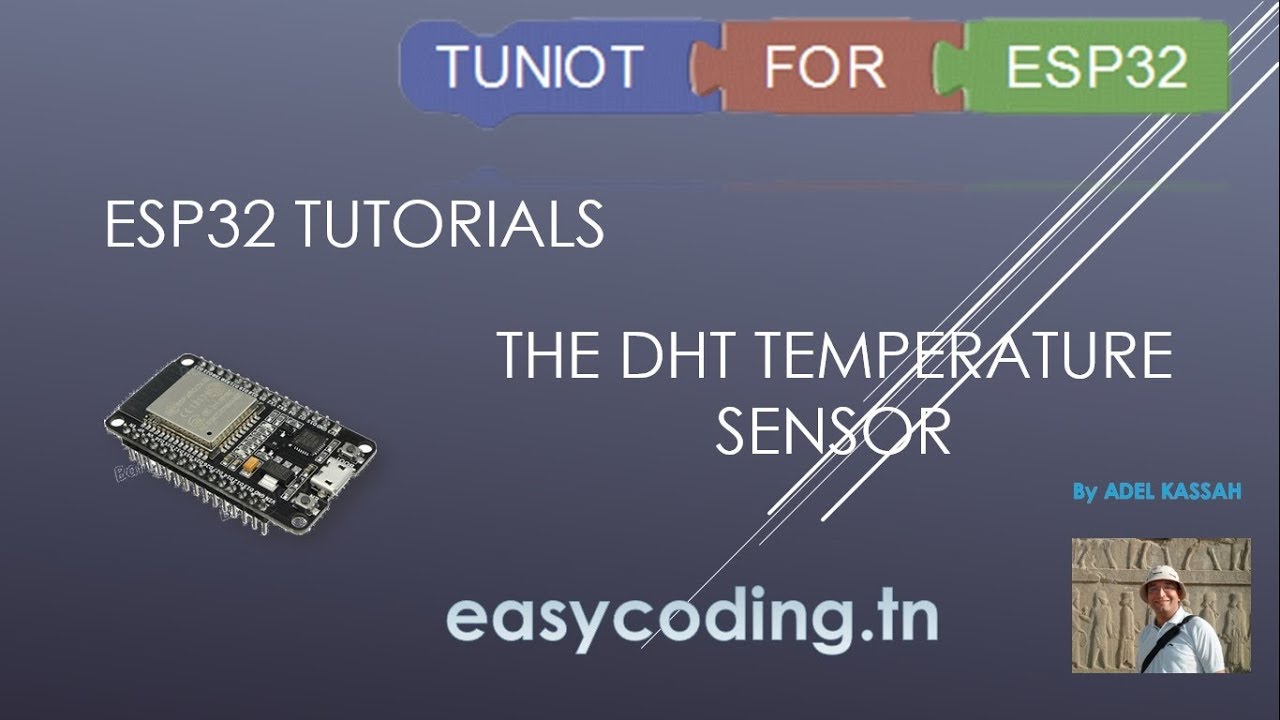
ESP32 tutorial A-04: The DHT temperature and humidity sensor

KONTROL BEBAN DAN MONITORING SUHU BERBASIS IOT MENGGUNAKAN SERVER COREX ID DAN ESP32

micro:bit temperature sensing

Membuat Kipas Angin Otomatis Arduino

DS18B20 Arduino Temperature Sensor - How to Tutorial

IMPLEMENTATION OF IOT WITH RASPBERRY PI-I
5.0 / 5 (0 votes)
