Microsoft Advanced Threat Protection (ATP) Explained
Summary
TLDRMicrosoft offers three distinct Advanced Threat Protection (ATP) solutions—Defender ATP, Azure ATP, and Office 365 ATP—each designed to address different cybersecurity needs. Defender ATP focuses on endpoint protection with cloud-based analytics, Azure ATP targets identity and network security through behavior analysis, and Office 365 ATP secures email and collaboration tools from phishing and malicious attachments. Understanding each solution's unique features and licensing options helps organizations select the right protection strategy, ensuring they are safeguarded against evolving threats in their specific IT environments.
Takeaways
- 😀 Microsoft's Advanced Threat Protection (ATP) comes in three main solutions: Microsoft Defender ATP, Azure ATP, and Office 365 ATP.
- 😀 Microsoft Defender ATP is focused on endpoint security and integrates deeply with Windows 10 and Windows Server, offering telemetry-based analytics and machine learning-driven protection.
- 😀 Azure ATP analyzes user behavior across the network to detect suspicious activity and reduce the time to detect breaches, relying on behavioral profiles and machine learning.
- 😀 Office 365 ATP protects Office 365 services such as email, SharePoint, OneDrive, Teams, and Office apps from threats like phishing, malware, and business email compromise.
- 😀 Microsoft Defender ATP provides proactive risk mitigation by identifying device vulnerabilities, malware, and detecting emerging threats like ransomware.
- 😀 Azure ATP focuses on protecting identities by detecting abnormal user behavior, such as unauthorized access or lateral movement within the network.
- 😀 Office 365 ATP uses features like Safe Attachments (sandboxing email attachments) and Safe Links (scanning and rewriting URLs) to block malicious content in emails.
- 😀 Microsoft Defender ATP can track post-breach activities using threat hunting capabilities and automated investigations to help security teams analyze events.
- 😀 All three ATP solutions use machine learning and global telemetry to identify and respond to security threats in real-time.
- 😀 Microsoft 365 E5 is the most comprehensive plan, offering all three ATP solutions, though each ATP solution is also available via individual licensing options depending on the specific needs of the organization.
Q & A
What are the three Microsoft Advanced Threat Protection (ATP) products discussed in the video?
-The three Microsoft ATP products discussed are Microsoft Defender ATP, Azure ATP, and Office 365 ATP (now Microsoft 365 ATP).
What is the primary focus of Microsoft Defender ATP?
-Microsoft Defender ATP primarily focuses on endpoint security. It monitors devices for malware detections, vulnerabilities, and suspicious activity, and provides post-breach analysis using machine learning.
How does Microsoft Defender ATP work with Windows operating systems?
-Microsoft Defender ATP is integrated into Windows 10 and recent server versions. It collects telemetry from Windows Defender antivirus and other system activities, feeding this data to the cloud for analysis.
How does Azure ATP differ from Microsoft Defender ATP in terms of functionality?
-Azure ATP focuses on detecting abnormal user behavior on the network, rather than device activity. It builds behavioral profiles for users and flags anomalous actions that could indicate a breach, such as credential theft or lateral movement.
What specific threats does Azure ATP help detect?
-Azure ATP helps detect threats like pass-the-ticket attacks, lateral movement, and other abnormal authentication behaviors that could indicate a compromised user account or insider threat.
How does Azure ATP detect suspicious activity without relying on software signatures?
-Azure ATP analyzes user behavior across devices and resources. It compares normal activity against abnormal actions, such as an authenticated user using their credentials in an unexpected way, which can trigger alerts without relying on traditional malware signatures.
What role does Office 365 ATP play in Microsoft 365 environments?
-Office 365 ATP focuses on securing email and cloud-based applications like SharePoint, OneDrive, Teams, and Office apps. It provides advanced protection against phishing, malware, and other threats via features like Safe Attachments and Safe Links.
How does the Safe Attachments feature in Office 365 ATP work?
-Safe Attachments runs email attachments in a virtual sandbox in the cloud to detect malicious behavior. If an attachment, like a Word document, tries to execute harmful actions such as downloading malware, it is flagged and blocked.
What is the purpose of the Safe Links feature in Office 365 ATP?
-Safe Links rewrites URLs in emails to redirect through a Microsoft service that scans the link’s destination for potential threats. If the link is deemed unsafe, users are shown a warning or blocked from accessing it.
What are the main differences between Office 365 ATP Plan 1 and Plan 2?
-Office 365 ATP Plan 1 includes Safe Attachments, Safe Links, and basic anti-phishing capabilities, while Plan 2 offers additional administrative tools, reporting features, and an attack simulator to help organizations simulate and respond to security incidents.
How does licensing work for Microsoft Defender ATP, Azure ATP, and Office 365 ATP?
-Microsoft Defender ATP is included in Windows 10 Enterprise E5 or Microsoft 365 E5 subscriptions. Azure ATP is part of the Enterprise Mobility + Security E5 suite or Microsoft 365 E5. Office 365 ATP comes in two plans: Plan 1 and Plan 2, with Plan 2 offering more advanced features. These ATP solutions can also be purchased individually or bundled under Microsoft 365 E5.
What is the best way for organizations to obtain all three ATP solutions?
-The easiest way to get all three ATP solutions is through a Microsoft 365 E5 subscription, which includes Microsoft Defender ATP, Azure ATP, and Office 365 ATP (Plan 2). This package is ideal for organizations that need comprehensive security across their endpoints, identities, and cloud applications.
Outlines

Этот раздел доступен только подписчикам платных тарифов. Пожалуйста, перейдите на платный тариф для доступа.
Перейти на платный тарифMindmap

Этот раздел доступен только подписчикам платных тарифов. Пожалуйста, перейдите на платный тариф для доступа.
Перейти на платный тарифKeywords

Этот раздел доступен только подписчикам платных тарифов. Пожалуйста, перейдите на платный тариф для доступа.
Перейти на платный тарифHighlights

Этот раздел доступен только подписчикам платных тарифов. Пожалуйста, перейдите на платный тариф для доступа.
Перейти на платный тарифTranscripts

Этот раздел доступен только подписчикам платных тарифов. Пожалуйста, перейдите на платный тариф для доступа.
Перейти на платный тарифПосмотреть больше похожих видео
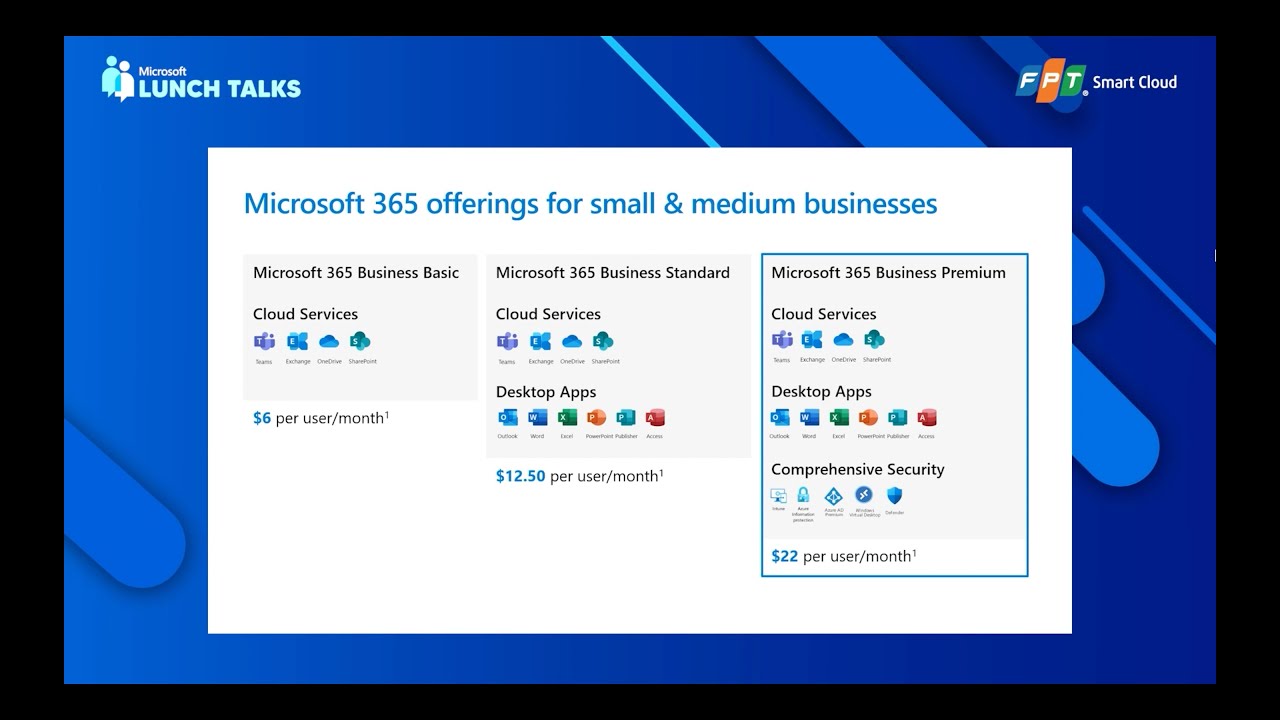
Bảo mật vượt trội với Microsoft Business 365 Premium
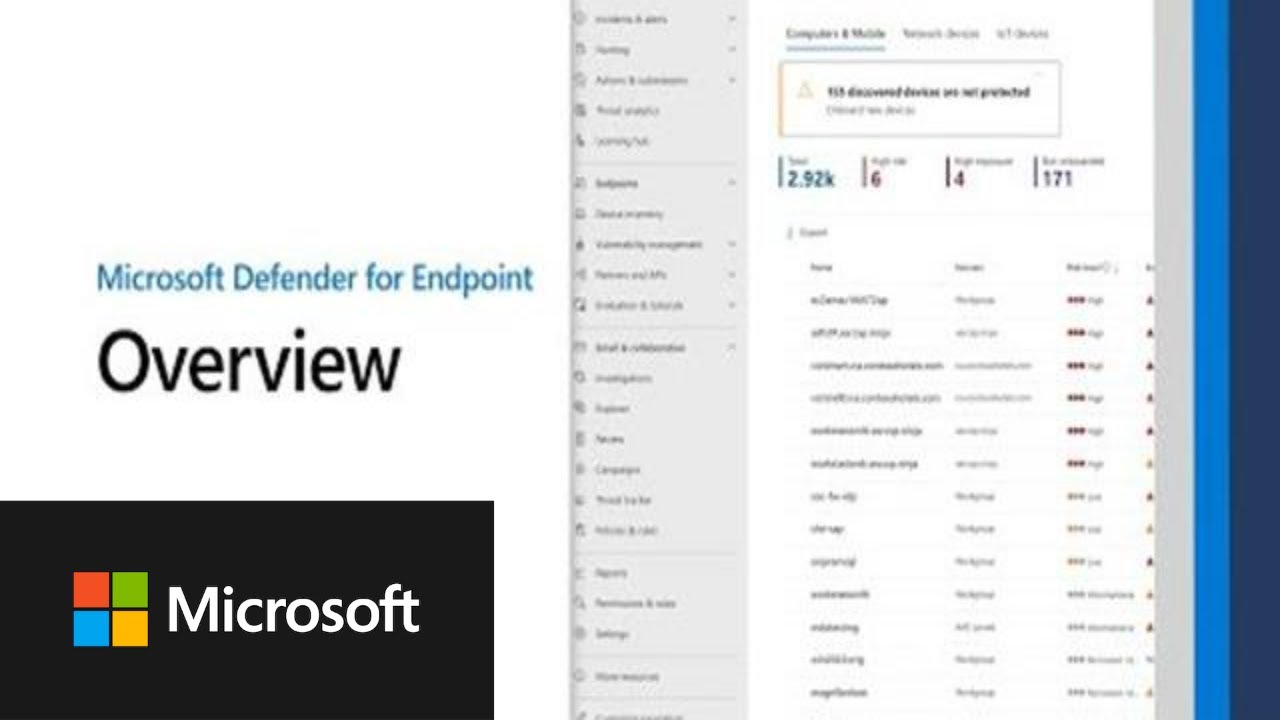
Microsoft Defender for Endpoint Overview

Cellular Respiration Overview | Glycolysis, Krebs Cycle & Electron Transport Chain
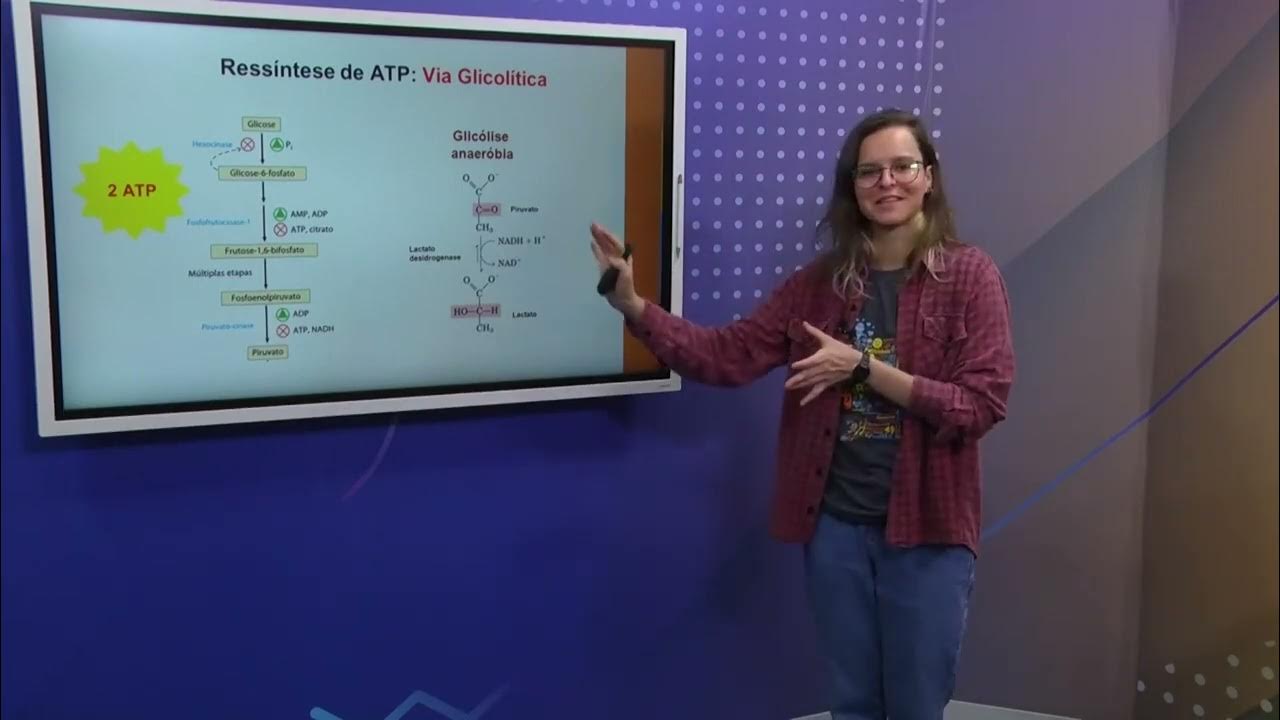
EGRAD BEDU 202352 PROJETO DE ENSINO ASPECTOS FISIOLOGICOS DO EXERCICIO FISICO PARTE 1
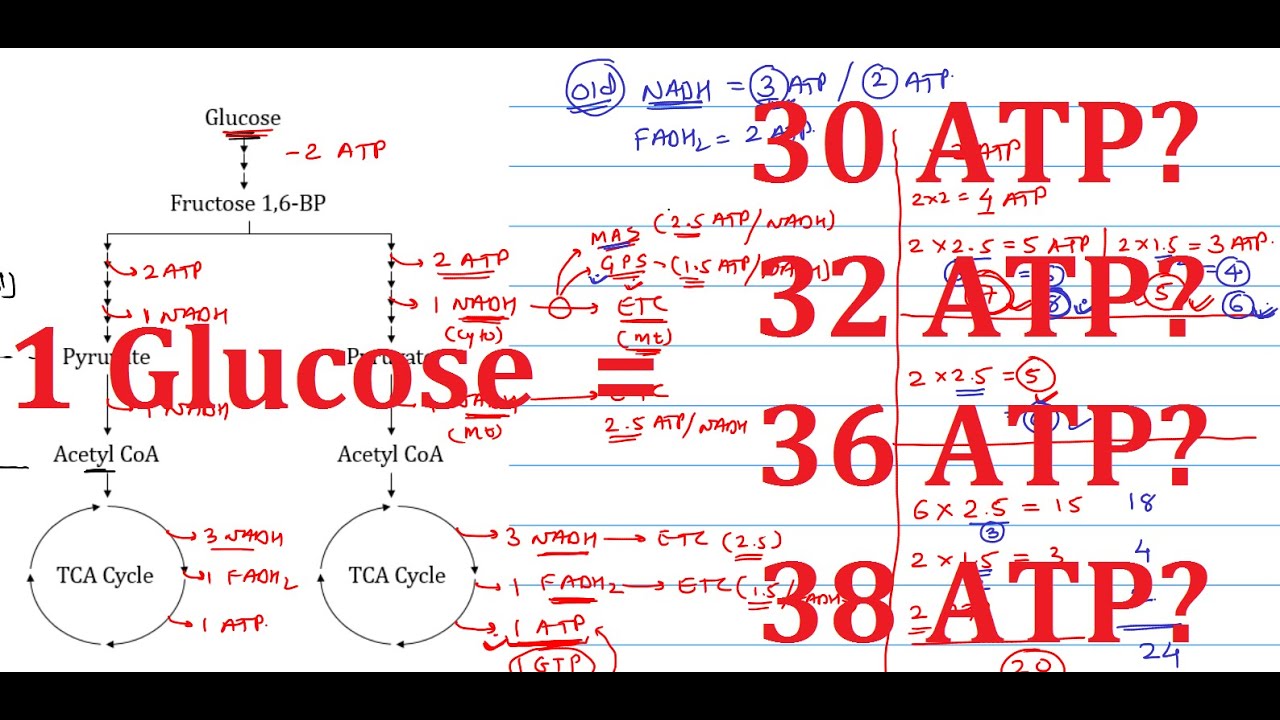
13. ATP Production from 1 Glucose Molecule | Energetics of Glucose Oxidation

Overview of Glycolysis
5.0 / 5 (0 votes)
