What's new in Blender's Grease Pencil 3.0?
Summary
TLDRBlender 4.3 introduces Grease Pencil 3.0, featuring a revamped interface, new tools, and improved workflow. The update consolidates brush tools, streamlines curve editing, and enhances the asset library for easier custom brush creation. Key improvements include a more precise erase tool, updated stroke thickness settings, and an intuitive gradient tool for better material mapping. Tablet users benefit from on-the-fly brush adjustments, while the ability to group layers enhances organization. The major highlight is the support for geometry nodes, expanding Grease Pencil's integration with Blender's broader features. However, backward compatibility issues may arise during the migration from Grease Pencil 2.0.
Takeaways
- 😀 Grease Pencil 3.0 is officially released with Blender 4.3, introducing significant updates and improvements over its beta version.
- 😀 The brush tool set has been consolidated, making it easier to select and manage brushes, tints, and shapes from a single icon.
- 😀 Curve editing features have been moved to the Edit Mode Stroke menu, offering more flexible options for poly, bezier, and nurbs curve types.
- 😀 Some features, like guides, have been temporarily removed due to integration issues, but they will be brought back in a future update.
- 😀 The asset library now plays a central role, allowing for easier creation, storage, and sharing of custom brushes with personalized icons.
- 😀 The eraser tool has been improved for better accuracy, now cutting points with more precision and generating caps on remaining strokes.
- 😀 Stroke thickness management has been reworked, with the option to set radius in either pixels or scene units, eliminating zoom-related distortions.
- 😀 Input samples, which control point density along a stroke, are now based on the brush size and can be adjusted as a percentage for better performance.
- 😀 The material mapping system has been overhauled, with gradients and textures now mapping consistently across shapes and adjustable vectors for greater control.
- 😀 Layers in Grease Pencil 3.0 can now be grouped into folders for better organization, a useful feature for complex 2D artwork projects.
- 😀 Grease Pencil objects can now be used with geometry nodes, expanding its capabilities and making it more integrated with Blender's broader functionality.
Q & A
What is the major update in Grease Pencil 3.0 in Blender 4.3?
-The major update in Grease Pencil 3.0 is its integration into the official release of Blender 4.3. This version brings significant improvements in tools, workflows, and architecture, making it more feature-rich and user-friendly compared to earlier versions.
Why was Grease Pencil 3.0 delayed until Blender 4.3?
-Grease Pencil 3.0 was delayed from the Blender 4.2 LTS release because many features were still buggy and not ready for a stable release. The delay allowed developers to improve the tool's architecture and functionality.
What changes have been made to Grease Pencil's interface in Blender 4.3?
-The interface has been cleaned up, with tools consolidated into fewer icons. For example, brushes, tints, and shapes now share a single icon with a pop-out menu for selecting different primitives. Some features, like curve editing, have been moved to different menus.
What new feature has been added to Grease Pencil for brush management?
-Grease Pencil now heavily integrates with the asset library, allowing users to easily create, store, and share custom brushes. Users can also set custom icons for brushes and revert to default settings when needed.
How has the erase tool been improved in Grease Pencil 3.0?
-The erase tool has been improved to cut points more accurately and generate caps on the ends of remaining strokes. Additionally, when set to 'soft', the erase tool simulates a feathering effect by taking into account levels of transparency.
What changes have been made to how stroke thickness is managed?
-Stroke thickness management has been revamped. The 'stroke thickness' option is now replaced by 'radius unit', which can be set to 'view' (measured in pixels) or 'world' (measured in scene units). This change prevents strokes from appearing thicker or thinner when zooming in or out.
How does the new input samples feature work?
-The input samples feature controls how densely points are packed along a stroke. It is now measured as a percentage of the brush size. Higher percentages create denser points along the stroke, while lower percentages result in more spaced-out points.
What is the new Gradient tool in Grease Pencil, and how does it improve material mapping?
-The new Gradient tool replaces the previous transform fill tool and allows for consistent material mapping. It applies gradients or textures to shapes in a way that maintains alignment and orientation, with more control over scaling and rotation for multiple shapes.
What improvements have been made for working on pen displays, like the Wacom Cintiq 13?
-For pen display users, a right-click in draw mode now brings up an editable menu to adjust brush settings on the fly. This includes options to edit color, mode, radius, strength, and more, making it easier to adjust settings without interrupting workflow.
How has the grouping of layers in Grease Pencil been improved?
-Layers can now be grouped into folders, making it easier to organize assets and shapes. This feature is particularly useful for users with a 2D painting background, as it allows for better management of layered assets within a single Grease Pencil object.
Outlines

Этот раздел доступен только подписчикам платных тарифов. Пожалуйста, перейдите на платный тариф для доступа.
Перейти на платный тарифMindmap

Этот раздел доступен только подписчикам платных тарифов. Пожалуйста, перейдите на платный тариф для доступа.
Перейти на платный тарифKeywords

Этот раздел доступен только подписчикам платных тарифов. Пожалуйста, перейдите на платный тариф для доступа.
Перейти на платный тарифHighlights

Этот раздел доступен только подписчикам платных тарифов. Пожалуйста, перейдите на платный тариф для доступа.
Перейти на платный тарифTranscripts

Этот раздел доступен только подписчикам платных тарифов. Пожалуйста, перейдите на платный тариф для доступа.
Перейти на платный тарифПосмотреть больше похожих видео
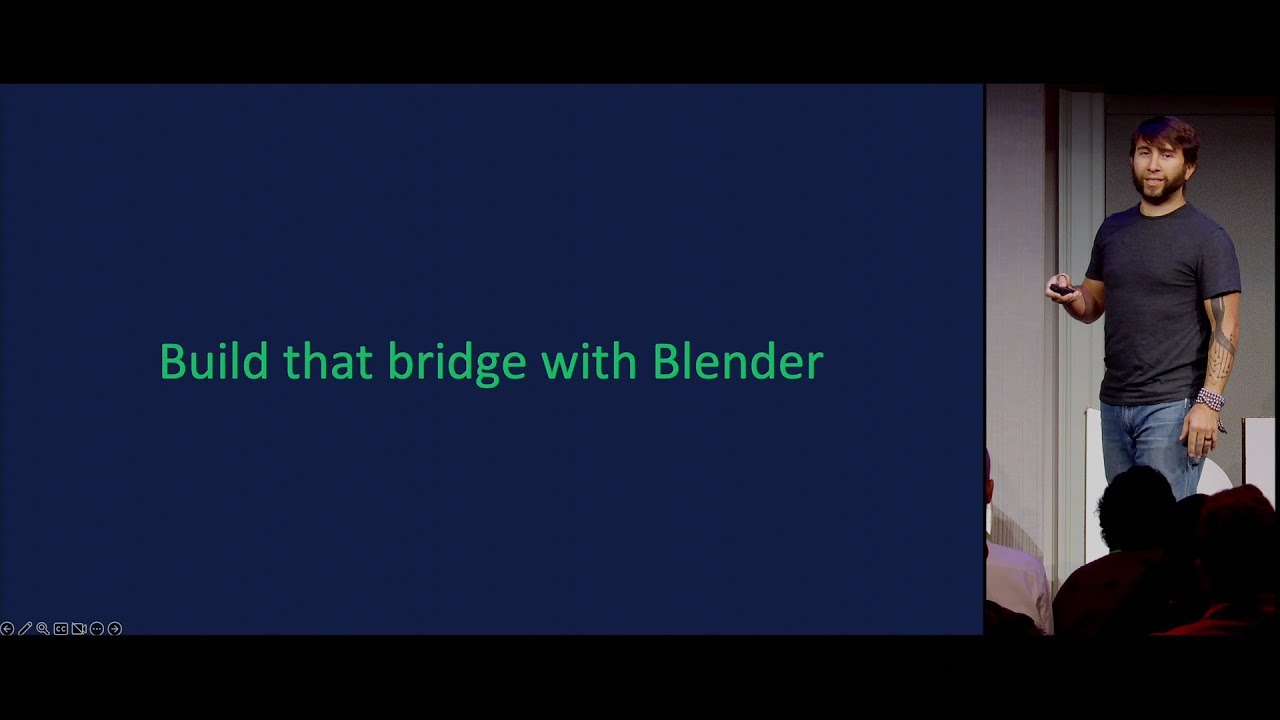
Building a Career around Blender — Blender Conference 2024

Substance 3D Add-On for Blender: A Complete Guide | Substance 3D

How to Install Blender, BlenderBIM and IfcOpenShell python (IFC 101 - E.01)
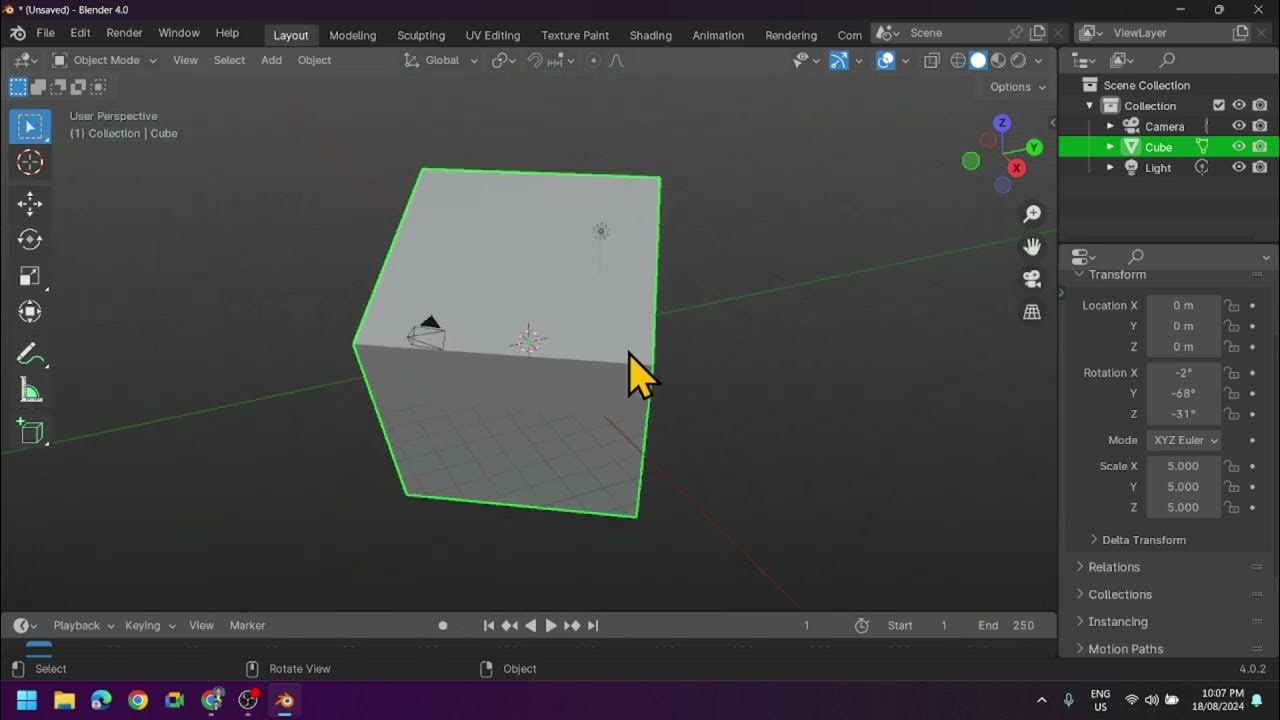
Introduction to Blender 3D: Getting Started with the Interface & Essential Tools in Blender

How YOU Should Learn Blender In 2024!

Why do Studios Hate Blender?
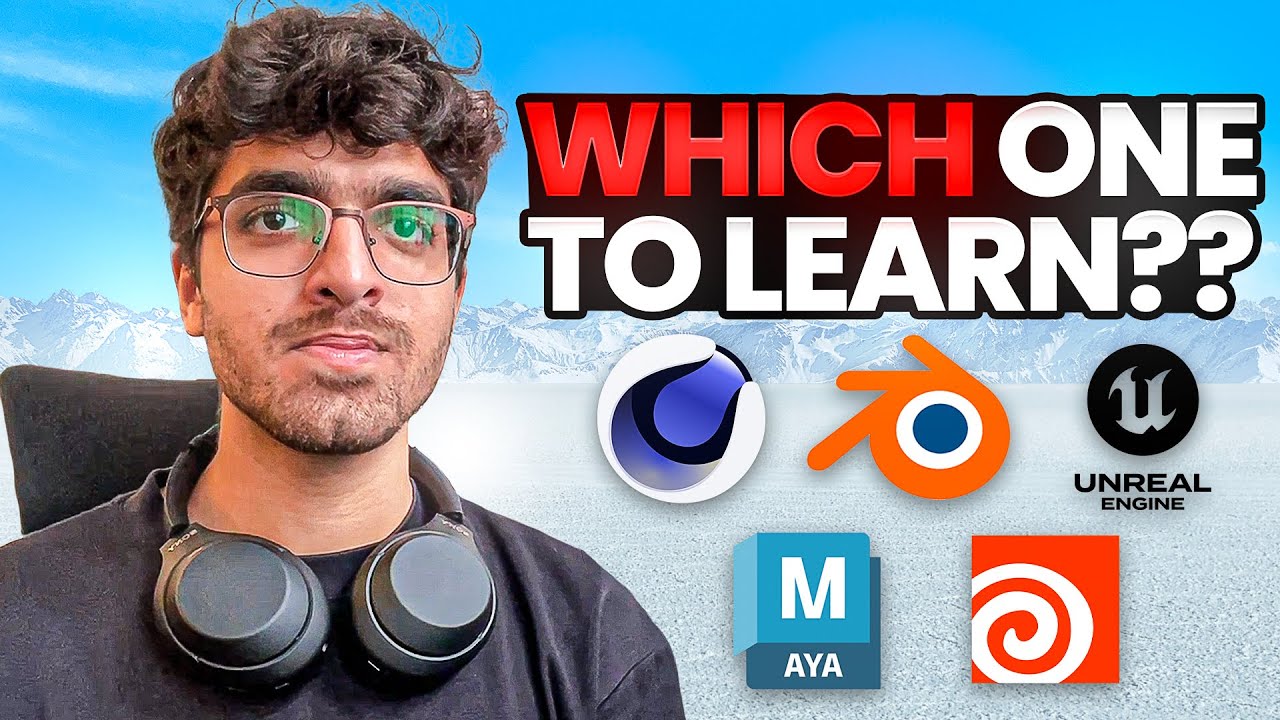
What is the BEST 3D Software? Blender vs Maya vs 3dsMax vs Cinema 4D vs Houdini vs UE5 (Urdu/Hindi)
5.0 / 5 (0 votes)
