Data Analysis Example A - Data Analysis with Python
Summary
TLDRThis tutorial provides a practical, high-level overview of using Python for data analysis. It walks through the process of loading data from a CSV file into a pandas DataFrame, exploring the data's structure and statistical properties, and visualizing it using various plots like boxplots, histograms, and scatterplots. Key concepts such as handling categorical data, performing correlation analysis, and identifying outliers are covered. The tutorial emphasizes the importance of understanding data through both statistical analysis and visualizations, offering essential tools for efficient data analysis and decision-making.
Takeaways
- 😀 The tutorial provides a practical introduction to data analysis and processing using Python.
- 😀 The data is loaded into Python using `pandas.read_csv()`, creating a data frame for efficient analysis.
- 😀 Data frames automatically assign data types to columns, such as integers and datetime formats.
- 😀 The `info()` method gives a quick overview of the dataset, including column names and data types.
- 😀 The `describe()` method summarizes statistical properties like mean, median, and outliers for numerical data.
- 😀 Visualizations, like box plots and density plots, help to understand the distribution and identify outliers in the data.
- 😀 Histograms and density plots provide insights into the frequency of values, helping visualize data spread.
- 😀 Data can be categorized (e.g., by customer age groups) to better understand subsets of the dataset using `value_counts()`.
- 😀 Correlation analysis helps identify relationships between numerical variables, using tools like correlation matrices and scatter plots.
- 😀 A correlation matrix reveals how strongly different columns are related, with red indicating high correlation and blue showing inverse relationships.
- 😀 Grouping data by categories (e.g., customer age) allows for deeper insights, such as understanding how profit varies with age groups.
Q & A
What is the purpose of this tutorial?
-The tutorial aims to provide a high-level overview of data analysis and data processing using Python, specifically focusing on real-world examples and demonstrating the tools and techniques commonly used by data analysts, managers, and scientists.
What is a DataFrame in Python, and why is it important in data analysis?
-A DataFrame is a special data structure in Python, provided by the `pandas` library, which represents tabular data in rows and columns, much like a spreadsheet. It is crucial for data analysis because it allows efficient handling, manipulation, and analysis of large datasets with labeled axes (rows and columns).
What does the `.info()` method do when working with a DataFrame?
-The `.info()` method provides a quick overview of the DataFrame, displaying the number of non-null entries in each column, the data type of each column, and memory usage. This helps analysts understand the structure and quality of the data before proceeding with analysis.
What is the significance of the `.describe()` method in data analysis?
-The `.describe()` method generates descriptive statistics for numerical columns in the DataFrame, including metrics like mean, median, minimum, maximum, and standard deviation. It helps analysts quickly understand the central tendency and variability of the data.
What is the role of visualization in the data analysis process?
-Visualization plays a critical role in data analysis by making complex datasets easier to understand. It helps analysts identify patterns, trends, outliers, and relationships between variables through graphical representations like boxplots, histograms, and scatterplots.
How do boxplots help in identifying outliers in a dataset?
-Boxplots display the distribution of data through quartiles, showing the median, and highlighting outliers as points outside the whiskers of the box. Outliers are data points that fall significantly outside the typical range and may warrant further investigation or cleaning.
What does the correlation matrix reveal about the data?
-The correlation matrix shows the relationship between different numerical variables in the dataset. Positive correlations are indicated by red (values close to 1), while negative correlations are indicated by blue (values close to -1). It helps analysts identify which variables are strongly related or independent of each other.
What insights can be drawn from a scatterplot between customer age and revenue?
-A scatterplot between customer age and revenue helps identify any linear relationship or trend between the two variables. A diagonal pattern could suggest a positive or negative correlation, which can further guide the analysis of how age impacts revenue generation.
Why is it important to clean data before starting the analysis?
-Data cleaning is important because real-world data is often messy, containing missing values, errors, duplicates, or outliers. Cleaning ensures that the data is accurate, consistent, and usable, which improves the quality and reliability of the analysis.
What does it mean to perform a quick statistical analysis of the data, and how does it guide the analysis process?
-A quick statistical analysis helps provide an initial understanding of the data's characteristics, such as the distribution of values, central tendencies, and spread. This preliminary overview guides the analyst in making decisions about cleaning the data, choosing appropriate analysis techniques, and detecting any anomalies or trends.
Outlines

Этот раздел доступен только подписчикам платных тарифов. Пожалуйста, перейдите на платный тариф для доступа.
Перейти на платный тарифMindmap

Этот раздел доступен только подписчикам платных тарифов. Пожалуйста, перейдите на платный тариф для доступа.
Перейти на платный тарифKeywords

Этот раздел доступен только подписчикам платных тарифов. Пожалуйста, перейдите на платный тариф для доступа.
Перейти на платный тарифHighlights

Этот раздел доступен только подписчикам платных тарифов. Пожалуйста, перейдите на платный тариф для доступа.
Перейти на платный тарифTranscripts

Этот раздел доступен только подписчикам платных тарифов. Пожалуйста, перейдите на платный тариф для доступа.
Перейти на платный тарифПосмотреть больше похожих видео

Belajar Python [Dasar] - 13 - Operator Bitwise

Cara Crawling Data di platform X/Twitter
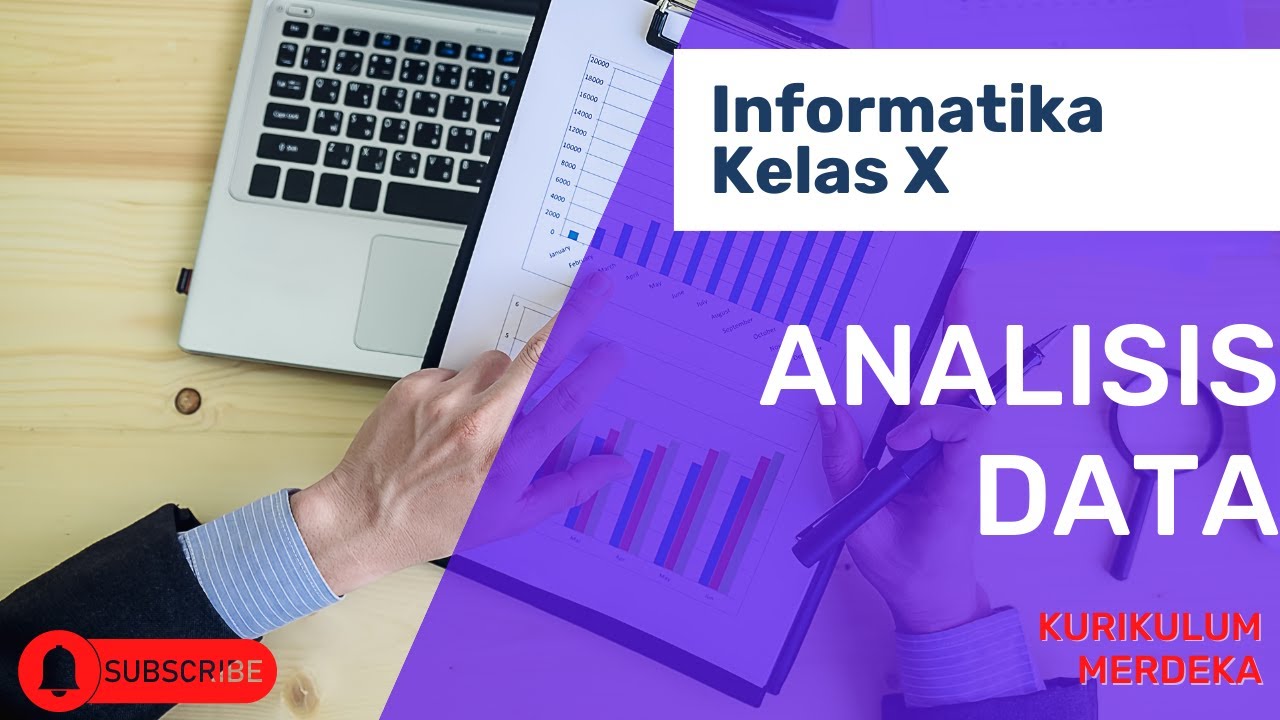
Analisis Data | Informatika Kelas X
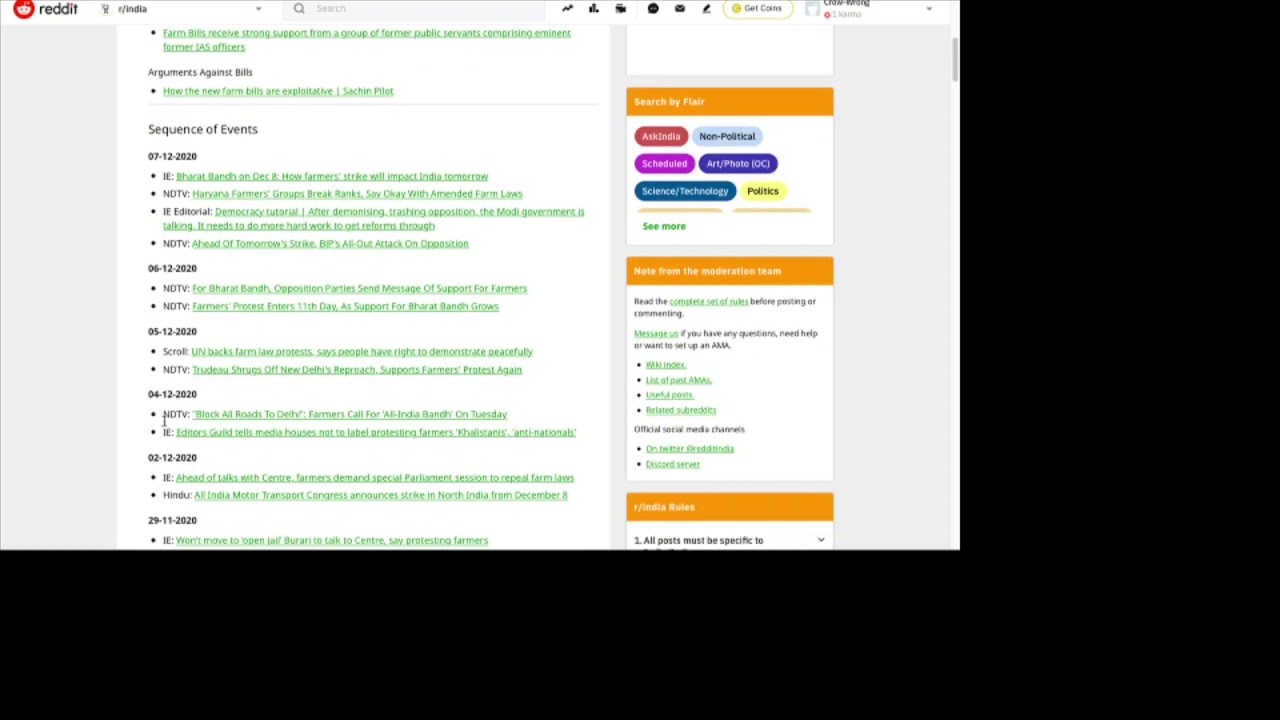
Week 2 Reddit tutorial

Data Analyst Interview Questions and Answers | Data Analytics Interview Questions | Edureka

Langsung Paham!!! Berikut Cara Mudah Membuat Sentiment Analysis dengan Python
5.0 / 5 (0 votes)
