Computer Components For Dummies
Summary
TLDRThis video provides an informative guide on selecting computer components for building or upgrading a system. It covers essential parts like the GPU, explaining the differences between older and newer models, and highlighting key features like ray tracing. The video also delves into storage options, comparing hard drives (HDDs) and solid-state drives (SSDs), emphasizing the importance of speed and storage capacity. Viewers are advised on how to optimize performance by using SSDs for the operating system and critical applications, while reserving HDDs for larger, less frequently accessed data. Overall, the video offers valuable insights into building a faster, more efficient computer.
Takeaways
- 😀 GPU performance depends on its generation, with newer GPUs offering more features like ray tracing.
- 😀 Older GPUs, like the A10 series, may lack modern features and perform slower than newer models.
- 😀 High-end GPUs require a significant power supply, sometimes up to 300 watts, so ensure your power supply has enough capacity.
- 😀 Hard drives are mechanical, slower, and more prone to failure due to moving parts but offer larger storage at a lower price.
- 😀 SSDs (Solid-State Drives) are much faster than hard drives but come at a higher cost and offer less storage capacity.
- 😀 For better system performance, use an SSD for your operating system and main applications to improve load times.
- 😀 If you're building a computer, ensure your SSD is compatible with your system to avoid compatibility issues.
- 😀 Store large, infrequently accessed files like videos and images on hard drives while keeping essential programs on an SSD.
- 😀 Long load times are often caused by running programs from hard drives; an SSD will significantly reduce these delays.
- 😀 If your operating system is installed on a hard drive, expect much longer load times compared to an SSD.
- 😀 To optimize your system, keep your operating system and frequently used programs on an SSD for the ultimate performance boost.
Q & A
What are the key differences between HDD and SSD in terms of speed and storage capacity?
-HDDs are mechanical and slower, with moving parts that can fail. They are cheaper and offer larger storage capacities, making them suitable for file storage. SSDs are faster, with no moving parts, and provide quicker access to data. However, they are more expensive and typically have lower storage capacity compared to HDDs.
Why is it important to have your operating system on an SSD instead of an HDD?
-Having your operating system on an SSD significantly reduces load times and improves system responsiveness. An SSD offers much faster data access, which speeds up boot times and the launch of programs, whereas an HDD would result in much slower performance.
What is the recommended use for HDDs in a PC build?
-HDDs are best used for storing files that don’t require frequent access, such as videos, images, and other large data. They should not be used for running the operating system or programs, as their slower speeds can cause significant delays.
How can I ensure my PC's power supply can support a high-end GPU?
-To ensure your power supply supports a high-end GPU, check the power consumption of the GPU model you're considering. High-end GPUs can require up to 300 watts of power, so you should choose a power supply with enough wattage to provide headroom for all components in your PC.
What is ray tracing, and why is it important when choosing a GPU?
-Ray tracing is a graphics rendering technique that simulates realistic lighting, shadows, and reflections. It significantly enhances visual quality in games and other graphical applications. High-end GPUs support ray tracing, offering better performance and visuals compared to older or less advanced GPUs.
What should I do if my programs are loading slowly?
-If your programs are loading slowly, check whether they are installed on an SSD or an HDD. Programs stored on an HDD will load significantly slower compared to those on an SSD due to the mechanical nature of HDDs.
What are the pros and cons of using an older-generation GPU?
-Older-generation GPUs tend to have fewer advanced features like ray tracing and may not perform as well in modern games or software. However, they are generally more affordable and can still be suitable for basic tasks or less demanding games, provided the lack of newer features is not a concern.
What is the difference between 'load times' and 'performance' in terms of PC hardware?
-'Load times' refer to the duration it takes for software or data to be read from storage (such as an SSD or HDD) and loaded into memory. 'Performance' refers to how well the system operates during use, including processing speed, frame rates in games, and overall system responsiveness. Faster storage (SSD) improves load times, while CPU and GPU influence overall performance.
How much power does a high-end GPU typically require?
-High-end GPUs can require up to 300 watts of power or more, depending on the model. It's crucial to ensure your power supply unit (PSU) provides enough wattage to handle the GPU, along with other components like the CPU, motherboard, and storage devices.
What factors should I consider when choosing a GPU for gaming or graphic-intensive tasks?
-When choosing a GPU for gaming or graphic-intensive tasks, consider the GPU's generation, the presence of features like ray tracing, VRAM (video memory), and power requirements. A newer, high-end GPU will deliver better performance, especially in modern games, while an older model may be cheaper but lack essential features.
Outlines

Этот раздел доступен только подписчикам платных тарифов. Пожалуйста, перейдите на платный тариф для доступа.
Перейти на платный тарифMindmap

Этот раздел доступен только подписчикам платных тарифов. Пожалуйста, перейдите на платный тариф для доступа.
Перейти на платный тарифKeywords

Этот раздел доступен только подписчикам платных тарифов. Пожалуйста, перейдите на платный тариф для доступа.
Перейти на платный тарифHighlights

Этот раздел доступен только подписчикам платных тарифов. Пожалуйста, перейдите на платный тариф для доступа.
Перейти на платный тарифTranscripts

Этот раздел доступен только подписчикам платных тарифов. Пожалуйста, перейдите на платный тариф для доступа.
Перейти на платный тарифПосмотреть больше похожих видео

Common PC Hardware Components Explained
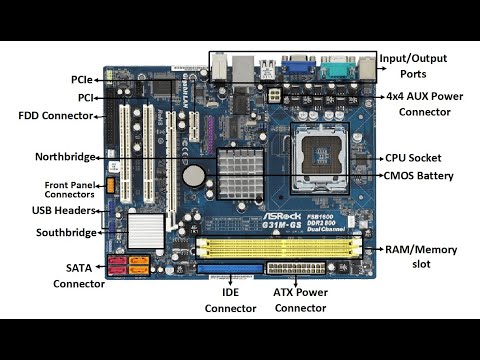
How to Disassemble/Assemble a Computer System Unit? - Basic Parts and Function

Kenalan Yuk! Fungsi Masing Masing Komponen PC untuk Pemula

PASSAR DE 16GB RAM PARA 32GB, PIORA O DESEMPENHO? COMO SABER AS PEÇAS PARA COLOCAR NO GABINETE?

PENGENALAN KOMPUTER DESKTOP UNTUK PEMULA

Digital Literacy Topic 2 Introduction to computer Hardware Input Devices, Keyboard Basics Urdu H
5.0 / 5 (0 votes)
