Kenalan Yuk! Fungsi Masing Masing Komponen PC untuk Pemula
Summary
TLDRThis video provides a detailed guide on the essential components required to build a PC and their functions. It explains how each part, such as the CPU (processor), motherboard, RAM, GPU (graphics card), storage (HDD/SSD), PSU (power supply), cooling system, and casing, contributes to the overall performance and stability of a computer. The video emphasizes the importance of selecting compatible and high-quality components to ensure smooth multitasking, gaming, and editing experiences. Aimed at beginners, it offers valuable insights into building a PC from scratch while understanding the purpose of each component.
Takeaways
- 😀 The CPU (Central Processing Unit) is the brain of the computer, handling all processes and commands, affecting speed and responsiveness, especially for multitasking, gaming, and editing.
- 😀 The motherboard (Mobo) connects all components of the computer, serving as the backbone of the system. It ensures all parts work together and should be chosen according to the CPU and RAM compatibility.
- 😀 RAM (Random Access Memory) is essential for speed and smooth operation, storing data temporarily for the CPU. More RAM allows for better multitasking and handling of heavy applications like gaming or video editing.
- 😀 The GPU (Graphics Processing Unit) is responsible for rendering images and video, crucial for gaming, video editing, and design work. A powerful GPU enhances graphics quality and FPS (frames per second) in games.
- 😀 Storage options like HDD (Hard Disk Drive) and SSD (Solid State Drive) both store data, but SSDs are faster, improving boot times and software loading. HDDs are larger and cheaper, ideal for storing large files.
- 😀 The PSU (Power Supply Unit) is the heart of the computer, providing power to all components. It's important to choose a reliable PSU with adequate wattage to prevent system instability or damage.
- 😀 Cooling systems, such as air or water cooling, are vital to prevent overheating. Overheating can damage components, especially during activities like gaming or overclocking, making effective cooling essential.
- 😀 A casing is crucial for protecting internal components from dust, debris, and external damage. It also helps maintain airflow, ensuring proper cooling and preventing overheating.
- 😀 Overclocking, which boosts component performance, requires additional cooling to avoid overheating, especially for the CPU and GPU, which can generate significant heat under heavy load.
- 😀 Choosing the right components, from the CPU and GPU to the PSU and cooling system, is essential for building a balanced and efficient PC. Each part has a specific role that contributes to the overall performance.
Q & A
What is the role of the processor in a PC?
-The processor, or CPU (Central Processing Unit), acts as the brain of the computer. It processes all input and executes commands, determining the speed and responsiveness of tasks such as gaming, editing, and multitasking.
Why is the motherboard considered the 'backbone' of a PC?
-The motherboard connects all the components of a computer, such as the CPU, RAM, and GPU. Without it, these parts couldn't communicate or function together, making it essential for any PC build.
How does RAM affect a computer's performance?
-RAM (Random Access Memory) temporarily stores data being processed by the CPU. A larger RAM capacity allows for more applications to run simultaneously without slowing down the system, improving multitasking and performance in tasks like gaming or editing.
What is the function of the GPU (Graphics Processing Unit)?
-The GPU is responsible for processing and rendering images and videos to be displayed on the monitor. It's particularly important for high-performance gaming, video editing, and rendering tasks, as it ensures smooth visuals and high frame rates.
What is the difference between HDD and SSD for storage?
-Both HDD (Hard Disk Drive) and SSD (Solid State Drive) store data, but SSDs are much faster in reading and writing data. HDDs are cheaper and offer larger capacities but are slower, while SSDs provide faster system boot-ups and application loading times.
Why is the power supply unit (PSU) crucial for a PC?
-The PSU supplies power to all the components of the PC. A good PSU ensures stability and prevents damage to components by providing sufficient power. It's important to choose one with adequate wattage and quality to avoid crashes or component failures.
What is the role of the cooling system in a PC?
-The cooling system prevents the computer from overheating by regulating the temperature of its components. This is crucial for maintaining optimal performance, especially during heavy tasks like gaming or overclocking.
What are the different types of cooling systems available for PCs?
-Cooling systems come in various forms, including air cooling (fans) and water cooling. Air cooling is simpler and less expensive, while water cooling is more advanced and efficient, especially for high-performance or overclocked systems.
How important is the casing for a PC build?
-The casing protects the internal components from dust, dirt, and physical damage. It also contributes to proper airflow, ensuring that the cooling system can function effectively and the components stay at a safe temperature.
What should you consider when choosing a motherboard for your PC build?
-When selecting a motherboard, ensure it's compatible with your CPU and RAM. Pay attention to features like overclocking support, chipset quality, and available slots for expansion cards. The motherboard should also match the size of your PC case.
Outlines

This section is available to paid users only. Please upgrade to access this part.
Upgrade NowMindmap

This section is available to paid users only. Please upgrade to access this part.
Upgrade NowKeywords

This section is available to paid users only. Please upgrade to access this part.
Upgrade NowHighlights

This section is available to paid users only. Please upgrade to access this part.
Upgrade NowTranscripts

This section is available to paid users only. Please upgrade to access this part.
Upgrade NowBrowse More Related Video
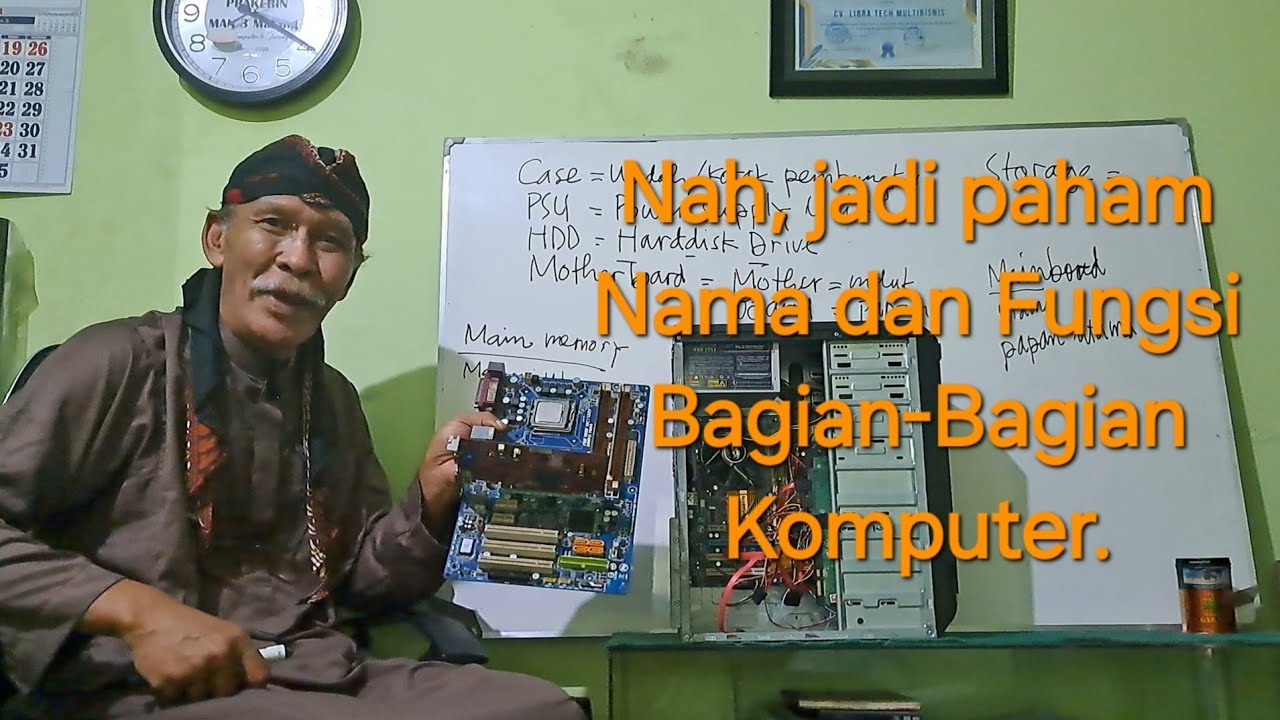
005 Bagian-bagian PC dan Motherboard beserta Fungsinya secara Ilmiah

RTX 2080 TI vs RTX 5050 - Is used really better?

KELAS CUKUR #1 - MATERI PERTAMA PENGENALAN ALAT CUKUR

Elden Ring - The Perfect Keyboard And Mouse Settings

Cara Merakit PC & Instalasi Windows! FULL STEP BY STEP!
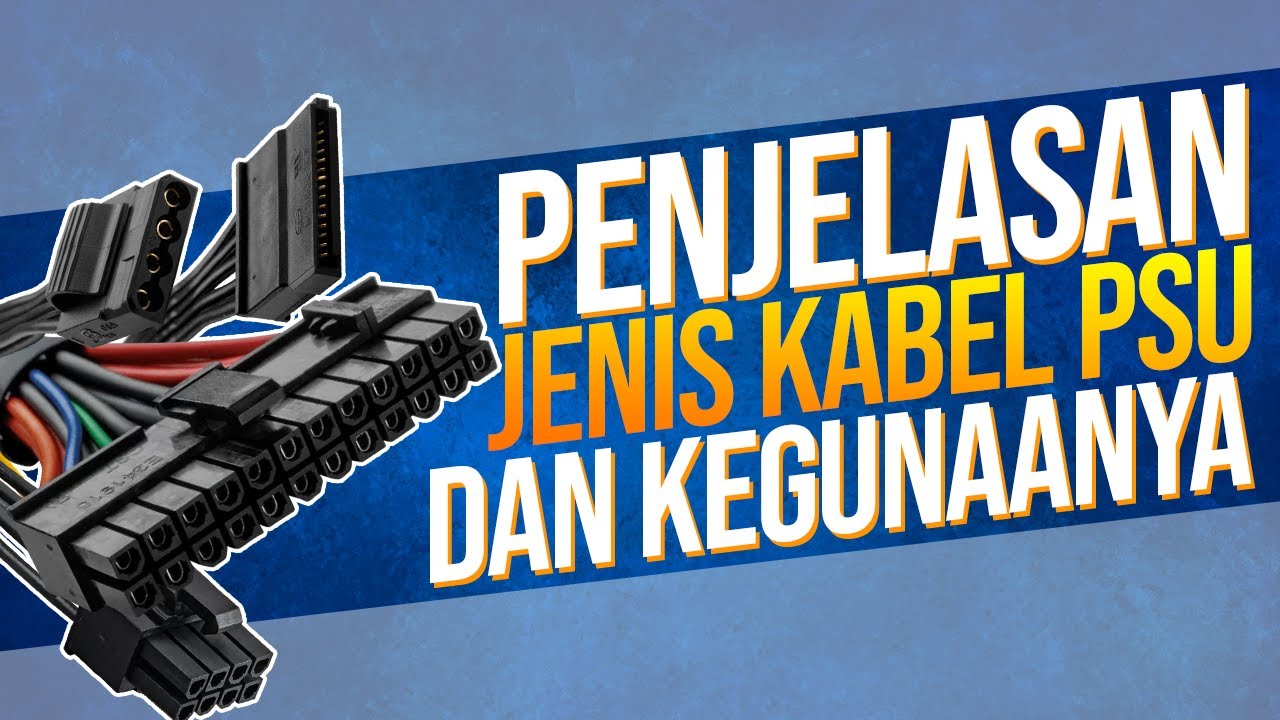
Penjelasan Jenis KABEL PSU dan Kegunaanya - IT Problem Solved
5.0 / 5 (0 votes)