How to make a Character in Blender - My Full Process in 10 Minutes
Summary
TLDRIn this detailed tutorial, Kelen guides viewers through the process of creating a 3D character in Blender. Starting with a basic sketch on Procreate, Kelen moves on to blocking out shapes in Blender, sculpting, and adding details. The tutorial covers everything from stylized features to clothing, hair, and optimization techniques. Kelen also demonstrates texturing and rendering, using advanced tools like remeshing and gradient nodes for realistic effects. With tips for beginners and intermediate users alike, this video is a comprehensive look at Kelen’s character modeling workflow in Blender.
Takeaways
- 😀 Start with gathering inspiration: Kelen uses Pinterest to curate a mood board for character design, selecting 5-6 pieces that inspire him.
- 😀 Sketching in Procreate: While Kelen typically sketches on paper, he uses Procreate for its digital tools that assist in creating symmetrical features.
- 😀 Blocking out the shape in Blender: Begin with basic shapes to define the general outline of the character's form, focusing on the head and body.
- 😀 Stylized design: Kelen prefers creating stylized characters with exaggerated features like large heads, hands, and feet, drawing from references for anatomy.
- 😀 Sculpting the details: After blocking out the model, Kelen uses Blender’s sculpting tools to add finer details such as facial features, using remesh to merge parts into one object.
- 😀 Hair modeling: Kelen sculpts the hair in Blender, starting with a base and adding cubes to shape the hairstyle, smoothing and remeshing it for a polished look.
- 😀 Clothing creation: Kelen uses two techniques for clothing—mask extraction and box modeling. He opts for box modeling for shoes and adds gloves and accessories for more detail.
- 😀 Optimization and retopology: Kelen uses the Quad Remesh add-on to retopologize the mesh, balancing polycount for rigging and rendering efficiency.
- 😀 Eye material creation: For realistic eyes, Kelen applies separate materials for the whites and the iris, using gradient nodes and refraction for added realism.
- 😀 Final touches: Kelen adds subsurface scattering to the skin for a lifelike appearance, vertex paints the character’s face, and sets up rigging for posing and lighting.
- 😀 Promoting a course: Kelen encourages viewers to check out his Blender for Beginners course, which covers modeling, sculpting, rigging, and more.
- 😀 Emphasis on reference: Throughout the process, Kelen stresses the importance of using references for accurate proportions and anatomy.
Q & A
What is the first step in the character modeling process as described in the video?
-The first step involves creating a concept for the character. This can be done by either drawing a personal sketch or collecting reference images from sources like Pinterest to create a mood board.
What tools does the creator use for sketching the character concept?
-The creator uses Procreate on an iPad for sketching, as it offers helpful digital tools, including a symmetry tool for creating symmetrical features.
What is the importance of using reference images during the character creation process?
-Reference images are essential for defining proportions, anatomy, and style. The creator refers to them regularly to ensure accurate features, especially when working on stylized characters.
How does the creator block out the general shape of the character in Blender?
-The creator starts by using basic shapes to block out the general shape of the character. This step helps establish the foundation, where they focus on the head and work their way down using sculpting brushes.
Why does the creator use a tablet for sculpting in Blender?
-The creator uses a tablet for added control and precision while sculpting, as it allows for more detailed manipulation of the 3D model.
What is the process for sculpting the character's head in Blender?
-The process starts with a low-poly object, and the creator gradually refines it by adding more topology for finer details. The sculpting is done in Blender's sculpt mode, using tools like the remesh option to merge parts of the mesh into a unified object.
What technique does the creator use to model the character's hair in Blender?
-The creator begins by sculpting the base shape of the hair, then adds additional rounded cubes to block out the general style. They use remesh to smooth and refine the shape for a polished look.
What method does the creator use to model the clothing of the character?
-The creator uses two methods for clothing modeling: mask extraction (painting a mask to create a new mesh) and box modeling (starting with basic shapes and sculpting them into the desired form).
How does the creator optimize the character's mesh for rigging and rendering?
-The creator uses the Quad Remesh add-on to optimize the mesh by generating lower-poly versions for rigging and higher-poly versions for rendering. This allows for better performance while maintaining visual detail.
What is the creator's approach to adding color and detail to the character?
-For adding color, the creator uses Blender's default shading and creates materials for specific areas like the eyes. The creator also applies subsurface scattering for more realistic skin tones and vertex paints color directly onto the sculpt for extra detail.
Outlines

Этот раздел доступен только подписчикам платных тарифов. Пожалуйста, перейдите на платный тариф для доступа.
Перейти на платный тарифMindmap

Этот раздел доступен только подписчикам платных тарифов. Пожалуйста, перейдите на платный тариф для доступа.
Перейти на платный тарифKeywords

Этот раздел доступен только подписчикам платных тарифов. Пожалуйста, перейдите на платный тариф для доступа.
Перейти на платный тарифHighlights

Этот раздел доступен только подписчикам платных тарифов. Пожалуйста, перейдите на платный тариф для доступа.
Перейти на платный тарифTranscripts

Этот раздел доступен только подписчикам платных тарифов. Пожалуйста, перейдите на платный тариф для доступа.
Перейти на платный тарифПосмотреть больше похожих видео
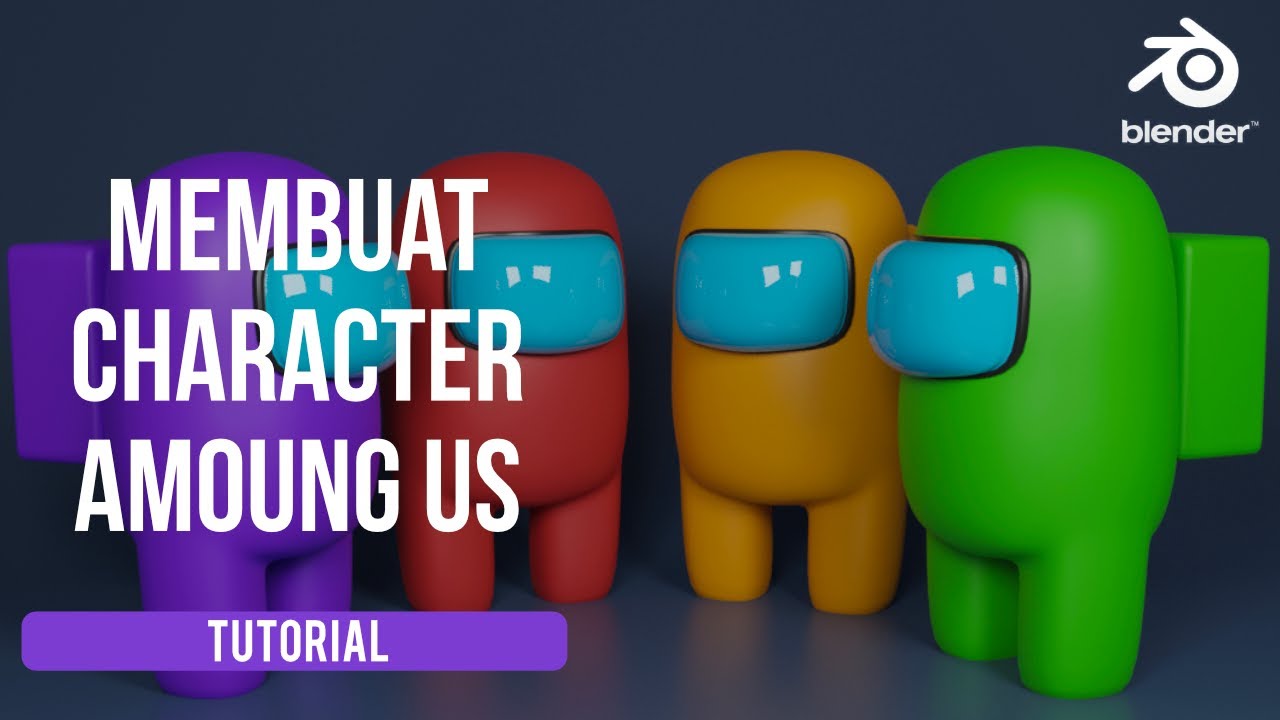
Blender 3D Tutorial Membuat Karakter Game Amoung Us! 3D Modeling, (Pemula) Blender 2.90

Tutorial animasi 3D dengan blender 2.8 bahasa indonesia Pt.2 - Modeling Badan

Modeling & Animasi Tangan | tutorial Hand Animation in Blender | Indonesia

Modeling a low poly house | Blender 3.4 Tutorial
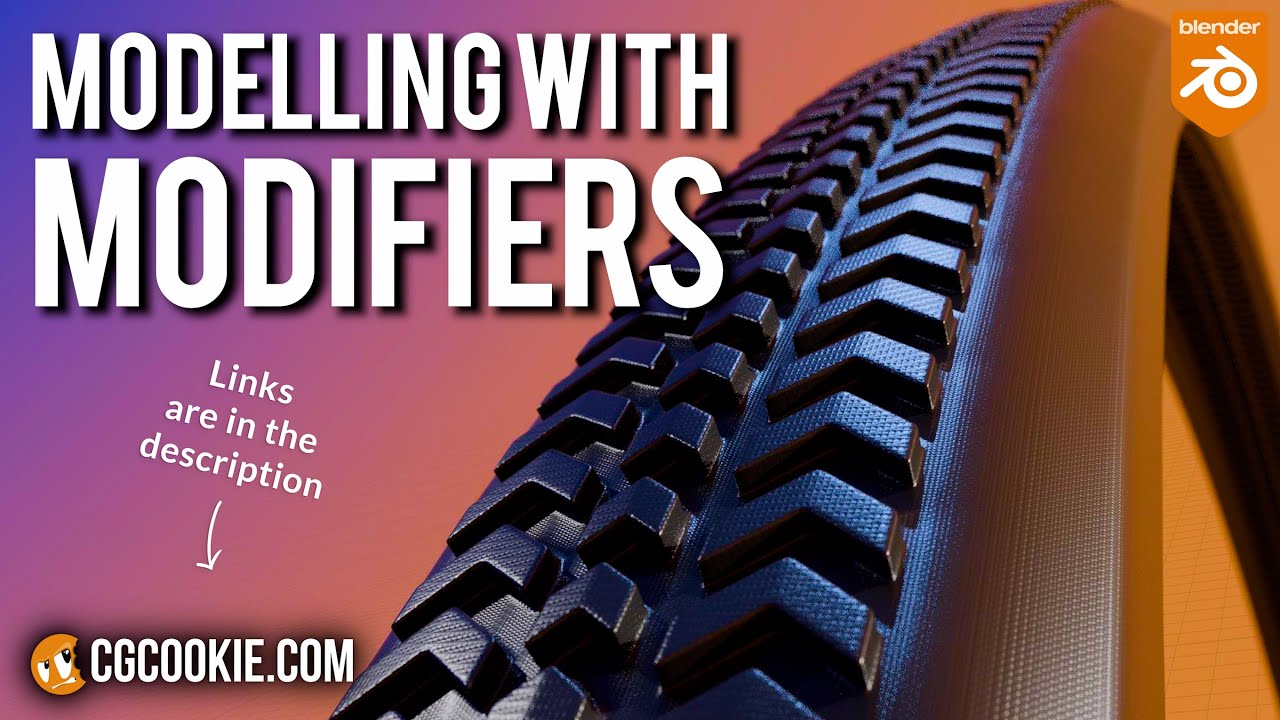
Make A Bike Tire in Blender With A Non-Destructive Modelling Workflow

Tutorial animasi 3D blender 2.8 bahasa indonesia Pt 4 - Sculpting dan Material
5.0 / 5 (0 votes)
