Animated gradient text with TailwindCSS
Summary
TLDRIn this tutorial, viewers will learn how to create an animated gradient text effect inspired by the iPad product page. The process begins with adding a static gradient to text using Tailwind CSS, then progresses to clipping the background to make the text transparent. The video then explores transforming the static gradient into an animated effect by defining a repeating gradient in CSS and using keyframes to create smooth left-to-right motion. The result is a visually appealing text animation that enhances the page's aesthetic. This engaging effect can be easily implemented and customized.
Takeaways
- 😀 The tutorial focuses on creating a gradient text effect inspired by the iPad product page.
- 🎨 The initial setup involves using Tailwind CSS to apply a static gradient background to text.
- 🔧 To clip the gradient to the text, you must use the `bg-clip-text` class and set the text color to transparent.
- 📏 The gradient is defined with Tailwind classes: `bg-gradient-to-r from-purple-500 via-pink-500 to-yellow-500`.
- 🖌️ To enhance the effect, the tutorial suggests moving the gradient styling to a CSS class for better control.
- 🔁 The animation creates an infinite gradient movement from left to right by repeating the gradient pattern.
- ⏳ Keyframes are used to define the start and end positions of the background gradient for the animation.
- 📜 The animation is configured in the Tailwind config file to simplify the process.
- ✨ The animation is applied to the text by adding a custom animation class to the paragraph tag.
- 💬 Viewers are encouraged to ask questions and check out related content for further learning.
Q & A
What is the main effect being created in the video?
-The video demonstrates how to create an animated gradient text effect similar to that seen on the iPad product page.
Which CSS frameworks are used in the implementation?
-The implementation utilizes Tailwind CSS and standard CSS for styling.
What is the purpose of using 'BG clip text'?
-'BG clip text' is used to apply the background gradient to the text itself, allowing the text to take on the gradient colors.
How is the static gradient initially applied to the text?
-The static gradient is applied using Tailwind CSS classes to create a background gradient that transitions from purple to pink to yellow.
What issue arises after applying 'BG clip text'?
-After applying 'BG clip text', the text appears white because it was still explicitly set to white, which overwrites the gradient.
What is the animation effect created for the gradient?
-The animation makes the gradient shift from left to right infinitely, creating a dynamic movement in the text effect.
How is the infinite animation achieved?
-An infinite animation is created by defining keyframes in the Tailwind config file and using a repeating gradient that resets its position.
What adjustments are made to the gradient for the animation?
-The gradient is extended to include additional color transitions and is set to a background size of 300% to enable the left-to-right animation effect.
What keyframe percentages are defined for the animation?
-The keyframes are defined at 0% for the starting position (left) and 100% for the ending position (right) of the gradient.
How can viewers interact or seek help after watching the video?
-Viewers are encouraged to leave questions in the comments section if they have any inquiries about the tutorial.
Outlines

Этот раздел доступен только подписчикам платных тарифов. Пожалуйста, перейдите на платный тариф для доступа.
Перейти на платный тарифMindmap

Этот раздел доступен только подписчикам платных тарифов. Пожалуйста, перейдите на платный тариф для доступа.
Перейти на платный тарифKeywords

Этот раздел доступен только подписчикам платных тарифов. Пожалуйста, перейдите на платный тариф для доступа.
Перейти на платный тарифHighlights

Этот раздел доступен только подписчикам платных тарифов. Пожалуйста, перейдите на платный тариф для доступа.
Перейти на платный тарифTranscripts

Этот раздел доступен только подписчикам платных тарифов. Пожалуйста, перейдите на платный тариф для доступа.
Перейти на платный тарифПосмотреть больше похожих видео

Cara Mudah Membuat Gradient Text Effect di Photoshop

APA 7th Edition Format & Citations (Word) -- 2024

Cara Animasi Vector Simple pada Vector Illustration di Figma

10 Viral CapCut Text Effects - CapCut Tutorial
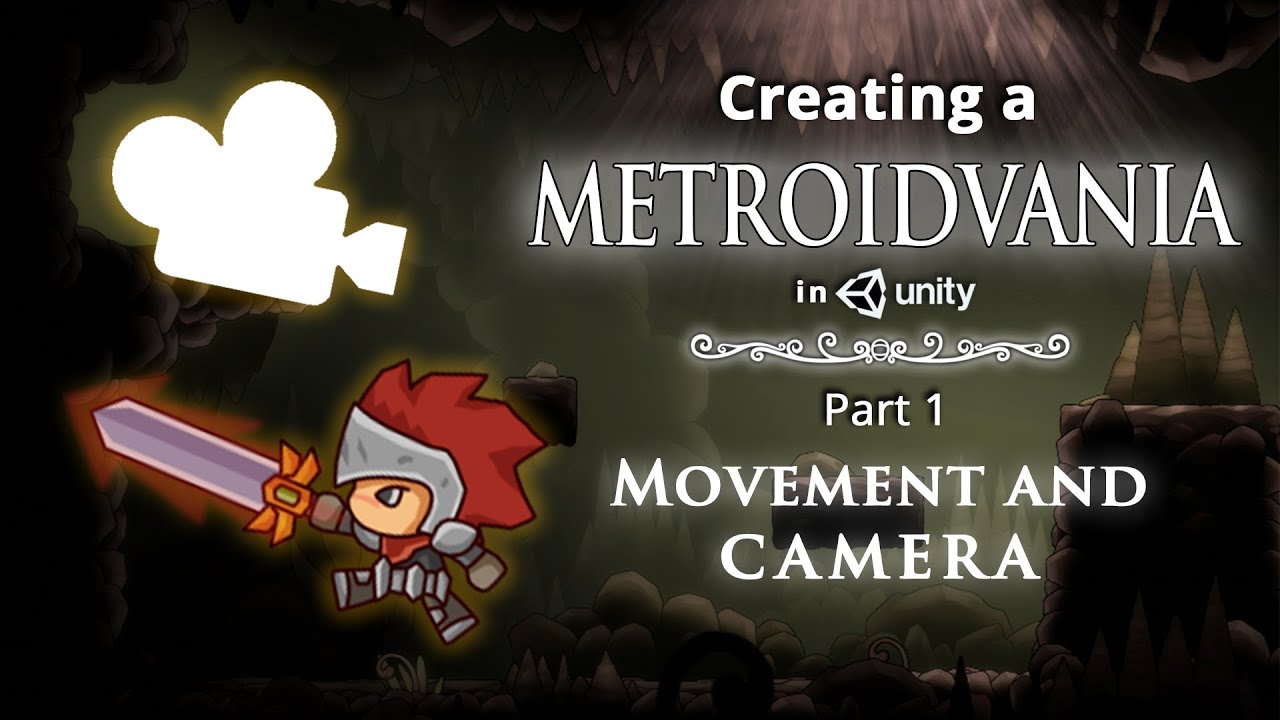
Creating a Metroidvania (like Hollow Knight) in Unity | Part 1: Movement and Camera
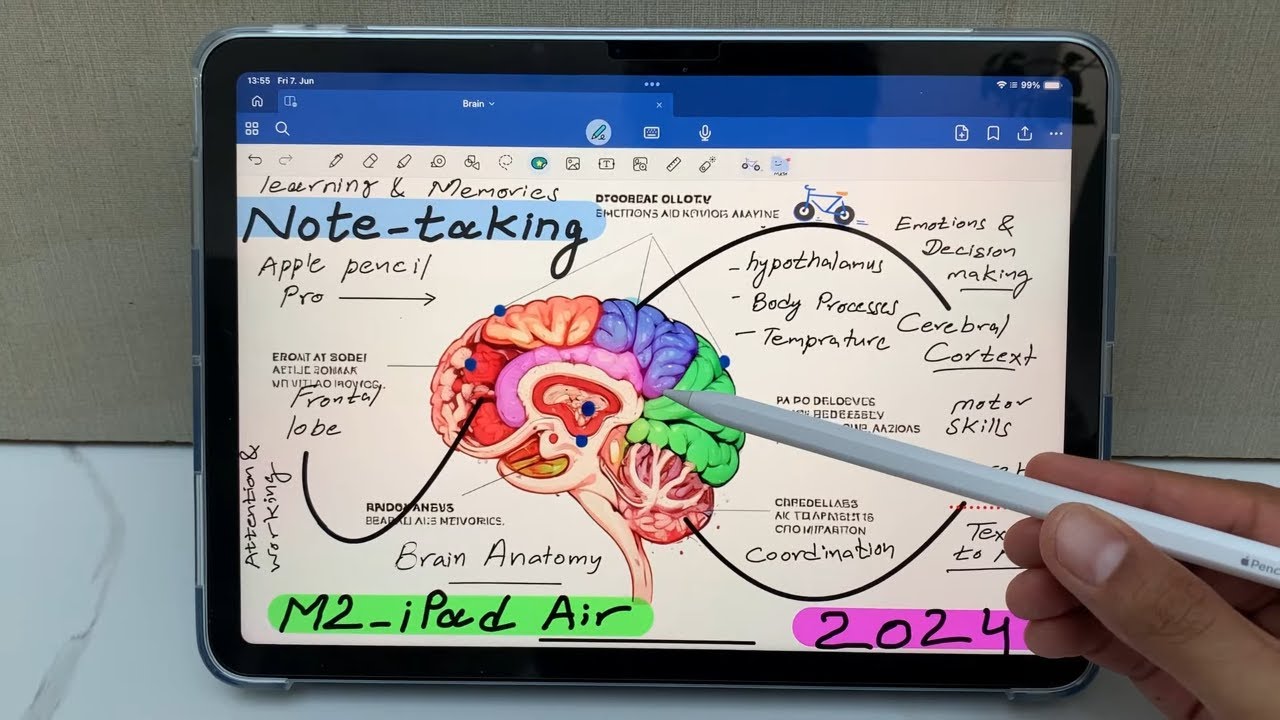
iPad Air M2 - 2024 - How to Take Notes - 17 Powerful Tips and Tricks
5.0 / 5 (0 votes)
