UiPath Remote Runtime Dependency | UiPath Automation Developer Professional Exam Preparation
Summary
TLDRIn this video, Rakesh explains the critical dependency between UiPath remote runtime and the version of the UiPath automation activities package. He emphasizes the importance of matching these versions to ensure successful automation execution. Mismatched versions can lead to incorrect selector generation and runtime exceptions. Rakesh provides practical steps for checking version compatibility and highlights the need to copy the correct package versions to remote environments. By following these guidelines, developers can prevent issues and enhance the effectiveness of their automation projects.
Takeaways
- 😀 The UiPath Remote Runtime has a dependency on the version of the UiPath automation activities package.
- 😀 Users must check the version of the automation activities package in UiPath Studio to ensure compatibility.
- 😀 The installed UiPath Studio version does not dictate the Remote Runtime version; it is solely based on the activities package version.
- 😀 To determine the correct Remote Runtime version, users should reference the compatibility chart available in the Resource Center.
- 😀 If a user tries to use an incompatible version of the activities package, the automation process will fail to generate correct selectors.
- 😀 It is crucial to download the corresponding version of the UiPath Remote Runtime that matches the activities package being used.
- 😀 Users can downgrade their activities package if necessary to ensure compatibility with the Remote Runtime.
- 😀 The Remote Runtime must have the same version of the activities package as the one used in the developer's machine to avoid exceptions.
- 😀 An exception will be thrown if the activity package does not match the installed Remote Runtime, leading to incorrect selector generation.
- 😀 Correct versioning is essential for successful automation projects, and mismatches do not trigger automatic updates or downgrades.
Q & A
What is the main dependency for UiPath remote runtime?
-The main dependency for UiPath remote runtime is the version of the UiPath automation activities package.
How can you verify the version of the UiPath automation activities package in UiPath Studio?
-You can verify the version by opening UiPath Studio, navigating to the Projects tab, and checking the version listed for the UiPath UI automation activities.
What happens if the UiPath automation activities package version does not match the installed UiPath remote runtime version?
-If the versions do not match, selectors will not be generated correctly, leading to exceptions being thrown during execution.
What should you do if you need to downgrade your UiPath activities package version?
-You should select the compatible UiPath remote runtime version based on the activities package version you are using.
Where can you find the compatible versions for the UiPath remote runtime?
-Compatible versions for the UiPath remote runtime can be found in the Resource Center of the UiPath Orchestrator under the downloads section.
What is the significance of copying the correct activities package to the remote machine?
-Copying the correct activities package to the remote machine is crucial because it ensures that the remote runtime can correctly execute the automation without generating selector errors.
How does UiPath handle mismatched package versions during automation execution?
-UiPath does not automatically update the package versions; instead, it results in exceptions due to incompatible versions.
What will happen if you select a UiPath automation activities version that is deprecated?
-If you select a deprecated version, you will likely face compatibility issues, as the corresponding remote runtime version may not support it.
Can you use any version of the UiPath automation activities package with any version of the UiPath remote runtime?
-No, you must use a specific version of the UiPath automation activities package that is compatible with the installed UiPath remote runtime version.
What folder should you navigate to on the client machine to copy the UiPath activities package?
-You should navigate to the 'user profile' directory, specifically under the 'packages' folder where the UiPath activities are stored.
Outlines

Этот раздел доступен только подписчикам платных тарифов. Пожалуйста, перейдите на платный тариф для доступа.
Перейти на платный тарифMindmap

Этот раздел доступен только подписчикам платных тарифов. Пожалуйста, перейдите на платный тариф для доступа.
Перейти на платный тарифKeywords

Этот раздел доступен только подписчикам платных тарифов. Пожалуйста, перейдите на платный тариф для доступа.
Перейти на платный тарифHighlights

Этот раздел доступен только подписчикам платных тарифов. Пожалуйста, перейдите на платный тариф для доступа.
Перейти на платный тарифTranscripts

Этот раздел доступен только подписчикам платных тарифов. Пожалуйста, перейдите на платный тариф для доступа.
Перейти на платный тарифПосмотреть больше похожих видео

UiPath Studio: Your First Process Automation
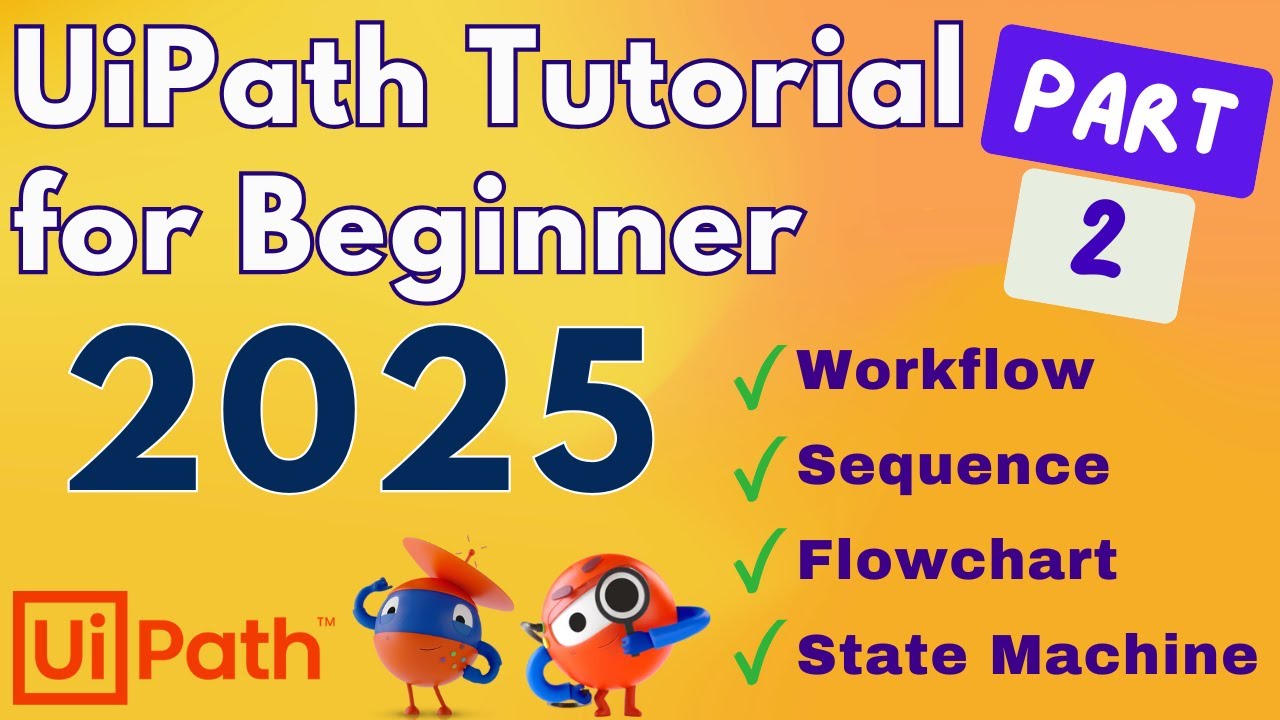
UiPath Tutorial for Beginners 2025 - Part 2 | Workflows, Sequence, Flowchart, State Machine
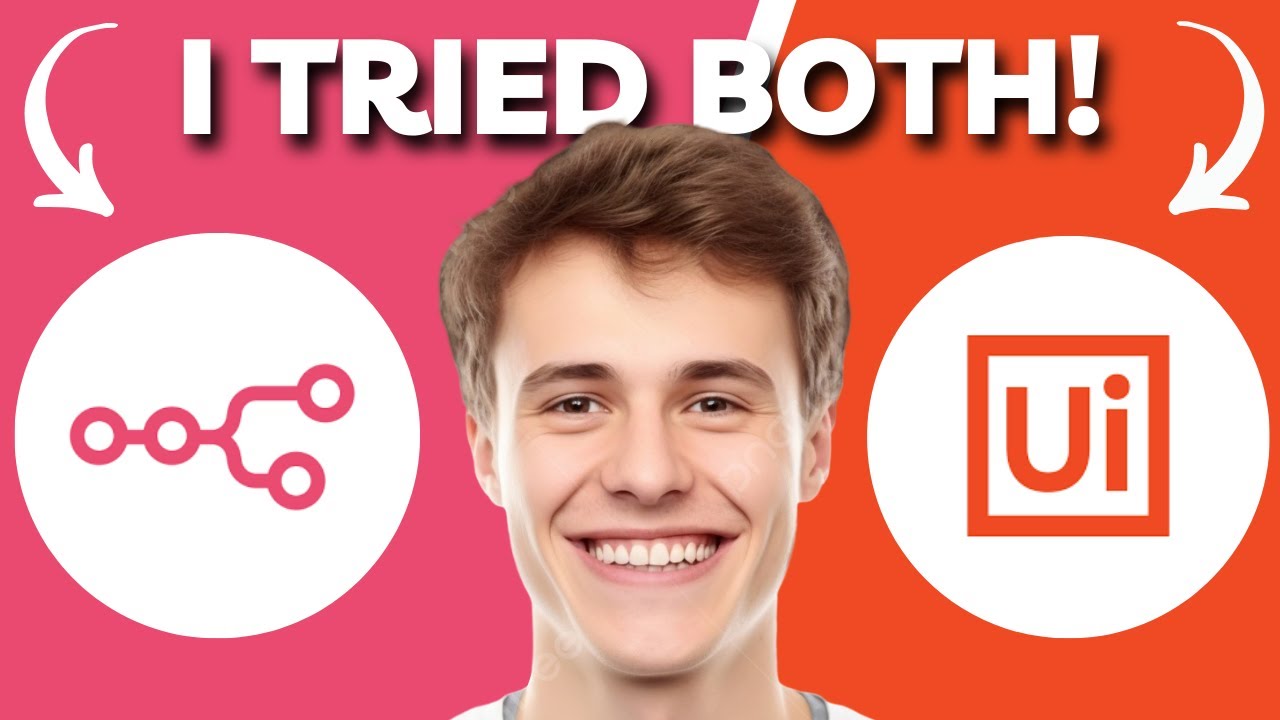
N8N vs UiPath – Pick The Right Automation Tool in 2025! (FULL OVERVIEW!)

Citrix Automation, Image and Text Automation 4.1

What is UiPath Robotic Process Automation?

Git and Version Control in UiPath (Tutorial from Start to Finish)
5.0 / 5 (0 votes)
