VW ID.3 : Die BESTEN 16 TIPPS & TRICKS
Summary
TLDRThis video offers valuable tips for optimizing the Volkswagen ID.3 and ID.4 experience. Viewers learn how to control music and volume effectively, adjust ambient lighting, and utilize navigation features to save time. Practical advice includes selecting the best charging stations, using apps to locate charging options, and customizing display settings for better visibility. The video also highlights how the vehicle learns driving preferences and offers convenient features like closing all windows remotely. Overall, it empowers ID.3 and ID.4 users to enhance their driving experience with practical insights.
Takeaways
- 🎶 Use the power button to quickly mute music in the ID.3 or ID.5 for better voice command recognition.
- 🔊 Adjust volume easily by holding a finger on the unlit slider or using the steering wheel controls for smooth changes.
- 🌡️ To view temperature settings while on a call, simply swipe the display to bring the temperature controls back into view.
- 💡 Customize ambient lighting brightness by accessing the brightness settings for passenger space.
- 🗺️ Save frequently used addresses in your favorites for quicker navigation and real-time traffic updates.
- ⚡ Choose the first charging station in the driving direction to avoid unnecessary detours during long trips.
- 📱 Use double-tap to zoom in and out on the navigation map for better visibility while driving.
- 🚦 Enable automatic rerouting for traffic disturbances in the navigation settings to save time on the road.
- 🔋 Schedule charging times to optimize battery life and ensure the car is ready with sufficient charge when needed.
- 🌍 Download the Wetcharge app to find available charging stations and filter results based on accessibility and operator.
Q & A
What is one way to quickly mute the music in the ID.3?
-You can press the power button to quickly turn the music on or off, which is more efficient than adjusting the volume.
Why is it helpful to turn off the music when using voice commands?
-Turning off the music improves the car's ability to hear and understand voice commands, making interactions smoother.
How can you adjust the volume without tapping the screen?
-By holding down the unlit slider, you can easily adjust the volume by sliding your finger left or right.
What should you do if you want to check the temperature while on a call?
-You can swipe to see the temperature display while on a call, as it may not be visible by default.
How can you manage the ambient lighting in the ID.3?
-You can adjust the brightness settings for the passenger area or completely turn off the ambient light for better visibility.
What is a recommended practice for choosing charging stations?
-Always select the first charging station in the direction of travel, as it is usually more convenient and avoids unnecessary detours.
How can you navigate the map more efficiently?
-Instead of using two fingers to zoom, you can double tap and drag to navigate the map more easily.
What feature helps avoid traffic disruptions during navigation?
-By enabling traffic avoidance, the navigation system can automatically reroute you around traffic jams.
How can users set up charging times effectively?
-Users can schedule specific charging times to ensure the vehicle charges when needed, considering factors like battery level and temperature.
What does the wetcharge app provide for users?
-The wetcharge app allows users to find nearby charging stations, see their availability, and filter by charger type, enhancing the charging experience.
Outlines

Этот раздел доступен только подписчикам платных тарифов. Пожалуйста, перейдите на платный тариф для доступа.
Перейти на платный тарифMindmap

Этот раздел доступен только подписчикам платных тарифов. Пожалуйста, перейдите на платный тариф для доступа.
Перейти на платный тарифKeywords

Этот раздел доступен только подписчикам платных тарифов. Пожалуйста, перейдите на платный тариф для доступа.
Перейти на платный тарифHighlights

Этот раздел доступен только подписчикам платных тарифов. Пожалуйста, перейдите на платный тариф для доступа.
Перейти на платный тарифTranscripts

Этот раздел доступен только подписчикам платных тарифов. Пожалуйста, перейдите на платный тариф для доступа.
Перейти на платный тарифПосмотреть больше похожих видео

Volkswagen ID. Every1: The $21K Electric Car Explained

China’s New EV Revolution: Volkswagen Just Revealed 3 Shockingly Smart Models

6 Ways I Keep My Phone Minimalist | Digital Minimalism

Cara Jual Produk Digital Dari 0 Hari Ini Langsung Rilis!
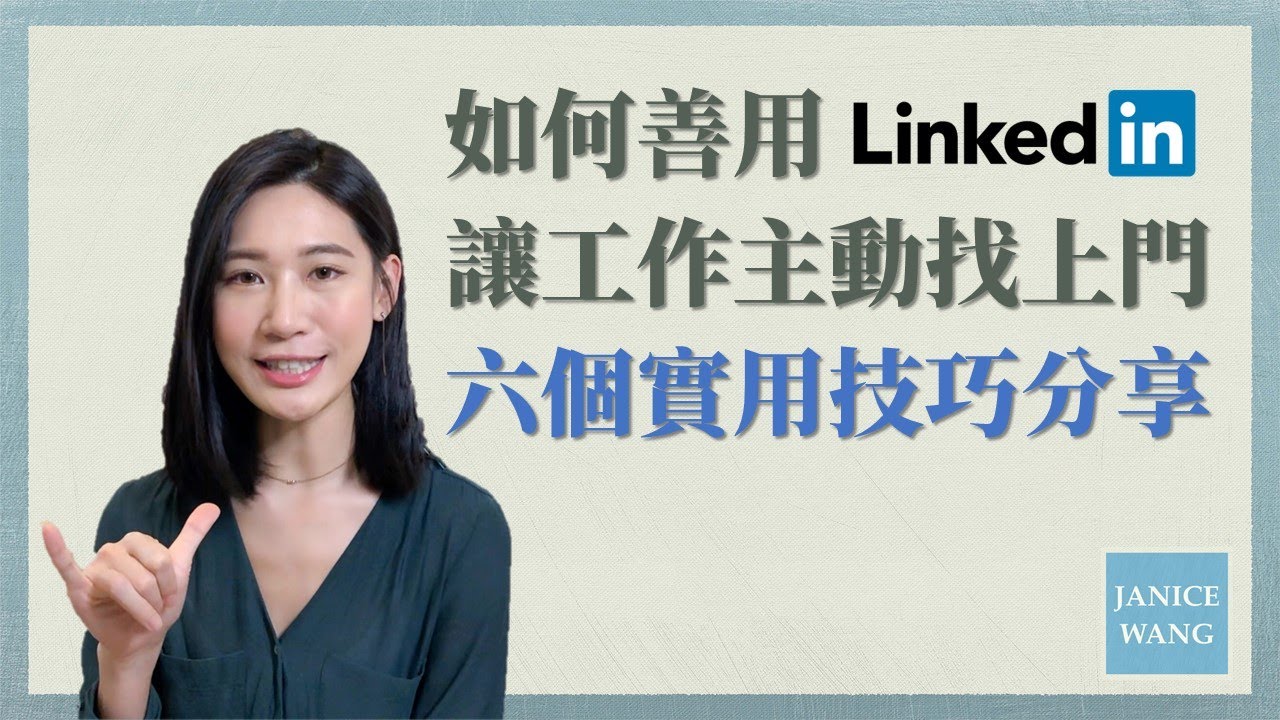
如何善用 LinkedIn 讓工作機會主動找上門!六個實用技巧分享!

Top 30 Flutter Tips and Tricks
5.0 / 5 (0 votes)
