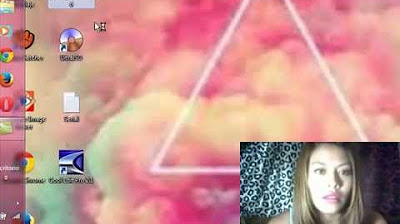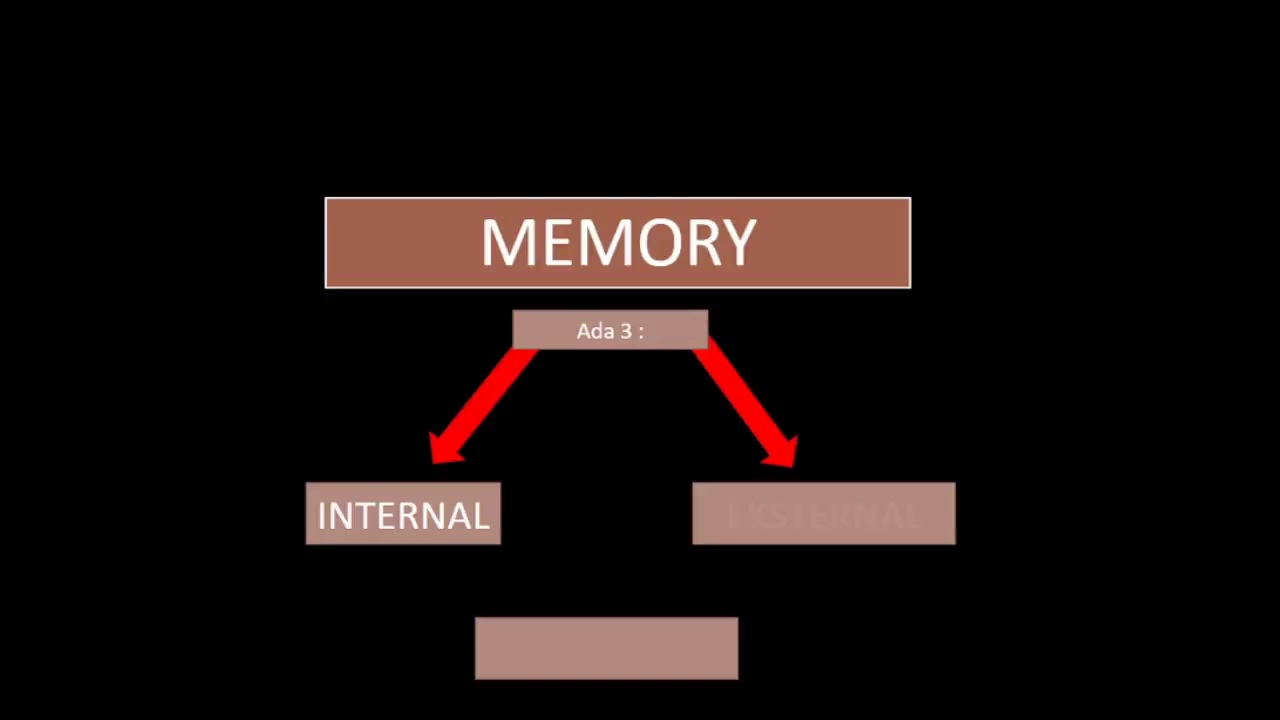Mr Long Computer Terms | What is Defragmentation?
Summary
TLDRThis video explains the concepts of fragmentation and defragmentation in computer storage. Fragmentation occurs when files are scattered across a hard drive due to adding and removing data, which makes accessing them slower. Defragmentation is a utility process that reorganizes these scattered files, improving access times without increasing storage space. The video guides viewers on how to defragment their hard drives using Windows Explorer, emphasizing that this process is best done during idle times. Overall, it highlights the importance of maintaining organized data for efficient computer performance.
Takeaways
- 😀 Defragmentation is the process of reorganizing scattered files on a disk for faster access.
- 🖥️ Fragmentation occurs when data is added and removed, causing files to be stored in non-contiguous spaces.
- 🎮 When new data is added after deleting files, the operating system may split files into smaller pieces to fit them into available gaps.
- 📊 The scattered data on a hard drive can significantly slow down the time it takes to access files.
- 🔄 Defragmentation improves access times by rearranging related files to be stored together.
- ⏳ Defragmentation does not increase storage space; it only optimizes file organization for faster retrieval.
- 📚 Organizing scattered notes helps in finding them quickly, similar to how defragmentation helps locate files faster.
- 🔧 Users can access the defragmentation tool in Windows Explorer under the properties of their hard drive.
- 🛠️ The defragmentation process may take a while, so it's advisable to run it overnight or during periods of low computer usage.
- 📺 For more insights on computer terminology, users can check out the channel's other videos and subscribe for updates.
Q & A
What is fragmentation in the context of computer storage?
-Fragmentation occurs when data is added and removed from storage, leading to files becoming scattered throughout the storage medium due to insufficient contiguous space for new data.
How does fragmentation affect the performance of a hard drive?
-Fragmentation makes accessing data slower because the files are not stored together, which means the system has to search multiple locations on the drive to find all parts of a file.
What is the purpose of defragmentation?
-Defragmentation reorganizes scattered pieces of files on a disk, allowing for faster access to data by placing all related files together in contiguous blocks.
Does defragmentation create more storage space on a hard drive?
-No, defragmentation does not create additional storage space; it simply reorganizes the existing files to improve access speed.
What analogy is used to explain defragmentation in the video?
-The analogy compares scattered notes that are organized by subject to files on a hard drive being rearranged for easier access.
What steps are suggested to defragment a hard drive using Windows Explorer?
-To defragment a hard drive, right-click on the drive in Windows Explorer, go to properties, click on the tools tab, and then select the optimize button to analyze and defragment the drive.
What is a recommended time to run the defragmentation process?
-It is suggested to run the defragmentation process overnight or during times when the computer is not in use to avoid interruptions.
What utility program is mentioned for performing defragmentation?
-The video discusses using a utility program built into the operating system that reorganizes the files on the disk.
What types of files are used in the example of fragmentation in the video?
-The example mentions a database, a movie download, a word document, and a financial program to illustrate how files can become scattered.
What does the video suggest viewers do for more information on computer terms?
-Viewers are encouraged to visit their YouTube channel for more videos on computer terms, subscribe, leave likes and comments, and explore their playlist for additional content.
Outlines

Этот раздел доступен только подписчикам платных тарифов. Пожалуйста, перейдите на платный тариф для доступа.
Перейти на платный тарифMindmap

Этот раздел доступен только подписчикам платных тарифов. Пожалуйста, перейдите на платный тариф для доступа.
Перейти на платный тарифKeywords

Этот раздел доступен только подписчикам платных тарифов. Пожалуйста, перейдите на платный тариф для доступа.
Перейти на платный тарифHighlights

Этот раздел доступен только подписчикам платных тарифов. Пожалуйста, перейдите на платный тариф для доступа.
Перейти на платный тарифTranscripts

Этот раздел доступен только подписчикам платных тарифов. Пожалуйста, перейдите на платный тариф для доступа.
Перейти на платный тариф5.0 / 5 (0 votes)