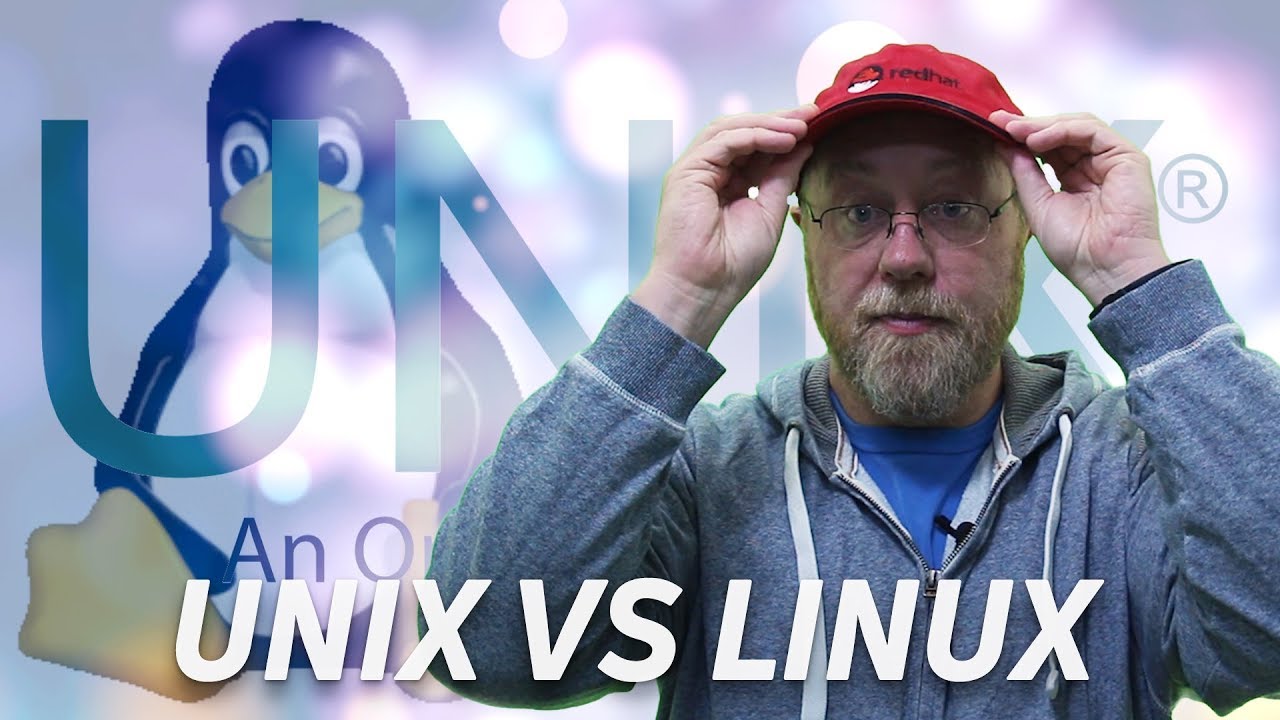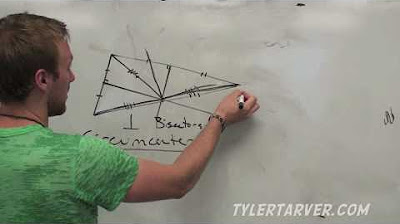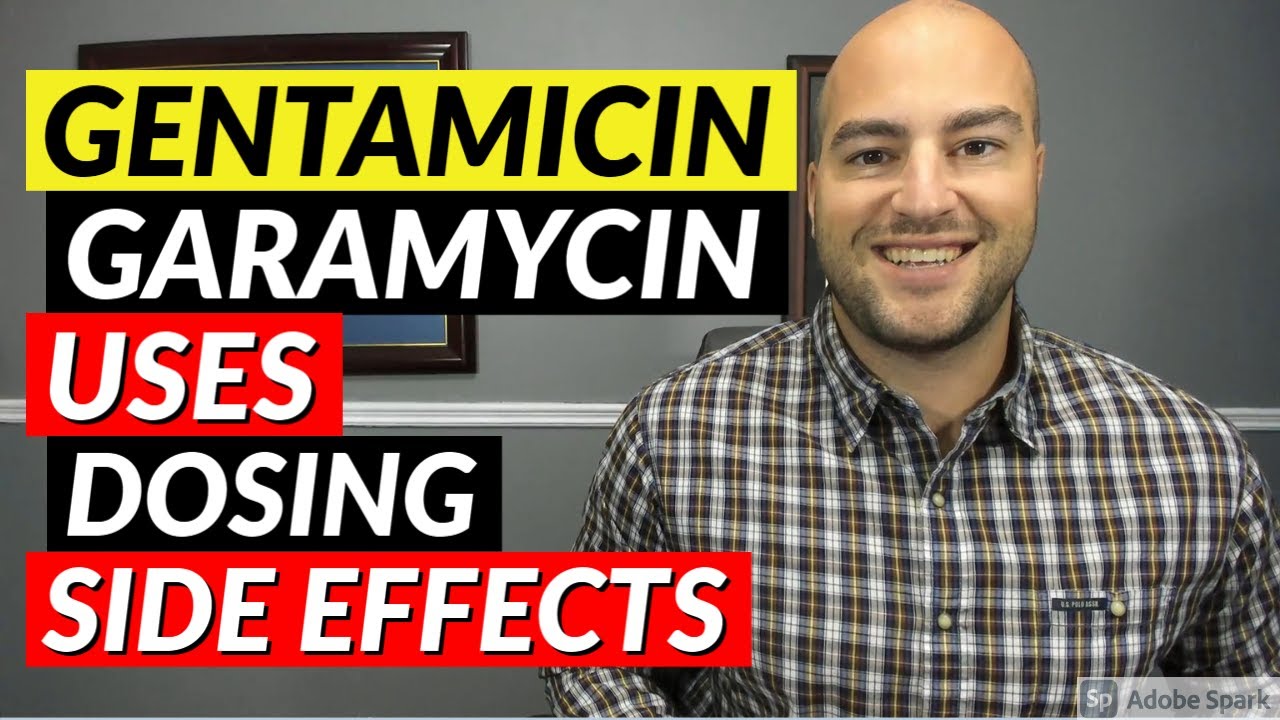The Problem With Using 1440 Screens With a Mac
Summary
TLDRIn this informative video, Gary from MacMost.com explains why Mac users should prioritize 4K displays over 1440 ones. He highlights the significant difference in resolution—over 8 million pixels for 4K versus 3.7 million for 1440—resulting in sharper text and images. While 1440 displays are popular among gamers due to lower graphical demands, 4K screens provide an ideal balance of clarity and screen real estate for regular computing tasks. Additionally, he advises against using HDMI connections, suggesting Display Port for optimal performance. Overall, the video encourages investing in a 4K display for enhanced visual experiences.
Takeaways
- 😀 A 1440 display has a resolution of 2560x1440, totaling around 3.7 million pixels, while a 4K display offers 3840x2160, equating to over 7 million pixels.
- 🖥️ The pixel density of a 4K display provides a sharper and clearer image, making it superior for general computing tasks compared to a 1440 display.
- 🔍 Users of a 1440 display face a trade-off between having small interface elements for more screen space or larger elements that reduce screen real estate.
- 📱 Macs are optimized for high DPI screens, allowing for better visual quality. A 1440 display in 'retina mode' effectively operates at a lower resolution, limiting usability.
- 🎮 1440 displays are popular among gamers due to their historical context and higher refresh rates, but they may not be the best choice for general productivity tasks.
- 🔄 A 4K display can effectively balance clarity and usability, offering a resolution of 1920x1080 when used in high DPI mode, which is ideal for most applications.
- 🔗 Avoid using HDMI connections for external displays, as they can degrade quality. Instead, use DisplayPort or Thunderbolt for a direct connection.
- 🔧 Users stuck with a 1440 display can improve usability by adjusting resolution settings using third-party applications like Switch Res X.
- 🌟 Investing in a 4K display is generally recommended for Mac users seeking better clarity and productivity, outweighing the benefits of a 1440 display.
- 💡 Factors like refresh rate, screen brightness, and energy consumption should also be considered when choosing a display, depending on the intended use.
Q & A
What is the main reason to avoid using a 1440 display with a Mac?
-The main reason to avoid a 1440 display is that it has significantly fewer pixels than a 4K display, resulting in less clarity and detail for tasks that require higher resolution.
How many pixels does a 1440 display have compared to a 4K display?
-A 1440 display has 3.7 million pixels (2560 x 1440), while a 4K display has over 7 million pixels (3840 x 2160), offering more than twice the resolution.
What are the two main ways to use a 1440 display?
-A 1440 display can be used at its full resolution, resulting in smaller interface elements, or in Retina mode, which makes everything larger and clearer but reduces screen real estate.
What is the optimal resolution setting when using a 4K display?
-The optimal resolution setting for a 4K display in high DPI mode is 1920 x 1080, which balances clarity and screen space.
Why are 1440 displays popular among gamers?
-1440 displays are popular among gamers because they provide a noticeable resolution improvement over standard 1080p displays, and their lower pixel count allows for higher refresh rates and better performance in gaming.
What happens when you set a 1440 display to 1920 by 1080 resolution?
-Setting a 1440 display to 1920 by 1080 can lead to blurry visuals because the physical pixels overlap, resulting in a less optimal display quality.
What are some alternatives to System Preferences for adjusting display settings?
-Third-party applications like Switch Res X and Better Display can provide additional resolution options and allow for more customized display settings.
What are some important factors to consider when choosing a display besides resolution?
-Other important factors include refresh rate, screen brightness, black levels, and energy consumption, especially for gaming and general computing tasks.
What connection type should be avoided when connecting a Mac to an external display?
-HDMI connections should be avoided, as they can result in loss of quality and options; instead, using DisplayPort cables directly from the Mac is recommended.
What advice does Gary give for using a 1440 display as an extra screen?
-If using a 1440 display as an extra screen, it's important to adjust the settings in System Preferences to find a resolution that provides a good balance of clarity and usability, or consider using third-party apps for more options.
Outlines

Этот раздел доступен только подписчикам платных тарифов. Пожалуйста, перейдите на платный тариф для доступа.
Перейти на платный тарифMindmap

Этот раздел доступен только подписчикам платных тарифов. Пожалуйста, перейдите на платный тариф для доступа.
Перейти на платный тарифKeywords

Этот раздел доступен только подписчикам платных тарифов. Пожалуйста, перейдите на платный тариф для доступа.
Перейти на платный тарифHighlights

Этот раздел доступен только подписчикам платных тарифов. Пожалуйста, перейдите на платный тариф для доступа.
Перейти на платный тарифTranscripts

Этот раздел доступен только подписчикам платных тарифов. Пожалуйста, перейдите на платный тариф для доступа.
Перейти на платный тариф5.0 / 5 (0 votes)