AdSense for YouTube Creators
Summary
TLDRThis instructional video guides YouTube creators on using AdSense to monetize their channels. It covers the importance of linking an AdSense account to the YouTube Partner Program for payments, outlines the steps for setting up an AdSense account, and explains necessary actions like providing tax information and verifying personal details. Additionally, it details how to navigate the AdSense interface, view earnings, and manage payment methods. This comprehensive overview ensures creators understand the entire process of earning revenue through their content.
Takeaways
- 😀 AdSense is essential for YouTube creators to earn money from their channels.
- 📋 Creators need to create and link an AdSense account to qualify for the YouTube Partner Program.
- 🔑 It's important not to create a new AdSense account if one already exists, as this can delay the application process.
- 📝 Personal information, including payment address and payee name, must be entered accurately during AdSense setup.
- 💰 After setting up AdSense, creators need to provide tax information, confirm personal details, set up payment methods, and meet the payment threshold to get paid.
- 📬 Verification of payment address occurs when earnings reach $10, triggering a mailed PIN for confirmation.
- 👤 Identity verification is required in some countries and must be completed within 45 days to avoid monetization pauses.
- 💳 Creators can choose various payment methods once they meet the payment method selection threshold.
- 💵 The payment threshold for receiving payments is typically $100, but this may vary by location.
- 📊 The AdSense dashboard provides insights into earnings, balances, and payment histories for YouTube creators.
Q & A
What is the primary function of AdSense for YouTube creators?
-AdSense serves as a payment tool for YouTube creators, allowing them to receive payments for earnings generated from ads, YouTube Premium, memberships, Super Chat, and more.
What is the first step to set up an AdSense account for YouTube?
-The first step is to sign in to YouTube Studio on desktop and navigate to the Monetization section to begin the application process for the YouTube Partner Program.
Why is it important not to create a new AdSense account if one already exists?
-Creating a new AdSense account when one already exists can cause delays in the application process for the YouTube Partner Program.
What personal information is required when setting up a new AdSense account?
-You need to provide personal information including your address and payee name, which are crucial for receiving important verification documents.
What steps must be taken after an AdSense account is approved to start receiving payments?
-You must provide tax information, confirm personal information, select a payment method, and meet the payment threshold.
How can creators verify their payment address in AdSense?
-Creators verify their payment address by reaching a threshold of $10 in earnings, at which point a PIN will be mailed to their payment address for confirmation.
What happens if a creator does not receive their PIN after four weeks?
-If the PIN does not arrive after four weeks, the creator should ensure their account information is correct and can request the PIN to be sent again, up to three times.
What is the payment threshold amount for creators in the U.S.?
-The payment threshold for creators in the U.S. is $100, meaning the account balance must reach this amount before a payout is processed.
What information can be found on the AdSense for YouTube home page?
-The home page provides a snapshot of YouTube earnings, including the balance, last payment, and a link to YouTube Analytics for detailed earnings data.
How do YouTube creators check their progress in the payment setup process?
-Creators can check their progress in the payment setup process through the Monetization tab in YouTube Studio.
Outlines

Этот раздел доступен только подписчикам платных тарифов. Пожалуйста, перейдите на платный тариф для доступа.
Перейти на платный тарифMindmap

Этот раздел доступен только подписчикам платных тарифов. Пожалуйста, перейдите на платный тариф для доступа.
Перейти на платный тарифKeywords

Этот раздел доступен только подписчикам платных тарифов. Пожалуйста, перейдите на платный тариф для доступа.
Перейти на платный тарифHighlights

Этот раздел доступен только подписчикам платных тарифов. Пожалуйста, перейдите на платный тариф для доступа.
Перейти на платный тарифTranscripts

Этот раздел доступен только подписчикам платных тарифов. Пожалуйста, перейдите на платный тариф для доступа.
Перейти на платный тарифПосмотреть больше похожих видео

YouTube Shopping Affiliate Program

7 YouTube Shorts Settings That DESTROY YOUR VIEWS (fix these)
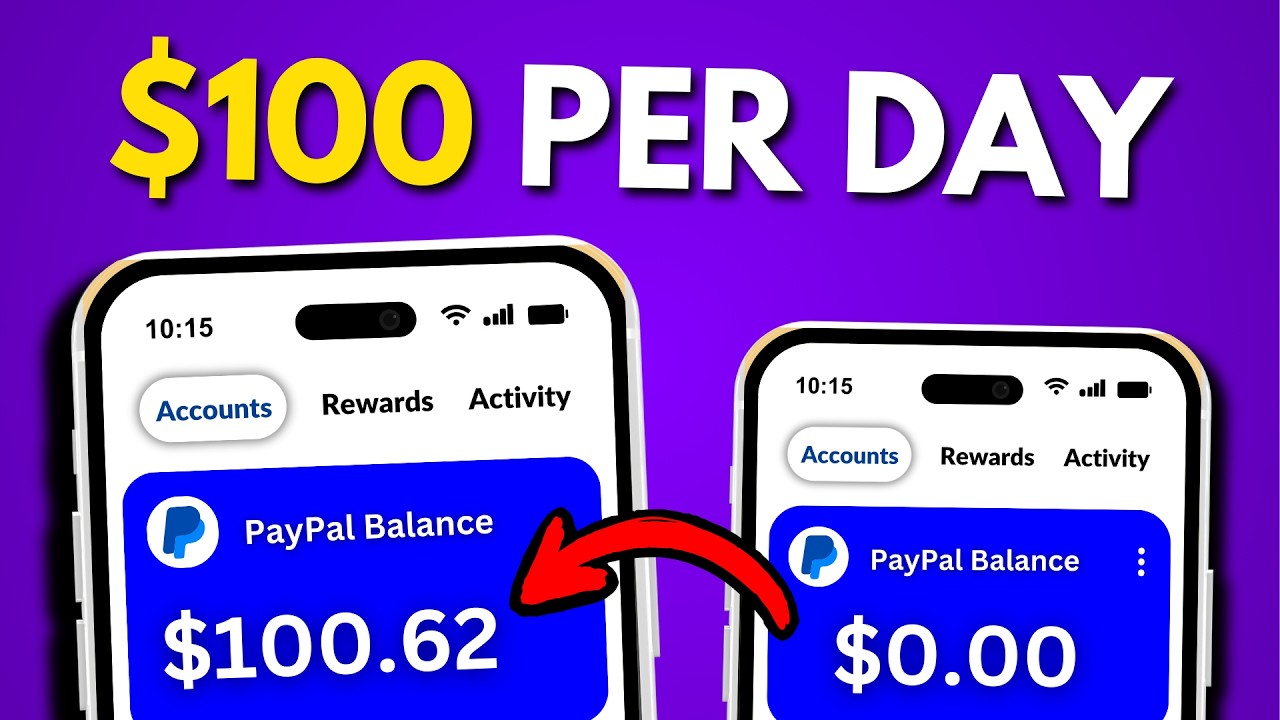
Get Paid $100+ Again & Again Using GOOGLE + AI (FREE)

🤑दूसरों के #Shorts से ( 7 लाख कमाया)💵 copy paste video on youtube and earn money | new channel idea

Retire In 6 Months As A Faceless Content Creator: $15K/Month - Zero Experience!

How To Get 1000 Subscribers on YouTube in 10 Minutes (2025 Update)
5.0 / 5 (0 votes)
