Belajar Laravel 11 | 2. Instalasi & Konfigurasi
Summary
TLDRThis video tutorial demonstrates the installation and setup of Laravel using two popular environments: Laragon and Herd. It guides viewers through changing service ports, simplifying the installation process, and accessing Laravel applications. The tutorial emphasizes Herd's features, including automatic installation of Composer and Node.js, while also addressing its paid services. Viewers learn how to create a new Laravel project and are encouraged to install additional tools like TablePlus and Visual Studio Code for enhanced development. The video concludes by teasing future content on Laravel's basic structure, including routing and folder organization.
Takeaways
- 😀 Users can easily install and run Laravel applications using Laragon, simplifying the setup process.
- 🔧 Switching the service port to port 80 eliminates the need to specify it in the URL, making access more straightforward.
- 💻 Herd is introduced as an alternative to Laragon, with automatic installation of Composer and Node.js, enhancing user convenience.
- 📦 Users can select different PHP versions (7.4, 8.0, 8.1, 8.2) in Herd, allowing for flexibility based on project requirements.
- 🚀 Creating a new Laravel project can be done quickly, with options for blank applications or pre-built starter kits.
- 🔍 The project creation process is designed to minimize configuration efforts, making it more user-friendly.
- 🗃️ TablePlus is recommended for database management, while Visual Studio Code is suggested as the code editor for development.
- ✨ Essential extensions for Visual Studio Code are highlighted to improve coding efficiency and user experience.
- 📅 Future video sessions will cover basic Laravel usage, including routing, views, and folder structure exploration.
- 👨💻 The speaker emphasizes the importance of experimenting with Laravel projects to solidify understanding and skills.
Q & A
What is the primary focus of the video?
-The video focuses on demonstrating how to install and run a Laravel application using tools like Laragon and Herd.
How do you change the service port in Laragon?
-To change the service port in Laragon, you can set it to port 80, which does not need to be specified in the URL when accessing the application.
What are the advantages of using Herd over Laragon?
-Herd automatically installs Composer and Node.js, making setup easier, while Laragon requires manual installation of these components.
What platforms is Herd compatible with?
-Herd is compatible with Windows and macOS, but a version for Linux is expected to be available next year.
How does one create a new Laravel project using Herd?
-To create a new Laravel project in Herd, click the plus button to choose between a blank project or a starter kit, name the project, and then follow the prompts to complete the setup.
What are some recommended tools to install alongside Laravel?
-The video recommends installing TablePlus for database management and Visual Studio Code as the code editor for Laravel development.
What should you do after installing Visual Studio Code?
-After installing Visual Studio Code, it's important to install relevant extensions for PHP and Laravel to enhance the coding experience.
What version of PHP comes pre-installed with Herd?
-Herd comes pre-installed with several versions of PHP, including the latest version 8.3.
How can you manage application storage paths in Herd?
-In Herd, you can add new paths for application storage by navigating to the settings and specifying the desired folder.
What does the presenter say about the ease of using Laravel?
-The presenter emphasizes that Laravel is designed to be user-friendly, with minimal configuration required for setup, allowing developers to focus more on building applications.
Outlines

Этот раздел доступен только подписчикам платных тарифов. Пожалуйста, перейдите на платный тариф для доступа.
Перейти на платный тарифMindmap

Этот раздел доступен только подписчикам платных тарифов. Пожалуйста, перейдите на платный тариф для доступа.
Перейти на платный тарифKeywords

Этот раздел доступен только подписчикам платных тарифов. Пожалуйста, перейдите на платный тариф для доступа.
Перейти на платный тарифHighlights

Этот раздел доступен только подписчикам платных тарифов. Пожалуйста, перейдите на платный тариф для доступа.
Перейти на платный тарифTranscripts

Этот раздел доступен только подписчикам платных тарифов. Пожалуйста, перейдите на платный тариф для доступа.
Перейти на платный тарифПосмотреть больше похожих видео

1 | Laravel PHP Framework Tutorial for Beginners | Laravel for Complete Beginners | Laravel Tutorial

Tutorial Laravel 8 #1 - Perkenalan dan Membuat Project

How to Install and Run Multiple Python Versions on macOS | pyenv & virtualenv Setup Tutorial
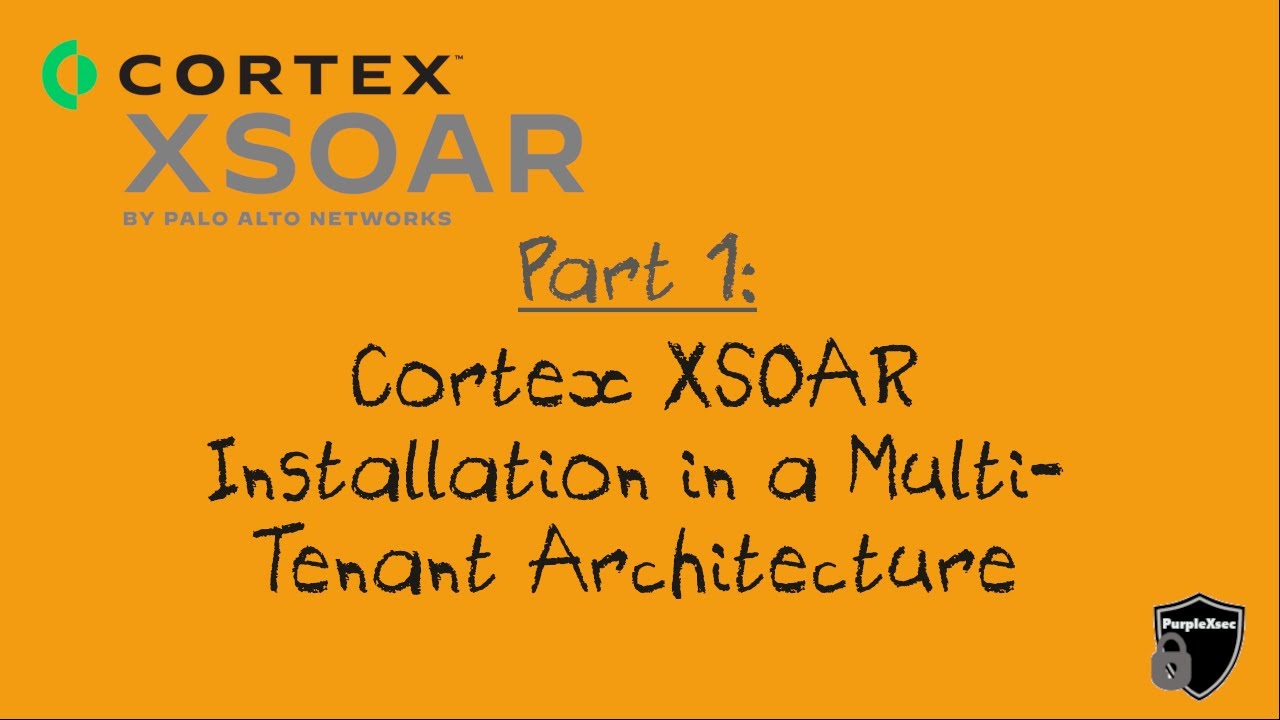
Palo Alto Cortex XSOAR Installation tutorial in Multi Tenant Architecture - Community Edition

#03 💻 Membuat Project Laravel Baru menggunakan Docker Container

Laravel Horizon: queue monitoring + configuration
5.0 / 5 (0 votes)
