Create CONSISTENT CHARACTERS for your projects with FLUX! (ComfyUI Tutorial)
Summary
TLDRThis video guides viewers on creating consistent AI characters for various media, including films and children's books, using a new image model called Flux. The presenter outlines a workflow utilizing character sheets to ensure uniformity across images, addressing common challenges like clothing and facial expressions. Viewers learn how to generate character sheets and train a model named 'Laura' with high-quality images, enhancing the AI's context and reliability. The video emphasizes both a Flux and a faster SDXL version of the workflow, showcasing their effectiveness and encouraging experimentation with AI-generated characters.
Takeaways
- 😀 AI can create consistent characters for various media, such as cinematic films and children's books.
- 🧑🎨 Using a new image model called Flux, users can achieve character consistency across multiple shots.
- 📄 Generating a character sheet depicting a character from multiple angles and emotions is a crucial first step.
- ⚙️ The process can be automated using a workflow created for Comi, making it accessible for users.
- 🖼️ Users should focus on generating a character sheet that captures the character's essence before proceeding with details.
- 🔍 The character's appearance can be fine-tuned by adjusting parameters like seed and prompt descriptions.
- 📈 The advanced version of the workflow includes upscaling options for higher-quality images and finer details.
- 🦎 Special considerations are needed for non-human characters, as they may not generate emotions accurately.
- ⚡ The SXL version of the workflow is faster and typically yields more consistent results compared to the Flux version.
- 💡 Creating a Lura allows AI models to gain better context for generating images based on the trained dataset.
Q & A
What is the main challenge in creating consistent characters with AI?
-The main challenge is ensuring that characters look the same across multiple images, which is particularly difficult when working with complex clothing and varying emotional expressions.
What is the new image model introduced in the video, and what advantage does it provide?
-The new image model introduced is called Flux. It allows for the generation of images where characters maintain a consistent appearance, whether in animated or live-action formats.
What is a character sheet, and why is it important in this workflow?
-A character sheet depicts the character from multiple angles and with different emotions. It is essential because it provides a reference for generating consistent images of the character.
How does the author automate the workflow for character creation?
-The author created a workflow for Comi, which automates the steps needed to generate character images, making the process more efficient and user-friendly.
What role does the 'pose sheet' play in the character creation process?
-The pose sheet shows the character's bones in an open pose format, which helps in accurately depicting the character's posture and movements during image generation.
How does the author suggest refining the character images during generation?
-The author suggests adjusting the seed and prompt parameters to refine the character images and achieve the desired look, particularly if the initial results are unsatisfactory.
What is the purpose of creating a Lura, and how is it trained?
-A Lura provides an AI model with more context for a character. It is trained using a dataset of high-quality images representing the character, which can be tagged manually or automatically.
What improvements does the author note when using the SXL version of the workflow?
-The SXL version is faster and yields more consistent results compared to the Flux version, making the character generation process more efficient.
What challenges might arise when using the Flux workflow for stylized characters?
-Stylized characters, like pixel or anime characters, may produce glitches around facial edges, making the emotional rendering less effective, as the AI may struggle with non-human facial structures.
How can multiple characters be generated using the described workflow?
-To generate multiple characters, the workflow allows loading both Luras, and specific prompts are used to describe the characters' relationships and prevent mixing of their styles.
Outlines

Этот раздел доступен только подписчикам платных тарифов. Пожалуйста, перейдите на платный тариф для доступа.
Перейти на платный тарифMindmap

Этот раздел доступен только подписчикам платных тарифов. Пожалуйста, перейдите на платный тариф для доступа.
Перейти на платный тарифKeywords

Этот раздел доступен только подписчикам платных тарифов. Пожалуйста, перейдите на платный тариф для доступа.
Перейти на платный тарифHighlights

Этот раздел доступен только подписчикам платных тарифов. Пожалуйста, перейдите на платный тариф для доступа.
Перейти на платный тарифTranscripts

Этот раздел доступен только подписчикам платных тарифов. Пожалуйста, перейдите на платный тариф для доступа.
Перейти на платный тарифПосмотреть больше похожих видео
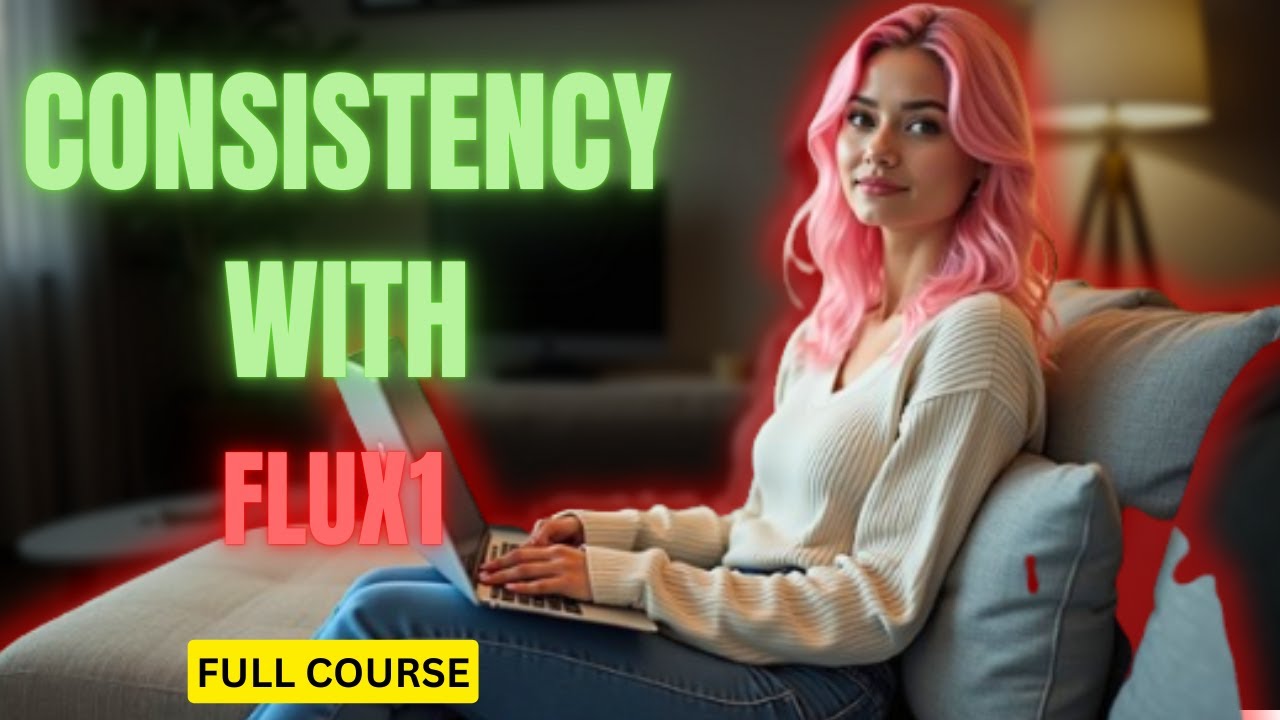
Make CONSISTENT AI Influencers With Flux.1 For FREE (FULL COURSE) EARN With Dfans

FLUX + LORA and Kling AI (Consistent Characters & AI Videos with Your Face)

How I Created Realistic AI Influencer from Scratch | AI Model

FLUX LoRA Training Simplified: From Zero to Hero with Kohya SS GUI (8GB GPU, Windows) Tutorial Guide

ULTIMATE FREE UNCENSORED AI Model Workflow Is HERE! Start HERE!

FLUX Ai | How To Create Ultra Realistic Images & Videos | Flux Ai Tutorial
5.0 / 5 (0 votes)
