What is Power BI?
Summary
TLDRUnlock the power of your data with Microsoft Power BI. Quickly connect to various data sources, prepare and visualize your data, and securely share insights to enhance your business operations. With features like real-time interactive visuals and collaboration tools, you can create dashboards that provide a comprehensive view of your business. Power BI also ensures compliance with regulations like GDPR. Download the free Power BI Desktop application to get started and consider upgrading for advanced features, including mobile access and enterprise-level capabilities, to scale your data solutions effectively.
Takeaways
- 🚀 The faster you can transform data, the quicker you can gain insights to improve your business.
- 📊 Microsoft Power BI allows quick connections to various data sources for seamless data preparation and modeling.
- 🔒 Users can securely share insights and even embed visuals into apps or websites.
- 📥 Download the free Power BI Desktop application to start connecting to hundreds of data sources.
- ☁️ Power BI supports both on-premise and cloud data sources like Excel, Salesforce, and Google Analytics.
- 📈 Turn real-time data into live interactive visuals for better decision-making.
- 👥 Upgrading to Pro enables free collaboration and the creation of comprehensive dashboards.
- 🔑 Pro users can control data access and package content for users with their own apps.
- 🏢 The Premium version is designed for scaling across larger enterprises without per-user licenses.
- 📱 Power BI offers mobile access for on-the-go data management and decision-making.
Q & A
What is the primary benefit of using Microsoft Power BI?
-The primary benefit of using Microsoft Power BI is the ability to quickly connect to various data sources, prepare and model data, and visualize it to enhance business decision-making.
How can users get started with Microsoft Power BI?
-Users can get started by downloading the free Power BI desktop application, allowing them to begin connecting to data sources and visualizing data.
What types of data sources can be connected to Power BI?
-Power BI can connect to hundreds of data sources, including on-premise and cloud services like Excel, Salesforce, Google Analytics, social networks, and IoT devices.
What is the significance of the upgrade to Power BI Pro?
-Upgrading to Power BI Pro enables users to collaborate freely, create dashboards that provide a 360-degree real-time view of their business, and control data access and usage.
What are the advantages of Power BI Premium?
-Power BI Premium is designed for larger enterprises, allowing for scaling up, embedding content beyond one's digital properties, and eliminating per-user licensing costs.
Can Power BI be used on mobile devices?
-Yes, Power BI can be used on mobile devices, allowing users to react to changes in data on the fly.
How does Power BI help with compliance?
-Power BI facilitates compliance with regulations such as GDPR, ensuring that data handling meets legal requirements.
What types of visualizations can users create with Power BI?
-Users can create live interactive visuals, dashboards, and reports that help in understanding and utilizing data effectively.
What is the role of data preparation in Power BI?
-Data preparation in Power BI involves cleaning, transforming, and modeling data to ensure it is ready for visualization and analysis.
What kind of insights can be securely shared using Power BI?
-Users can securely share insights from their visualizations and dashboards with others, even embedding them into their apps or websites.
Outlines

Этот раздел доступен только подписчикам платных тарифов. Пожалуйста, перейдите на платный тариф для доступа.
Перейти на платный тарифMindmap

Этот раздел доступен только подписчикам платных тарифов. Пожалуйста, перейдите на платный тариф для доступа.
Перейти на платный тарифKeywords

Этот раздел доступен только подписчикам платных тарифов. Пожалуйста, перейдите на платный тариф для доступа.
Перейти на платный тарифHighlights

Этот раздел доступен только подписчикам платных тарифов. Пожалуйста, перейдите на платный тариф для доступа.
Перейти на платный тарифTranscripts

Этот раздел доступен только подписчикам платных тарифов. Пожалуйста, перейдите на платный тариф для доступа.
Перейти на платный тарифПосмотреть больше похожих видео

Xây dựng văn hóa dữ liệu doanh nghiệp với Power BI | Microsoft Lunch Talks #4
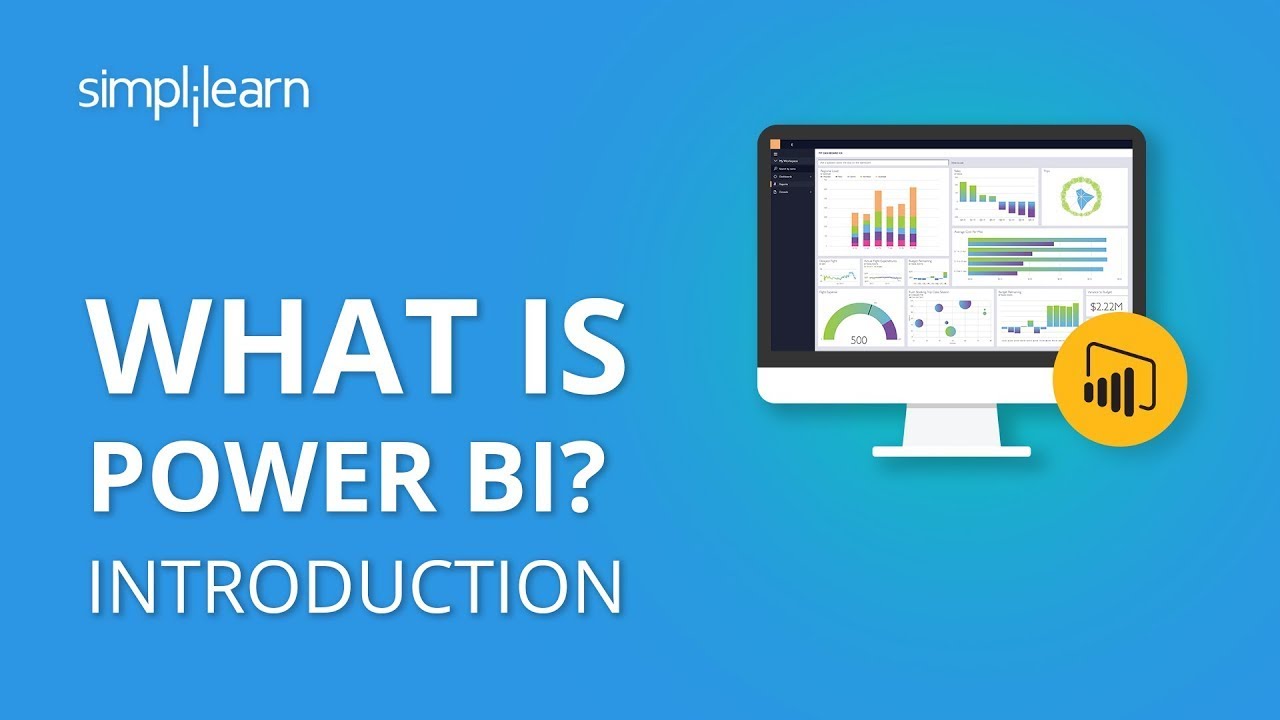
What Is Power BI? | Introduction To Power BI | Power BI Tutorial For Beginners | Simplilearn
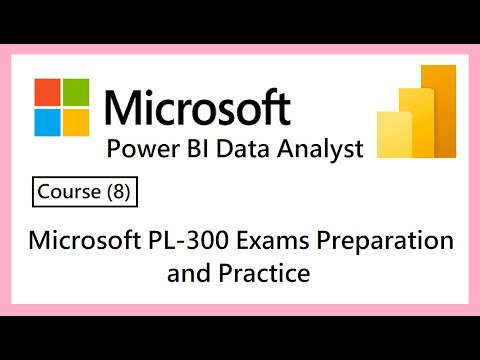
1-Course introduction (Microsoft PL-300 Exams Preparation and Practice)

Curso de Microsoft Power BI desde cero | INTRODUCCION (video 1)

Power BI Tutorial for Beginners

How to use Microsoft Power BI - Tutorial for Beginners
5.0 / 5 (0 votes)
