3 Reasons Make.com is BETTER Than Zapier
Summary
TLDRThe speaker compares make.com and Zapier, highlighting three key reasons why they prefer make.com. First, make.com offers better pricing with more operations per month, making it more cost-effective. Second, its visual interface allows for easier automation building and better workflow visualization, unlike Zapier's more cluttered, less intuitive layout. Finally, the ability to copy, paste, and manage multiple paths, especially using routers, makes complex automations simpler in make.com. While Zapier has more integrations, the speaker finds make.com more user-friendly and efficient for advanced automations.
Takeaways
- 💸 Make.com offers better pricing than Zapier, with more operations in its free and core plans compared to Zapier's starter plan.
- 🚦 Make.com provides a higher number of automations (called scenarios) at lower pricing tiers, with Zapier offering fewer tasks for a higher price.
- 🛠️ Make.com excels with its visual builder, allowing users to see multiple routes and branches of automations, which is harder to do in Zapier.
- 🔄 In Make.com, users can easily duplicate and reorder automation paths without errors, a feature that's less streamlined in Zapier.
- ⚙️ Zapier's interface for complex workflows feels cluttered and harder to navigate, whereas Make.com's visual flow is easier to digest.
- 👁️ The visual interface of Make.com lets users zoom in and move elements around easily, improving workflow organization.
- 🌐 While Zapier has more integrations, Make.com still provides enough flexibility and power for advanced users.
- 📑 Make.com's 'routers' allow for complex branching based on filters, making advanced automations simpler to handle compared to Zapier.
- 🚫 Zapier's automation builder can create issues like errors when duplicating paths, whereas Make.com avoids this problem.
- 🎯 Overall, Make.com is preferred for its user-friendly interface, advanced features like routers, and better pricing compared to Zapier, despite having fewer integrations.
Q & A
What are the main reasons the speaker prefers Make.com over Zapier?
-The speaker prefers Make.com over Zapier for three main reasons: better pricing, a more user-friendly visual builder, and the ability to use routers for easier workflow management.
How does Make.com compare to Zapier in terms of pricing?
-Make.com offers better pricing, with a free plan providing 1,000 operations per month, and a core plan costing $9 per month for 10,000 operations. In comparison, Zapier’s starter plan is more expensive and provides fewer automations.
What is the primary visual advantage of Make.com over Zapier according to the speaker?
-Make.com offers a visual builder that allows users to see multiple automation paths and steps simultaneously, making it easier to understand and manage workflows. Zapier, on the other hand, forces users to click into individual steps and doesn't present workflows as clearly.
Why does the speaker mention 'routers' as a key feature of Make.com?
-Routers in Make.com allow for more flexible automation by splitting workflows based on specific filters or conditions. This feature is easier to manage visually in Make.com, allowing users to copy, paste, and adjust without errors, unlike in Zapier.
What is the speaker’s main criticism of Zapier’s interface?
-The speaker criticizes Zapier’s interface for being crowded and difficult to navigate. It doesn't allow users to view multiple steps of an automation in parallel, making it harder to visualize and manage complex workflows.
How does Make.com handle errors differently from Zapier?
-In Make.com, users can copy, paste, and rearrange workflow steps without causing errors, making it easier to modify and expand automations. In contrast, Zapier generates errors when duplicating paths or making changes to complex automations.
What does the speaker mean by 'operations' in the context of Make.com?
-In Make.com, 'operations' refer to each step within an automation. The free plan provides 1,000 operations per month, and the core plan offers 10,000, meaning users can create larger and more complex automations at a lower cost.
Why does the speaker still use both Make.com and Zapier despite their preference for Make.com?
-The speaker continues to use both platforms because Zapier has a greater number of integrations. This makes it more useful in certain cases where Make.com may not support a specific app or service.
What visual comparison does the speaker use to criticize Zapier’s workflow layout?
-The speaker compares Zapier’s workflow layout to a 'stack of cards,' saying that it doesn't resemble a logical workflow. In contrast, they prefer the way Make.com’s layout visually represents how a process should flow, like drawing on a whiteboard.
What does the speaker imply by saying Zapier has more integrations?
-The speaker acknowledges that while Make.com may be better for visual workflow management and pricing, Zapier has an edge because it supports more app integrations, which can be critical for certain automation needs.
Outlines

Этот раздел доступен только подписчикам платных тарифов. Пожалуйста, перейдите на платный тариф для доступа.
Перейти на платный тарифMindmap

Этот раздел доступен только подписчикам платных тарифов. Пожалуйста, перейдите на платный тариф для доступа.
Перейти на платный тарифKeywords

Этот раздел доступен только подписчикам платных тарифов. Пожалуйста, перейдите на платный тариф для доступа.
Перейти на платный тарифHighlights

Этот раздел доступен только подписчикам платных тарифов. Пожалуйста, перейдите на платный тариф для доступа.
Перейти на платный тарифTranscripts

Этот раздел доступен только подписчикам платных тарифов. Пожалуйста, перейдите на платный тариф для доступа.
Перейти на платный тарифПосмотреть больше похожих видео
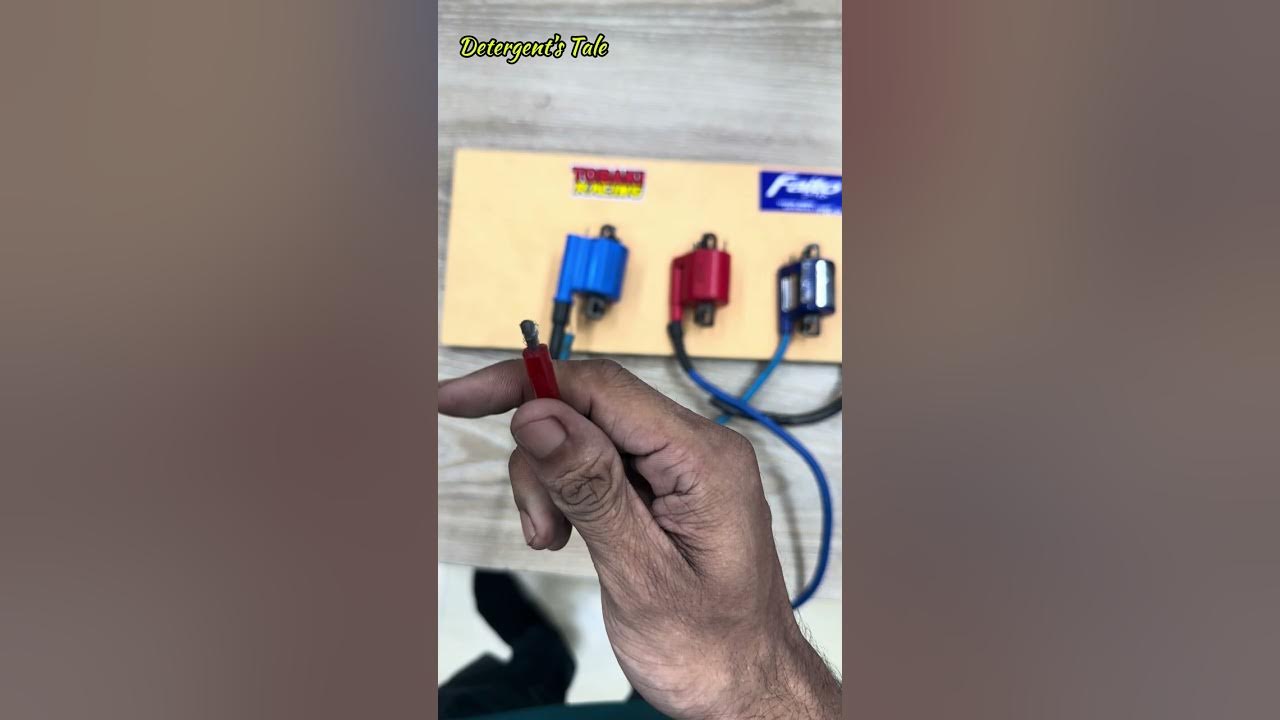
The confusion between coils || Faito - UMA racing - Tobaki - Stock coil || coil difference

Top 5 Engineering Entrance Exams Other than JEE 2026

Where to invest Gold or Silver?

UK Pensions vs Property Investment | What They Don't Tell You About Retirement

Berinteraksi dengan Al Qur'an, Ust Didin Wahyudin

Realme 12 Pro Plus vs Redmi Note 13 Pro Plus Full Comparison and Review !

Avoid These Money Traps At All Costs - Dave Ramsey
5.0 / 5 (0 votes)
