Complete Voicemeeter Setup Guide 2024 | New Updates & Routing for OBS/Discord | Banana & Potato
Summary
TLDRIn this video, Beat Walker guides viewers through the latest updates in the 2024 version of VoiceMeeter, covering setup, new routing options, and stabilizations in the software. He explains the differences between VoiceMeeter Banana and Potato, focusing on simplified routing configurations. Walker also discusses selecting audio drivers and virtual inputs, setting up various audio sources like microphones, gaming consoles, and Discord, and adjusting OBS for streaming. He emphasizes how these updates improve user experience and troubleshooting while offering a cost-effective alternative for audio routing in streaming and podcasting setups.
Takeaways
- 🎤 The video covers updates on VoiceMeeter (Banana, Potato) and its routing options.
- 🖥️ The main changes are in the routing setup, which causes confusion for some users.
- 🔧 The updates mainly focus on stabilizing drivers for Windows 10 and 11, reducing previous audio issues.
- 🎧 VoiceMeeter now has separate input and output drivers, making it easier to select audio devices.
- 🧩 The video emphasizes different routing options between inputs (microphone, Discord, gaming consoles) and outputs (headphones, speakers).
- 💡 The speaker explains how to set up VoiceMeeter with OBS and Discord, detailing specific configurations for audio routing.
- 🎮 The setup allows for the separation of game audio, Spotify, YouTube, and Discord to different channels for easier management.
- 📊 VoiceMeeter Potato offers more advanced features compared to Banana, making it ideal for streamers, though Banana is sufficient for simpler setups.
- 🛠️ Users are encouraged to download additional virtual audio cables to extend routing flexibility.
- 🔊 Proper configuration of bit rates and hertz (48 kHz suggested) is critical to avoiding audio issues.
Q & A
What is the main focus of the video?
-The video focuses on explaining the changes and setup process for the 2024 version of Voice Meter, including different routing options available for users.
Who is the presenter of the video?
-The presenter of the video is Beat Walker.
What are some of the recent changes in Voice Meter?
-Some recent changes in Voice Meter include stabilizing drivers for Windows 10 and Windows 11, a new way of selecting audio devices separated between WDM and MMA, and the ability to select different input and output drivers.
Why is the new version of Voice Meter considered an improvement?
-The new version is considered an improvement because it stabilizes audio issues that users were experiencing with the old system, especially with Windows 10 and Windows 11.
What are the different versions of Voice Meter mentioned in the video?
-The different versions of Voice Meter mentioned are Voice Meter, Voice Meter Banana, and Voice Meter Potato.
What is the difference between Voice Meter Banana and Voice Meter Potato?
-Voice Meter Banana is the free, simpler version suitable for beginners, while Voice Meter Potato offers more extensions and is considered better for streamers and serious users who are willing to pay a donation for full access.
How does the presenter suggest setting up the audio devices in Voice Meter?
-The presenter suggests setting up the audio devices by selecting different input and output drivers, and routing the audio through Voice Meter Input and Voice Meter Output B1 and B2.
What is the recommended way to set the default audio devices in Windows Sound Settings?
-The recommended way is to set Voice Meter Input as the default playback device and Voice Meter Output B2 as the default recording device.
How can users separate their game sounds or music from their microphone audio in Voice Meter?
-Users can separate their game sounds or music from their microphone audio by routing them through different channels, such as Voice Meter Input for desktop sounds and B2 for the microphone.
What is the significance of the 'cable output device' mentioned in the video?
-The 'cable output device' is used for applications like Discord, allowing the user's voice to be routed through a specific channel separate from other audio sources.
How does the presenter recommend setting up OBS to work with Voice Meter?
-The presenter recommends setting up OBS to use Voice Meter Out B1 and B2 as audio input captures, ensuring that the correct channels are selected for microphone and other audio sources.
What is the purpose of setting the system settings to 48 Hertz in Voice Meter?
-Setting the system settings to 48 Hertz ensures that the audio quality is maintained at a standard rate, preventing issues like crackling or delays in the audio.
Outlines

Этот раздел доступен только подписчикам платных тарифов. Пожалуйста, перейдите на платный тариф для доступа.
Перейти на платный тарифMindmap

Этот раздел доступен только подписчикам платных тарифов. Пожалуйста, перейдите на платный тариф для доступа.
Перейти на платный тарифKeywords

Этот раздел доступен только подписчикам платных тарифов. Пожалуйста, перейдите на платный тариф для доступа.
Перейти на платный тарифHighlights

Этот раздел доступен только подписчикам платных тарифов. Пожалуйста, перейдите на платный тариф для доступа.
Перейти на платный тарифTranscripts

Этот раздел доступен только подписчикам платных тарифов. Пожалуйста, перейдите на платный тариф для доступа.
Перейти на платный тарифПосмотреть больше похожих видео

GCAP 2025 LIBERADO! Como Baixar, Preencher e Usar a Nova Aba Aquisição ( Passo a Passo)
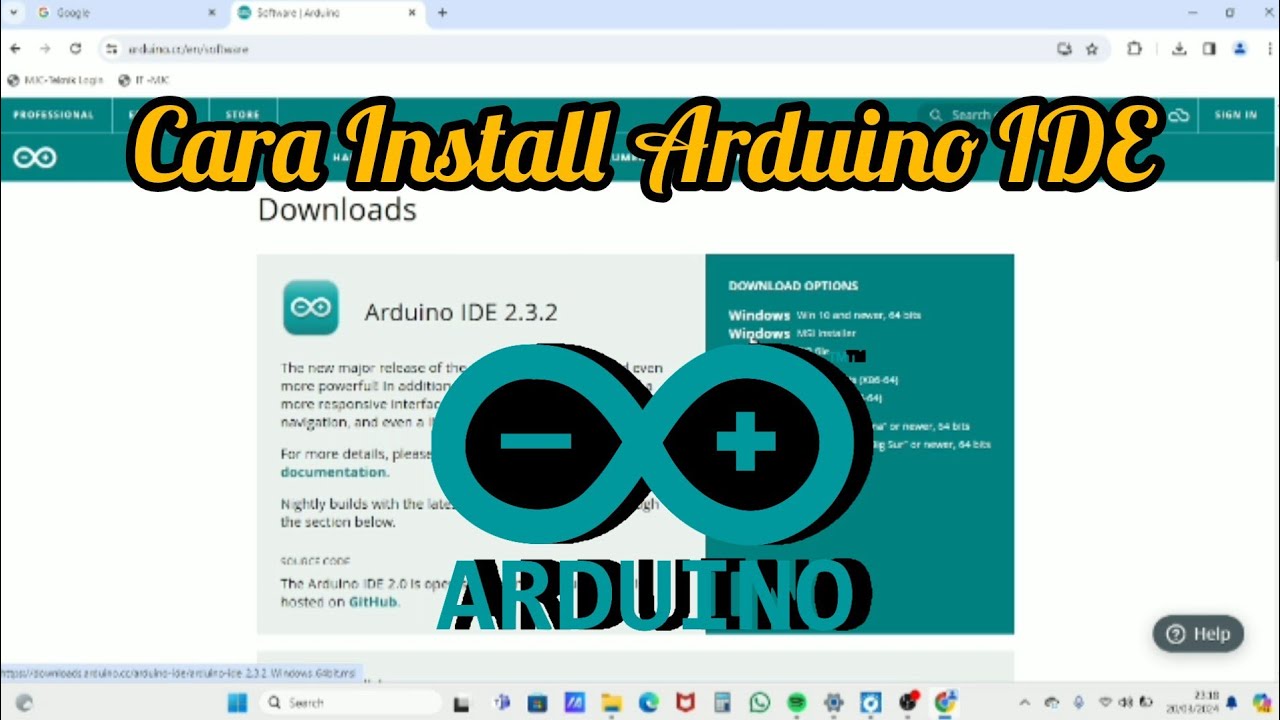
Cara Install Software Arduino IDE di Laptop / PC | Belajar Arduino

Proxmox auf einem Hetzner Server installieren

FaceFusion v2 6 0 update - Hoán đổi khuôn mặt cực mạnh & Các bước thiết lập cục bộ chi tiết

iOS 18.2 - Do This IMMEDIATELY After You Update!

How Versioning Works in NodeJS?
5.0 / 5 (0 votes)
