NVivo for Beginners: Coding
Summary
TLDRThis video provides an introduction to coding transcripts using NVivo for qualitative research projects. The presenter demonstrates how to create and manage codes, referred to as nodes in NVivo, by analyzing a transcript from a podcast on digital realities in rural schools. The video walks through steps to code different themes like policy, purchasing, and training, offering tips for organizing, combining, and visualizing codes. The process emphasizes keeping the codes close to the original data while allowing flexibility for later analysis and refinement.
Takeaways
- 📝 The video introduces how to use NVivo to code transcripts in qualitative research projects.
- 🎧 The example transcript is from a podcast discussing digital realities in rural school divisions.
- 🖥️ NVivo uses 'nodes' to represent what we commonly refer to as 'codes' in qualitative analysis.
- 📂 Users can create new nodes and code transcript sections based on themes like 'policy', 'purchasing', and 'training'.
- 🗂️ NVivo allows for the collapsing or expanding of nodes for further refinement during analysis.
- 🎨 Coding stripes in NVivo use different colors to visualize codes, simulating the manual highlighting process used in traditional qualitative research.
- 🔍 Users can double-click on a node to view all quotes related to that code in one glance, making it easier for analysis.
- 🗺️ NVivo offers advanced features such as classifying, creating connections, and mapping codes for deeper analysis.
- 🔄 The coding process is iterative, and nodes can be adjusted or merged later based on new insights during the analysis phase.
- 📊 NVivo simplifies organizing data and seeing patterns across multiple transcripts, enhancing the analysis workflow.
Q & A
What is the purpose of coding transcripts in NVivo?
-Coding transcripts in NVivo helps organize and analyze qualitative data by assigning codes (nodes) to specific parts of the text. This allows researchers to systematically categorize and explore key themes, patterns, and findings.
What does the term 'nodes' mean in NVivo?
-In NVivo, 'nodes' are essentially codes or categories that represent themes or concepts in the data. These nodes help in organizing and analyzing the data by grouping related text or segments together.
How can researchers create a new node in NVivo?
-To create a new node in NVivo, researchers highlight a section of the transcript, right-click, select 'code,' and then choose 'new node.' They then assign a relevant name to the node based on the content.
What is the importance of keeping codes close to the original transcript?
-Keeping codes close to the original transcript ensures that the coding remains true to the source material. It allows researchers to preserve the integrity of the data, making it easier to identify and analyze patterns later on.
What flexibility does NVivo offer with codes after initial coding?
-NVivo allows researchers to refine their codes after the initial coding process. Codes can be split, combined, or abstracted into broader categories as the researcher identifies new patterns or needs more specific classifications.
How does NVivo assist with visualizing codes during the coding process?
-NVivo offers a feature called 'coding stripes,' which visually displays the codes applied to different parts of the transcript in various colors. This makes it easy to see how the data has been coded and spot connections between themes.
What is the significance of the 'sources' and 'references' sections in NVivo?
-The 'sources' section in NVivo tracks where the data comes from, such as interviews or focus groups, while 'references' indicates how many times a specific code or node has been applied in the dataset, helping researchers quantify their coding.
How can researchers code a transcript with multiple overlapping codes in NVivo?
-To apply multiple codes to a section of text, researchers can hold the 'control' button while selecting different nodes. This allows the same segment to be categorized under multiple themes.
What can researchers do once they have finished coding their transcripts?
-Once the coding is complete, researchers can double-click on a node to view all the coded text segments in one place. This enables them to analyze patterns and relationships in the data more efficiently.
What are some advanced features NVivo offers for analyzing codes?
-NVivo offers advanced features like classifications, connections, and maps, which allow researchers to explore relationships between codes and develop new insights from their data.
Outlines

Этот раздел доступен только подписчикам платных тарифов. Пожалуйста, перейдите на платный тариф для доступа.
Перейти на платный тарифMindmap

Этот раздел доступен только подписчикам платных тарифов. Пожалуйста, перейдите на платный тариф для доступа.
Перейти на платный тарифKeywords

Этот раздел доступен только подписчикам платных тарифов. Пожалуйста, перейдите на платный тариф для доступа.
Перейти на платный тарифHighlights

Этот раздел доступен только подписчикам платных тарифов. Пожалуйста, перейдите на платный тариф для доступа.
Перейти на платный тарифTranscripts

Этот раздел доступен только подписчикам платных тарифов. Пожалуйста, перейдите на платный тариф для доступа.
Перейти на платный тарифПосмотреть больше похожих видео

1. Praktik NVivo dari Nol_Apa Itu NVivo? Software Penelitian Kualitatif
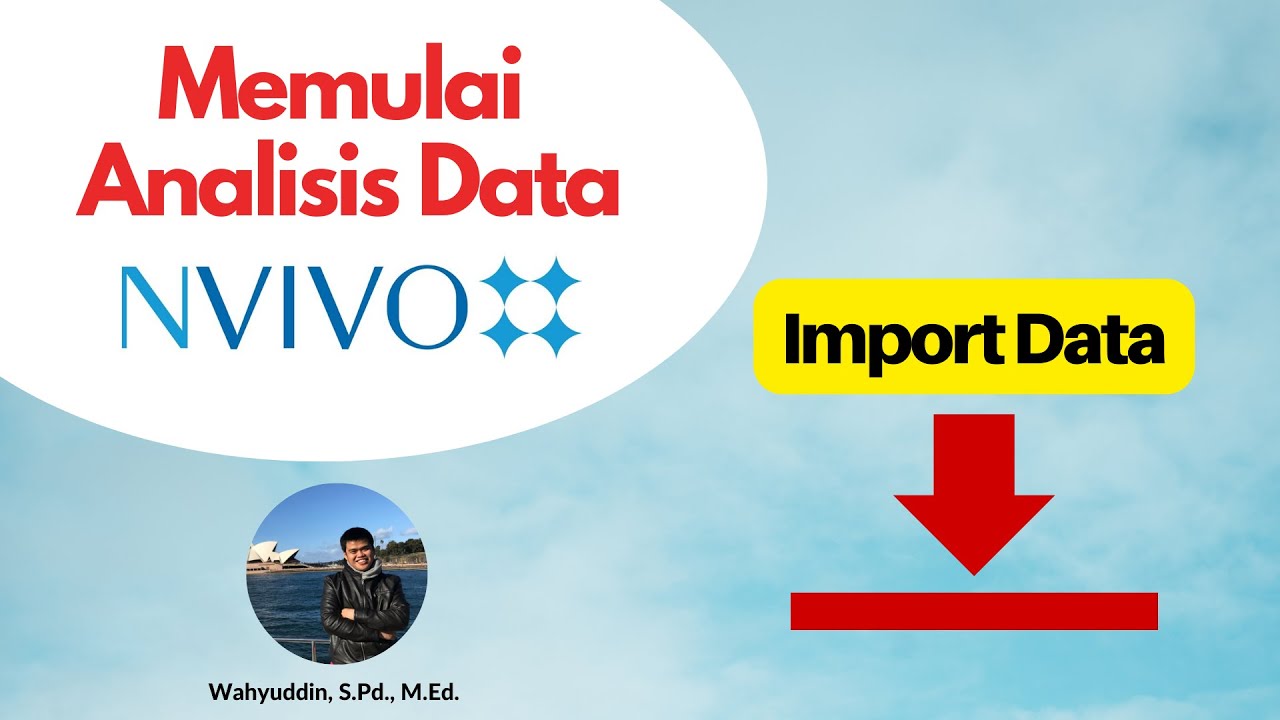
3. Praktik NVivo dari Nol_Memulai Analisis Data / Import berbagai Data Kualitatif dalam NVivo

1. Introduction of NVivo Software used for Qualitative Data Analysis || Dr. Dhaval Maheta

John W Creswell on Research Methods - How Does Qualitatif Reserch Work
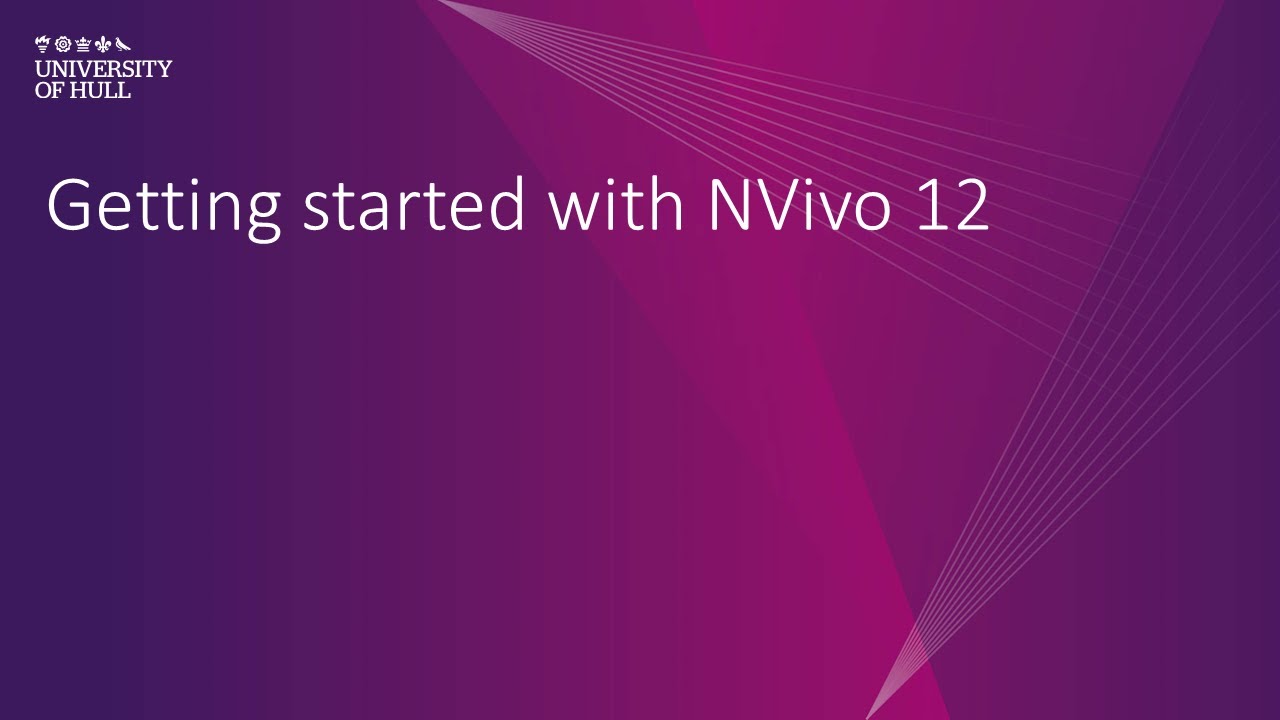
NVivo 12: Introduction and what is NVivo?
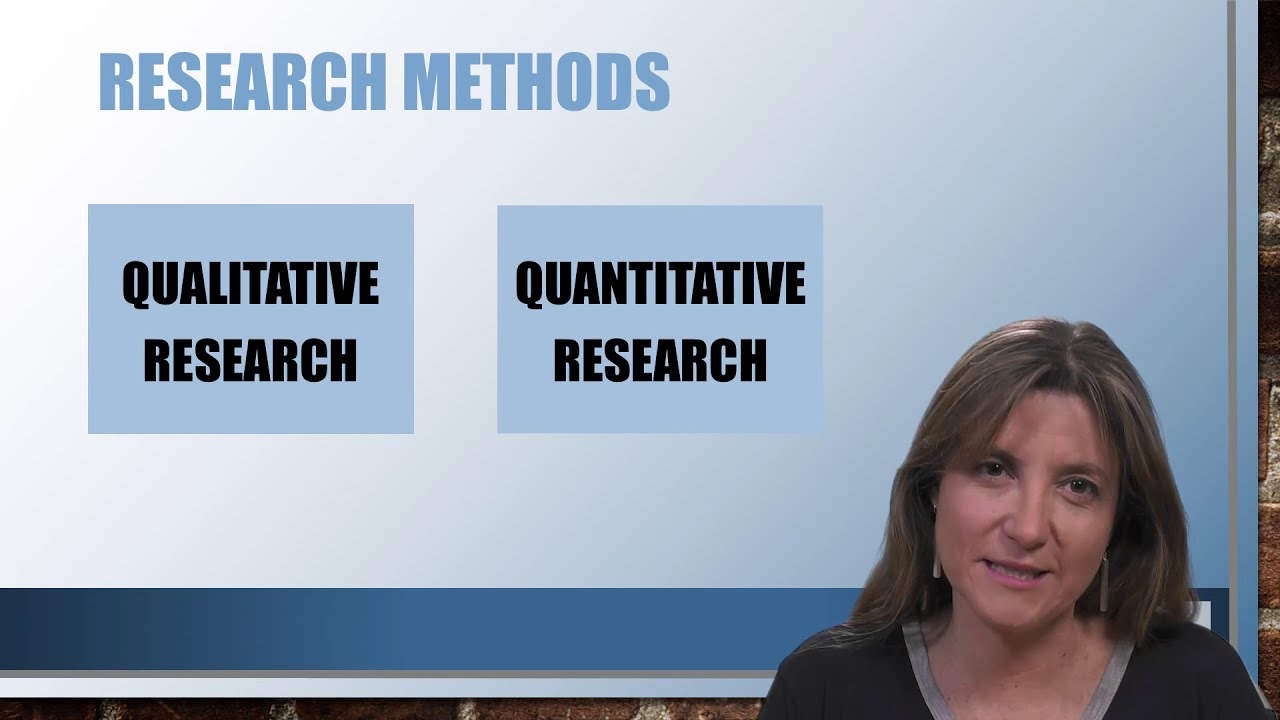
Understanding Social Science Research: Research Methods
5.0 / 5 (0 votes)
