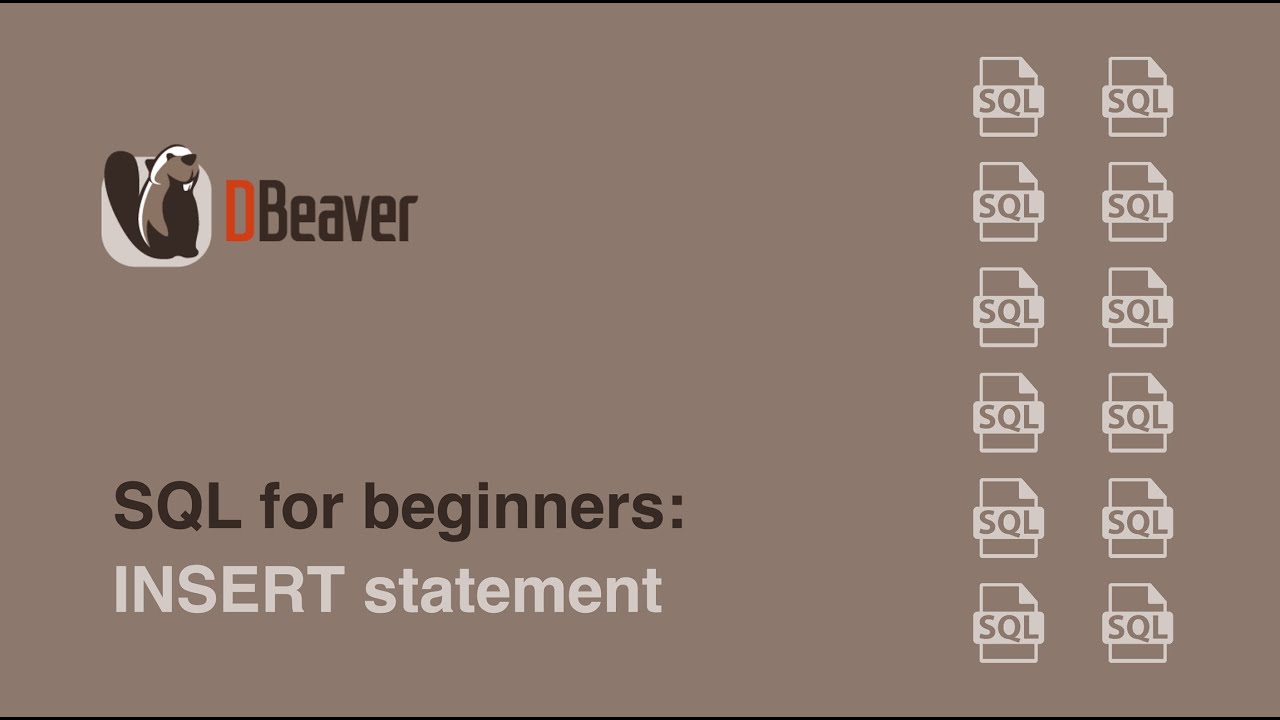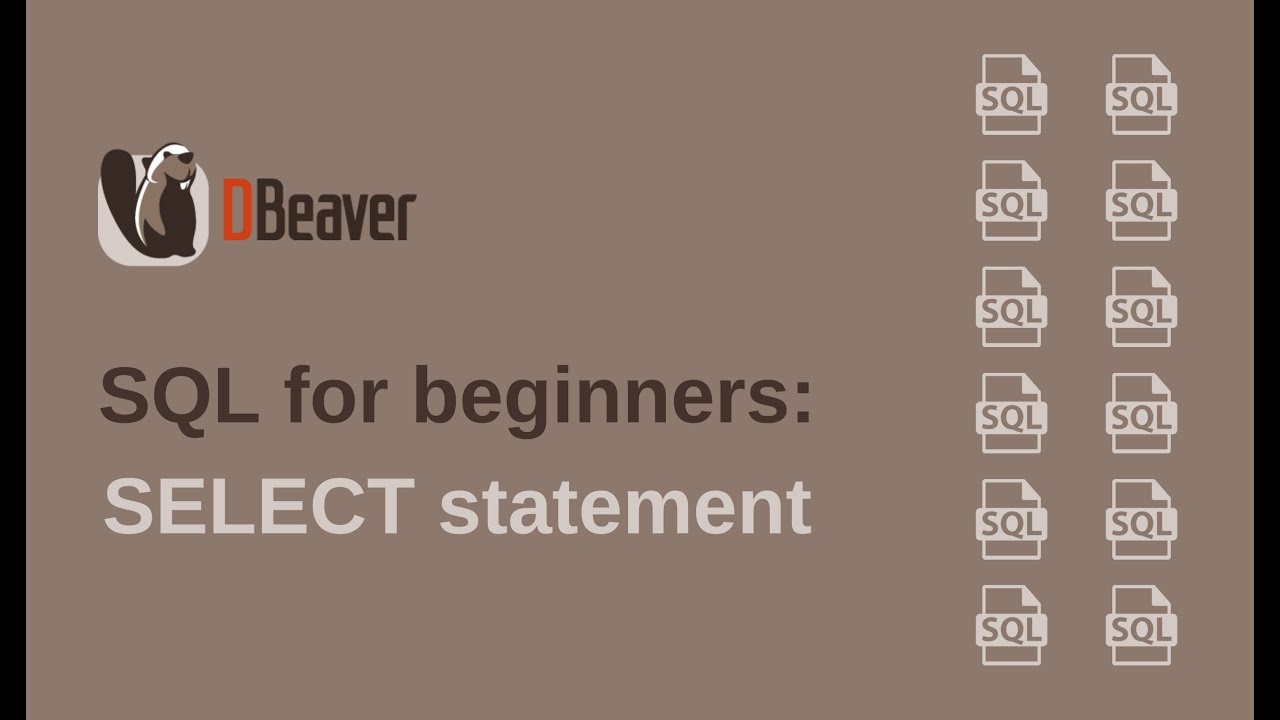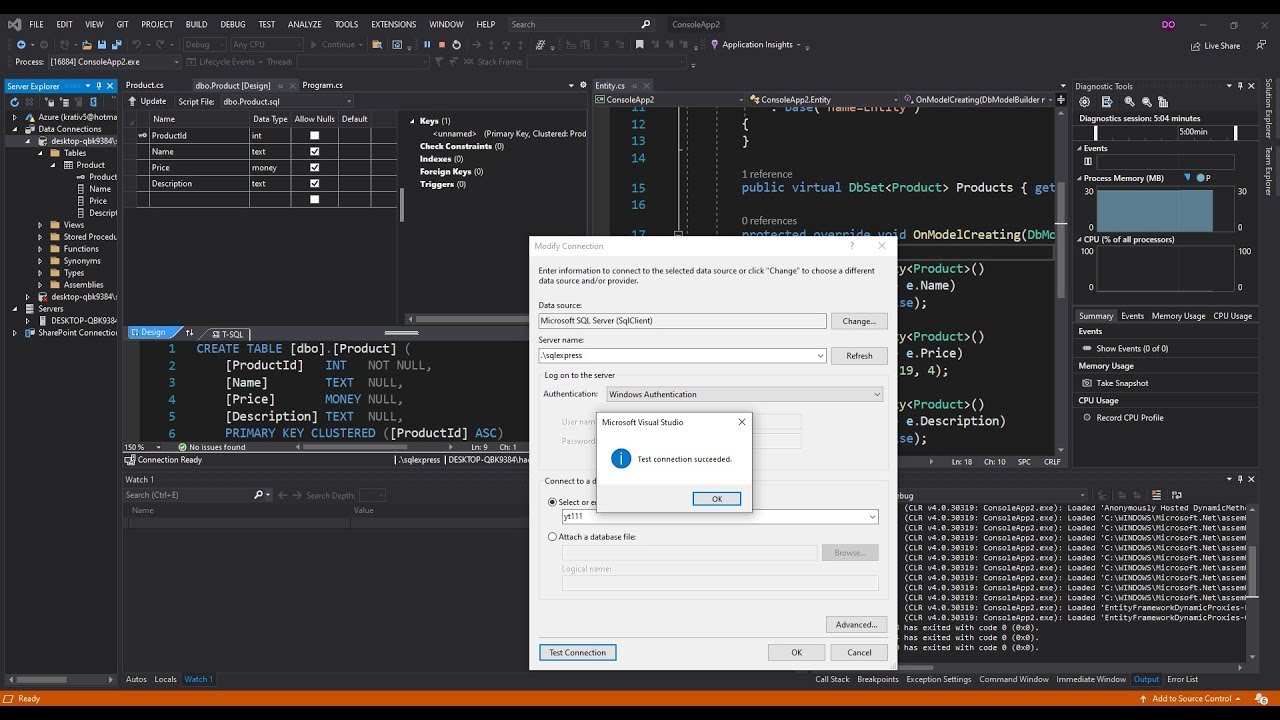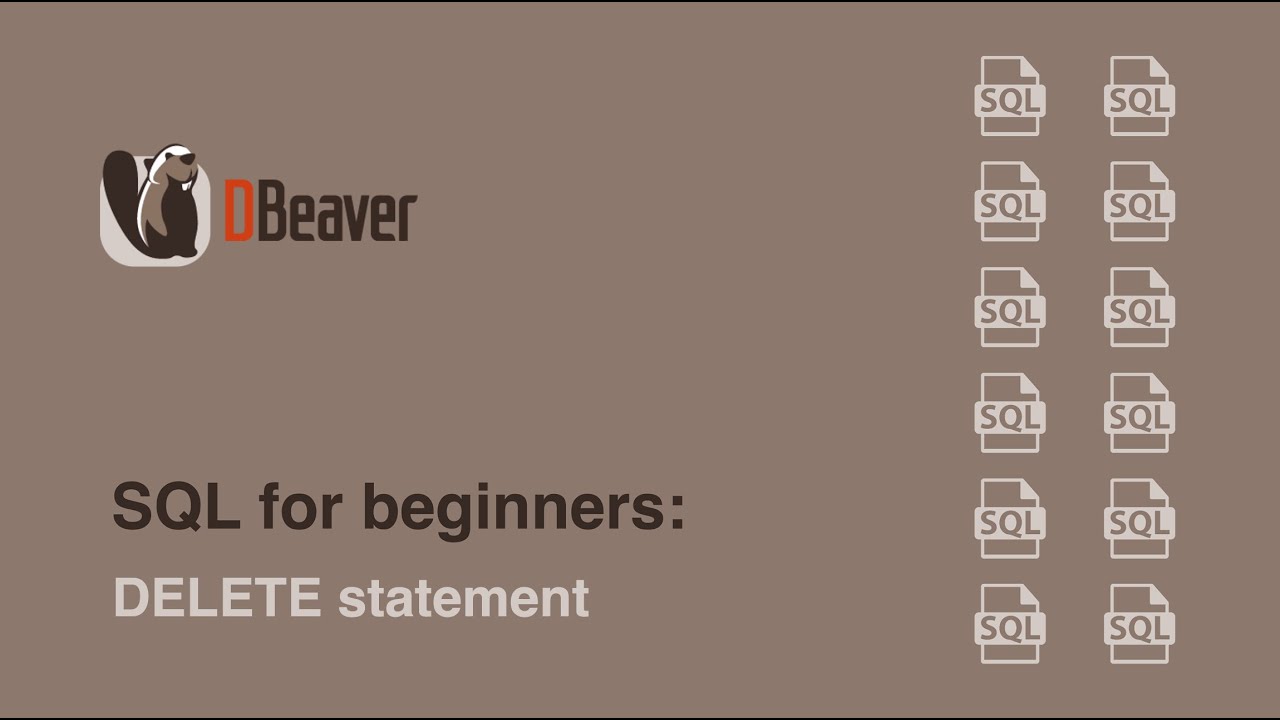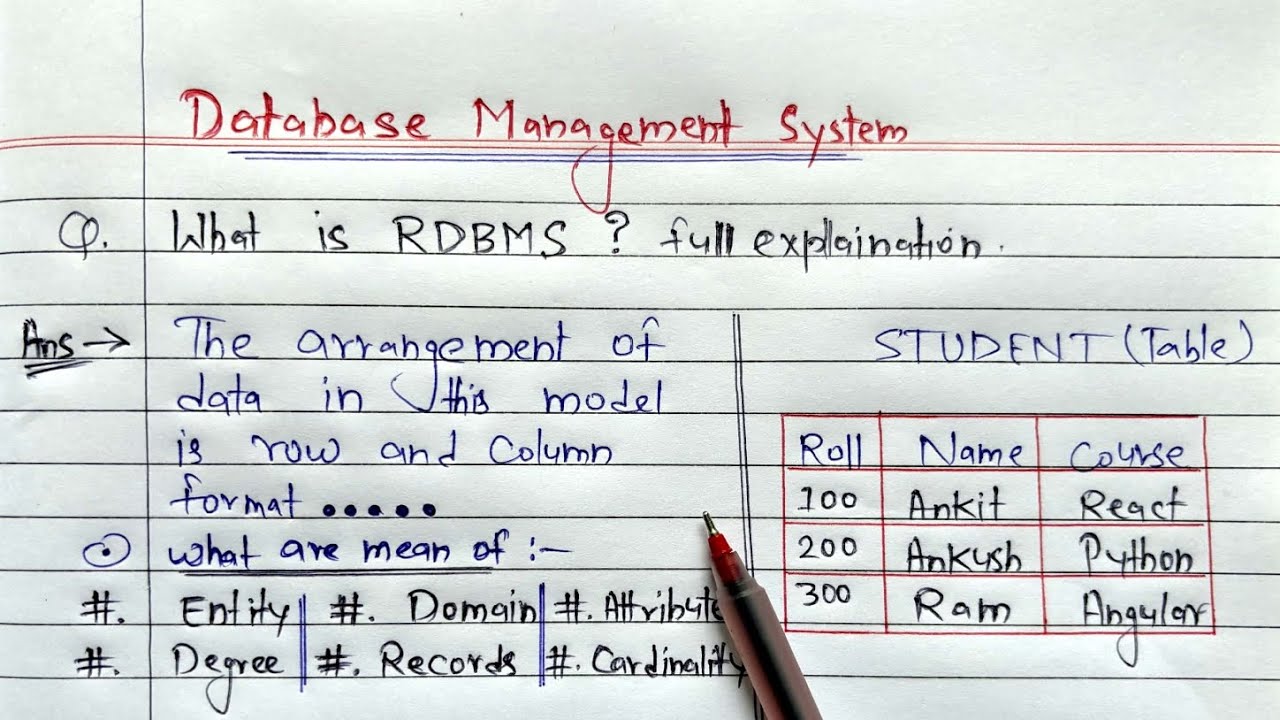SQL for beginners: CREATE TABLE statement
Summary
TLDRIn this video, the DBeaver YouTube channel explains how to use the CREATE TABLE statement in SQL to add a new table to a database. The tutorial demonstrates creating a table called 'podcast' with columns for ID, podcast name, and author name, using basic SQL data types like INT and VARCHAR. The video also shows how to insert a new record into the table and view the table's contents using a SELECT query. This is part of a series of SQL tutorials, with upcoming videos covering more basic SQL statements.
Takeaways
- 🎬 The video is part of a series on SQL queries, previously covering select and insert statements.
- 🛠️ Today's focus is on the SQL 'CREATE TABLE' statement, which is used to add new tables to a database.
- 🎵 A real-world example used is adding a new 'podcasts' table to a database that already contains music albums.
- 📥 The tutorial assumes that the DBeaver Community app is installed and a sample SQLite database is created.
- 🖥️ To create a table, you use the 'CREATE TABLE' statement, specify the table name, columns, and data types.
- 🔢 Basic data types introduced are 'int' for numbers and 'varchar' for strings (with a specified size).
- 📑 An example is provided where a 'podcast' table is created with columns: 'ID', 'podcast name', and 'author name'.
- 📝 The video demonstrates how to insert data into the newly created table using the 'INSERT INTO' statement.
- 🔍 The contents of the table are retrieved using a 'SELECT * FROM podcast' query, showing the added row.
- 🔔 The video encourages viewers to subscribe and stay tuned for the next lesson on basic SQL statements.
Q & A
What is the main focus of this video?
-The main focus of the video is to explain how to use the 'CREATE TABLE' statement in SQL to add a new table to a database.
Why would you use a 'CREATE TABLE' statement in SQL?
-You would use a 'CREATE TABLE' statement to add a new table to your database, which can be useful for organizing new types of information, such as adding a table for podcasts in a music database.
What are the basic components of a 'CREATE TABLE' statement?
-A 'CREATE TABLE' statement includes the table name and the names and data types of its columns. The column data types determine what kind of data can be stored in each column.
Which data types are covered in this tutorial?
-The video covers two basic data types: 'INT' for storing numbers and 'VARCHAR' for storing strings like names and descriptions.
What is the purpose of the 'INT' data type in SQL?
-The 'INT' data type is used to store numeric values in SQL databases, typically for columns that involve numbers such as IDs.
When should you use the 'VARCHAR' data type?
-The 'VARCHAR' data type should be used when storing strings, such as names, addresses, and descriptions. It can contain letters, numbers, and special characters.
Can you give an example of a 'CREATE TABLE' statement from the video?
-Yes, an example from the video is: 'CREATE TABLE podcast (ID INT, podcast_name VARCHAR(255), author_name VARCHAR(255))'.
How do you insert data into a newly created table?
-You can insert data into a new table using the 'INSERT INTO' statement. For example: 'INSERT INTO podcast VALUES (1, 'Joe Rogan Experience', 'Joe Rogan')'.
How can you view the contents of a table in SQL?
-You can view the contents of a table by running a 'SELECT' query, such as 'SELECT * FROM podcast', which will display all rows from the 'podcast' table.
What should you do to ensure you don't miss future videos from this YouTube channel?
-To avoid missing future videos, you should subscribe to the channel and click on the bell icon to receive notifications.
Outlines

Этот раздел доступен только подписчикам платных тарифов. Пожалуйста, перейдите на платный тариф для доступа.
Перейти на платный тарифMindmap

Этот раздел доступен только подписчикам платных тарифов. Пожалуйста, перейдите на платный тариф для доступа.
Перейти на платный тарифKeywords

Этот раздел доступен только подписчикам платных тарифов. Пожалуйста, перейдите на платный тариф для доступа.
Перейти на платный тарифHighlights

Этот раздел доступен только подписчикам платных тарифов. Пожалуйста, перейдите на платный тариф для доступа.
Перейти на платный тарифTranscripts

Этот раздел доступен только подписчикам платных тарифов. Пожалуйста, перейдите на платный тариф для доступа.
Перейти на платный тарифПосмотреть больше похожих видео
5.0 / 5 (0 votes)