Come installare Llama 3.1: un ChatGPT GRATIS SENZA LIMITI
Summary
TLDRThis video provides a step-by-step guide on how to install Meta's advanced AI model, Lama 3.1, on your computer for free. The host explains how to bypass usage limits present in other models like ChatGPT and Cloud, and demonstrates how to enhance Lama's interface to resemble ChatGPT's. The video also teaches viewers how to craft effective prompts for better AI responses. Additionally, users can create customized versions of Lama for unique purposes, and interact with the open-source community for AI model improvements.
Takeaways
- 🖥️ The video demonstrates how to install Meta's LLaMA 3.1 AI model on a PC for free, with no usage limitations compared to other AI models like ChatGPT and Claude.
- 💻 Users can select their operating system (Mac, Windows, or Linux) and download the compressed LLaMA file to start the installation process.
- 🖱️ Installation requires running a code in the terminal, enabling communication with the computer via command lines instead of a graphical interface.
- 🧠 The LLaMA 3.1 model allows users to interact with it, providing conversational AI responses, similar to how ChatGPT works.
- 📊 The video explains that different LLaMA models have varying sizes and capabilities, such as the 8B model, which takes up 4.7 GB of storage.
- 🐋 Docker is needed to set up a user-friendly interface for LLaMA 3.1, giving it a ChatGPT-like experience.
- 🌍 Open Web UI is introduced as a tool to access and manage the LLaMA 3.1 interface, which supports advanced features like prompt generation.
- 👾 Users can customize LLaMA into different models, such as making it respond like Yoda from Star Wars, by adjusting system prompts and advanced settings.
- 📝 LLaMA 3.1 can read and analyze files (e.g., PDFs) and generate creative outputs like songs or stories based on the input data.
- 🌟 The video emphasizes the open-source nature of LLaMA and how it competes with paid services like ChatGPT or Claude, making advanced AI more accessible to everyone.
Q & A
What is Lama 3.1 and why is it considered highly efficient?
-Lama 3.1 is an advanced open-source AI model developed by Meta, known for its performance and flexibility. Unlike closed models like ChatGPT or Cloud, it can be used without limits, making it a powerful tool for AI tasks without instruction thresholds.
How can users install Lama 3.1 on their PC?
-To install Lama 3.1, users must visit olama.com, download the appropriate version for their operating system (MacOS, Windows, or Linux), and use a terminal to run a specific command provided during the installation process.
What are the different models available for Lama 3.1 and what do the parameters mean?
-Lama 3.1 offers various models, including the 8B and 405B versions, where 'B' stands for billion parameters. More parameters usually lead to better performance and specificity in completing tasks. The size of each model is displayed, with the smallest model (8B) occupying 4.7GB.
How can users interact with Lama 3.1 using a graphical interface similar to ChatGPT?
-By installing Docker and openwebui.com, users can access a graphical interface similar to ChatGPT for interacting with Lama 3.1. This setup provides a more user-friendly experience for issuing commands and using the model's capabilities.
What kind of performance can users expect from Lama 3.1 compared to paid services like ChatGPT or Cloud?
-Lama 3.1 can compete with paid services like ChatGPT or Cloud, offering high-quality AI interactions for free. Although its setup may be more complex, its performance is comparable to models for which users typically pay a monthly subscription.
How can users create custom versions of Lama 3.1, such as a Yoda-like assistant?
-Users can create custom versions of Lama 3.1 by defining specific prompts and system instructions. For example, a user can create a version that responds in the style of Yoda from Star Wars by configuring the model in the settings and adjusting parameters like response creativity.
What is the significance of the 'temperature' setting in Lama 3.1?
-The 'temperature' setting controls the creativity of Lama 3.1's responses. A higher temperature (closer to 1) leads to more creative and unpredictable answers, while a lower temperature (closer to 0) results in more precise and instruction-following responses, which is useful for tasks like mathematical calculations.
Can Lama 3.1 process and analyze files? If so, how?
-Yes, Lama 3.1 can analyze files, such as PDFs. Users can upload a file, and Lama 3.1 can process the content in various ways, such as transforming a text document into a song or poem, as demonstrated with a retelling of 'Little Red Riding Hood.'
How can users improve their interactions with Lama 3.1 through prompt writing?
-To improve the quality of interactions with Lama 3.1, users should provide clear, detailed system prompts. For instance, defining the role of the AI, specifying the language, and setting word limits can result in more tailored and accurate responses, as demonstrated by a customized aforism generator.
What is the benefit of using open-source AI models like Lama 3.1?
-Open-source AI models like Lama 3.1 provide free access to powerful AI technology, making advanced tools available to a broader audience. They promote community collaboration and innovation, unlike closed systems managed by big companies, which often require paid subscriptions.
Outlines

Этот раздел доступен только подписчикам платных тарифов. Пожалуйста, перейдите на платный тариф для доступа.
Перейти на платный тарифMindmap

Этот раздел доступен только подписчикам платных тарифов. Пожалуйста, перейдите на платный тариф для доступа.
Перейти на платный тарифKeywords

Этот раздел доступен только подписчикам платных тарифов. Пожалуйста, перейдите на платный тариф для доступа.
Перейти на платный тарифHighlights

Этот раздел доступен только подписчикам платных тарифов. Пожалуйста, перейдите на платный тариф для доступа.
Перейти на платный тарифTranscripts

Этот раздел доступен только подписчикам платных тарифов. Пожалуйста, перейдите на платный тариф для доступа.
Перейти на платный тарифПосмотреть больше похожих видео

Grok 3 vs Meta AI: Which is Smarter? Intelligence Test, Image Creation, and Data Analysis

10 Ways to Use Harpa AI Tool (Harpa Ai Tool l Harpa AI Tutorial)

Generate STUNNING SET EXTENSIONS For Your Projects! [2D & 3D | FREE Blender + AI]
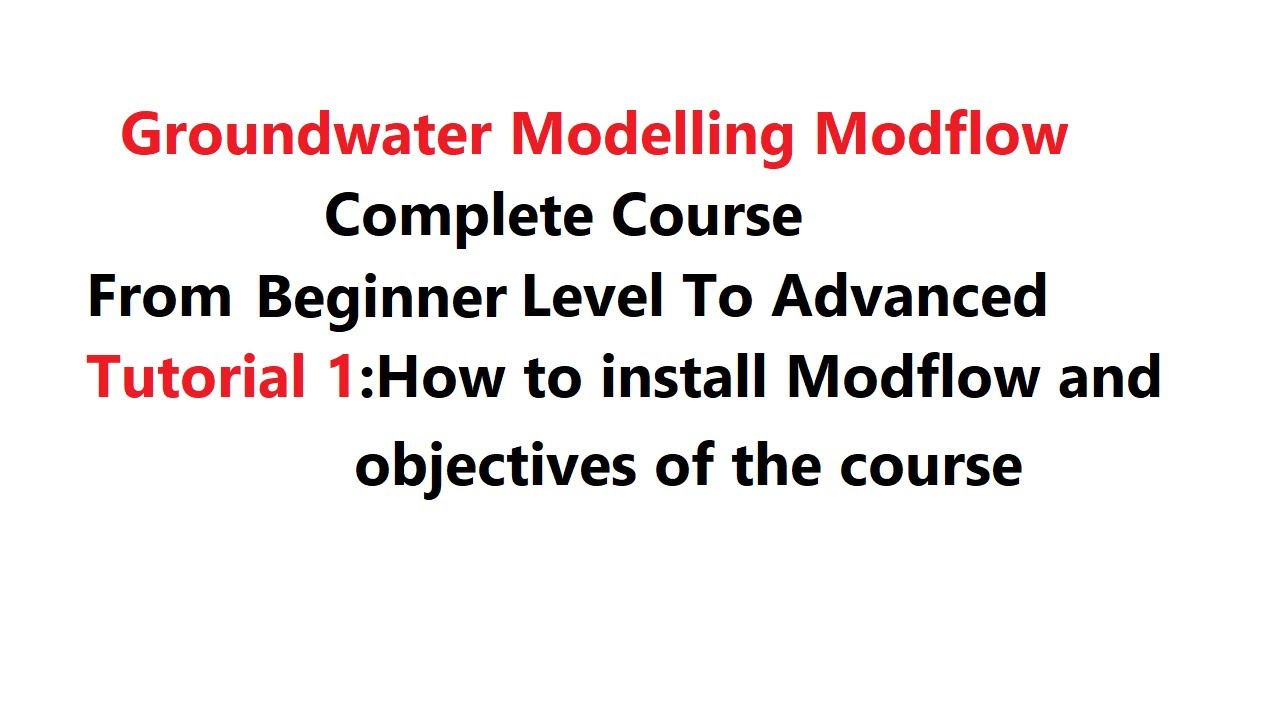
Tutorial 1: How to Install Processing Modlflow [From Beginner Level To Advanced]

How to install Hyper OS - All Xiaomi Phones

How to Build AI Agents in n8n for Beginners! (No Code)
5.0 / 5 (0 votes)
