How to prepare a presentation
Summary
TLDRThe video script advises against starting a presentation by immediately creating slides. Instead, it emphasizes beginning with a blank sheet of paper and identifying three key messages, as the brain can easily retain this number. These messages should focus on what the audience will take away and what benefits them. Examples, both rational (graphs, data) and concrete (relatable stories), build credibility. The script suggests avoiding clichéd introductions and using creative hooks to capture attention. Finally, the conclusion should reinforce the key messages, tying back to the introduction, before creating PowerPoint slides.
Takeaways
- 📝 Start with a blank sheet of paper and a pen to plan your key messages, not with PowerPoint slides.
- 🎯 Focus on identifying three key messages that you want your audience to remember.
- 🧠 The brain can easily retain three key points without much effort, making them more effective.
- 🤔 Consider what your audience wants to know: 'What’s in it for me?'
- 📊 Use rational examples like graphs, charts, and data to build credibility.
- 🧩 Concrete examples that relate to the audience's everyday life make your message more relatable.
- 📈 Rational examples, backed by research, help reinforce the credibility of your message.
- 🎬 For your introduction, avoid clichés like stating your name and topic; instead, use a hook to grab attention.
- 🔄 Close your presentation by restating your three key messages and linking back to your introduction.
- 💡 Only after completing this process should you start creating your PowerPoint slides.
Q & A
What is the common mistake people make when starting a presentation?
-Many people immediately open PowerPoint and start creating slides, but the correct approach is to first think about key messages on paper.
What should be the first step when preparing a presentation?
-The first step should be using a blank sheet of paper and pen to brainstorm the key messages you want to convey.
Why should you limit your presentation to three key messages?
-The human brain can easily remember up to three key messages without extra effort, making it more effective for the audience to retain the information.
How should you choose the three key messages for your presentation?
-Choose messages that answer the question: 'What do I want my audience to take home with them when they leave the room?'
What is a common question the audience has during a presentation?
-The audience often wonders, 'What is in it for me?' or 'Why am I listening to this?' They want to know how the presentation can benefit them.
What types of examples can you use to support your key messages?
-You can use rational examples like graphs, diagrams, and charts to build credibility, or concrete examples that relate to the audience's everyday situations.
Why do rational examples help build credibility?
-Rational examples are often based on research or data, which makes the audience more likely to trust the information presented.
What kind of concrete example does the speaker use to illustrate the link between body language and content?
-The speaker uses the example of a young boy saying 'I'm not mad!' to demonstrate the importance of matching body language with content.
What should you avoid when starting your presentation?
-Avoid cliché opening lines like 'Hello, my name is...' which can make the audience feel like they are in for a typical, unengaging presentation.
How should you end your presentation effectively?
-End by repeating your three key take-home messages without introducing new information. If possible, link your conclusion back to the introduction for a rounded, cohesive presentation.
Outlines

Этот раздел доступен только подписчикам платных тарифов. Пожалуйста, перейдите на платный тариф для доступа.
Перейти на платный тарифMindmap

Этот раздел доступен только подписчикам платных тарифов. Пожалуйста, перейдите на платный тариф для доступа.
Перейти на платный тарифKeywords

Этот раздел доступен только подписчикам платных тарифов. Пожалуйста, перейдите на платный тариф для доступа.
Перейти на платный тарифHighlights

Этот раздел доступен только подписчикам платных тарифов. Пожалуйста, перейдите на платный тариф для доступа.
Перейти на платный тарифTranscripts

Этот раздел доступен только подписчикам платных тарифов. Пожалуйста, перейдите на платный тариф для доступа.
Перейти на платный тарифПосмотреть больше похожих видео

The Do's and Don'ts of Effective Presentation Slides

COMO FAZER APRESENTAÇÃO DE SLIDES | ARTIGO, TCC, DISSERTAÇÃO E TESE
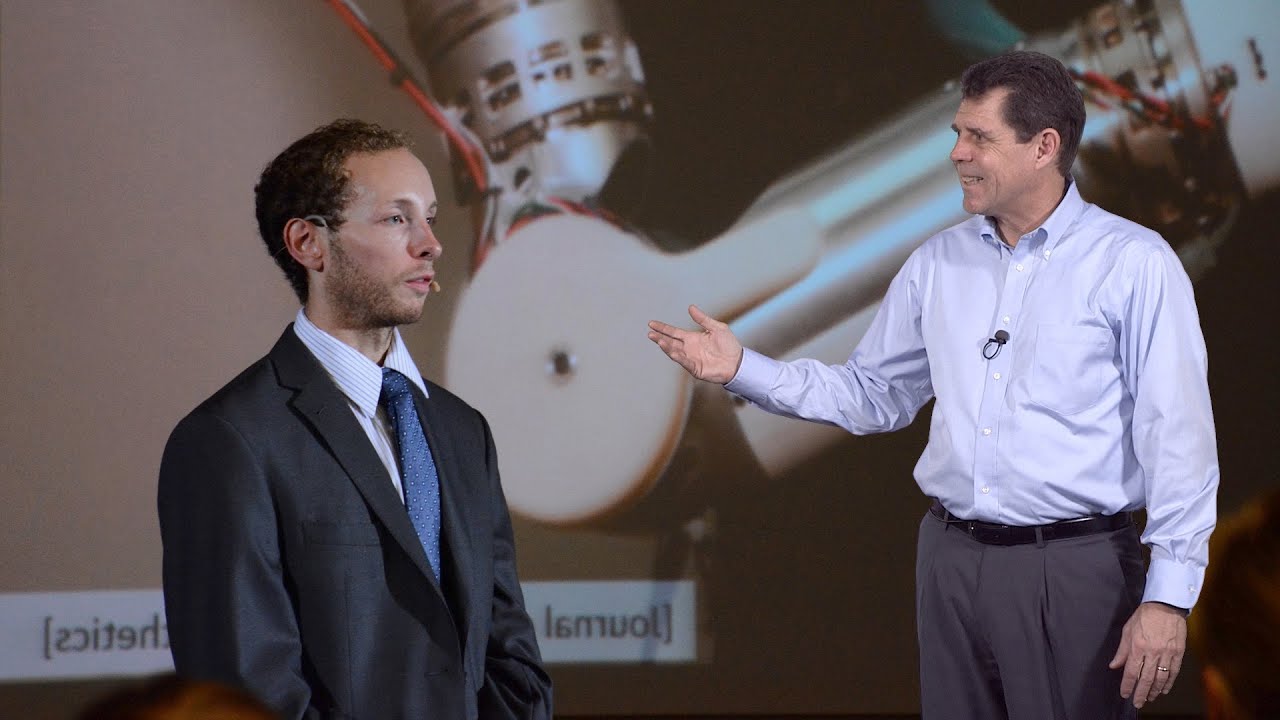
Michael Alley (Penn State) 2: Assertion-Evidence Slides for a Research Talk

Cara Membuat PPT Seminar Proposal Kuantitatif (Dapat Template PPT Gratis)
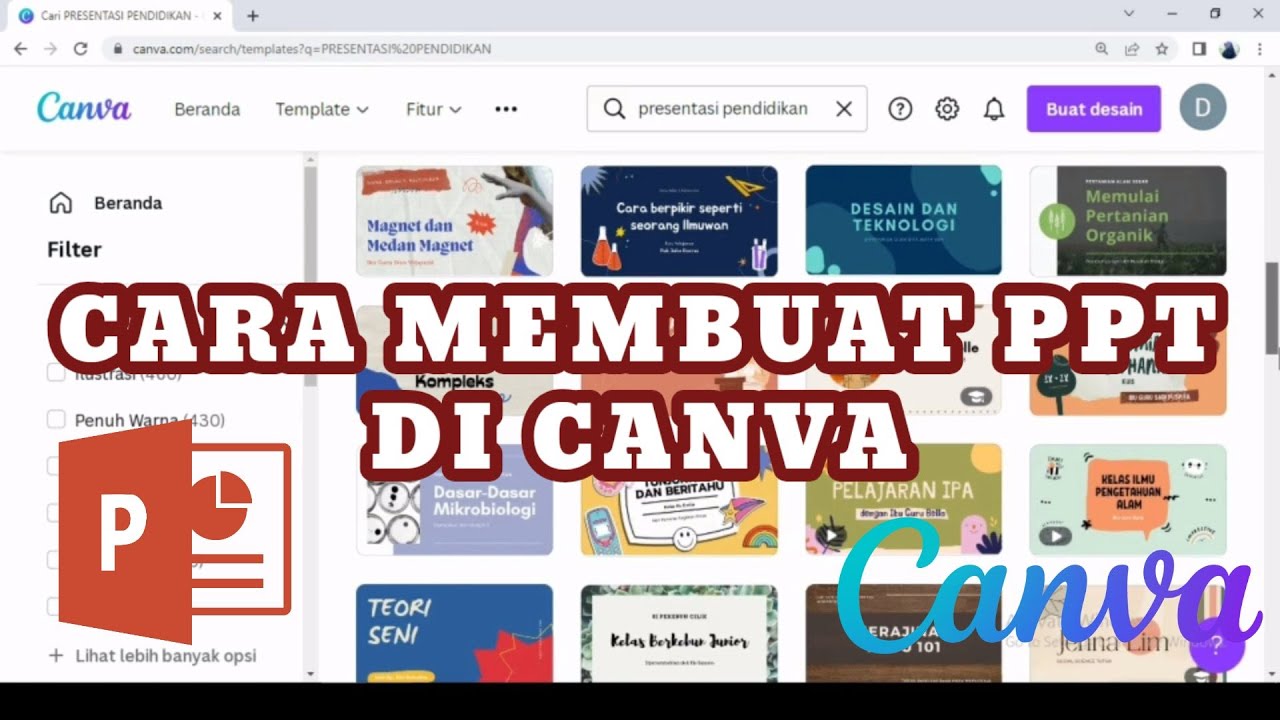
MEMBUAT POWERPOINT PPT DI CANVA II MEMBUAT PRESENTASI DI CANVA II CARA MEMBUAT PPT II DIAHS UTAMI
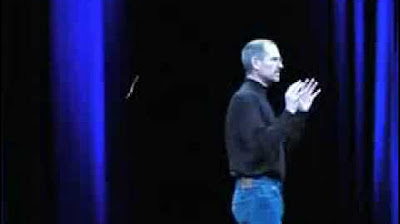
Make a Presentation Like Steve Jobs
5.0 / 5 (0 votes)
