Planior: Custom Calendar with dynamic progressbar | #flutterflowimagine
Summary
TLDRThe video explains how to create a customizable calendar using code found on the 'FLF Flow Community' site. The speaker discusses creating a weekly and monthly calendar with custom functions, row generation, and border color changes. The weekly calendar displays days and dates, while the monthly calendar shows completed and pending tasks using a grid view. Progress bars are also introduced, with details on how they change based on user interaction. The video promises further explanation in future content, highlighting how customizable and easy these calendar functions are to implement.
Takeaways
- 📅 The video discusses creating a custom calendar, which is highly customizable in design and appearance.
- 💻 The speaker found the code for the calendar on the FLF Flow Community website.
- 🔄 The weekly calendar consists of a row with children generated from a variable named 'calendar list'.
- 🖱️ The calendar includes a function where tapping an item changes the border color based on a condition.
- 🗓️ The calendar displays days of the week (Monday to Sunday) and dates (e.g., 27, 28, 29).
- 📊 There is a progress bar that updates when clicked, showing progress on a task or date.
- 📅 The speaker mentions a second, monthly calendar that is also customizable and displays completed or pending tasks.
- 🛠️ The monthly calendar uses a grid view to display the dates and task statuses.
- 🔄 Similar to the weekly calendar, the monthly calendar includes customizable colors for different states, like future dates or completed tasks.
- 🔗 The speaker refers to external links and posts from the FLF Flow Community where the code and functions can be found.
Q & A
What is the main topic of the video?
-The main topic of the video is how to create a custom calendar, specifically focusing on a weekly and monthly calendar using customizable code.
Where did the speaker find the code for creating the custom calendar?
-The speaker found the code on the 'FLF Flow Community' website, where it was titled 'calendar and custom function'.
What is the key element of the weekly calendar that the speaker explains?
-The key element of the weekly calendar is a row that generates children from a variable named 'calendarList', which is used to create the calendar structure.
How does the border color of the calendar change?
-The border color changes when the user taps on a calendar item. The color is determined by whether the calendar list item's date matches the 'startDate'. If it does, the border color is updated; otherwise, it remains transparent.
What does the calendar display in terms of dates and days?
-The calendar displays the names of the days (Monday, Tuesday, etc.) and the corresponding dates (e.g., 27, 28, 29).
What additional feature does the weekly calendar include?
-The weekly calendar includes a progress bar that updates when the user clicks on a date, reflecting the progress of tasks.
What is the main difference between the weekly and monthly calendars described?
-The weekly calendar is displayed as a row with specific dates, while the monthly calendar is shown in a grid view, allowing users to see all dates for the month, including task status (filled, pending, or done).
What is the purpose of the conditional values in the monthly calendar?
-Conditional values are used to customize the appearance of the monthly calendar, such as changing the text color based on whether a date is in the future.
What type of progress bar is used in the monthly calendar?
-The monthly calendar uses a circular progress bar, similar to the one in the weekly calendar but visually different due to its circular design.
Where can users find more information about the custom functions and code?
-The speaker mentions that the links to the custom functions and additional code can be found in the description of the video, leading to posts on the same 'FLF Flow Community' website.
Outlines

Этот раздел доступен только подписчикам платных тарифов. Пожалуйста, перейдите на платный тариф для доступа.
Перейти на платный тарифMindmap

Этот раздел доступен только подписчикам платных тарифов. Пожалуйста, перейдите на платный тариф для доступа.
Перейти на платный тарифKeywords

Этот раздел доступен только подписчикам платных тарифов. Пожалуйста, перейдите на платный тариф для доступа.
Перейти на платный тарифHighlights

Этот раздел доступен только подписчикам платных тарифов. Пожалуйста, перейдите на платный тариф для доступа.
Перейти на платный тарифTranscripts

Этот раздел доступен только подписчикам платных тарифов. Пожалуйста, перейдите на платный тариф для доступа.
Перейти на платный тарифПосмотреть больше похожих видео
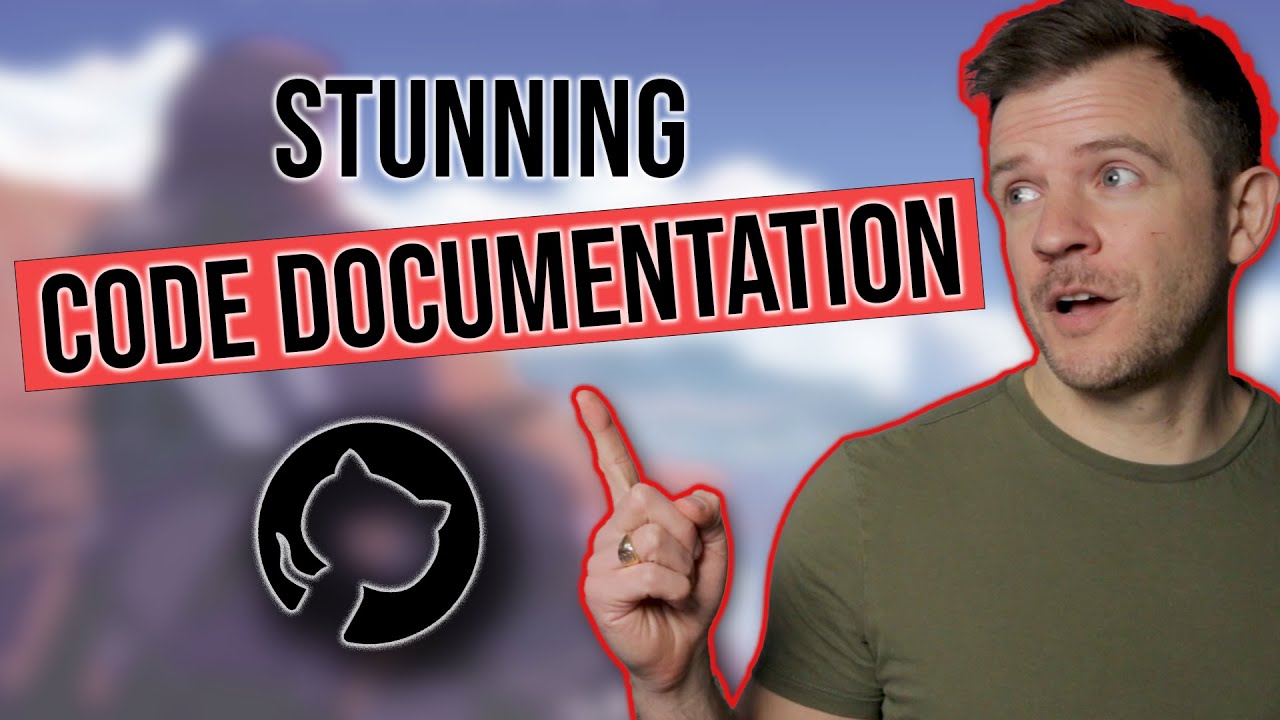
How To Create STUNNING Code Documentation With MkDocs Material Theme

Learn Apache Airflow in 10 Minutes | High-Paying Skills for Data Engineers
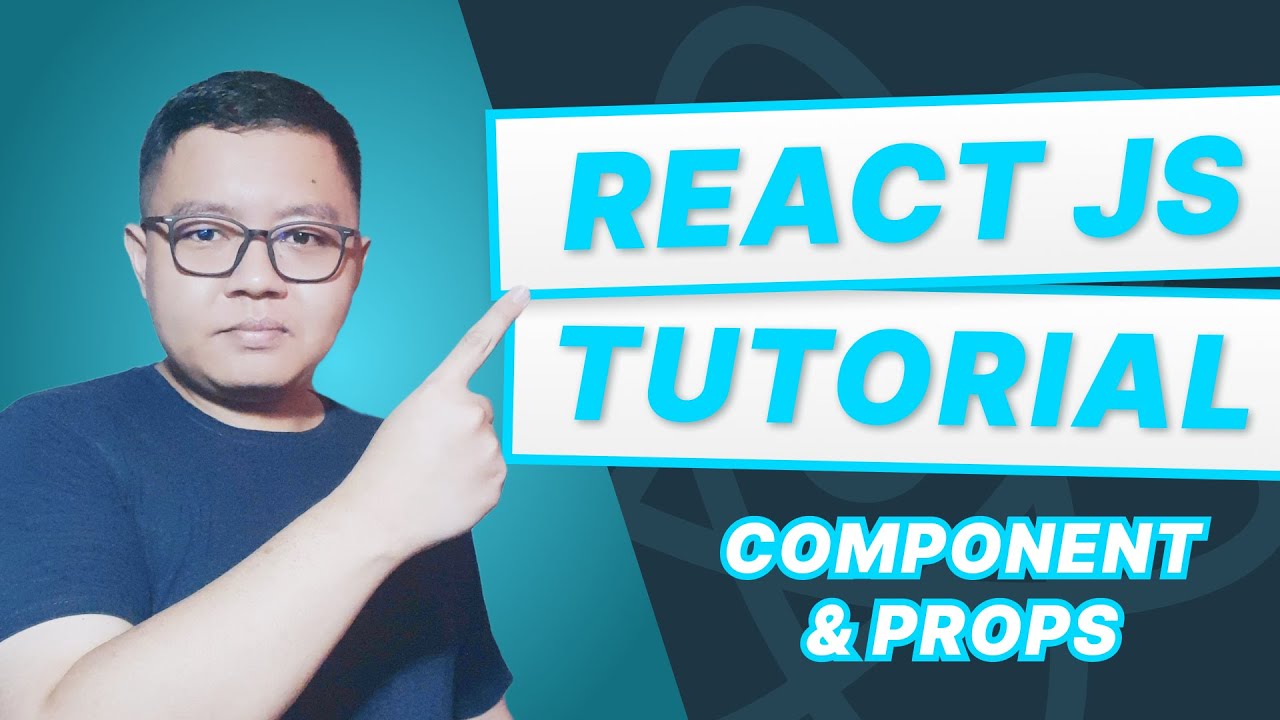
Tutorial React JS Bahasa Indonesia : 3.Component & Props
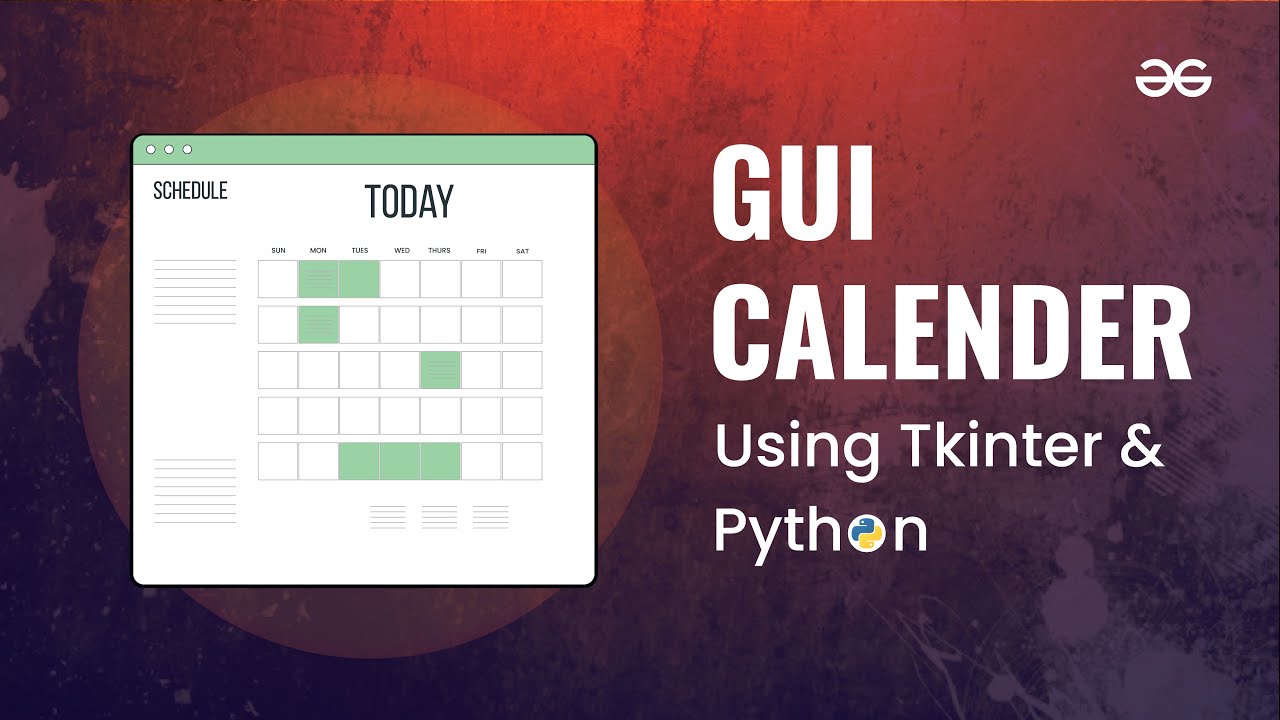
Build Your Own GUI CALENDAR with Tkinter in Python | Python Projects | GeeksforGeeks

5 Big Enhancements to a SharePoint Vacation Tracker in Microsoft Lists | 2024 Simple Guide

Do Nothing 2 Hours Before You Work. It'll Change Your Life.
5.0 / 5 (0 votes)
