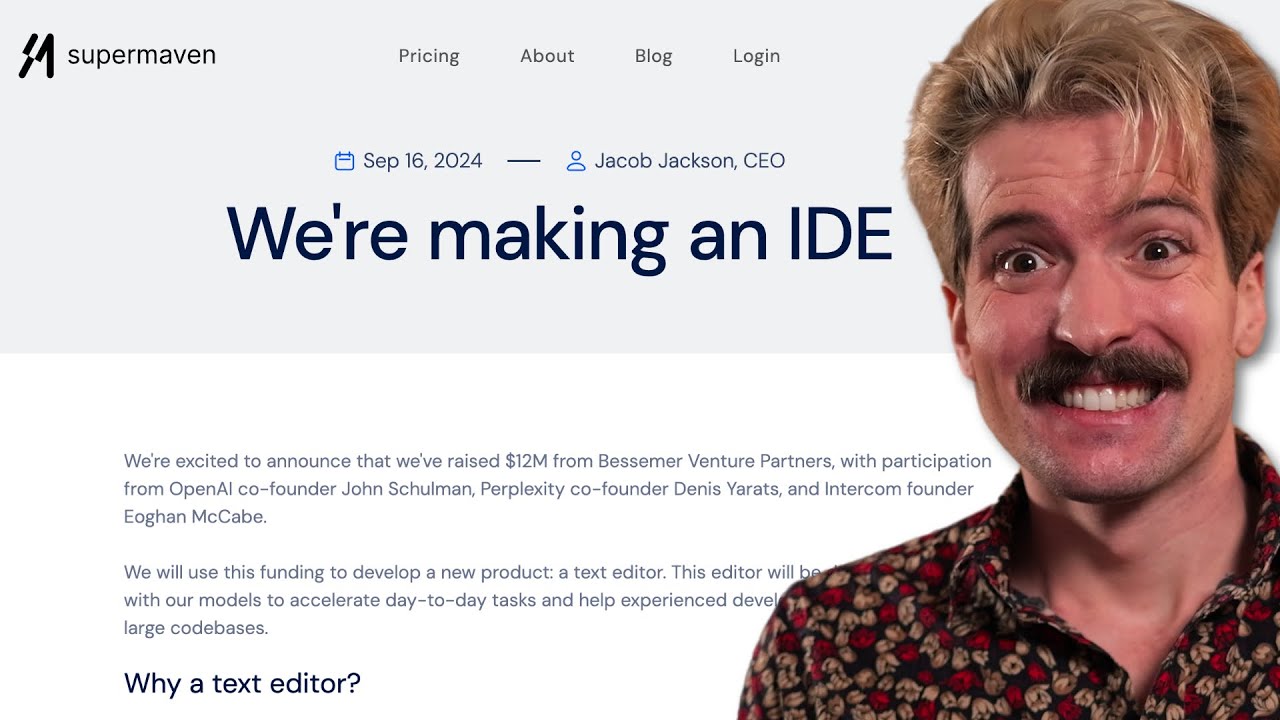VSCode + ClaudeDev + Aider + Supermaven : STOP PAYING for CURSOR with this ULTIMATE Alternative
Summary
TLDRThe video discusses alternatives to the Cursor editor and shares recommendations for a comprehensive AI-powered coding setup. The speaker highlights various tools, including VS Code, Super Maven, Continue Dev, Ader, and Claude Dev, each serving unique purposes like autocomplete, chat-based coding, and autonomous programming. They explain how to configure these tools, emphasizing the benefits of using open-source options over Cursor's proprietary software. The speaker showcases a workflow using these tools, creating sample projects, and concludes by encouraging viewers to explore these free and effective solutions for an enhanced coding experience.
Takeaways
- 🚀 The video covers alternatives to Cursor, focusing on tools like VS Code, Claude Dev, and Ader for a superior coding experience.
- 🖥️ The creator personally uses VS Code due to its intuitive design, extensive extensions, and wide adoption.
- 🔄 Ader is recommended as a better alternative to Cursor's composer feature, supporting various models and offering better flexibility.
- 👨💻 Claude Dev is used for more autonomous coding tasks, while Ader acts as a co-pilot for iterative work, providing different strengths.
- ⚡ Super Maven is praised for its efficiency and speed in providing autocomplete suggestions and performing calculations, much faster than Cursor's autocomplete.
- 🤖 Continue Dev is suggested for chat-related tasks and simple refactoring, especially when using the Gemini 1.5 Flash model for basic interactions.
- 💡 The video provides detailed steps for installing and configuring Super Maven, Continue Dev, and Ader in VS Code.
- 💸 The creator emphasizes the ability to use these tools for free, by leveraging options like Google's API keys and Anthropic's services.
- 🛠️ Ader's CLI tool offers a streamlined chat interface in the terminal, making it easier to create or modify code directly within VS Code.
- 👍 The creator prefers these open-source tools over proprietary ones like Cursor, highlighting that the alternatives are more cost-effective, customizable, and reliable.
Q & A
What is the main focus of the video?
-The video focuses on discussing alternatives to the Cursor editor, specifically for developers looking for AI-powered coding tools. It highlights the tools the presenter personally uses and recommends over Cursor.
Why does the presenter not recommend using Cursor?
-The presenter dislikes Cursor because it automatically configures itself as the default editor for all files and is a proprietary fork of VS Code, which conflicts with the presenter's values of supporting open-source tools.
What does the presenter use as a replacement for Cursor’s composer feature?
-The presenter uses Ader, a CLI tool, as a replacement for Cursor's composer feature. Ader is seen as more reliable and flexible, supporting multiple models like Anthropic and Gemini.
Why does the presenter use both Claud Dev and Ader in their setup?
-The presenter uses both because Claud Dev functions as an autonomous programmer, while Ader acts more like a co-pilot for iterative development. They complement each other depending on whether the user wants full automation or more interactive control.
What tool does the presenter recommend for code autocomplete?
-The presenter recommends Super Maven for autocomplete, praising its efficiency, speed, and ability to even perform calculations, making it a better option compared to Cursor’s autocomplete.
Which tool does the presenter use for code-related chats and simple refactoring?
-The presenter uses Continue Dev for chatting about code and performing simple refactoring tasks. It is configured with the Gemini 1.5 Flash model for this purpose.
How does the presenter suggest configuring Continue Dev with free options?
-The presenter suggests configuring Continue Dev with free models like Gemini 1.5 Flash. Users can obtain an API key for free from Google AI Studio and use it for simple code-related chats and refactoring.
What are the key benefits of using Ader over Cursor’s composer?
-Ader is praised for being more reliable, flexible, and user-friendly. It supports multiple models, allows for chat-based interactions, and can create and edit code based on simple commands.
What model does the presenter use with Claud Dev, and why?
-The presenter typically uses Claud Dev with the cla3.5 Sonet model, or sometimes with Google Vertex AI for free credits. This allows for the creation of fully autonomous code with minimal input from the user.
How does Claud Dev differ from other tools like Ader or Cursor?
-Claud Dev is more of an autonomous programming tool, capable of iterating and completing entire tasks with little user input. It can even inspect sites for errors, unlike Cursor, which offers less functionality. Ader, on the other hand, is more like a co-pilot for making iterative changes alongside the user.
Outlines

Этот раздел доступен только подписчикам платных тарифов. Пожалуйста, перейдите на платный тариф для доступа.
Перейти на платный тарифMindmap

Этот раздел доступен только подписчикам платных тарифов. Пожалуйста, перейдите на платный тариф для доступа.
Перейти на платный тарифKeywords

Этот раздел доступен только подписчикам платных тарифов. Пожалуйста, перейдите на платный тариф для доступа.
Перейти на платный тарифHighlights

Этот раздел доступен только подписчикам платных тарифов. Пожалуйста, перейдите на платный тариф для доступа.
Перейти на платный тарифTranscripts

Этот раздел доступен только подписчикам платных тарифов. Пожалуйста, перейдите на платный тариф для доступа.
Перейти на платный тарифПосмотреть больше похожих видео
5.0 / 5 (0 votes)