18. Literasi Digital - Menyisipkan Komentar, Footnote, dan Endnote pada Word - Informatika Kelas X
Summary
TLDRThe video introduces the basics of digital literacy, focusing on how to insert comments, footnotes, and endnotes in Microsoft Word. It explains the importance of adding comments for collaboration, especially in academic settings, and highlights the differences between footnotes and endnotes. Footnotes appear at the bottom of the same page as the reference, while endnotes are placed at the end of the document. The tutorial includes step-by-step instructions for adding these elements, providing helpful tips for creating more professional and informative documents.
Takeaways
- 📚 The lesson focuses on digital literacy, specifically how to insert comments, footnotes, and endnotes in Microsoft Word.
- 📝 Comments are useful for providing feedback or notes on specific parts of a document without altering the main text.
- 👨🏫 Comments are commonly used for collaborative work, especially in academic or team-based projects.
- 🔖 Footnotes appear at the bottom of the same page as the text they reference, while endnotes are placed at the end of the document.
- 📊 Both footnotes and endnotes are important for adding references or additional explanations in academic writing.
- 💻 Comments can be easily added in Word using the 'Review' tab and selecting 'New Comment'.
- 👣 Footnotes can be inserted by selecting the 'References' tab and choosing 'Footnote'.
- 🔍 Endnotes are added similarly, but they are placed at the end of the document rather than at the bottom of the page.
- 📖 Footnotes and endnotes enhance the professionalism and informativeness of a document.
- 🎯 The learning objectives include understanding when to use comments, footnotes, and endnotes and how to insert them effectively.
Q & A
What is the main purpose of the lesson described in the transcript?
-The lesson focuses on teaching students how to insert comments, footnotes, and endnotes in Microsoft Word to make documents more informative and professional.
Why is it important to add comments to a document, especially in a collaborative setting?
-Comments allow users to provide feedback or ask questions about specific parts of a document without altering the main text, which is essential for collaboration in a team setting.
What is the difference between a footnote and an endnote in Microsoft Word?
-A footnote appears at the bottom of the same page as the referenced text, while an endnote appears at the end of the document.
In what situations would using a footnote be preferable to using an endnote?
-Footnotes are preferable when the reader needs to immediately reference additional information without scrolling to the end of the document, such as in academic papers or detailed reports.
How do you insert a comment in Microsoft Word according to the video?
-To insert a comment, select the text, click on the 'Review' tab, then choose 'New Comment' to add a note or suggestion without altering the main text.
What are the steps to insert a footnote in a Word document?
-Place the cursor at the end of the text you want to reference, go to the 'References' tab, select 'Insert Footnote,' and type the additional information in the space provided at the bottom of the page.
What happens to the comments when you choose 'Simple Markup' in Microsoft Word?
-When 'Simple Markup' is selected, comments are hidden and represented by a small symbol. Clicking the symbol will display the associated comment.
Can you reply to a comment in Microsoft Word? If yes, how?
-Yes, you can reply to a comment. Click on the comment, and then click 'Reply' to provide a response or continue the conversation within the document.
What is the significance of numbering in footnotes and endnotes?
-Footnotes and endnotes are automatically numbered in sequential order to ensure easy reference throughout the document, starting with 1 and continuing as more are added.
How does deleting a footnote or endnote affect the document?
-When a footnote or endnote is deleted, both the reference number in the text and the associated note at the bottom of the page or the end of the document are removed.
Outlines

Этот раздел доступен только подписчикам платных тарифов. Пожалуйста, перейдите на платный тариф для доступа.
Перейти на платный тарифMindmap

Этот раздел доступен только подписчикам платных тарифов. Пожалуйста, перейдите на платный тариф для доступа.
Перейти на платный тарифKeywords

Этот раздел доступен только подписчикам платных тарифов. Пожалуйста, перейдите на платный тариф для доступа.
Перейти на платный тарифHighlights

Этот раздел доступен только подписчикам платных тарифов. Пожалуйста, перейдите на платный тариф для доступа.
Перейти на платный тарифTranscripts

Этот раздел доступен только подписчикам платных тарифов. Пожалуйста, перейдите на платный тариф для доступа.
Перейти на платный тарифПосмотреть больше похожих видео

TUTORIAL TERMUDAH MENGGUNAKAN MENDELEY DI MICROSOFT WORD

Tutorial Menggunakan Mendeley Desktop atau Mendeley Lama
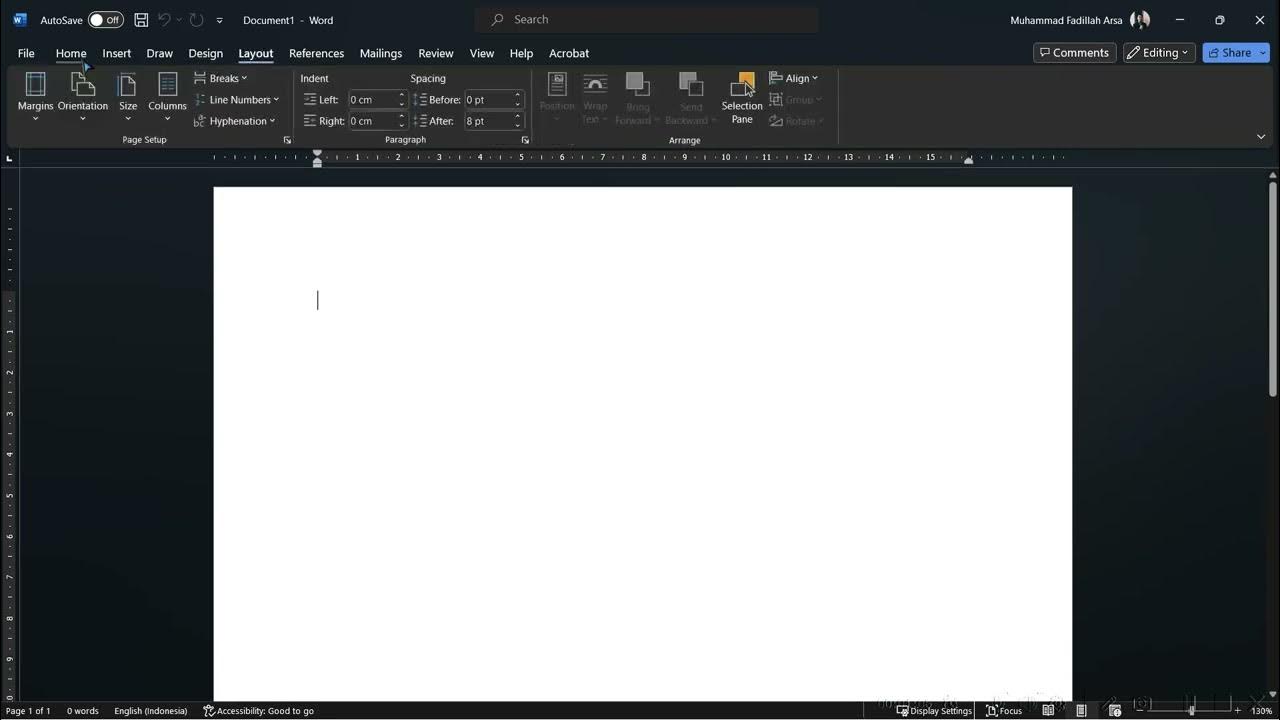
Mengenal Microsoft Office
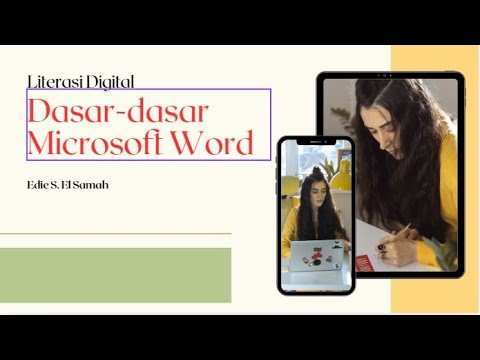
12. Literasi Digital - Dasar-dasar Microsoft Word - Informatika Kelas X

Microsoft Word untuk Pemula 🔥 Belajar Dasarnya dalam 10 Menit

Jangan banyak gaya dalam menulis karya ilmiah! Seperti memilih jodoh, cukup satu tanpa buru-buru...
5.0 / 5 (0 votes)
