How to Edit Your Videos FASTER // ONE TRICK to IMPROVE your Filmmaking Workflow
Summary
TLDRThis video script addresses the challenge of organization in content creation, emphasizing the importance of a proper workflow for efficient post-production. The creator shares a tip on 'in-camera marking' to quickly identify best clips during editing, inspired by Tyson Hutchins. The method involves capturing a few seconds of black, ceiling light, or scoreboard footage to mark different levels of valuable moments. This system streamlines the editing process, reduces stress, and improves the final product's quality.
Takeaways
- 📚 Proper organization and workflow are crucial for efficient post-production.
- ⏱️ Being organized can significantly reduce video editing time from days to a day or less.
- 🎥 Knowing where the best footage is before editing makes the process much smoother.
- 🚫 Disorganized footage can disrupt workflow and affect the final product quality.
- 🏆 For event coverage like weddings or sports, quickly finding the best shots is essential.
- 🖥️ Importing unorganized footage can lead to hours spent searching for a few key moments.
- 📸 In-camera marking is a method to mark clips as they happen for easy identification during editing.
- 👏 Tyson Hutchins' in-camera marking system is a simple way to simulate internal camera marking.
- 🖐️ Covering the lens with your hand to capture a few seconds of black video marks a clip as a highlight.
- 📊 A tier system can be used for different levels of highlights, from filler b-roll to 'must-use' moments.
- 📈 This marking system not only helps the editor but also streamlines the process if footage is shared with others.
Q & A
What is the main challenge that content creators struggle with according to the script?
-The main challenge content creators struggle with is organization, particularly during the post-production phase.
How can proper organization and workflow impact the editing process?
-Proper organization and workflow can significantly reduce the time it takes to edit a video, potentially from two to three days to a day or a day and a half.
What is the significance of knowing where the best selects are in the footage?
-Knowing where the best selects are can make the editing process much smoother and ensure that the final product is as strong as intended.
What is the problem faced by event content creators when they import footage into editing software?
-Event content creators face the problem of having to comb through hours of footage to find a few key shots, which can be time-consuming and disrupt their workflow.
What is the concept of 'in-camera marking' discussed in the script?
-In-camera marking is a method of marking clips in the camera efficiently and quickly so that the best clips can be easily identified during the editing process.
Why is in-camera marking useful for content creators?
-In-camera marking is useful because it allows content creators to quickly identify their best clips and use them right away, saving time in post-production.
Who is Tyson Hutchins and what is his contribution to the topic discussed in the script?
-Tyson Hutchins is the director of creative solutions at Clemson University's athletic program. He introduced the concept of in-camera marking in a video on his YouTube channel.
How does the speaker suggest marking clips in-camera?
-The speaker suggests covering the camera lens with the hand to capture a few seconds of black video as a marker after capturing a highlight or important moment.
What is the benefit of using black video as a marker in the editing software?
-Using black video as a marker provides a quick visual representation in the editing software, making it easier to find the marked clips among a large amount of footage.
What is the tier system for marking that the speaker has developed?
-The speaker has developed a tier system for marking with three levels: covering the lens with the hand for potential filler clips, pointing the camera up towards the lights for good highlights, and pointing the camera at the scoreboard for the best moments.
How does the tier system help in organizing footage during the editing process?
-The tier system helps by providing a visual hierarchy in the editing software, allowing the editor to quickly identify filler clips, good highlights, and must-use moments.
Outlines

Этот раздел доступен только подписчикам платных тарифов. Пожалуйста, перейдите на платный тариф для доступа.
Перейти на платный тарифMindmap

Этот раздел доступен только подписчикам платных тарифов. Пожалуйста, перейдите на платный тариф для доступа.
Перейти на платный тарифKeywords

Этот раздел доступен только подписчикам платных тарифов. Пожалуйста, перейдите на платный тариф для доступа.
Перейти на платный тарифHighlights

Этот раздел доступен только подписчикам платных тарифов. Пожалуйста, перейдите на платный тариф для доступа.
Перейти на платный тарифTranscripts

Этот раздел доступен только подписчикам платных тарифов. Пожалуйста, перейдите на платный тариф для доступа.
Перейти на платный тарифПосмотреть больше похожих видео

Tutorial 1: Beginning a Session - Post-Production Audio Workflow Series
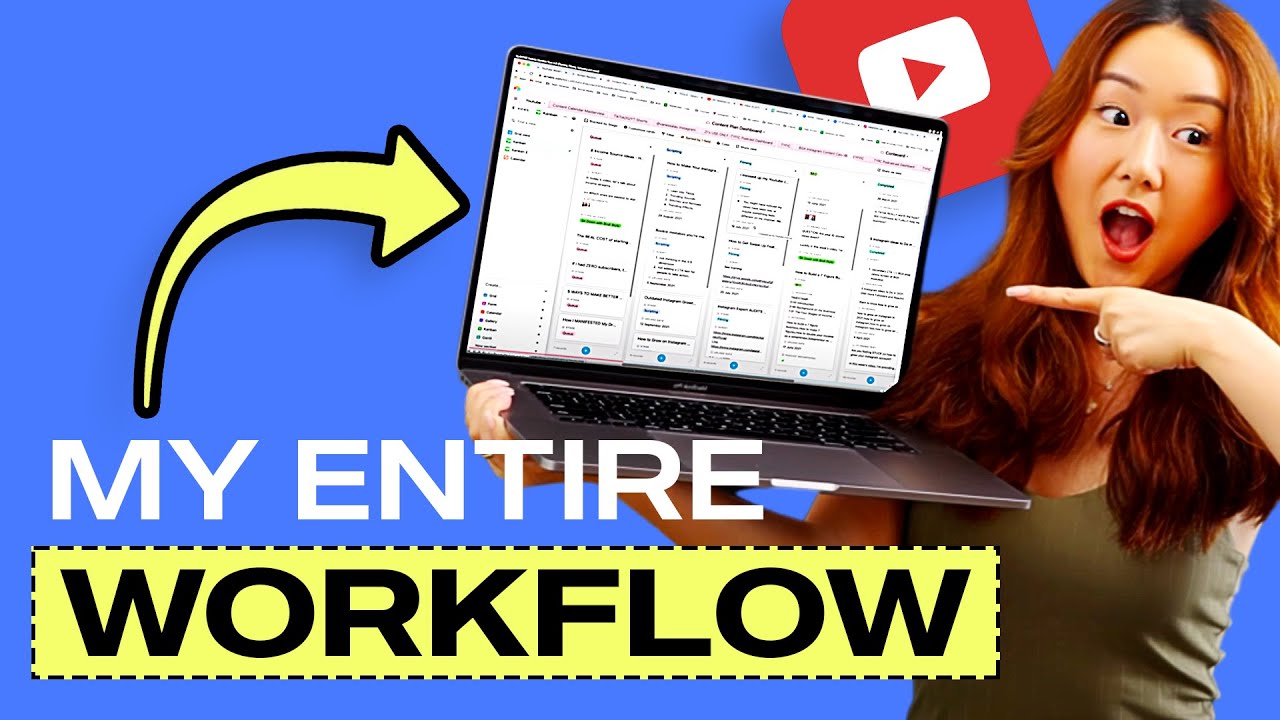
My ENTIRE Youtube Workflow from A-Z! (Planning, Filming, Uploading and more!)
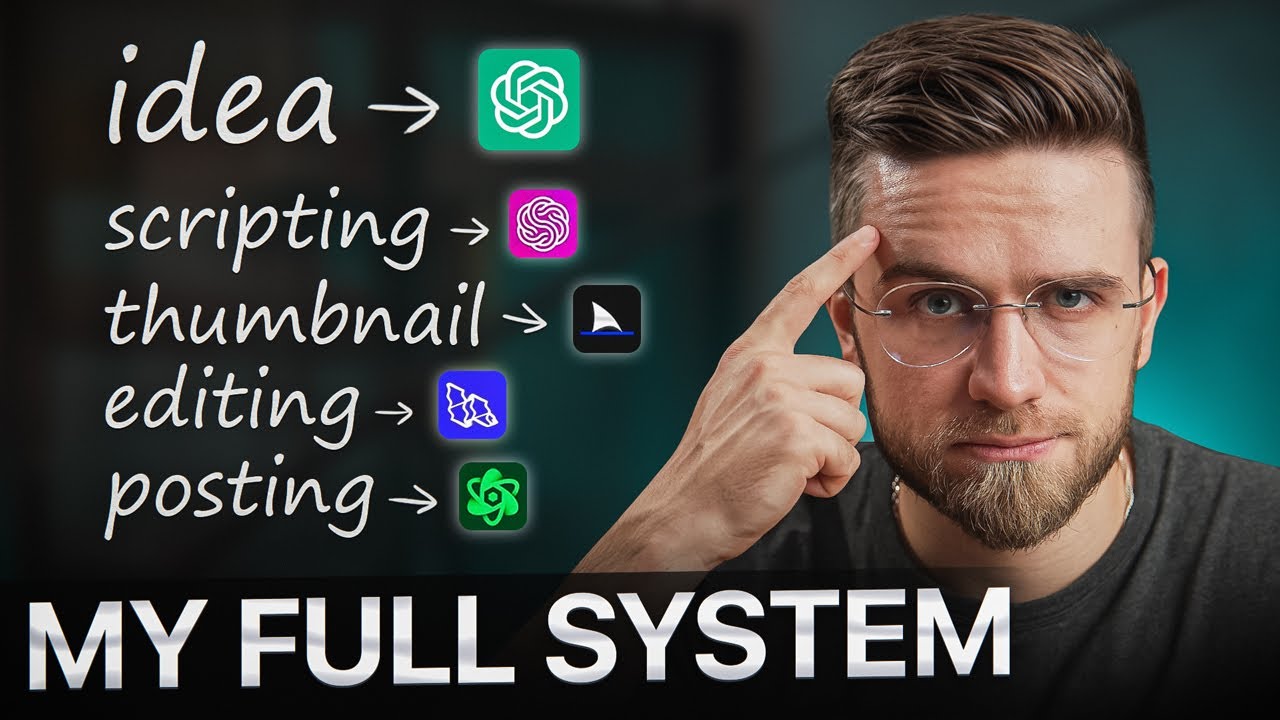
How I Use AI to Automate Content Creation - Step-by-Step (FULL GUIDE)

My YouTube Setup: How I Make Videos with an iPhone - Starting a YouTube Channel!

Come creare un CALENDARIO EDITORIALE con ASANA 🗓️

100X Your Instagram Posts Using Canva + Make (NEW)
5.0 / 5 (0 votes)
